How to remove unnecessary orders for Aliexpress? How to remove an unpaid or received order for Ali Spress?
From this article you will learn how to correctly delete orders with Aliexpress.
Contents.
Many buyers Aliexpress make a lot of orders and over time there is a desire to clean them to remove all unnecessary. Or the purchase has already been paid, but suddenly the buyer has changed his mind and need to delete the order. Both of these situations we will consider in our article. So, proceed.
If you have never had anything to buy anything on Aliexpress, We recommend to read an article for beginners by reference here. She will tell how to start working with the site and arrange the first purchase.
How to remove an old, completed, canceled, unpaid order for Aliexpress?
- As a rule, all orders for Aliexpress displayed in the section "My orders". Therefore, if you need something to remove something, then you go there.
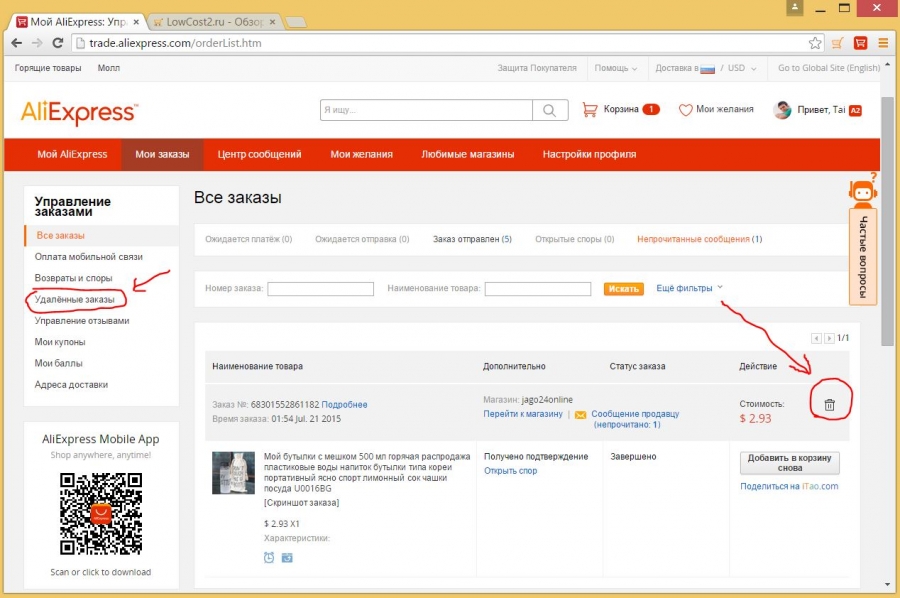
Removing order
- Delete order is very simple. Right up just Find the basket icon and click on it.
- Now your order will be deleted and you will not come across any more. However, such an action does not delete an order from the site completely, and transfers it to the basket so that you can restore randomly deleted positions.
- Therefore, to make the order to delete the order, go to the section "Deleted Orders".
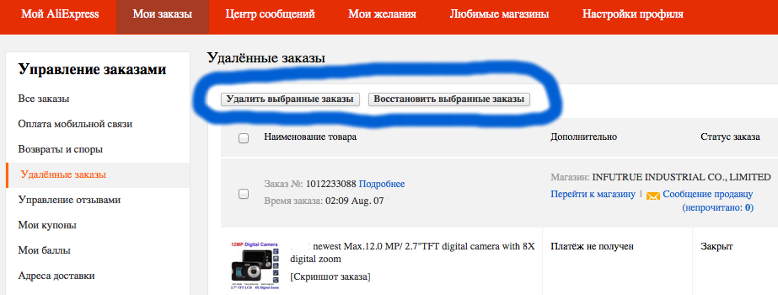
Removal from basket
- Here, put the mark on the contrary of all or several products and select what you want to do with them - delete or restore.
How to delete paid and received order for Ali Extress?
Previously, similar orders from the Cabinet Aliexpress it was impossible to delete, but now there is such an opportunity. Although many people say that there is no particular need for this, since shopping history sometimes turns out to be useful in the seller's choice or re-purchase.
In any case, if the parcel came and you decided to delete the order, do not forget to start confirming it, since without this removal will not be available.
How to delete unpaid order for Aliexpress?
Sometimes it happens that buyers Aliexpress register an order, but for some reason they suddenly change his face and do not even pay it. In this case, the order is hanging in status "Waiting for payment." And as you know, if there are too many such purchases, you can block you. Therefore, if you are not going to pay for the order, then you need to remove it.
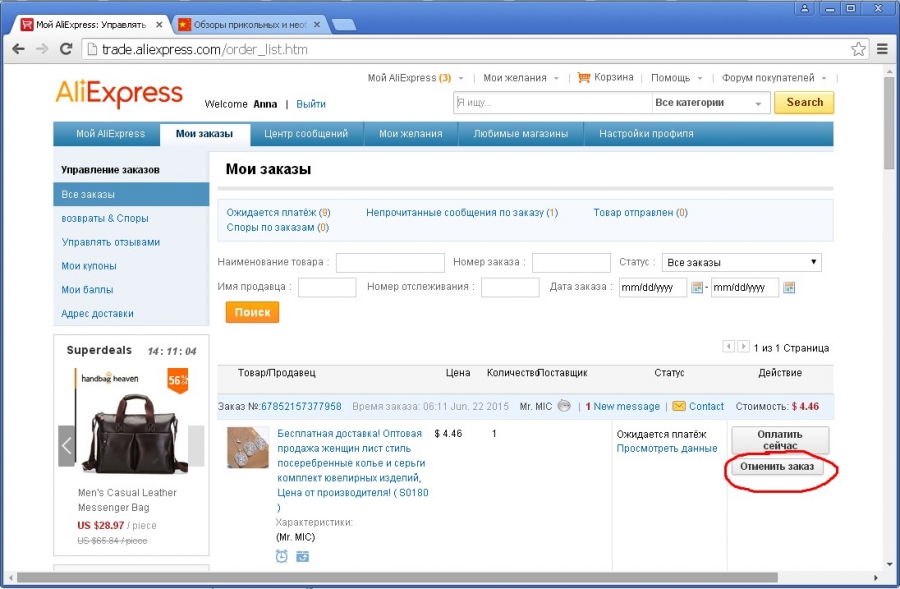
Delete not paid order
- If the order you issued, but did not make money for it, then "My orders" You need to click on the cancellation
- After that, the order will be closed and you remove it in the usual way.


