How to buy on Aliexpress from the phone through a mobile application? How to register, find goods and place an order in the mobile application Aliexpress?
In this article you will learn how to use the mobile application Aliekspres - create, make an order, get a discount, and so on.
Contents.
- How to download and install the mobile Aliekspress app on your phone, tablet?
- How to register on the phone Aliekspress with the mobile app?
- How to fill out the shipping address with the phone application Aliekspress?
- How to set up the language and the currency with the phone application Aliekspress?
- How to search for products in Annex Aliekspress with the phone?
- How to find goods at a discount in a mobile application Aliekspress?
- How to buy in Annex Aliekspress with Cash Back?
- How to choose an item in a mobile application Aliekspress?
- How to order and pay for it in a mobile application Aliekspress?
- How to keep track of the order in a mobile application Aliekspress?
- Video: Aliexpress - a mobile application. How to use?
Despite high popularity Aliexpress, Registered on the site, not all Internet users. The same applies to the active users of smartphones. daily application Aliexpress i download a lot of people, but after the installation of a lot of questions on its use. In this article, we'll analyze in detail how to use the mobile app Aliexpress and begin to download it and install.
How to download and install Aliexpress mobile app on phone, tablet?
Download and install mobile application Aliexpress for gadgets is not different from other programs.
You can use the download link (click on the operating system):
Or independently find the application at the Google Play, AppStore.
How to register with Aliexpress from the phone in a mobile application?
After installation, you can immediately run the application Aliexpress. But, before starting to actively use all its functions, you need to login or register. Let's just say that all the processes we will describe on the example of the Android system. For other OS, the location of the buttons may differ slightly.
- So, open the application menu. To do this, click on three strips in the upper left corner.
- Next click "Log in / Register"
- On the new page you will be asked to log in to your existing account, log in with the help of social networks or register
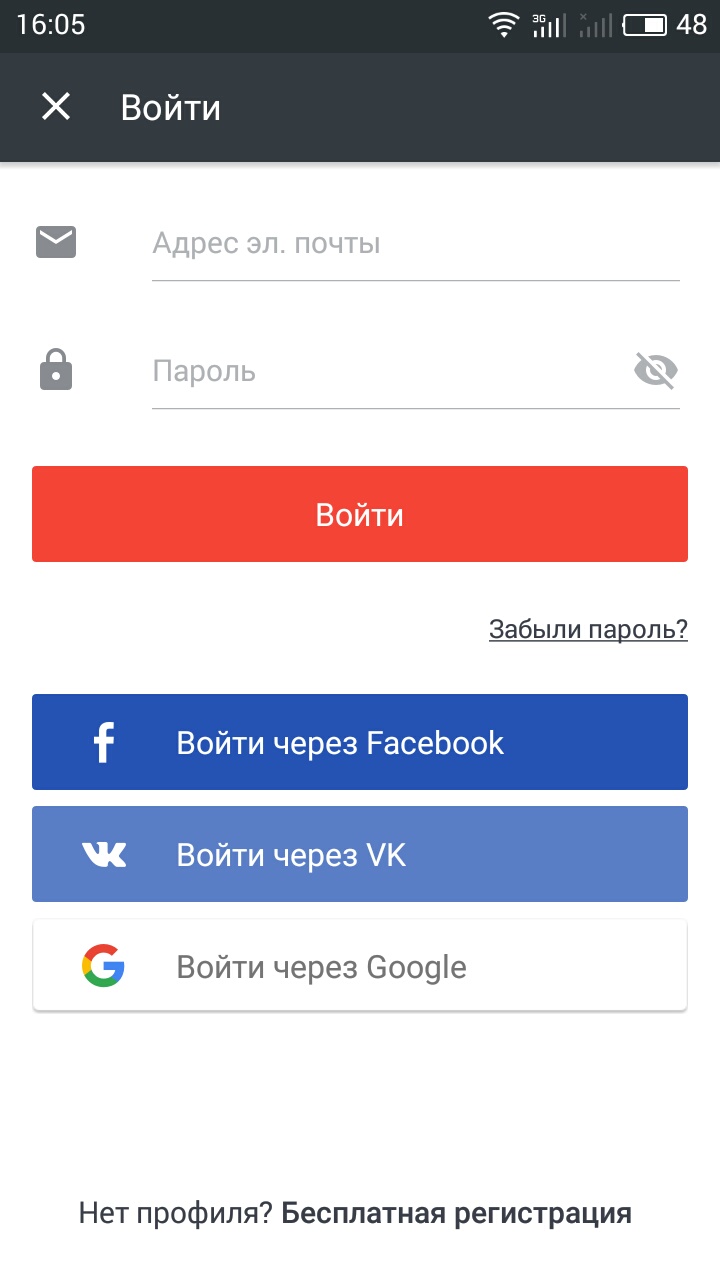
Transport to registration
- If you already have an account, then choose "Entrance", and if not, then - "Free registration"
- You will boot a small form that you need to fill
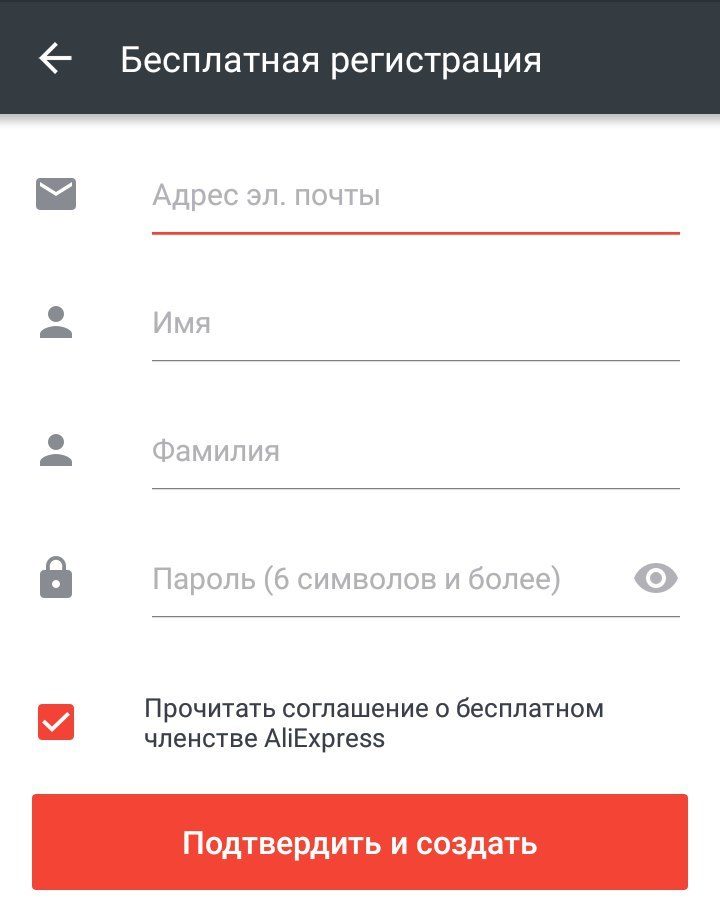
Registration form
- The first line is intended for email input. The box must be necessarily the one you use, as important orders notifications will come to him
- In the second and third line write your name and surname on Latin
This process sometimes causes complexity. So smart people created service Translit.net.. It allows you to translate Russian words to translite. All that you need it to go to main page, enter into a large empty window name and surname and click "In translite".
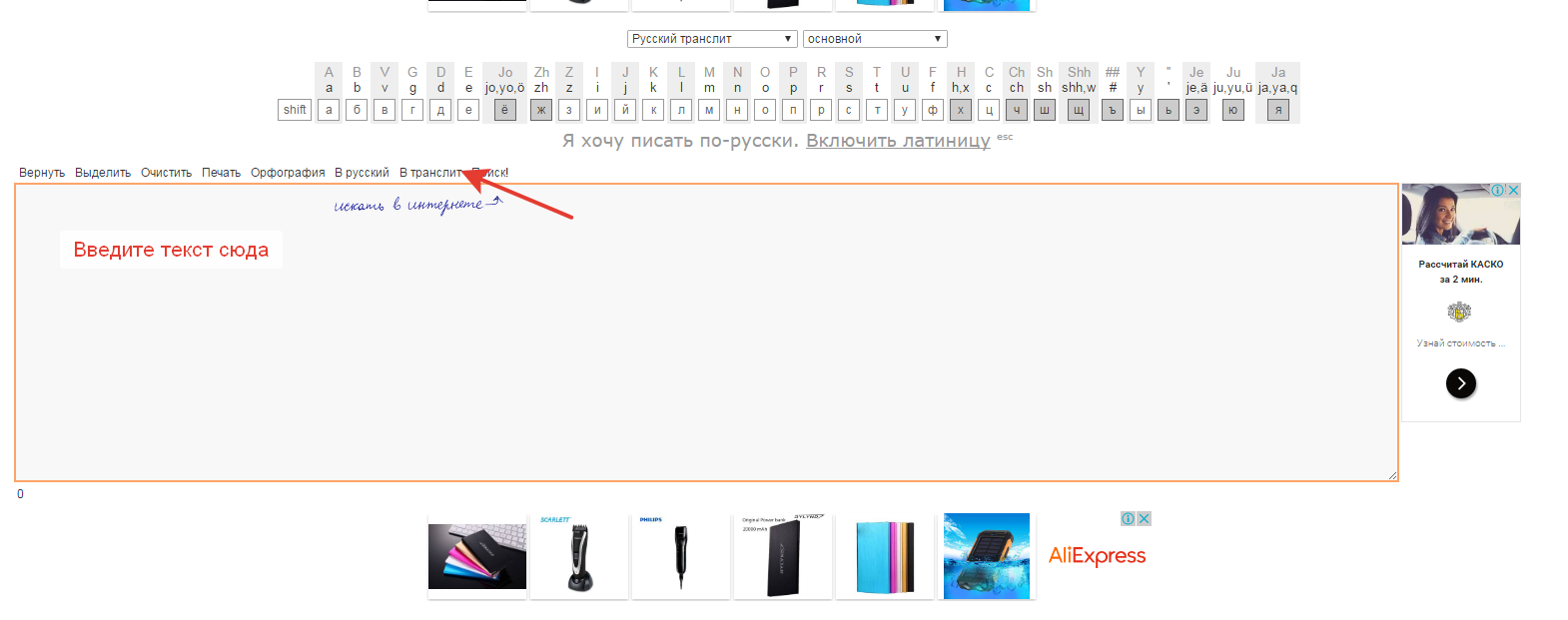
Translite translation for Aliexpress
- After that, copy the result and insert it into the registration form of the application. By the way, use the site conveniently from the phone.
- The last, fourth line is needed to create a password. Although it is only one, but you can always check the correctness by clicking on the icon at the end of the line.
- Finally, put a mark that you agree to become a member Aliexpress club and click "Confirm and create".
That's all! Now you can safely go to your new page in the application. Aliexpress.
By the way, you can register with a further faster if you use the entrance through social networks.
Select the social network icon, such as Vkontakte and allow the application access to your data.
Thus, on the default website, your data from the social network will be used, including email for notifications.
How to fill in the shipping address from the phone in the Al EExpress application?
When the registration is successfully completed, it is necessary to immediately specify the address where the parcels will come. Although if desired, it can be done already at the order decoration. The principle is not different in general. We will consider this operation before the order is issued.
- Open the Application menu Aliexpress and go to "My profile"
- After that, go to the section "Delivery Addresses"
- Here we need to choose "Adding a new address"
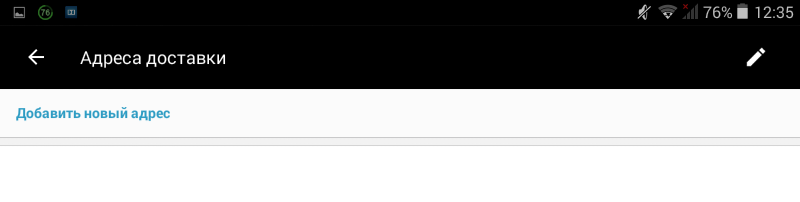
Add a new address
- So we got to the most interesting - form for filling
In the finished view, the address will look like this:
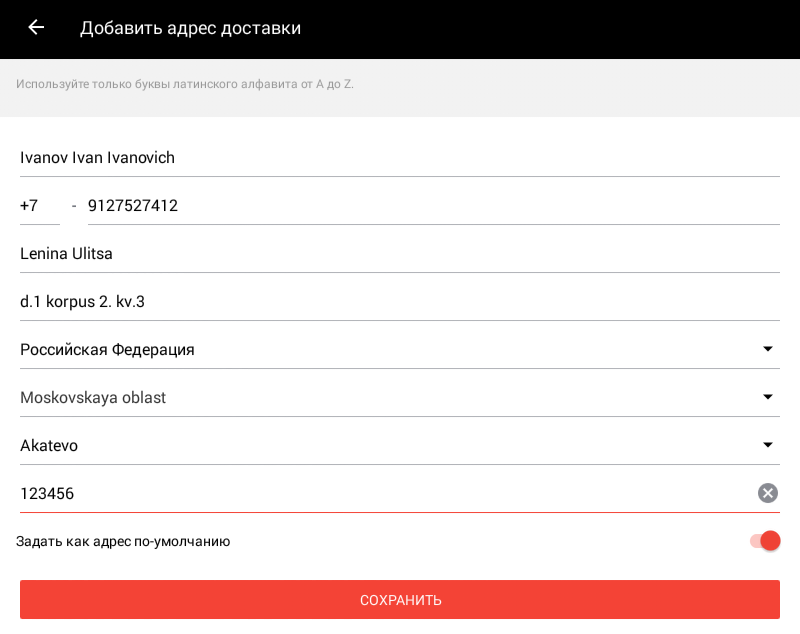
Sample completed address
- As you can see, information on translitement is filled. But you should not worry, because here too, it will also be necessary to independently write only full name in the first line. To do this, you can also use the service described above - Translit.net..
- The second line indicates the phone number. First, the country code is written in a separate square. Usually, the program determines it automatically, as well as the country, but still if it does not happen, we enter the code manually. In the next long line, the phone number is fully indicated. You can do it with brackets, dash or at all without any signs.
- The third requires to write a street on which you live. Click on the string and you will open the search box. Start writing a name in Russian and you will have possible coincidences. The fact is that the names of the streets in different cities coincide, so the desired result may not be. Then for a more accurate search through the comma, start writing the name of your city. Select the appropriate result and it will automatically save in translitement.
- On the fourth line we enter the house number and apartment. Here you can write simple numbers through a dash or use abbreviations - kv. (apartment), d. (House). If you have a housing in your address, then write it completely - korpus..
- In the fifth line you can automatically be indicated by the country. Again, if one is different, then click on the string and select the desired option from the list.
- The sixth and seventh rows are designed to enter the area and the city. They are filled at the same time. Click on the area string and select your list. Next after her immediately need to choose the city.
- In the latter, the eighth line indicates the postcont index. It must be correct, since otherwise the parcel may not go there at all. If you do not know the index of the nearest branch, then you can watch it on the site of your postal service - Post office, Ukrpochta, Belpochta, Kazpost.
- At the very end, activate the switch so that the address is used by default and click "Save".
How to set up a language and currency from the phone in an aliexpress application?
As a rule, application Aliexpressafter installation automatically adjusts the language and currency. For example, for Russian buyers, this is Russian and currency in rubles. But some more convenient, for example, when the language is English or currency in dollars.
- To change the parameters you need to log in through the menu "Settings" And choose item "Language" or "Currency".
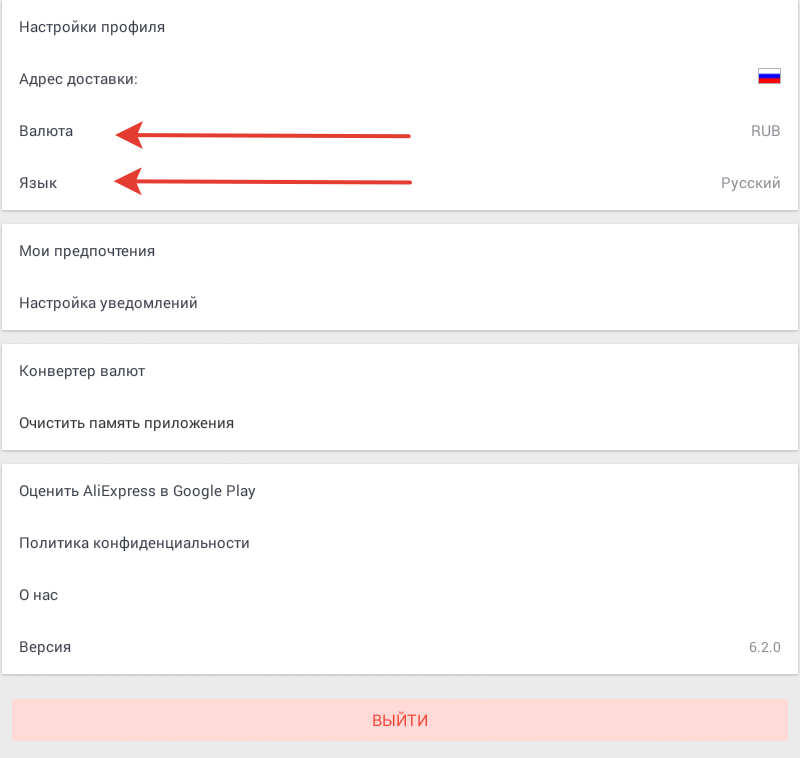
Language and currency settings
- Select the desired parameter and settings to be saved from the list.
How to search products in Aliexpress from phone?
Now, when all the settings are made, you can proceed to the most interesting - search for goods. In the application it can be done in two ways:
- Search string. She is at the top of the page. Click on it and enter the request you are interested in. Activate the search and after a moment you will be displayed.
- Catalog. If you are not looking for some particular product, you can use the search by category. To do this, on the main page of the application, select "All categories" And from the list, go to the appropriate.

Product search
- And in that and in another case, you will be displayed. To narrow the search, use filters.
- On the left above, you can perform sorting on the rating of the seller, price, quantity of orders.
- And if you press the button "Filter", then more detailed sorting will be presented here. You can choose free shipping, delivery country, cost range and product rating. These parameters are for any category.
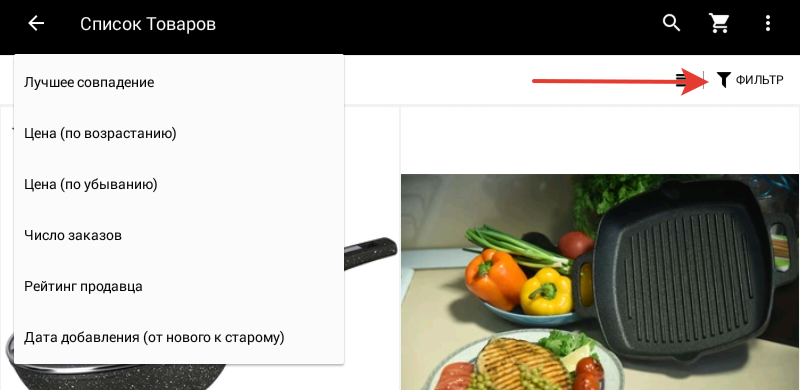
Filters of goods
- Additionally, there are also narrower filters. For example, for phones these are specifications, and for clothes - colors, dimensions, styles and more.
How to find goods with a discount in your mobile application Aliexpress?
Many buyers are interested in how to search for products with discounts, because on Aliexpressthey are quite a few.
First of all, pay attention to the main page of the application. Usually, at the very beginning, the announcements of the upcoming or current sales are displayed.
A little lower in the block with the main sections, you can also find advantageous offers. In particular, interest are two sections - "Freebie" and Mobile Bonuses. In the first daily, a draw of goods is carried out, which when victory, the buyer gets only 1 cent. The second section is interesting in that it needs to collect special bonus coins, and then you can buy coupons and goods with a discount.
Even below, if you scroll through the main page, there are interesting sections of the site. Here you will find discounts in the sections:
- "Fast transactions". Every three hours there is a renewal of goods and a discount is provided for each of them.
- «Last Minutes«. This section fully consists of discounts. In addition, the sale and a popular action is immediately located. «Almost don«.
No less benefits are the coupons. You can find them not only in "Mobile bonuses"But also on the product description page. Remember that to use the coupon you need to place an order for a certain amount.
In addition, current stocks you can track on the main page of the site AlExpress On advertising banners.
How to buy in Appendix Aliexpress with Cashbank?
Separately, it is worth talking about cachekke in a mobile application Aliexpress. He does not provide the platform. To use it, you must register in the special service. At the moment, the fastest rates and the ability to install a mobile application, have two services - ePN. and Alibonus (Megabonus).
The principle of operation differs little. Let's look at the installation of the application Megabonus.
- First of all, find it in the store for your operating system or click on the link - for Android, for iOS.
- After downloading, open the program and log in with any convenient social network.
- After that, select the country to display the most appropriate offers.
- On the next page, choose "Activate Cashback"
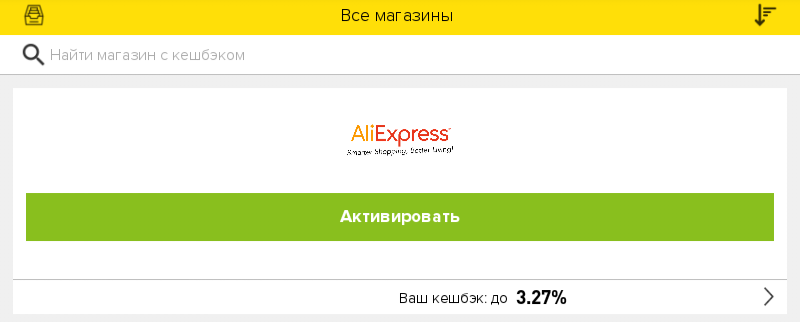
Activate Cashbek
- You will redirect to the application Aliexpressand you just have to make an order and get cachek
How to choose a product in mobile application Aliexpress?
Many think that it is not difficult to choose the goods. Yes, it is true, but on Aliexpressyou always need to adhere to several rules:
- Do not chase behind the lowest prices. Some sellers fraudsters deliberately offer prices. Therefore, if you see the difference in the cost almost twice, then it is better to carry out such a sentence.
- Be sure to explore feedback on the product. This will allow you to get the most objective idea of \u200b\u200bthe product, its features and disadvantages. In addition, you can roughly understand how the seller works, whether it is quickly sends the goods as you have to wait for the purchase and so on.
- Pay attention to the rating of the seller. The higher the seller rating, the better. The first digit shows the total number of good reviews and is denoted by medals, crowns and diamonds. The second parameter is expressed as a percentage. It shows the ratio of good and bad feedback. Better if this figure is more than 95%.
How to place an order and pay it in the mobile application Aliexpress?
So, here is found suitable for buying goods. Now it must be bought. How to do it?
- Open a detailed product description
- Lower the page a bit down and select one of two buttons - "Buy" or "Add to cart". The first press in the event that you do not want to buy anything else. Otherwise choose "Add to cart".
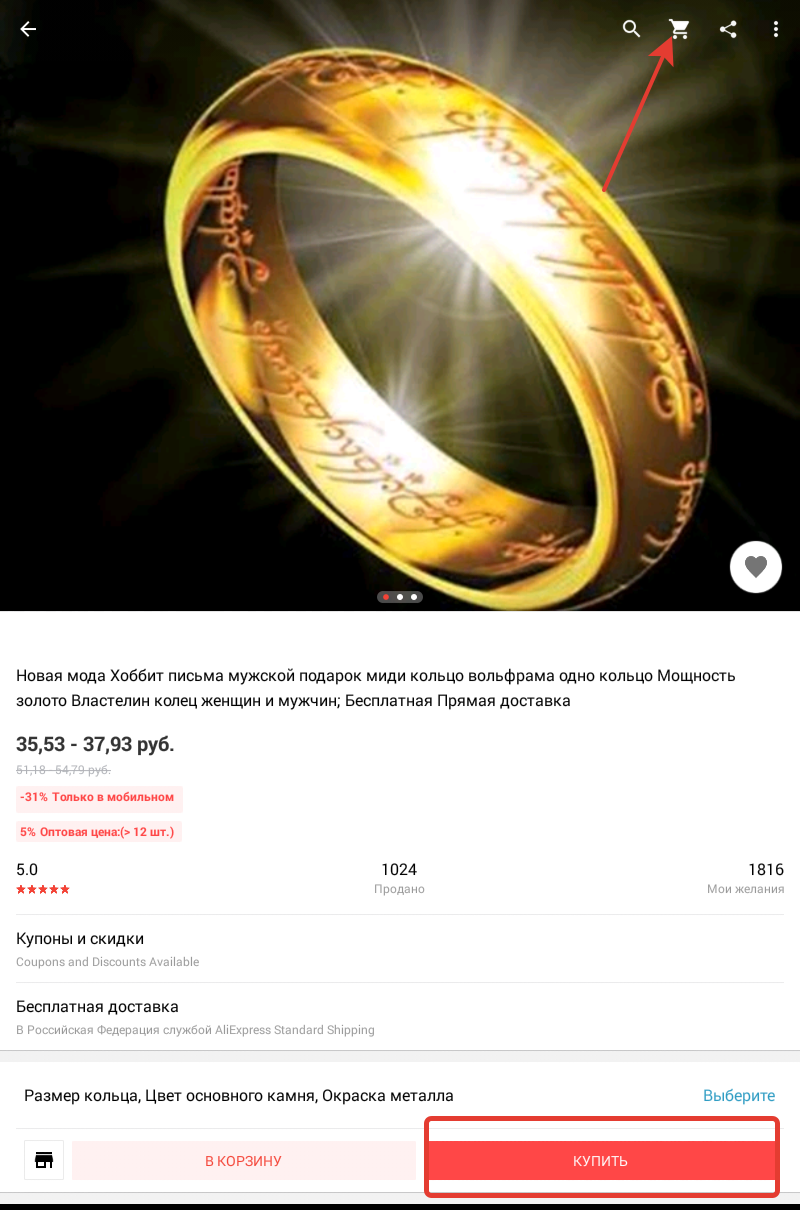
Selection of goods
- After all goods are located in the basket, click on the right above the basket icon.
- Select suitable product parameters and continue the operation.
- Mark on the new page all goods checkboxes and click "Checkout".
- You will open the ordering page. At the very beginning, the shipping address is displayed. If you did not fill it earlier, then press "Add Address".
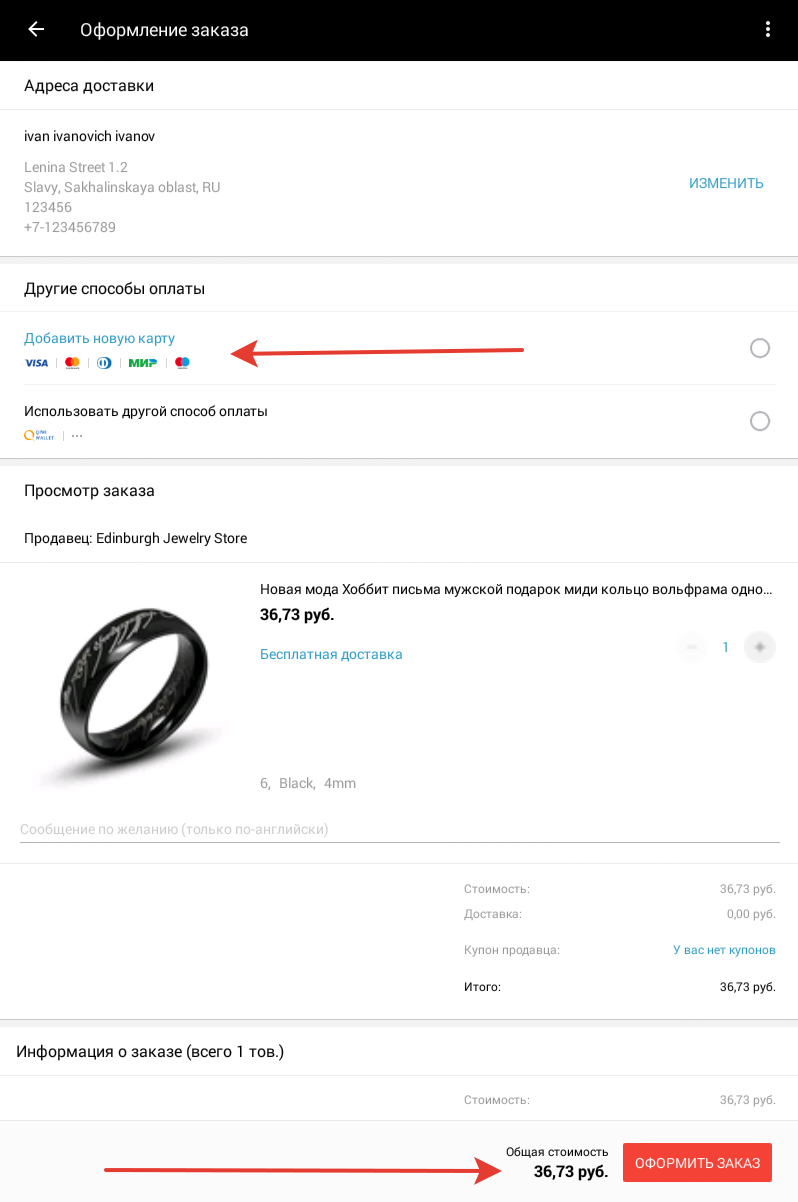
Order page order
- Below, select the method of payment for goods. The appendix has two ways - a bank card and kiwi wallet.
- To pay from a bank card click "Adding a new card".
- In the next window, specify the details of your card - FULL NAME, the card number, the security code from the card turnover and its validity.
- In conclusion, if you wish, put the mark so that the card is preserved in the system for further purchases and save the result.
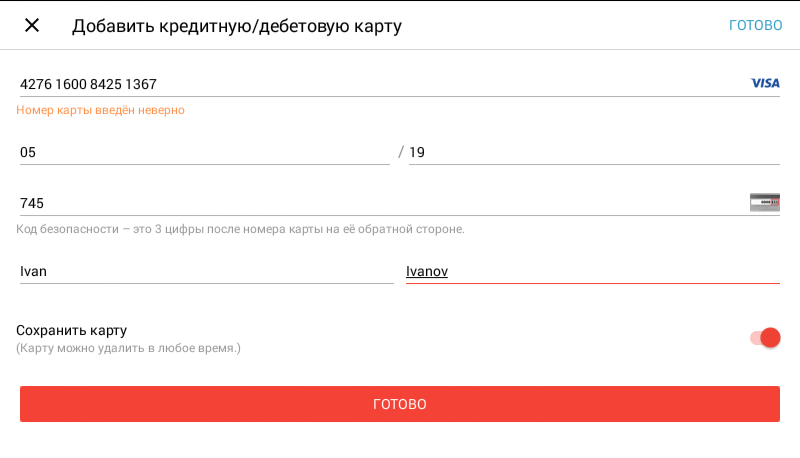
Adding a map
- After that you will return to the order.
- Below, check the order parameters to be indicated correctly.
- At the end of the purchase, click "Pay".
Payment will be made automatically and the order will go to the processing. You can only wait until the parcel comes to you.
How to track the order in the mobile application Aliexpress?
When the seller sends the parcel, it will provide you with track number for tracking. At the moment, you can trace the order of order right in your account.
- To do this through the application menu, open "My orders"
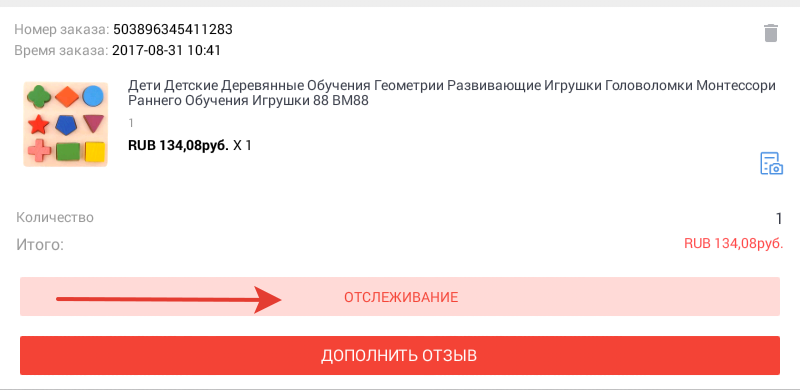
Order tracking
- Under the purchase you need, select "Check Tracking"
On the new page you will see all the necessary information about the location of the parcel, its track number and delivery service.
After receiving the order, do not forget to confirm its receipt in the Personal Account and leave feedback to the Seller. Enjoy the shopping!


