Aliexpress it is the same site where it seems to go for 5 minutes to buy something one, and after two hours it turns out that the basket is complete and there are several goods there, and all because the site assortment is so huge that it is simply impossible to miss anything interesting. It contains more than 100 million products and employs more than 200 thousand different stores and it's all in one place! Therefore, it is not surprising that Aliexpress you can find everything you wish from the finest to large and expensive techniques.
If you decide to learn to order on Aliexpress, it is worth it, perhaps from registration.
How to register with Aliexpress?
So, here you entered the main page Aliexpress. In the eyes immediately, sales are rushed in the center of the screen, but it's not worth rushing there, since we do not have your account and still have to create it, so why not do it right away? To the right of the search string you can see three buttons - "Basket", "My desires" And the icon with a little man, near which you are invited to log in or register. Choose "Registration".
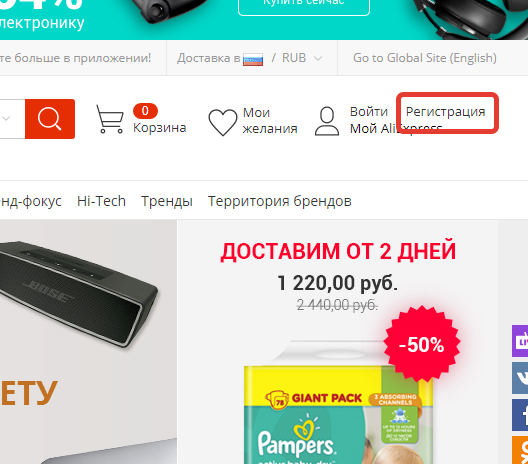
Registration button
Immediately the registration form will be loaded. As you can see it is very simple, almost like many sites. All that is required from you is to specify your email, name and surname, come up with a password and enter a captcha (code from the picture). To complete, put a tick that we agree to become a member of the Club Aliexpress and click "Create your profile".
As is known, Aliexpress it is a Chinese website and therefore, for the convenience of users, all data is entered on Latin. So when you specify your name and surname, do it on Latin. If you have difficulty with this, then nothing terrible, just use special service to transfer Translit.net..
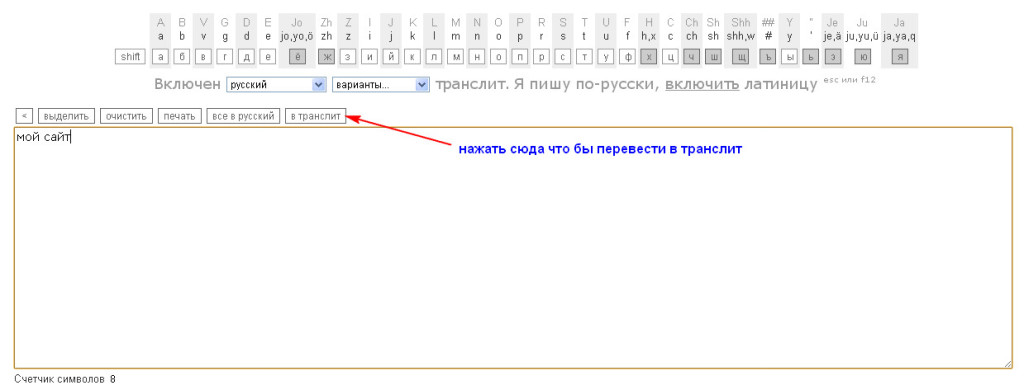
Transliteration service
Follow the link and finding ourselves on the main page enter your name and surname in Russian in a large window. After you click "In translite", then get a translation.
Now registration is almost completed. You stay to enter your email box and find a letter from Aliexpress. It contains link. Go through it to complete the registration. If it happened that the letter did not come to you, then you can send it yourself yourself. How to do it we told in the article "How to confirm email to Aliexpress?".
That's all! The account is created and can safely begin shopping.
How to find and choose a product for Aliexpress?
In fact, looking for certain goods is not at all difficult. If you at least once visited online stores, then you know that this usually uses a search string or a list of categories. Also also on Aliexpress. However, this is not an ordinary store, and therefore there are some features of finding goods:
- Inquiries in the search box can be written both in Russian and in English. So, if in the first case you did not have anything, then try the second option.
- Search in English works much more accurately. The fact is that all the names of the goods translates the roadbreaker from the Chinese language into English and only then into Russian. Therefore, it is not surprising that the names of goods on the site contain sometimes completely strange phrases.
- If you do not know English, then you help online translators. For example, it can be a translator from Google.
- When choosing goods, be sure to use the filters on the left and under the search line. In the first case, you can most accurately select the parameters of the goods, for example, the characteristics of the smartphone or clothing, and in the second - to adjust the variation of prices, free shipping, the rating of the goods, and so on.
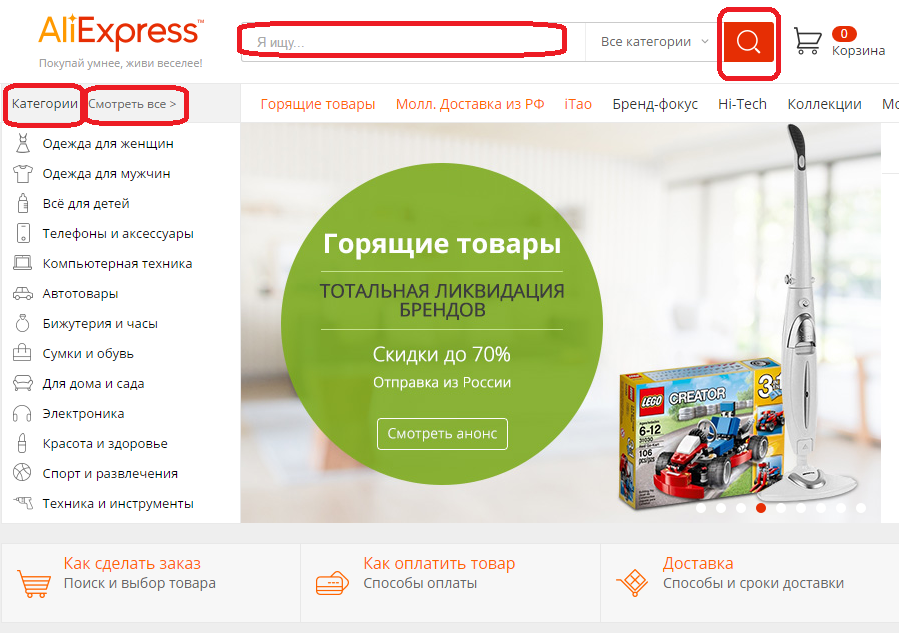
How to find goods?
- The same product is very often found in several sellers. To determine the choice, you should not pay attention to the lowest price. Learn the seller and reviews about the product that he sells. Learn to choose sellers on Aliexpress our article will help you by reference here.
- If you buy clothes, you must carefully carefully select the size and learn the tables in the description. As a rule, sellers write, what parameters and what size are fit, so they are armed with a centimeter tape and remove the measurement, and then substitute them in the table.
- Do not be afraid to ask. If you really liked the thing, but something in its characteristics is not clear, then contact the seller and specify all the details. To do this, find the button in the product description. "Write to the seller".
These tips will help you choose the highest quality product from all.
How to place an order for Aliexpress?
The next step after the selection of the goods will be the placement of the order.
- To start on a page with a description to the product, select all the necessary parameters. They are indicated under the cost - this color, size, kit, delivery and other parameters. When everything is ready, click "Buy now"
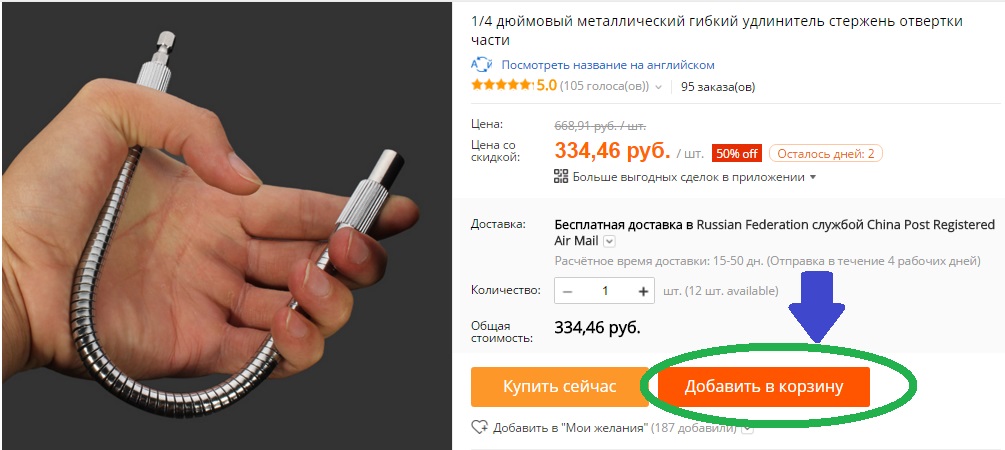
Buy Now or Add to Cart
- If you decide to see something else, then click "Add to Basket" And in a small window, select "Return"
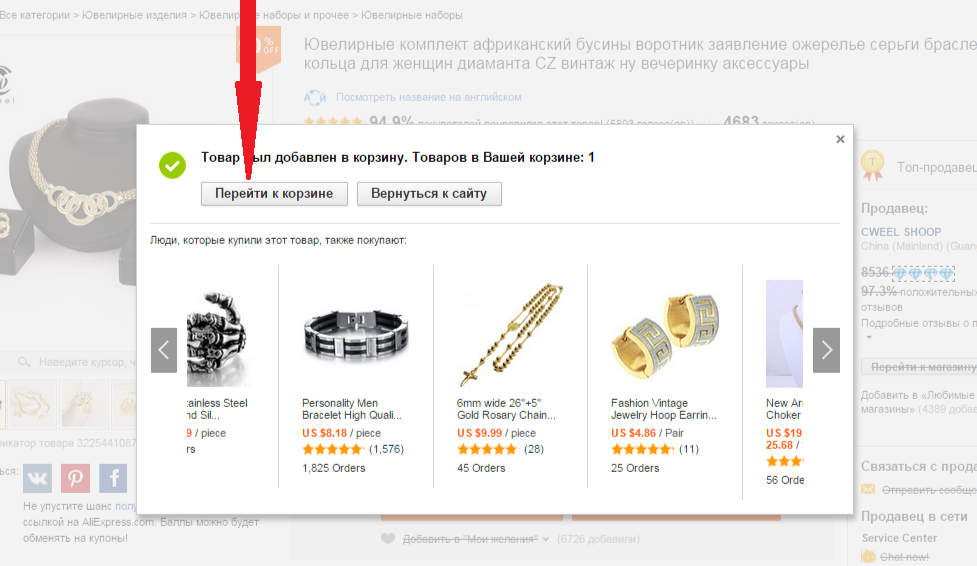
Transition to basket
- After adding all the required to select "Go to the basket"
- Inside the basket mark all the goods checkboxes and click "Checkout"
Now you are on the page for ordering.
First of all, at the very top you need to specify the shipping address where all your parcels come. Click "Add Address" And you will find a form for filling.
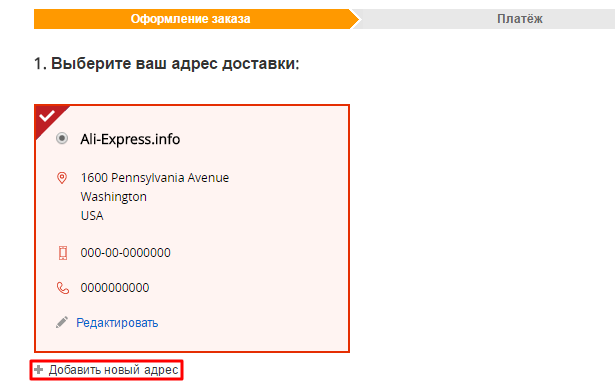
Add Address
As we said, all information is indicated on Latin. The same applies to the address, so again we use to translate the service Translit.net..
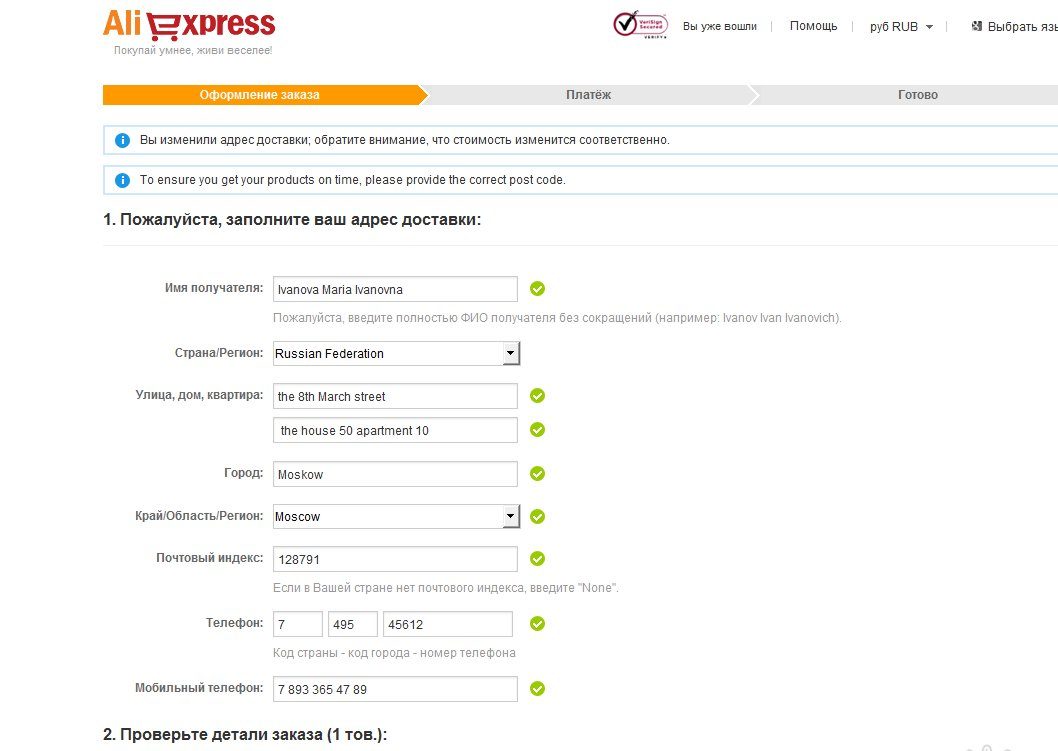
Ready address
- Name. It is important to specify your name completely, because it requires customs. If this is not done, then the parcel can send back
- Country. There is nothing complicated here - just choose your country from the list
- Street, house, flat. Here, some have certain difficulties. The street itself is written in Latin. As for such words as "Street", "House", "apartment", "frame"then they are indicated as uL, d., kv., korp. respectively
- Region. Here again, choose from the list. At the same time, if you did not find your area in the list, which is especially relevant for the residents of the Crimea, then we choose "OTHER" or "Other"and then in the string "Town" Introduce the region first and then the city through the comma
- Town. There is nothing special, just specify your city in Latin. If you live in a village or village, then enter the name of the area of \u200b\u200baccommodation in this field and add the name of the village
- Index. Here we write the index of the nearest post office. If you do not know it, look at the site of your postal operator
- Telephone. Be sure to fill out this field, as you can sometimes call postal employees to clarify any questions. Of course, no one will call from China, but in your country it is quite possible. Moreover, if you order the goods with paid delivery, then most likely the courier will contact you and reflect the delivery time.
By the way, there is still a block "Additional Information". If you click on this string, the form for entering passport data will open. So, you should specify them, because when using paid delivery, without them the parcel will not miss. Read more about passport data here.
Now it remains only to save the address. Click a large orange button at the bottom and you will again be redirected to the ordering page where you can continue to work.
Just below you will find all the details of your purchases. Carefully check that everything is correct and go to the choice of payment method.
Here if you want to pay the purchase of a bank card, choose the first line. If you decide to use another way, then click on "Other payment methods". In the first case, the system will immediately offer to specify the details of the card, which we do, and then save the card in the system. In the second case, nothing else should be done.
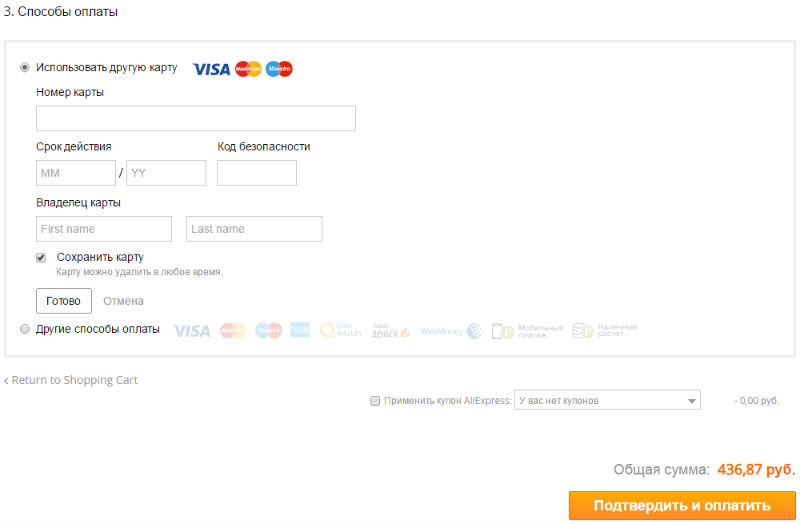
Adding a map
Below is a block for the use of discount coupons. Since you are a new buyer, then Aliexpressalready gave you a coupon for the first purchase and it is used automatically. As a rule, the amount is $ 4. There are other ways to obtain coupons. We told about them here.
Now everything is ready and you can press the button. "Confirm and pay".
If initially you have chosen payment by the bank card, the system will automatically pay and will notify you with a successful transaction message. If you decide to use other ways, you choose one of the proposed and make a payment.
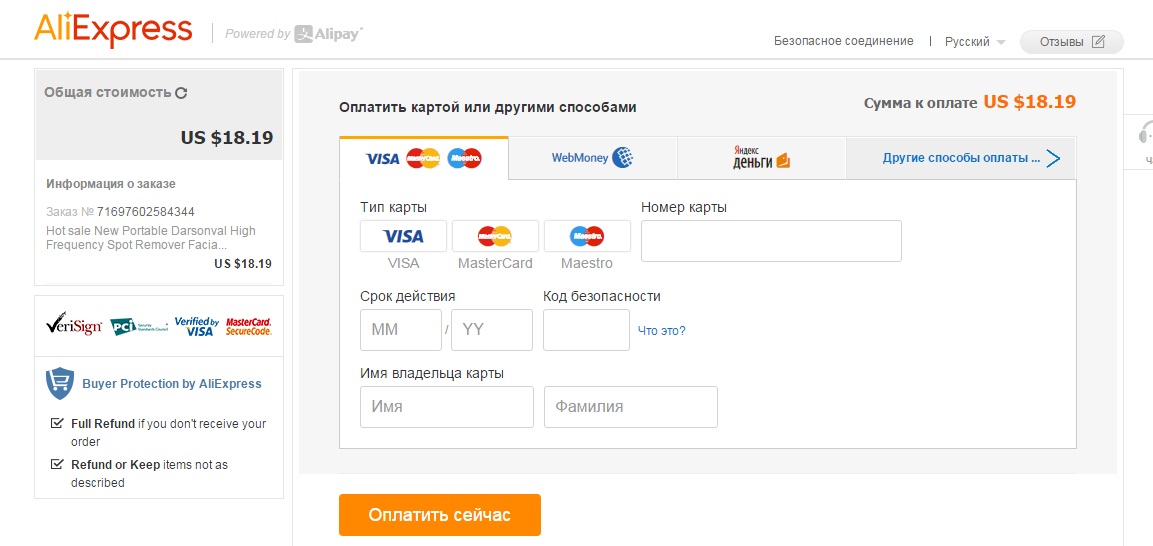
other methods
That's all! Now the order is decorated and you can wait until it comes.
How to track the parcel with Aliexpress?
It is time to wait for the parcel. If you look at "My orders" And you will see that the order is sent, you can track it. As a rule, each seller for the parcel receives a special track number that allows you to trace where at the moment there is a parcel. You can see it and other information by clicking opposite the order "Check Tracking".
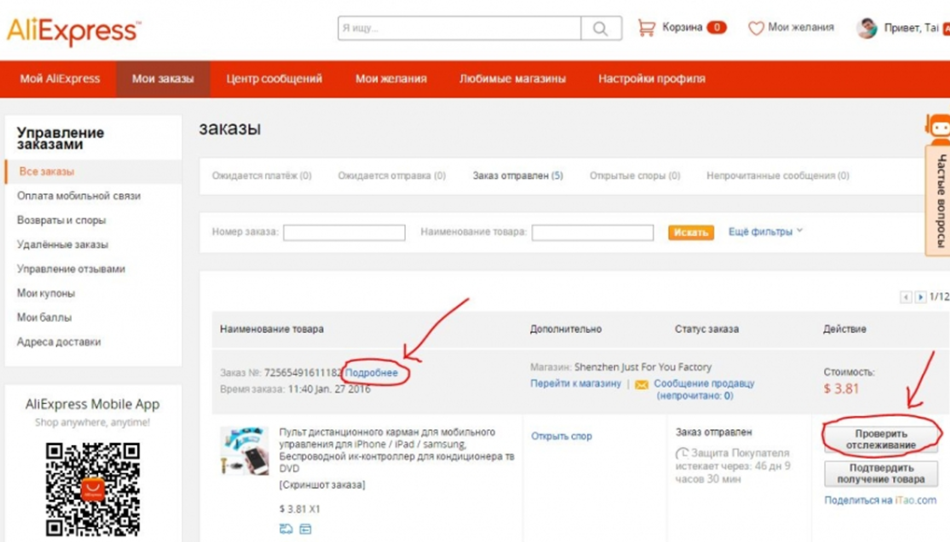
Check Tracking
On the new page, you will be displayed track number, delivery service, as well as information about the current location of the parcel.
When the status appears in the tracking "Expecting a delivery" Or something like that, you can contact the track number and a passport to the mail, well, or a little wait for you until the notice is brought and then get a parcel.
We really hope that our instruction helped you understand the main features of the work. Aliexpress. Enjoy the shopping!


