How to confirm email after registering to Aliexpress? I forgot to confirm the e-mailbox for Aliexpress and the account is blocked: what to do?
In this article we will talk, how to send a letter to activate an account on Aliexpress.
At registration on AliexpressAs a rule, you need to confirm email. This is necessary for the system to make sure that you are a person and your box is really used, since it is on it that all important notifications about orders will be received. So, just go immediately after registering on your email and open a letter from Aliexpress. It must be followed by reference and the account will be confirmed.
Unfortunately, not always users do it. Someone forgets, and someone simply does not pay attention to the prevention of the system and rarely enters the box. It turns out that the account remain unconfirmed and over time it is blocked, since the system considers it fake, that is, not real. Therefore, there is a need to confirm email. Let's talk how to do it.
If on Aliexpress you are not yet registered, then you should learn an article "How to make the first purchase on Aliexpress?". She tells in detail how to register correctly, place an order, pay it and get a discount.
How to send a second letter to confirm email to Aliexpress?
If your account is on Aliexpress not blocked and you remembered that your mail is not yet confirmed, then you can fix it. For this:
- Follow B. "MY ALIEXPRESS" - "Profile Settings" - "Change Profile"
- After that, once again select "Change profile"
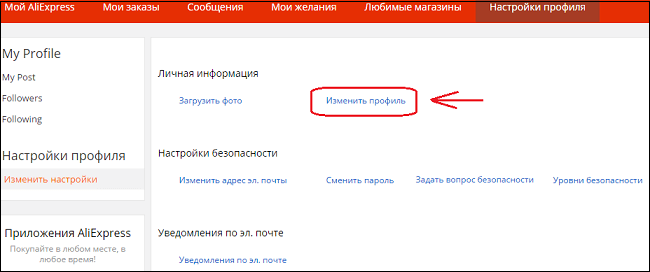
Change profile
- Your personal data specified in the system will open on the new page, and you will see a red signature opposite the email. "E-Mail is not confirmed"
- Click "Edit"
- You will go to the same page, but only the ability to edit data
- Opposite email click "Click here to confirm" and your email will come immediately to confirm
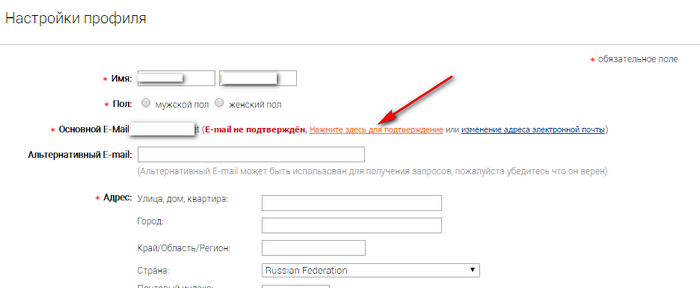
Sending a letter to confirm
- Open it and go to a special link.
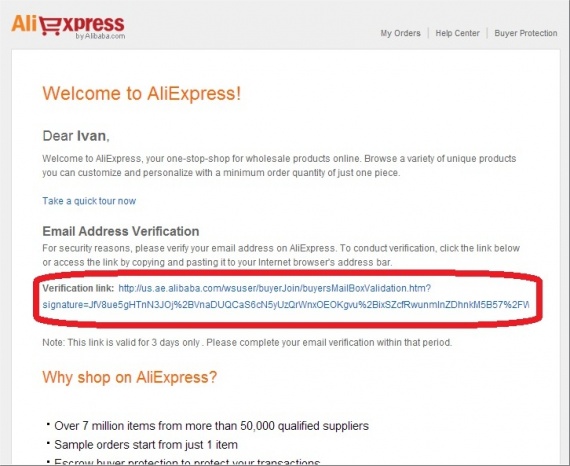
Letter to confirm
After that, your mail will be confirmed.
The account was blocked by Aliexpress because of unconfirmed mail: what to do?
If you went to Aliexpress and they saw this inscription:
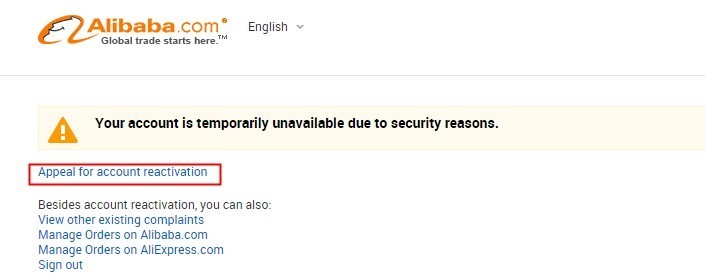
account is blocked
This suggests that your page was blocked. In this case, click on "Appeal for Reactivation" And your email comes to confirm.


