How to register for Aliexpress in Russian in the full version of the site through a computer, laptop? How to specify the address of the delivery, country code and the phone to Aliexpress in the full version of the site?
From this article you will learn how to register on Aliexpress and fill in the shipping address.
Contents.
Aliexpressrepresents one of the most popular foreign vestments for the sale of goods at low prices. To use the site is very easy due to the presence of a Russian-language version, the design of orders is intuitive, and the delivery in most cases is free.
Let's deal with you how to register on this site and fill out the address for the delivery of goods.
What gives registration to Aliexpress?
Not to all new users Aliexpress it is clear why you need to register on the site. Well, first of all, you must understand that working with the site as a guest you will not be able to fully use its functionality. So, after creating a personal office, the following features become available:
- Getting discounts, coupons
- Communication with sellers
- Registration and payment of orders
- Control over orders, view history
- Package Tracking
- The ability to open a dispute in the event of problems with the order.
- Ability to add goods and shops to favorites
- Receive notifications about discounts and promotions
As you can see, there are quite a lot of opportunities and it is only the main part of them.
How to register with Aliexpress?
- First of all, click on the link http://ru.aliexpress.com. - This is a Russian-language version of the site
- Right at the top Find the button "Registration" and click on it
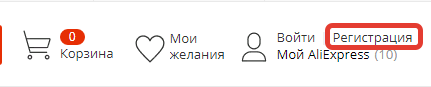
Registration button
- You will open special registration formyou need to fill
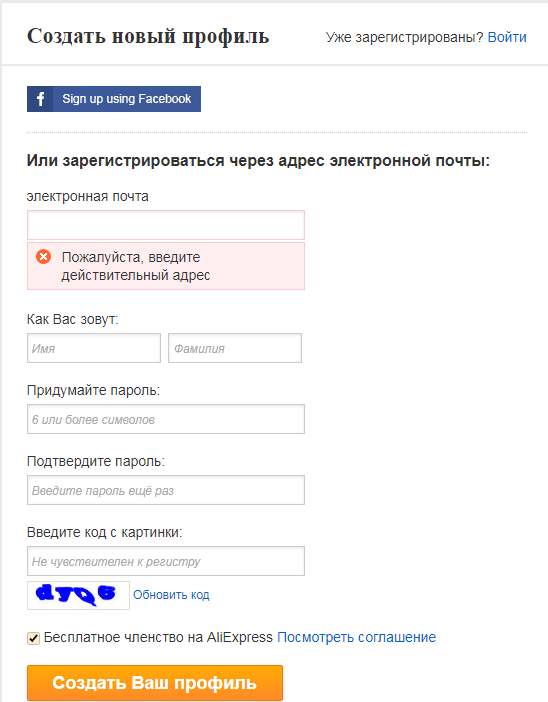
Registration form
- Registration can be done with Facebook.If you have a page in this social network. Just select " Sign Using Facebook » and log in to your page
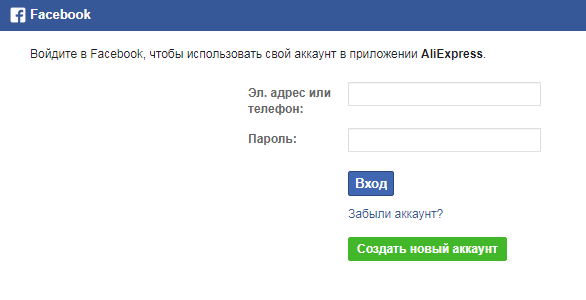
Entrance to Facebook
- Next, you will be redirected to the page to create a new account on the site. Here you need to enter email, your name and surname, as well as password twice and click "CREATE MY ACCOUNT"
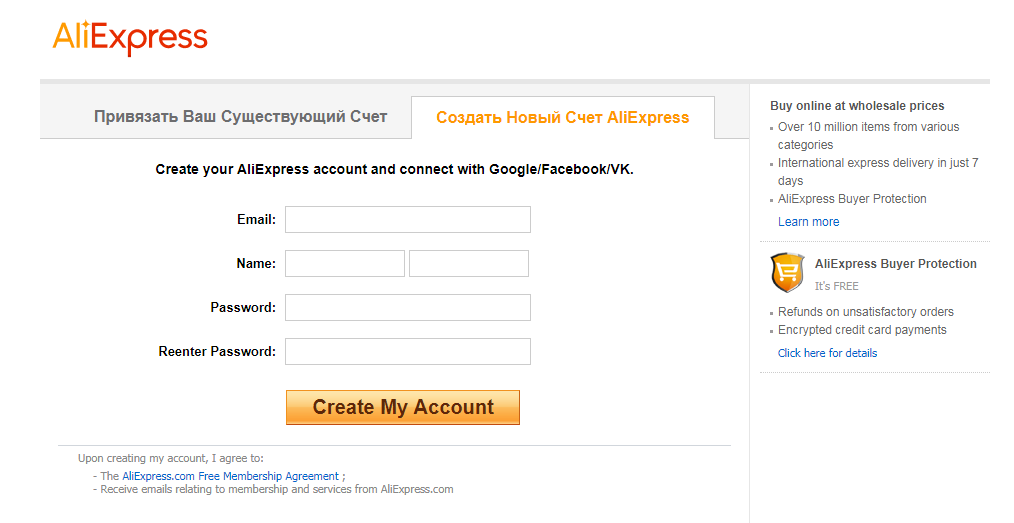
Form of registration through Facebook
Or you can register with email. To do this, you will have to fill out a small form.
- So, the first line indicates the name and name. Writing them should be strictly on Latin. If you do not know how to do this, then use the special service. Translit.net.
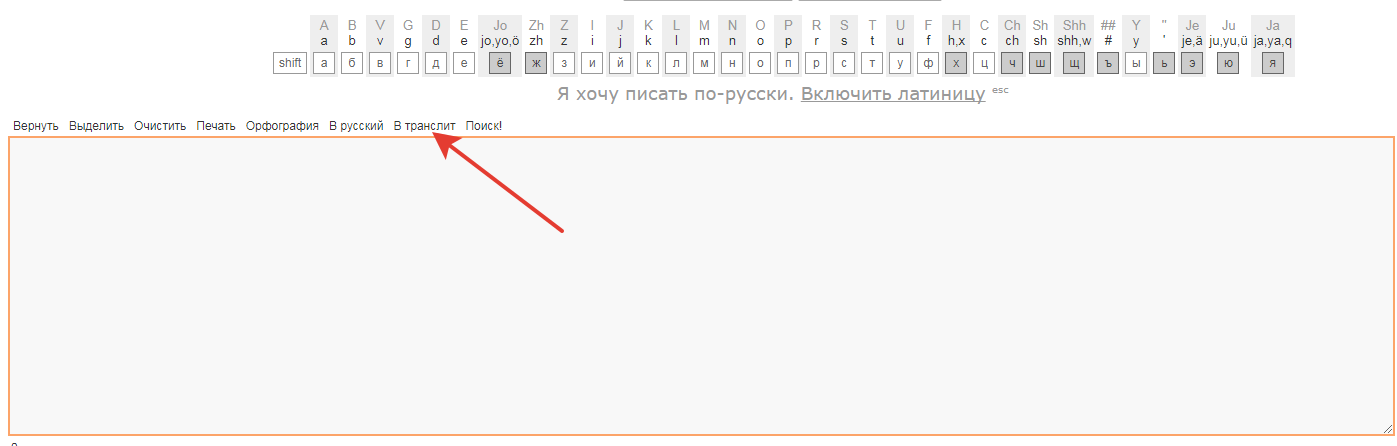
Latin text translation
- On its main page, enter the last name and name in Russian, and then click "In translite". You immediately displays the translation that can be copied and pasted on Aliexpress
- In subsequent lines, email and password twice
- In completion, it is necessary to decide the captcha, that is, to write a code from the picture in a special line and click "Create your profile"
This is almost completed on this. It remains only to confirm your email.
How to confirm registration for Ali Express?
After clicking on the profile creation button, you will be displayed about the successful registration and information that you sent an email to your e-mailbox to confirm.
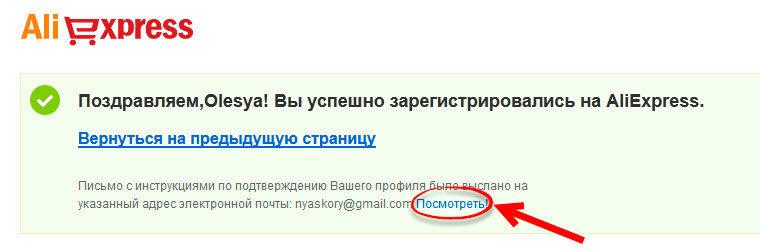
Letter Posted
Immediately click "Look" And you will find yourself on the service page, which creates your email.
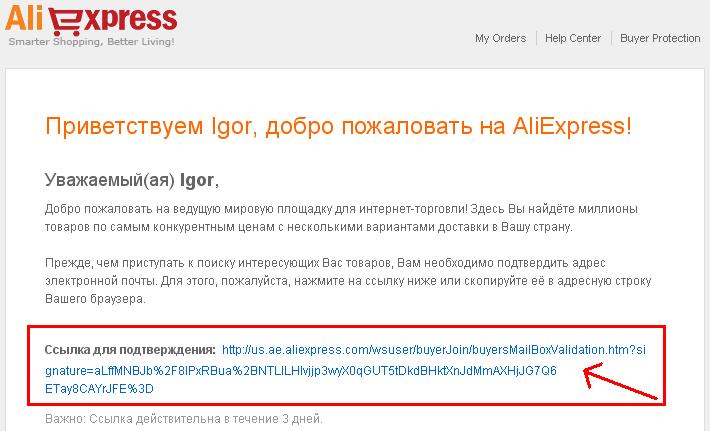
Letter with reference
Find a letter from the drawer from Aliexpressand open it. It contains a link for which you need to go.
As soon as you click on it, the new window will show a notification of the successful confirmation of mail.
What if the letter does not come to confirm the registration for Aliexpress?
If there was a while, but you did not get a letter of registration, then send it again.
For this:
- Pass on the next way "My Aliexpress" - "Profile Settings" - "Change Settings"
- Next click "Change profile"
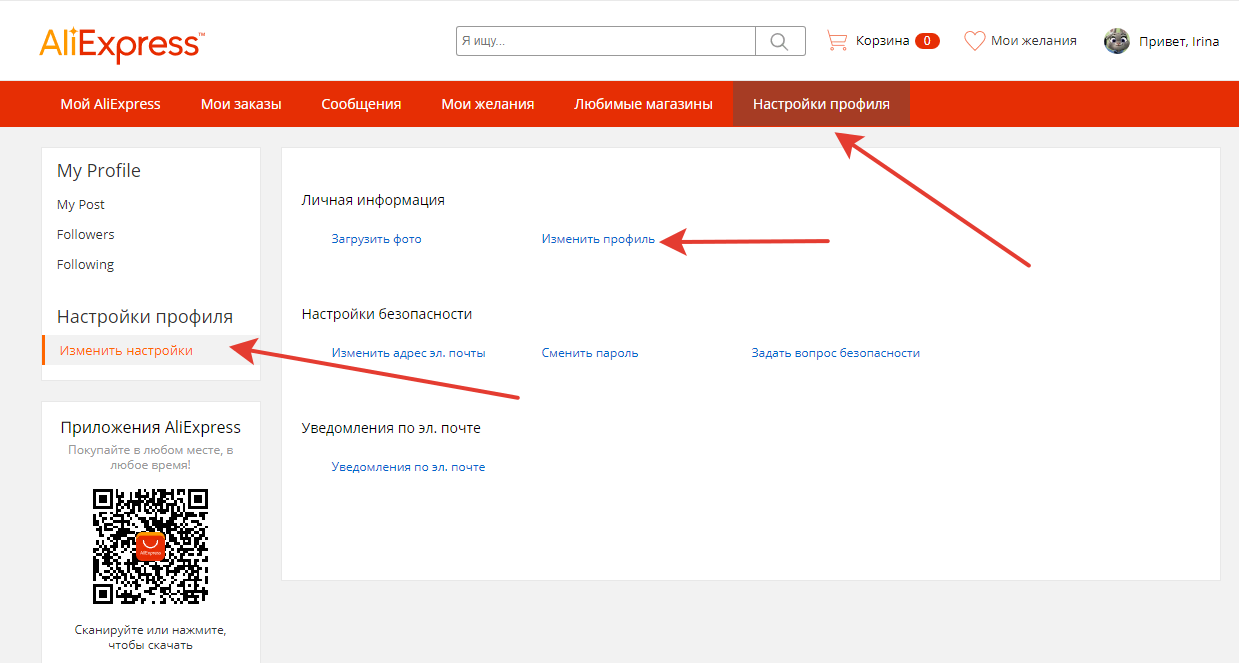
Change profile
- You will open a new window on the site Alibaba. With your data. It's not necessary to scare, because it is normal
- Your personal information will appear here. To send a second letter to confirm Mail, click "Edit"
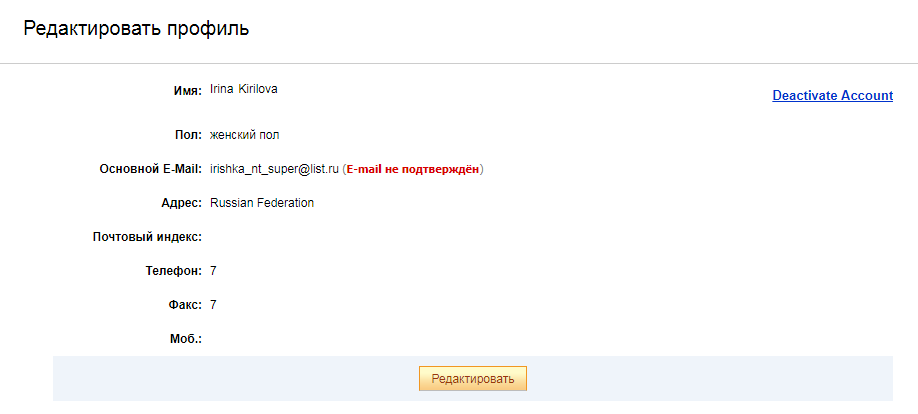
Information in profile
- On the next page you can already make changes to your personal data. We are interested in email
- Choose "Click here to confirm" And the letter will immediately go
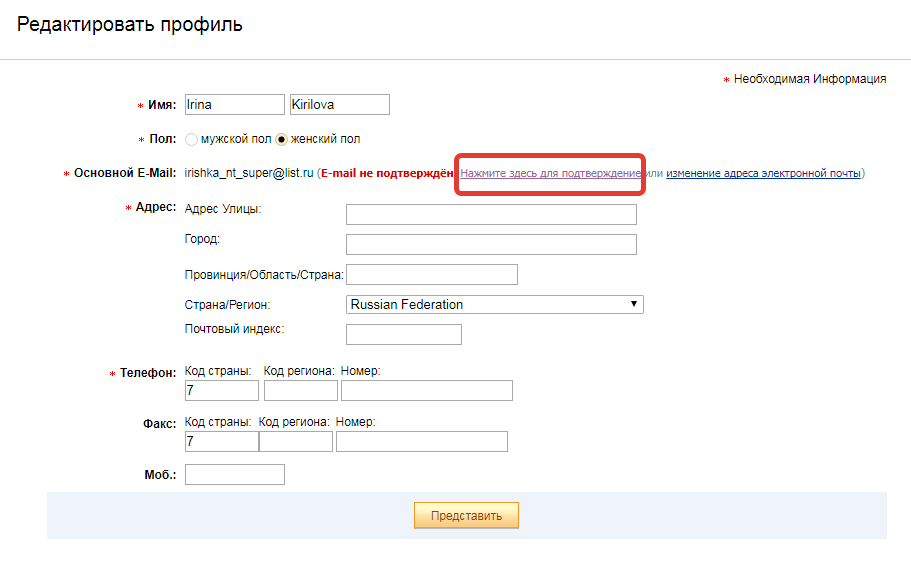
Sending letter
- Further just go to the mail and open the letter, click on the link in it and the mail will be confirmed
Now that registration is fully completed, you can start filling the delivery address.
How to fill out the address of the delivery on AliExpress?
Filling the delivery address is carried out in two ways:
- During order decoration
- Immediately after entering the personal account
In the first case, you first need to find and select the product and start purchasing it. On the order design page, the system will ask you to specify which address to send the parcel. Press "Add address" And you will find a form for filling.
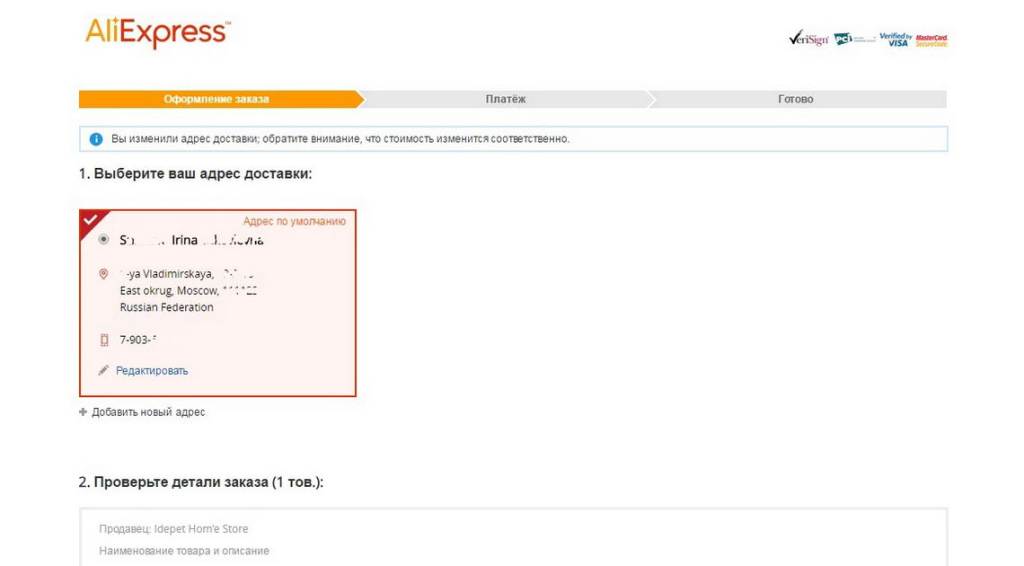
Adding an address during order
In the second case from the main page Aliexpressgo along the way "My AlExpress" - "Delivery Addresses" and select "Adding a new address". And you will also boot the page to enter the address.
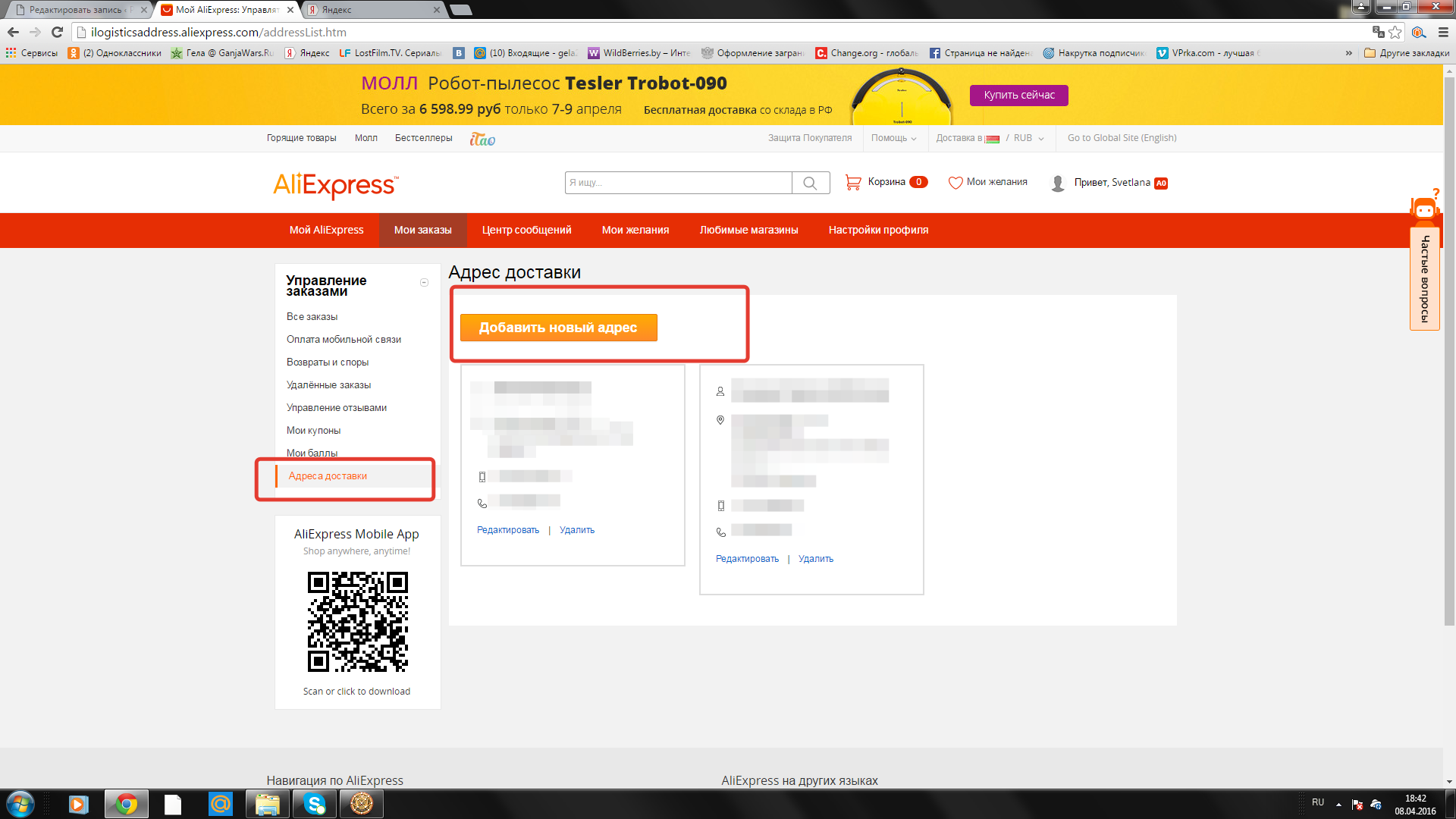
Delivery addresses
Actually, it looks like this:
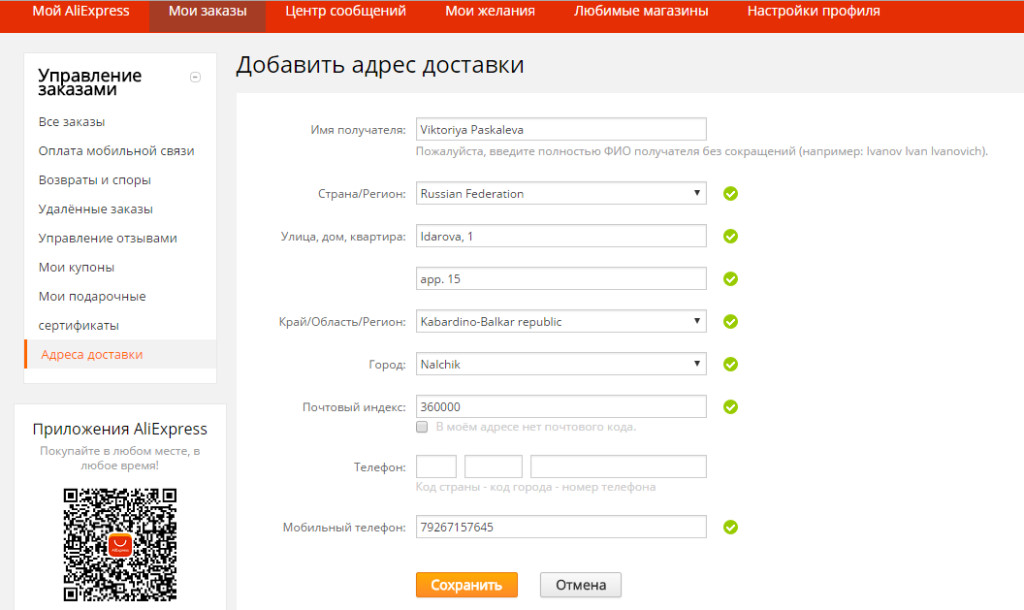
Filled delivery address
As you can see, in the screenshot, we immediately presented the completed address. Its filling is carried out on Latin. To prevent errors and enter all the data correctly, use the service Translit.net. For translation, we talked about above.
Let's analyze each item in more detail.
- So, the first line introduces the name of the recipient, that is, completely Full name. Patronymic is indicated necessarily, since this requirement of customs and without it will not pass the parcel into the country.
- In the second line choose country destination. Usually, the default is the United States. Click on this line and select your country from the list.
- In line "Street, house, flat" Indicate the relevant data. Signature, like "Street", "Avenue", "Lane", "House", "apartment" You can cut. On Latin, it will look like this: uL, pR-KT., per., d., kv., respectively.
- In line "Edge, Area", just like the country, choose your area of \u200b\u200baccommodation from the list.
- In the input row cities We write the corresponding name. It is worth noting if you live in a village or village, then you have enough to specify the name of the area of \u200b\u200bresidence, for example, BESSONOVSKIY RAYON.. And the very name of the village name is not specified anywhere.
- Then indicates the index of the nearest post office to you. If he is unknown to you, then look it on the website of your postal operator - Ukrpochta, Belpochta, Post office, Kazpost, Crimea.
- The last queue is the phone number. The row of three columns. The first will indicate the code of your country. As a rule, it is highlighted automatically after the selection of the country of residence. If for some reason it did not happen, then select it manually:
- Russia, Kazakhstan - +7
- Belarus - +375
- Ukraine - +380
- In the second window, the operator code is specified. As a rule, these are three subsequent numbers of the phone number.
- In the third window we write the remaining phone number.
- Line "Mobile phone" You can not fill out if you already indicated it in the previous one. Here, as an option, you can write the second phone number if you use two SIM cards.
- Learn below, check the address to be used by default. That is, when placing orders, this address will always be displayed for delivery.
- At the very end, click "Save" And the address will be added.
That's all! Now the shipping address is specified and you can start purchases. By the way, new users Aliexpressalways give a coupon for the first order. It appears automatically after registration. You can learn more about the conditions of its use. here.


