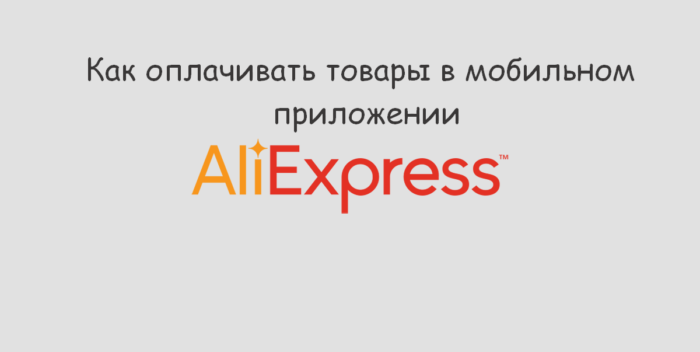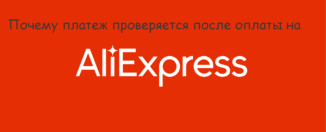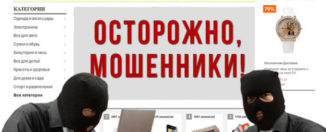How to pay the goods in the mobile application AlExpress?
From this article you will learn how to pay for goods through a mobile application Aliexpress.
Aliexpress in terms of shopping attracts many, but not so long ago, a very popular mobile application has become a very popular. Here you can do everything the same as from the computer, but only anywhere and at any time. Often, newcomers appear questions about the operation of various functions of the application and we will talk about one of them today. We will find out how to pay the purchase here.
If you are Aliexpress it turned out to be for the first time and do not know how to use the site, and even more than a mobile application, then study our instructions on the link here.
How to pay for purchases via the Aliexpress mobile application?
So detail about how to place orders in the application Aliexpresswe will not speak, since we have a whole article on the link here. We will find out how to make payment correctly.
- Here you have issued an order and found yourself on the last page, where your shipping address and product data have highlighted. It is here that you need to specify the details to pay for the purchase, so we get to this with all seriousness
- Find a line "Adding a new card" And click on it, but this is only if you decide to pay for the purchase of the card.
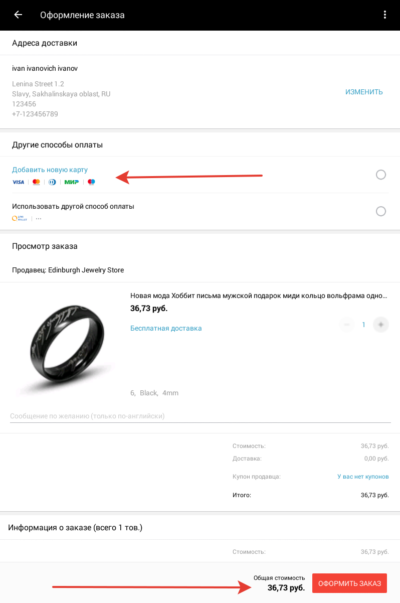
Add map
- On the new page, enter all the necessary details and save the result:
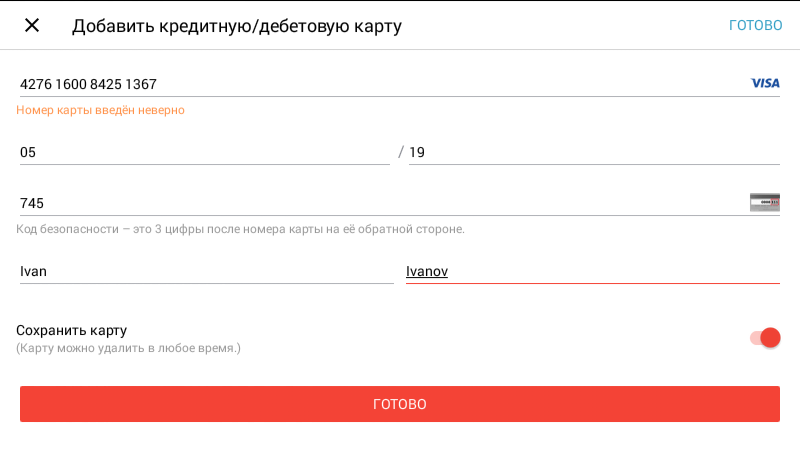
We introduce details
- If you do not want to specify your card and prefer to pay out in other ways, select the appropriate string. At this stage you do not need anything else
- To complete the payment process, press at the bottom "Checkout"
- If you have chosen the payment from the card and indicated its details, the payment will be automatically
- If you want to pay for the purchase by other ways, you will be invited to go to the full version of the site and make payment there, since in the mobile version other payment methods are not provided
Go to the full version and pay for the order. And how to make it tells you our article - "Payment methods for Aliexpress".