How to track the parcels with Aliexpress via a mobile application, from the phone?
In this material, we will tell you how to track the parcels in a mobile application Aliexpress.
Mobile application Aliexpressthere are all the same functions as in the computer version. Here you can also buy goods, participate in promotions and do all actions with orders, including to track the purchase. Let's figure it out how to do it.
If the mobile application for you is quite in a novelty, then we recommend to learn the article on the link here. Of it you will learn how to register, find and buy goods and more.
How to track the goods with Aliexpress via a mobile application?
So, the tracking process in the application Aliexpress very simple. To begin with, you need to get to the section "My orders". You can do it through the application menu. In iPhones, it is called as in the PC version - "MY ALIEXPRESS"And if you have an android, then the menu opens with three lines at the top of the left.
A list of your current orders will open and a button for tracking the goods will be displayed under each of them. Click on it.
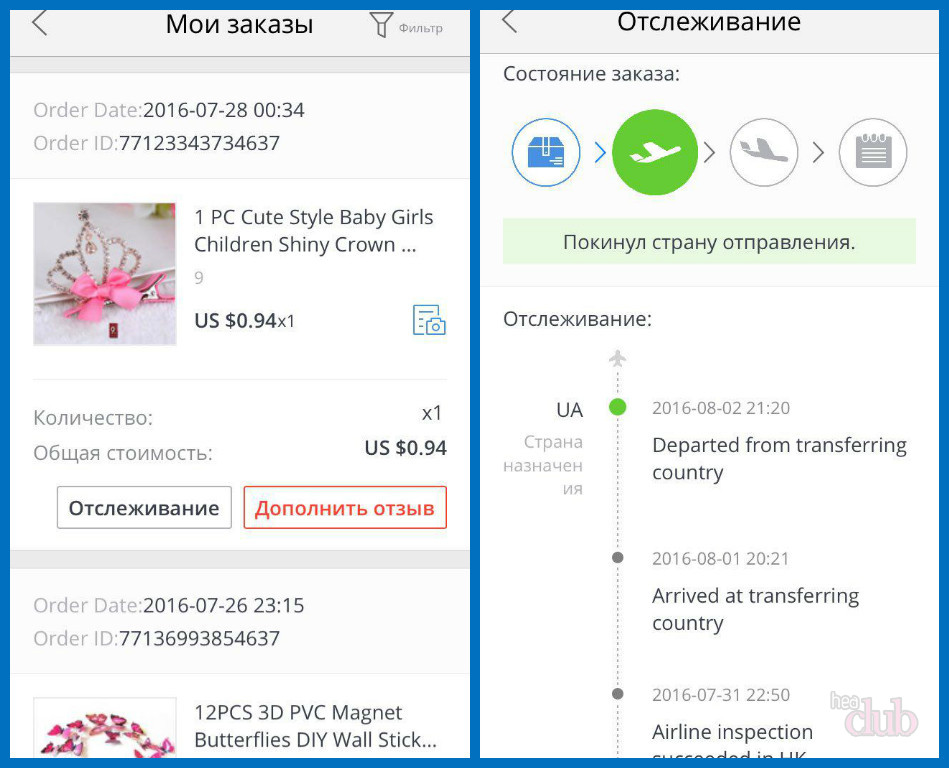
Package Tracking
On the new page you will see the track number at the very beginning, which you can track the departure on other resources. But since on Aliexpress the tracking function is already built, then you don't need it, especially if you are new.
The delivery service is indicated. Be sure to check that it be listed correctly, since sometimes sellers can sick and send parcels by other services.
At the bottom, you will see the status of the parcel. It shows where at the moment your order is. In general, statuses may differ, but mostly they indicate the arrival and disposal of one or another sorting point. When the goods are at the site of receipt, you will also highlight the corresponding status and you can go to receive the parcel or first wait for notice.


