Aliexpress - how to place the first order? Design of first purchase for aliexpress for beginners: step-by-step instruction
Each newcomer on Aliexpress It is difficult to navigate immediately and understand the peculiarities. Our article will help to figure them out.
Contents.
Aliexpressit is a huge platform for the sale of goods of various categories. Many are already doing shopping here, and someone is not yet solved, as it just does not know how to do it. We will analyze the main issues related to the design of the order, as well as tell you how to directly make the first purchase. So, proceed.
Before you start looking for goods, you need to go through a small registration. It is not difficult at all and takes a little time.
How to register with Aliexpress?
- Open the main page Aliexpress and on the right at the top select the button "Registration"
- After that, you will immediately open registration formwhat needs to fill
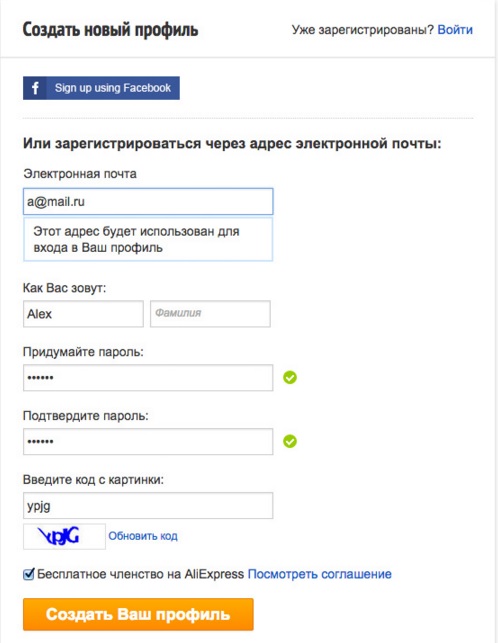
Registration form
- Email. In this line, write the email used. You must have access to it, since you will need to confirm the registration and after that, there will be alerts on orders and promotions.
- What is your name? Here you need to enter a name in English. You can specify your own data on the Latin, and you can and fictional, since in this case no one will not scold you for it.
- Password and password confirmation. The following two lines are designed to enter a new password. Twice it is done so that you and the system are confident that everything is done true. The password must be complicated and consist of different letters and numbers. If you do not know how best to make a password, it is better to learn the article "What password come up with an aliexpress?".
- Just below in the window, specify the code from the picture. It is necessary to confirm that you are a person, not a robot.
- Be sure to check the mark "Free membership for Aliexpress".
- Now everything is ready. It remains only to click "Create a profile" And registration will be completed.
Attention! Do not forget to enter your email and confirm the registration.
After all actions, you will see that instead of the registration button, the system welcomes you. Your personal account is located in the section "MY ALIEXPRESS". In it, you can view your orders, track the parcels, change password, delivery addresses, and so on.
Now you can proceed to ordering.
How to arrange your first order for Aliexpress?
The process of placing an order on Aliexpresscarried out in several stages. We will tell detail about each of them.
Stage 1. Selection of goods
To make an order you need to first select the goods. Make it can be easily. If you are looking for something specific, then use the search string and simply write the name of the thing you need. After that, the catalog with goods will open.
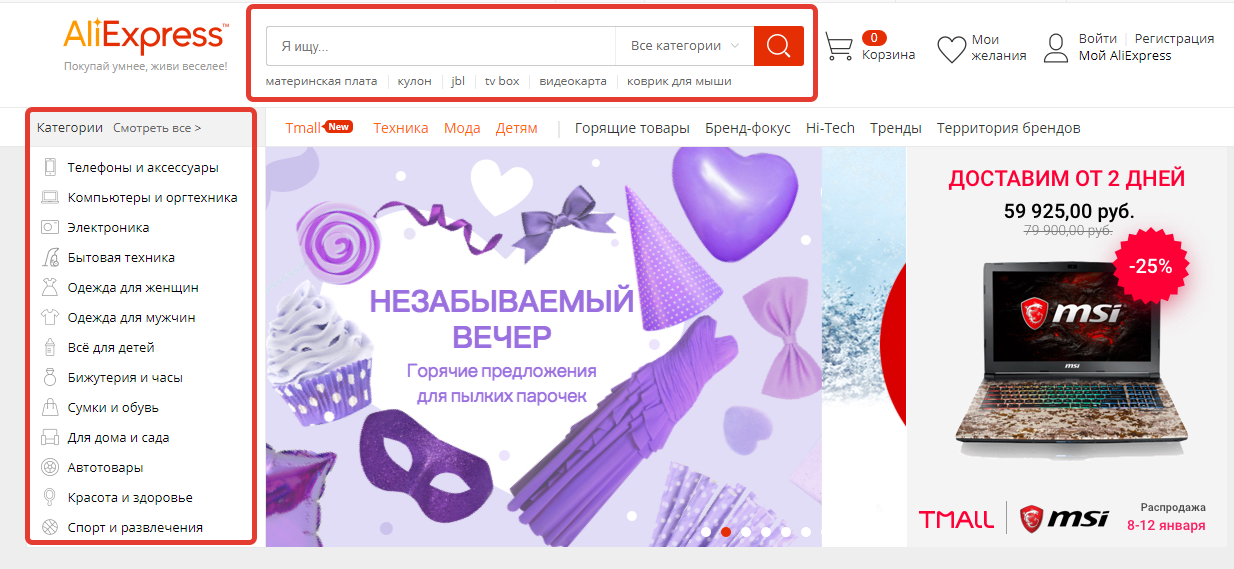
Product search
Or you can use the list of categories on the main page on the left. Just choose the appropriate and you will also open the directory.
In addition, to obtain more accurate results, use the filters on the left of the main parameters of the goods, or under the search string (brands, price, seller rating, free shipping, and so on).
Stage 2. Adding to Cart
If you decide to buy only one thing, then this item can be skipped. It is enough for you "Buy now" And you will redirect to the next stage. But we will consider the situation when the goods are somewhat.

Buy now
Before adding a purchase to the basket, check several parameters:
- Colour. As a rule, sellers offer several colors of products, among which you can choose the desired one. Then you just click on a square with color and continue the operation, but sometimes the seller says that it sells different colors, and on the panel only one or the inscription "TELL ME COLORS".
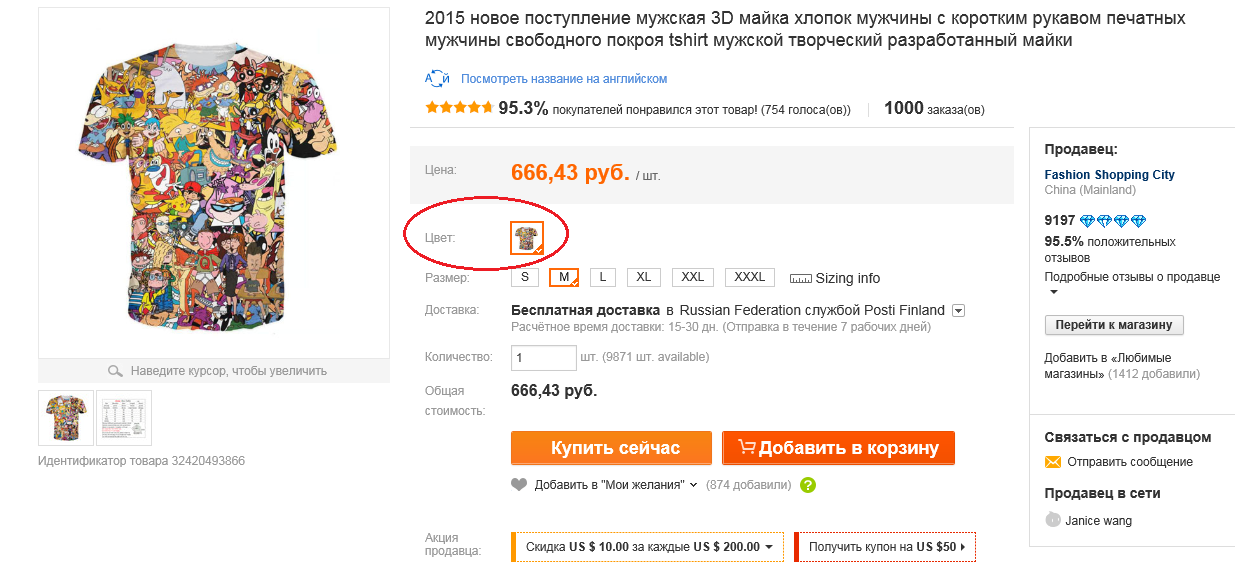
One color
In this case, after checking the order, contact the seller and specify which color you want to get.
- The size. If you buy clothes, you may be offered to choose one of several sizes. Click on the desired and put the goods to the basket.
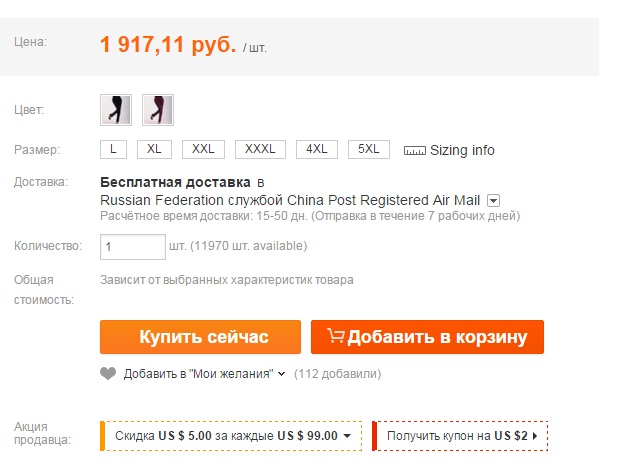
Size, delivery, number
- Delivery. Typically, this line specifies the most favorable way, but if you press it, then a complete list of the methods of sending goods offered by the seller. If you do not want to pay for delivery, then see it to be free. It all depends on whether you are ready to wait, as the goods coming from 30 days and more. But when choosing a paid delivery, this happens much faster. If you want to learn more about delivery methods, then read the appropriate article. here.
- Quantity of goods. Usually on a page with a commodity is always worth buying one unit. If you want to get a few, then definitely change this parameter and only add the goods to the basket.
- The total cost. It will depend on how much the goods cost, how many units you buy and paying the delivery. Often, the goods price is indicated from and to. Therefore, the final price will be known only after selecting size and color.
Stage 3. Ordering
- When adding goods to the basket, as a rule, a small window is highlighted, offering to go to the basket and proceed to ordering or continuing shopping. So, while we are looking for goods, we always choose "Return", and when everything you need is added, then click "Go to the basket".
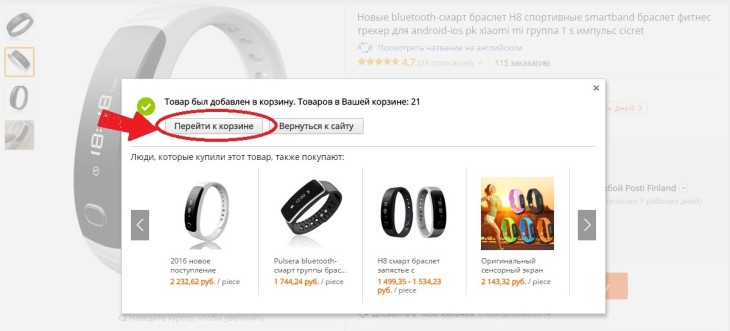
Go to the basket or return
- Once in the basket, you need to put the marks opposite all the goods and click "Checkout".
- If before that you pressed "Buy now", I will immediately find yourself on the page for ordering.
- Now you will open the order form. Here at the beginning you need to add the shipping address. How to do it, we will tell a little later.
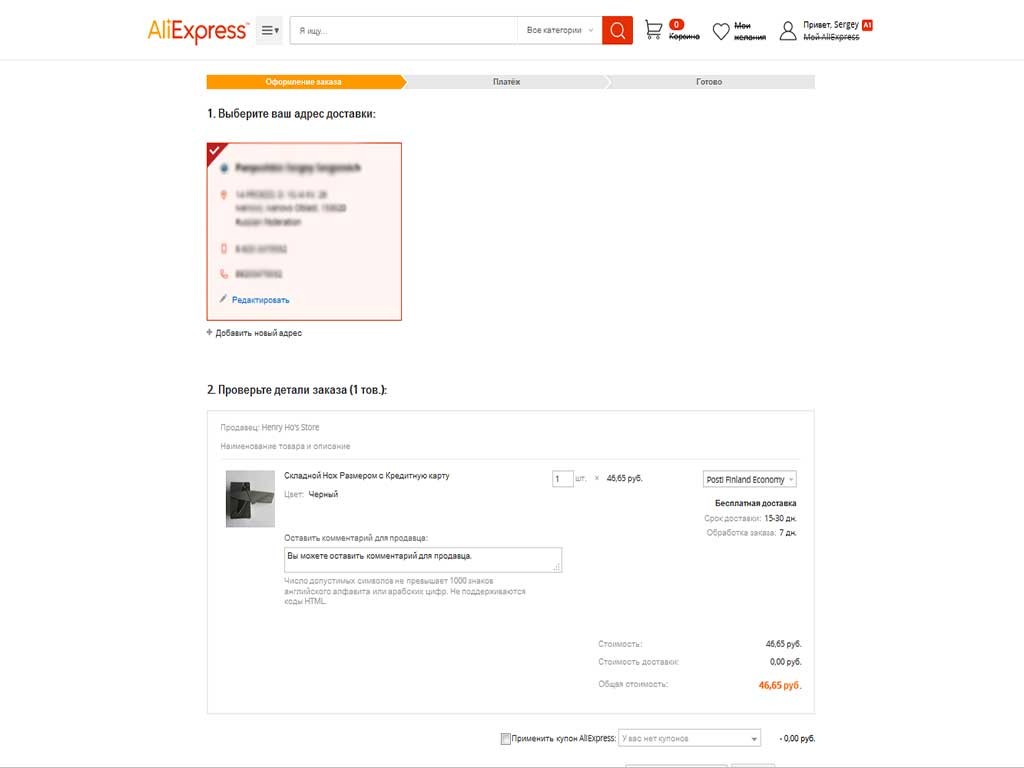
Ordering
- Next, check all the characteristics of the product - delivery, price and so on.
- The next step will be the choice of payment method. If you click "Bank card"The system will immediately offer to specify its details.
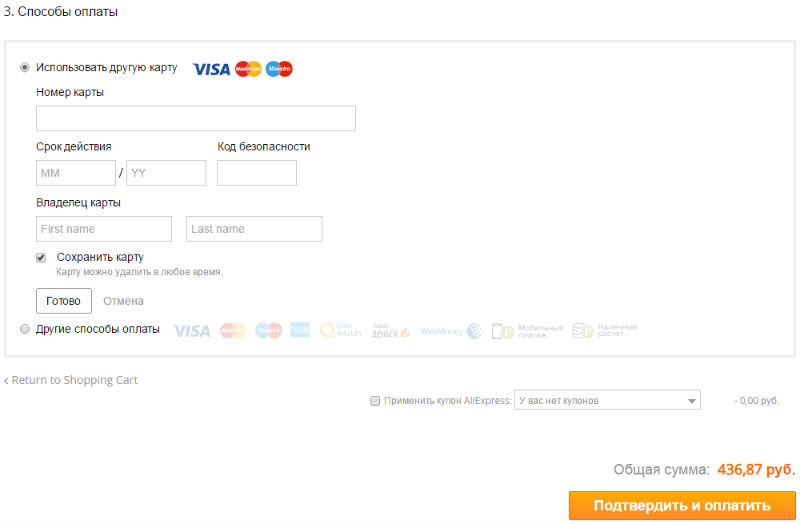
Adding a map
- Enter all the necessary data and save the result.
- If you select "Other payment methods", then at this step you will not need to do anything.
Stage 4. Payment Payment
Here are two options.
- If before that you chose the payment on the map and indicated its details, the payment will be made automatically or the system will ask you to specify the confirmation code that will come to you by SMS. It depends on the type of card.
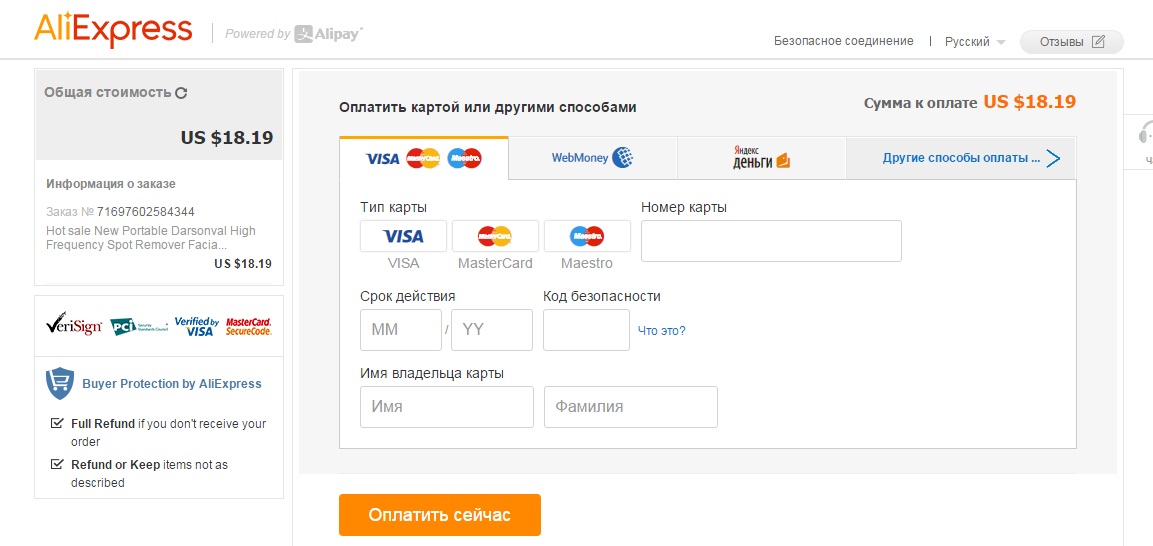
other methods
- If you prefer other payment methods, you will need to choose the appropriate method and make payment.
After completion of payment, the window will be displayed on the successful operation. This orders completed on this. Now there comes the waiting time for the long-awaited parcel, but for now, you can track its location to find out where it is and how long to wait for it.
How to fill out the address of the delivery on AliExpress?
- So, as we have already said, when placing an order, you need to specify the delivery address. To do this, click on the button. "Adding a new address".
- Upload to fill out. It looks like this way in the finished form:
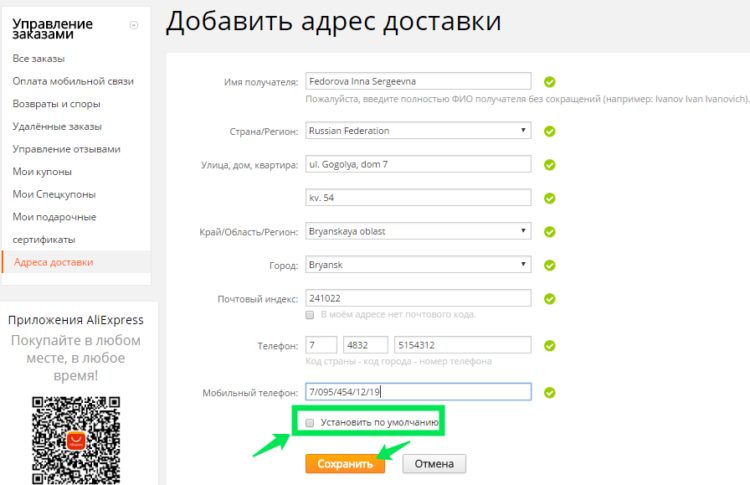
Ready form with address
As you can see, all data are indicated on Latin. This is a mandatory rule AliexpressSo if you try to enter data in Russian, then the system will not miss them. If you have certain difficulties with entering the data on Latin, then use a very convenient service. Translit.net..
To use, you just need to log in and specify the necessary information in Russian in a large window. Once you do it, click "In translite" And you will be displayed. It can be copied and pasted on Aliexpress. But back to filling the address. There are some features of this operation. We will analyze how to fill each line:
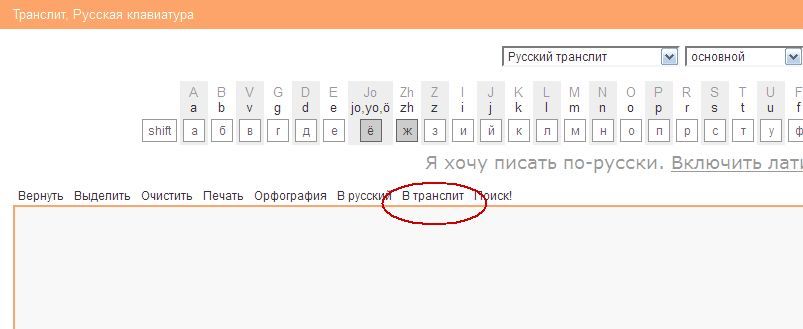
Translite.net
- Receiver name. This line indicates full name. If the patronymic you do not specify, then at customs your package will not be checked.
- Country. It must be selected from the list. As a rule, it is determined automatically, but if it did not happen if it did not happen, then press the line and select your country from the list.
- Street, house, flat. Street - Wishite uL., House - dOM, apartment - kv.. If you have a hull in the address, then enter this: korp. 15/1..
- Region, region, region and city Also selected as the country from the list.
- Postcode. This is the post office number to receive parcels. If you do not know it or simply not confident in the correctness, then it is better to specify it on the official website of your country's postal service. For example, for Ukraine it Ukrpochta, and for Russia - Post office.
- Phone and mobile phone. In both lines, you can specify your phone number with the country code and city. We will talk about this point a little more below.
When you fill in all data, click "Save" And the address will be saved.
Country code, city on Aliexpress for delivery addresses
First of all, when you are in the delivery address on Aliexpresswrite a phone number, then specify the country code. Each has his own:
- +7 - Russia, Kazakhstan
- +380 - Ukraine
- +375 - Belarus
The city code is also no less important. If you specify a home phone number, then the city code is indicated, and for cellular operators, these are usually three digits of the country's code field.
Then specify the remnants of the phone number and that's it!
How to track the parcel with Aliexpress?
As we have already spoken, when you wait for the order, you can track the movement of your parcel. There is nothing difficult in this, since everything you need can be found in your personal account. For this:
- Go to "My orders"
- Choose "Track check" Opposite the purchase of you
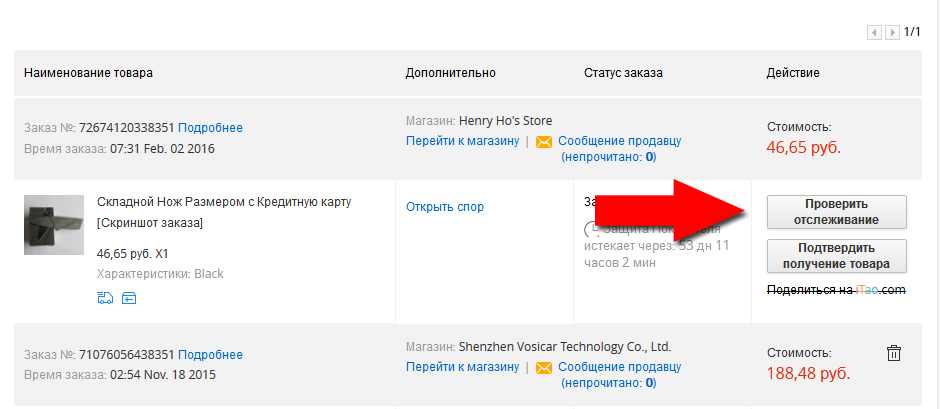
Track checking
- Find a small sign. It specifies the track number, the delivery service and the last column is displayed in detailed tracking information.
- When you see that the parcel status has changed to "Arrived at the point of delivery" Or something in such a kind, you can wait for you notice. Or you can contact the post office and track the parcel with the passport.
These are the main features of purchases on Aliexpress. In fact, they are much more. We recommend that you explore our section "NOVIKAM" on our website. Enjoy the shopping!


