How to scan code for Aliexpress and get a discount, enter the account?
Many buyers began to pay more attention to QR codes on Aliexpress. But they do not even know how to use them. Let's deal with you in this matter.
Many saw on Aliexpress QR code, but did not pay attention to him. If you are looking for information about it, you finally thought about what he means and how to use it. In fact, the QR code is required to enter the site, as well as for receiving discounts on goods. To scan it, you need to install a mobile application. Otherwise, it will not work. Let's deal with you how to correctly scan the QR code on Aliexpress.
If you are a newcomer on Aliexpress and only plan to issue your first order, we advise you to explore the article on link. She will tell you how to use the site and make profitable purchases. In addition, we have a separate article on the use of a mobile application. You can familiarize yourself with it by link.
How to scan code for aliexpress to enter?
So, for starters, let's figure it out how to scan the QR code to scan Aliexpressto go to your account.
- First of all, open the page to enter account, but instead of the usual input of your data, click on the QR code image
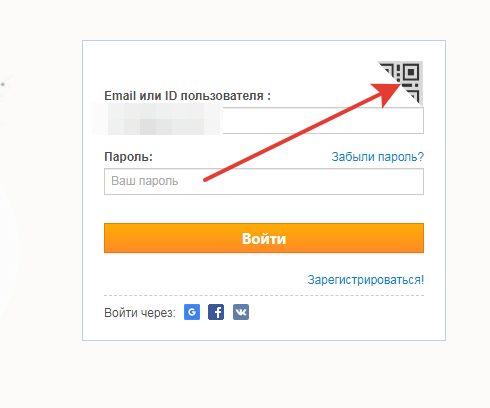
Choosing QR Coda
- After that, you will boot the window with the code itself.
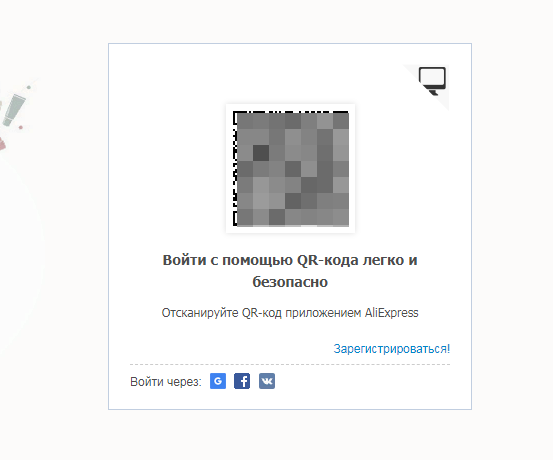
Window with code
- Now open on your phone a mobile application and on the right above choose an icon with four squares
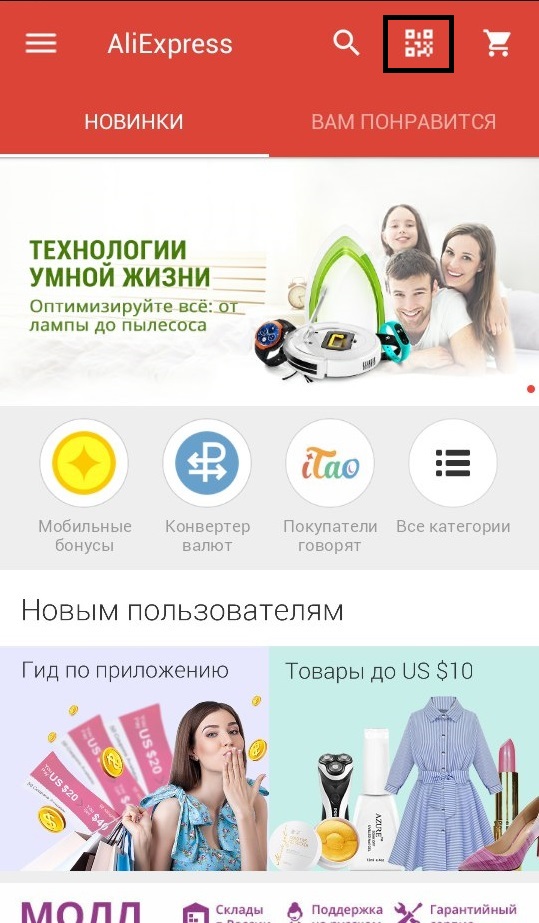
Open the scanner in the application
- The camera will start with a small square in the center
- Now you need to scan the QR code from the computer, to bring the camera so that it is just in the center of the square
- When the scanning is completed, the system will highlight the message that the operation has passed successfully, or an error alert will be displayed.
- Together with this site will also be information that everything happened successfully and you can enter the account
- On the smartphone screen, I confirm the entrance and now you can start buying goods
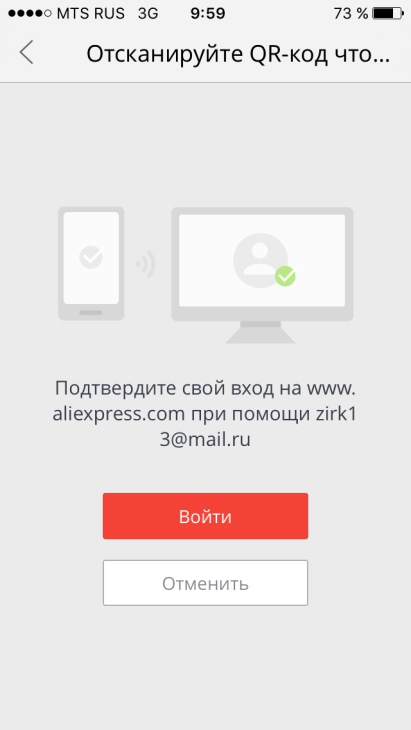
Confirm input
How to scan code for Aliexpress to get a discount?
In essence, the scanning process itself is no different, that's just you need to know where to look for these codes on Aliexpress. In fact, everything is very simple. You need to open a description of the product and if an additional discount is available on it, then the inscription will be displayed. "More beneficial transactions in the annex".
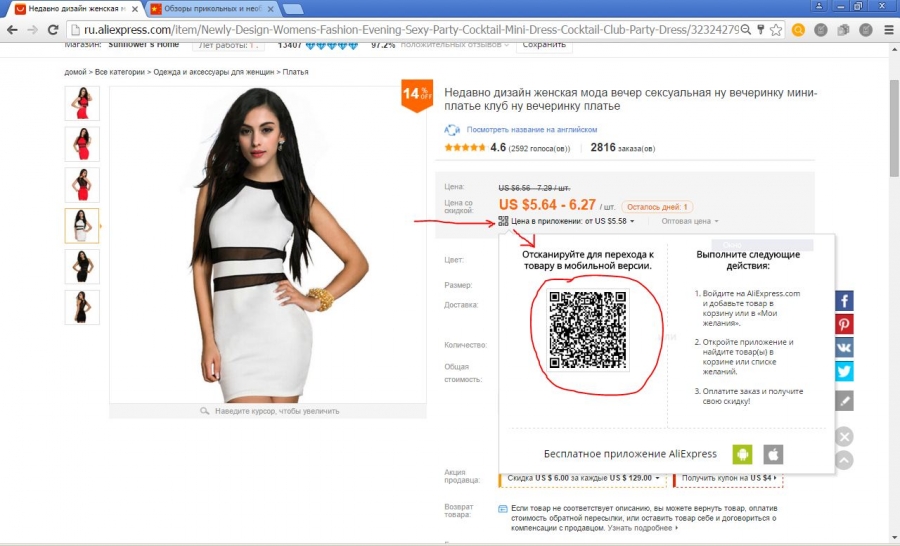
Discounts in the application
Hover the mouse over this phrase and immediately will high up the window with the QR code, which you just need to scan. Immediately after that, in the mobile application, a page will open with the desired thing to which you can immediately place an order.


