How to shop through the Aliexpress mobile app: Ordering, payment, tracking. How in the mobile application Aliexpress to open a dispute or extend the order protection?
In this article we will tell you how to buy on Aliexpress through a mobile application.
Contents.
- Where to download mobile application Aliexpress?
- How to register in the mobile application AlExpress?
- How to fill in the address of the delivery in the mobile application Aliexpress?
- How to translate a name, last name, address of delivery to Aliexpress to translite, on Latin?
- How to search for products in mobile app alive?
- How to arrange and pay for an order in the mobile application Aliexpress?
- How to track the parcel in the mobile application Aliexpress?
- How to extend the order protection in the mobile application Aliexpress?
- How to open a dispute in the mobile application Aliexpress?
- Video: Aliexpress-Mobile App. How to use?
Modern technologies are so developed so much that almost everyone has a multifunctional smartphone. Applications of online stores began to use very popular, because it is not only convenient to buy from the phone, but quickly. In addition, you can make purchases at any convenient place and at any time. There is your own application and Aliexpress. In it you can purchase goods at better prices than from a computer, as well as get additional discounts. Let's deal with you how to make purchases in a mobile application Aliexpress.
Where to download mobile application Aliexpress?
Before starting to use the application from Aliexpress, it must be downloaded. It is available for all the platforms existing today. All that is required from you is to go to the store of your operating system and find the application. Or you can go to one of the links below:
Run the installation and after a couple of minutes the application will appear on your device.
How to register in the mobile application AlExpress?
- The next step after installation will be registration.
- To begin with, of course, run the application on your smartphone
- Go to the menu. On android, for example, these are three strips at the top of the left
- Click at the top "Login Registration"
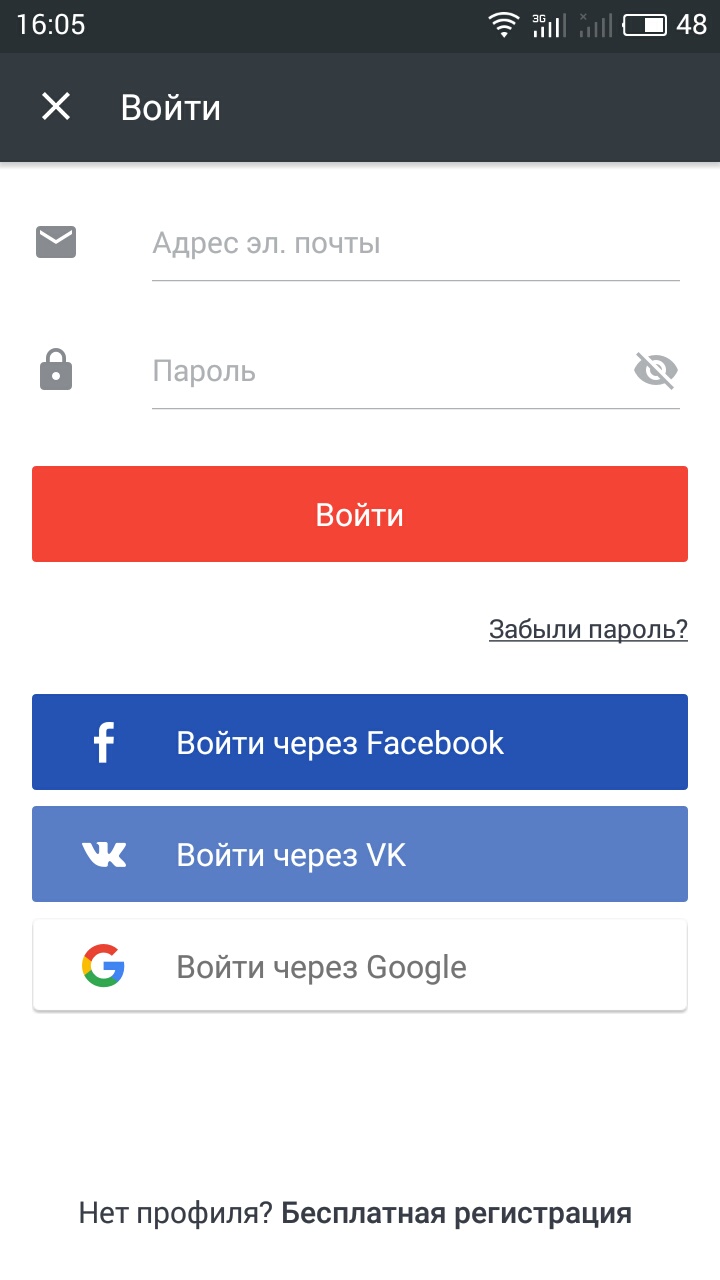
Input page
- You will find yourself on the page where you need to specify the data for the entrance. If you have them, it's great, you just need to enter them and go to your page
- Otherwise, select "Free registration"
- A small form for filling will start. In it on Latin, enter your name and surname, specify email and come up with a password
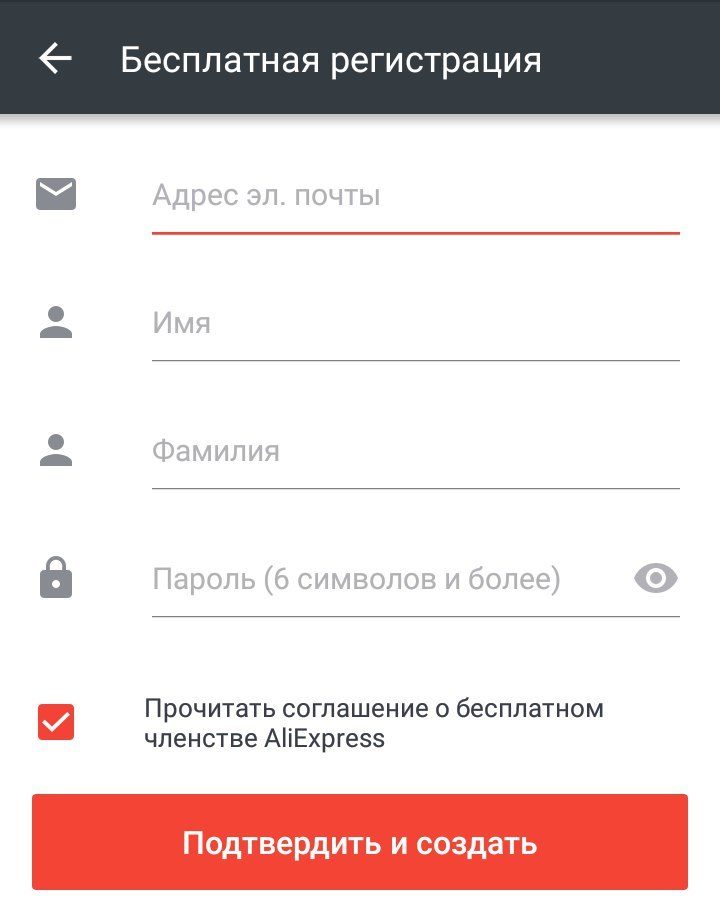
Registration form
- To complete, click "Registration" and your profile will be created
How to fill in the address of the delivery in the mobile application Aliexpress?
We advise immediately after registering the delivery address. You can do this in the appropriate profile section.
- Click "Adding a new address"
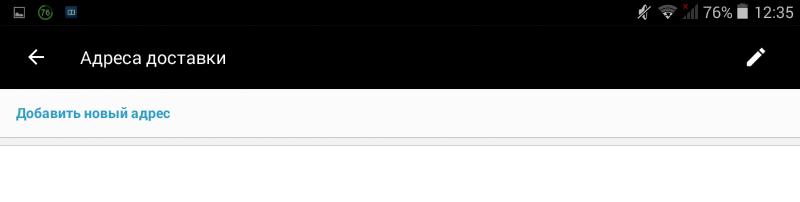
Add Address
- The form for filling where the shipping address is entered on the Latin
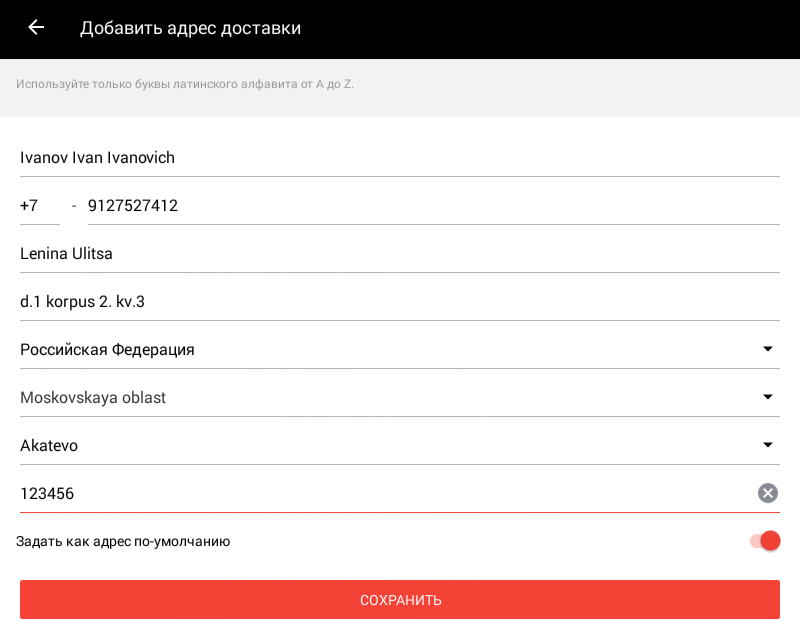
Form with address
You need to enter yourself several lines yourself - first name, surname, phone number, index, street, house and apartment. All other lines are selected from the drop-down lists. Just click on the string and select the desired list parameter.
How to translate a name, last name, address of delivery to Aliexpress to translite, on Latin?
Not every buyer Aliexpress may freely write your data on Latin. In other words, all information is indicated by English letters, but the words remain Russian. Service will cope with this task. Translit.net..
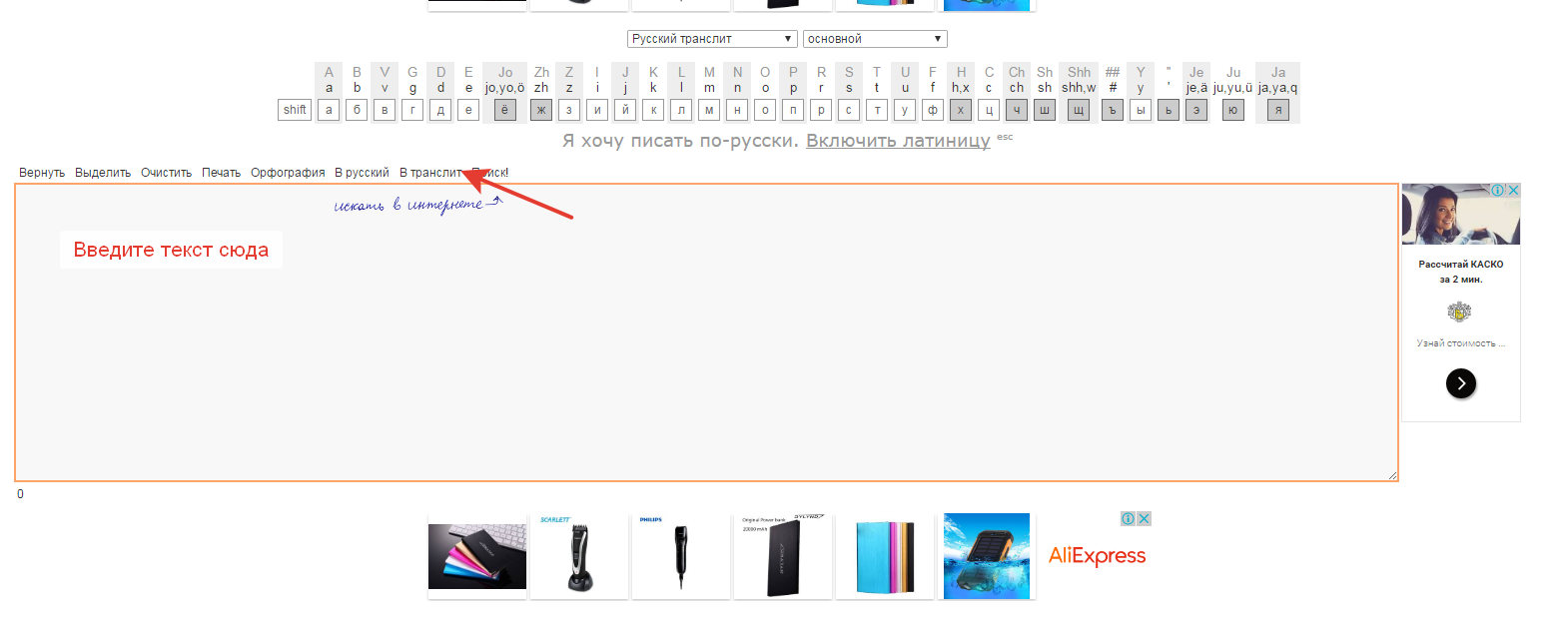
Translite translation
To use it is very easy. Follow the link to the main page of the site and specify all the data in a large window that you want to translate to the Latin. After that, select "In translite" And you will display the necessary data.
How to search for products in mobile app alive?
In mobile application Aliexpress there are two main ways to search for goods:
- Search string
- Catalog
If you know which product you need, then on top of the main page, find the empty string and write the name of the goods in it.

Search for goods
Then click on the meadow and you will open a directory with the necessary goods.
If you are not looking for something specific, then use the category of site. To do this, on the main page, click "All categories" And select the desired one.
After that, the catalog with goods will also boot.
In both cases, it is possible to use filters for more accurate search.
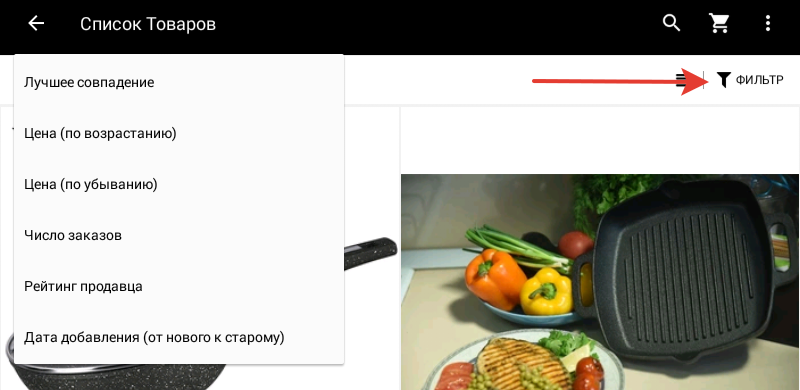
Filters in the application
First, the line is displayed on the left "Best coincidence". If you click on it, a small list unfolds, allowing you to perform sorting by price, depending on the rating of goods or the seller.
Secondly, the button right is located "Filter". Click on it and you can customize more accurate category, parameters, price range of goods and other parameters.
How to arrange and pay for an order in the mobile application Aliexpress?
When the required product is found, do not rush to buy it right away. To start, check if the seller got reliable. How to do it, our article will tell «Which seller is better to buy on AlExpress? ". After checking and solving, purchase goods, go to the order.
- In the description to the product, click on the button. "Buy now" or "Add to Basket"
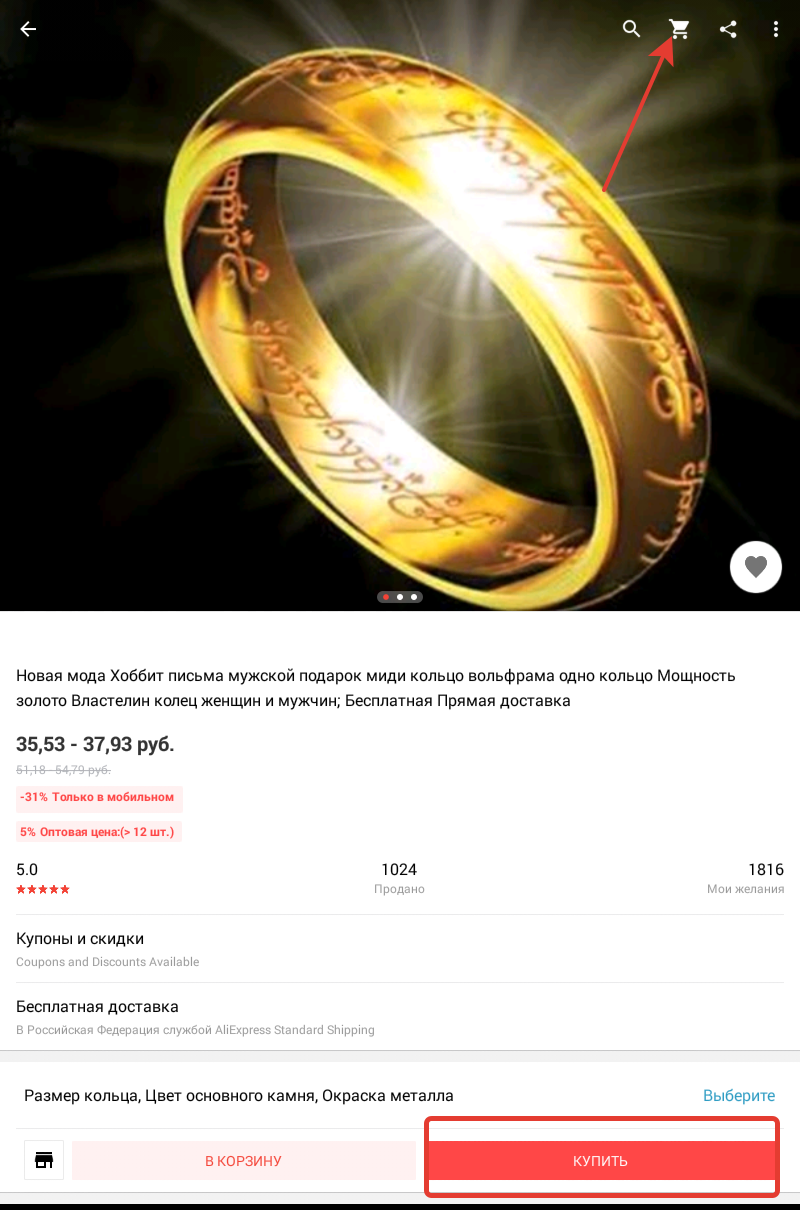
Buy or add to basket
- In the second case, the system will ask you, you want to continue shopping or go to the order basket
- If you decide to look for something else, you select "Return" and keep looking for goods
- When everything will be ready, go to the basket and mark the ticks all the things you want to order
- After that click "Checkout"
- If you immediately pressed "Buy now"then on the next page you need to choose product characteristics, if required - countries of sending, color, size, kit, and so on
- When everything is selected, click "Checkout"
- So now you will find yourself on the page to check all the details of the order.
- The top of the delivery address is specified. If you have not immediately added it, then click "Add Address" and fill in the form
- Bul need to choose the payment method. If this is a bank card, then click "Adding a new card"
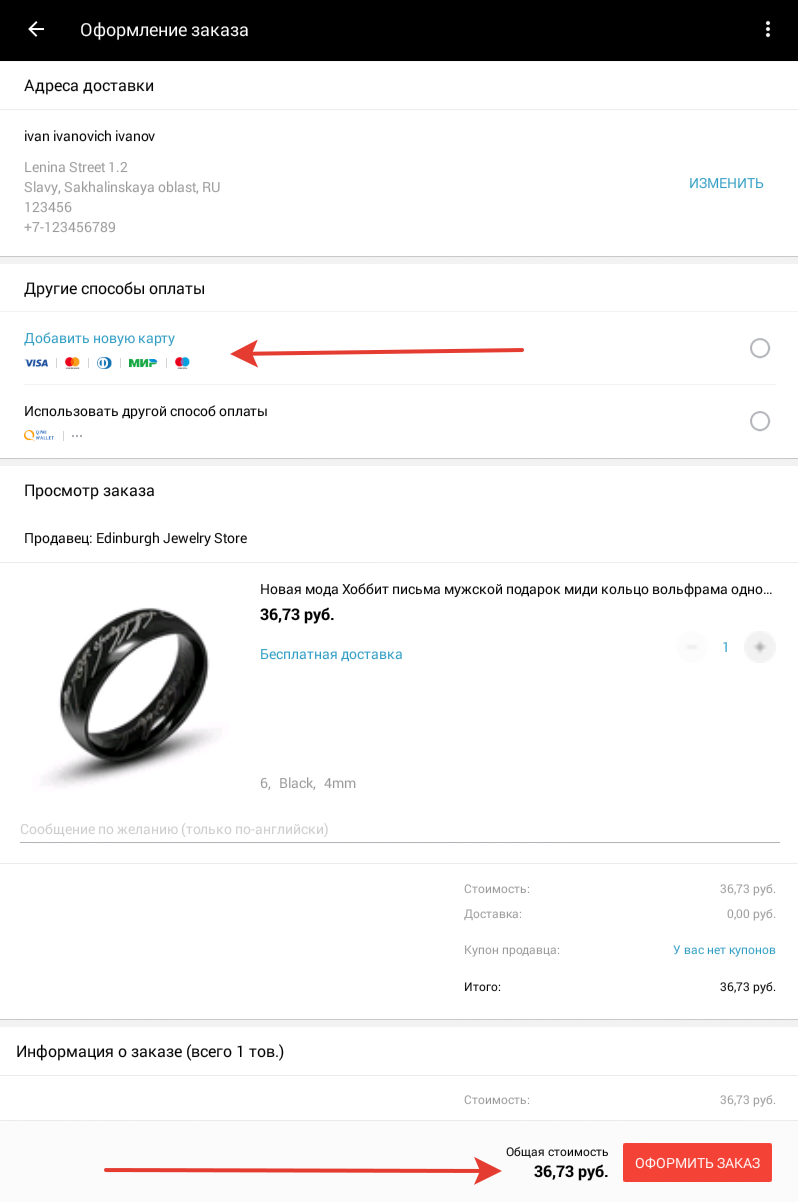
Adding a map
- Next, specify its details and save the result.
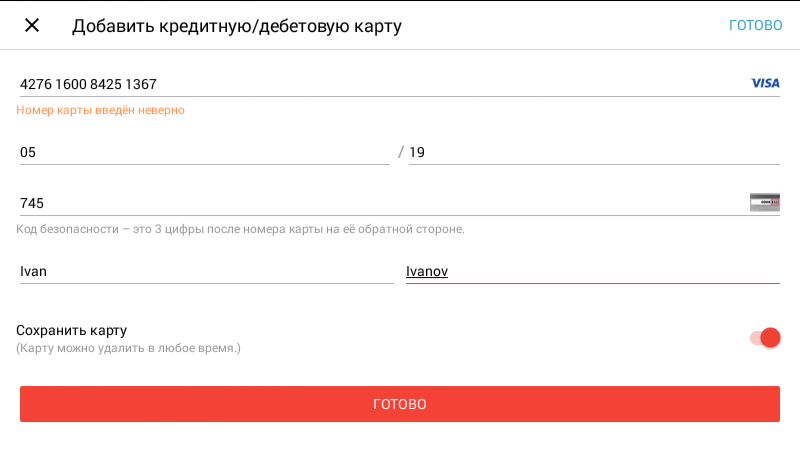
Enter requisites
- If you want to pay in another way, select "Other payment methods"
- Next, check that all the characteristics of the goods are correct indicated.
- Finally click "Go to the payment"
Here are two options for the development of events. If you have chosen to pay a bank card and made it details, the payment will be passed automatically and you will display a message about a successful operation.
When choosing another payment method, you will redirect to the full version of the site. Aliexpresswhere, depending on the selected method, you will need to specify the details and confirm the payment.
How to track the parcel in the mobile application Aliexpress?
When payment is made, it remains to wait until the seller sends the parcel and it will come to you. But not all newcomers know that it is still possible to trace and always be aware of where the departure is. This is possible thanks to special track numbers. What it is and where to seek them we told here.
In fact, there are several ways to track, but not all of them are convenient for smartphones.
The first way. Delivery service site
Depending on the selected delivery method, you can trace the package on the official service site. For example, like this looks like a window to track parcels. SPSR EXPRESS.:
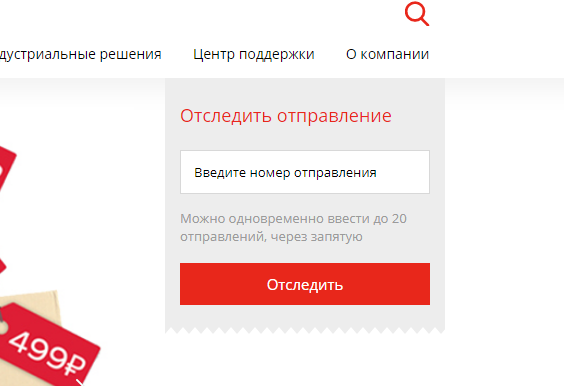
SPSR track
You just need to enter the site and specify in a special window obtained from the seller track number. After clicking on the tracking button, you will display information about sending sending.
The second way. Universal trackers
Sometimes the parcels are delivered not to one, but by several services. For example, one company is lucky to the border, and upon arrival in another country, they are transmitted to another. In this case, it is not very convenient to track the goods on official sites, as you have to use two, or even three services. So the trackers solve this problem, as in one place you can track the parcel from any service. For example, very good service Track24..
You need to install the application for the link here and add the desired number.
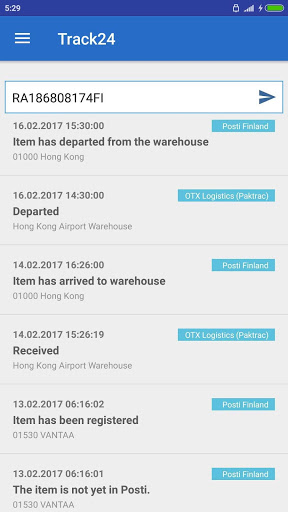
Track24 application tracking
Third way. Personal Area
Another wonderful way to track parcels - Personal Cabinet Aliexpress. This feature appeared not so long ago and for convenience, it interrupts both first ways. All you need to track it to go to "My orders" and press "Tracking".
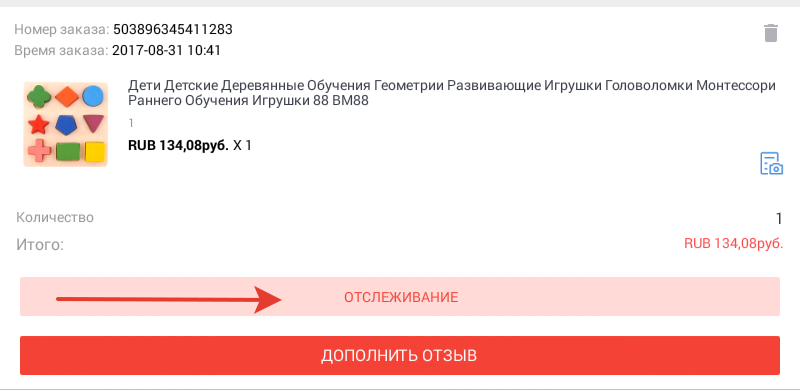
Tracking
At the very beginning, the delivery service will be shown, as well as the track number, and just below will be displayed all the movements of the goods.
How to extend the order protection in the mobile application Aliexpress?
Each order for Aliexpress there is a transaction protection. It is displayed as a timer. During this time you have to get your order. Sometimes it happens that shipping is delayed and the timer is almost ends. What to do? In this case, you can extend this timer, but not only yourself, and sending a request to the seller.
In the mobile application, the transaction protection function is not provided, but you can always write to the seller through "Order on the order".
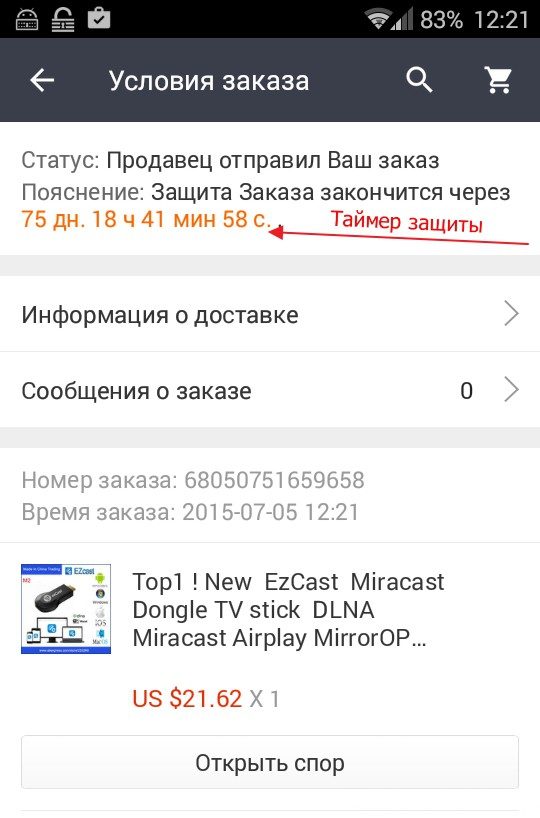
Messages about order
Click this button and send the seller with a request to extend the order protection time. If he ignored you, and the time for the end of the delivery time remains quite a bit, then in this case open the spores.
How to open a dispute in the mobile application Aliexpress?
So, the seller ignores you, time until the end of the buyer's protection remains quite a bit, there is still no product. This all leads to what you need to open the dispute and demand the return of funds. In addition, you can do it if you came defective, broken or not working thing.
- To open a dispute near the goods in "My orders" Click on the appropriate button
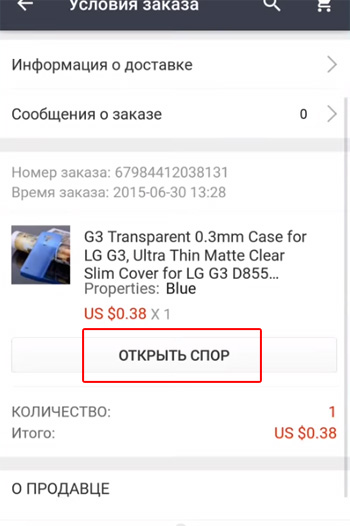
Open dispute
- Next, the system will ask which dispute option is suitable for you - "Return only" or "Return of goods and money"
- Choose "Return only"Since we do not have goods, and if there is, it is unlikely that you will be able to send it to China, as it is expensive. However, if nevertheless the situation is such that the parcel will have to be sent, then choose the second option.
- The system will propose to fill out the questionnaire where you need to enter the amount of the return, describe in detail the situation and attach photos and video if available. The latter should be done necessarily, as it will help to prove that you are really right.
- After completing all actions, press "Open dispute"
In more detail how to open a dispute Aliexpress and correct it to win, we told in the article "How to open and behave on Aliexpress?".


