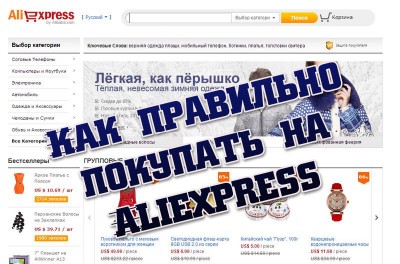How to order products to Aliexpress in Russian to a new user in the full version of the site: Step-by-step instructions. How to register and place a purchase on Aliexpress newcomer from a computer, laptop?
If you are new to Aliexpress, Our instructions for the correct purchase will be useful to you.
Contents.
- How to register with Aliexpress from a computer, laptop?
- How to fill out the address of the delivery on Aliexpress from a computer, laptop?
- How to find goods to Aliexpress in the full version?
- How to buy on Aliexpress with a discount?
- How to choose a product and seller on Aliexpress?
- Delivery with Aliexpress - Views. What shipment to choose to Aliexpress?
- How to arrange and pay an order for Aliexpress?
- How to see the status of the order, track the parcel and confirm receipt of the order for Aliexpress?
- Video: How to buy on Aliexpress? Instructions from A to Z!
Aliexpress he is a Chinese trading platform, but it is popular all over the world. Today I heard almost everyone. The site interface is very convenient, but newcomers are difficult to navigate it. Therefore, we specifically for new users amounted to the instructions on the first and main actions on Aliexpress.
First of all, it is worth it from registration, because without it it is impossible to access the personal account and control orders.
How to register for Aliekspress with computer laptop?
- So, open your homepage Aliexpress we see that there are many any information. But since we are interested in registration, we choose the right above the button.
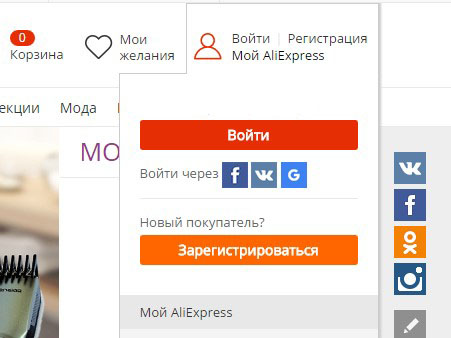
registration
- The system takes you to a special registration formThat must be filled.
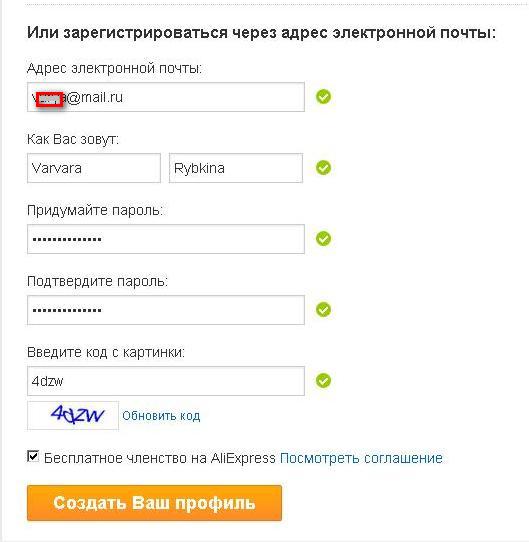
Filled sample registration form
- First of all, you should pay your attention that the form is filled in the Latin alphabet. This applies first and last name. If you do not know how to translate them in transliteration, use the special simple service called Translit.net..
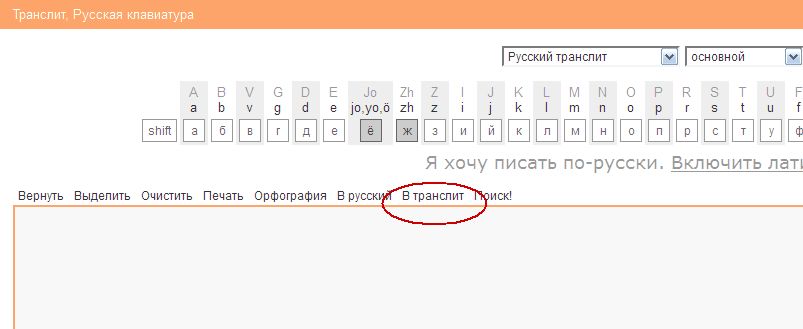
Translations into transliteration
- Go to the home page and type in a large window name and last name in Russian. Next, select "In translite" and the system will do the necessary translation. It only remains to copy the result and paste it on Aliexpress.
- In addition to the name and surname additionally need to provide an email address and a new password twice.
- At the end of registration, enter the code from the image and select "Create your profile".
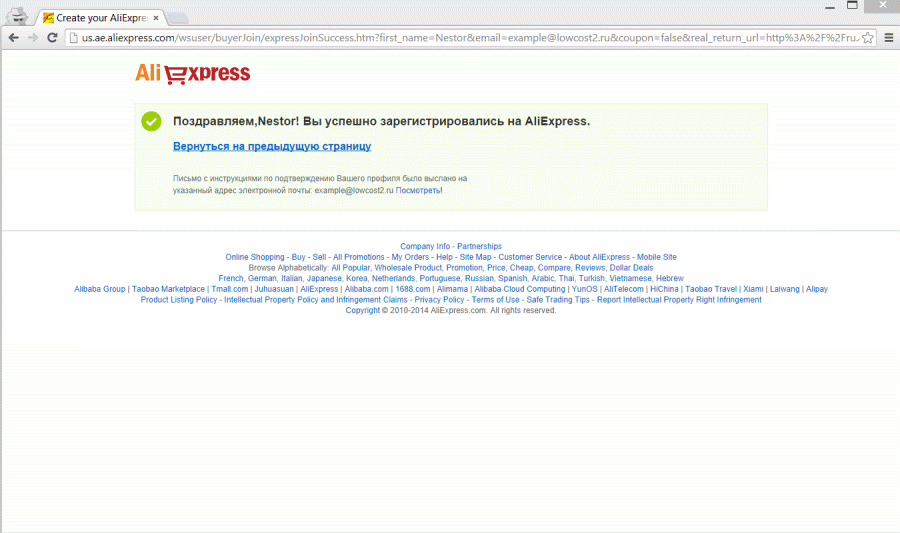
Successful completion of the registration
- In principle, the registration is completed, but still need to confirm your email. To do this, go to your email account, get a letter from the Aliexpress and click the link contained in it.
After receiving confirmation of the successful completion of registration is already sure to be over.
How to fill out the shipping address on Aliekspress with computer laptop?
Now, before you start looking for suitable products not immediately fill out the shipping address. Although, if desired, it can be done and when ordering.
- The required section is on the way - "My Aliekspress" - "delivery address".
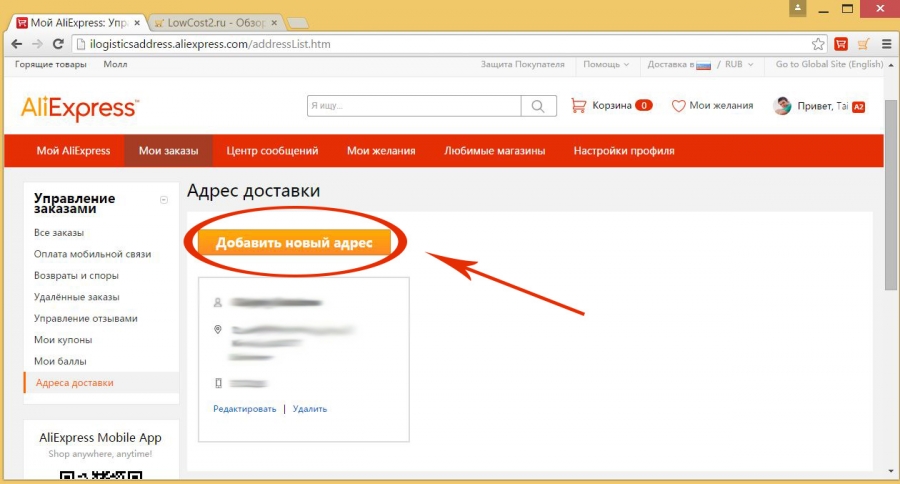
Delivery addresses
- Once in it, select "Adding a new address" and you open the form to fill it
- To help you understand how to properly fill out the shipping address on Aliexpress, We present a ready-made sample:
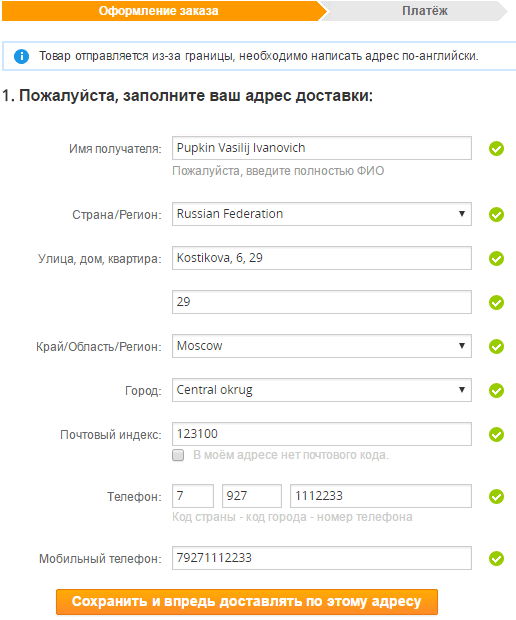
Ready delivery address
As you can see, all the fields are filled in the Latin alphabet. For translation, we also use the service Translit.net..
Let's take a closer look at features of filling each line separately:
- Receiver name. In this line are specified by full first name and patronymic. Be sure to include all, since if you do not, then do not miss the custom package. Previously, it was enough to specify only the name, but today, according to the customs rules must be present and patronymic.
- Country / Region. This indicates the country of delivery. By the way, it can decide automatically. If this did not happen, then simply click on the string with the name of the country and select the desired list.
- Street, house, flat. Yes, a little strange location at the address, but after the country immediately indicate the name of the street, the room at home and apartment. It is worth noting that such words like "Street", "House", "Apartment", "Corps", "Prospect" and so on, not translated, and also specified in translitement. They can even cut them. For example, "frame" written completely - "Korpus"But other words are written like this:
- House - Dom, d.
- Apartment - Kvartira, KV
- Avenue - Prospekt, PR-KT
- Town. In this line, we prescribe the name of the city in which you live.
- Region. Next, add the area of \u200b\u200byour stay.
- Index. This line must be completed correctly, since otherwise the parcel will go to another compartment and it will be difficult to find it. If you are unknown to the index of your post office, you can always find out on the website of your postal service:
- Ukrpochta
- Belpochta
- Kazpost
- Post office
- Mobile phone. After the index goes two lines to fill the phone number. You can fill the first, and the second leave empty, well, or add an additional room if you wish. Filled the string is quite simple. The first square indicates the country code. Russia and Kazakhstan are +7, Belarus - +375, Ukraine - +380. In the second window we write the mobile operator code. As a rule, it consists of three digits. If you are writing a home phone, we indicate the city code. In the mostst long window, we enter the remnants of the phone number.
- To complete the procedure, you once again carefully check all the data to be completed correctly and press "Save".
Now, when the shipping address is filled, you can begin to the most interesting - shopping.
How to find goods to Aliexpress in the full version?
Search for goods by Aliexpress - This is not a difficult occupation and is carried out in several ways:
- Search string. It is located at the top of the page. To search you need to enter the corresponding request in it. You can do it in Russian or English. By the way, if you use the last option, the results will turn out much more accurate, as the translation into Russian at the site is made just from English. If you do not know how to write a word in English, then use any online translator, for example, Google.
- List of categories. The second way to find - this category. The home page displays the 13 most popular sections. You can choose any of them, and you can click on "See all" and take you to the full list of categories of sites.
And in fact, and in another case, you will load the directory with the goods. Often, the result may be more than one million products. Therefore, in order somehow to refine your search, you must use filters. They have a lot of site.
- The first kind is under the search bar. Then displays the names of brands, depending on the selected product. For example, if it's clothes, and the brands will be those that produce clothes. In addition, you can customize the display of goods only with free shipping, rated, delivered from Russia, at specific prices or, depending on the seller's rating.
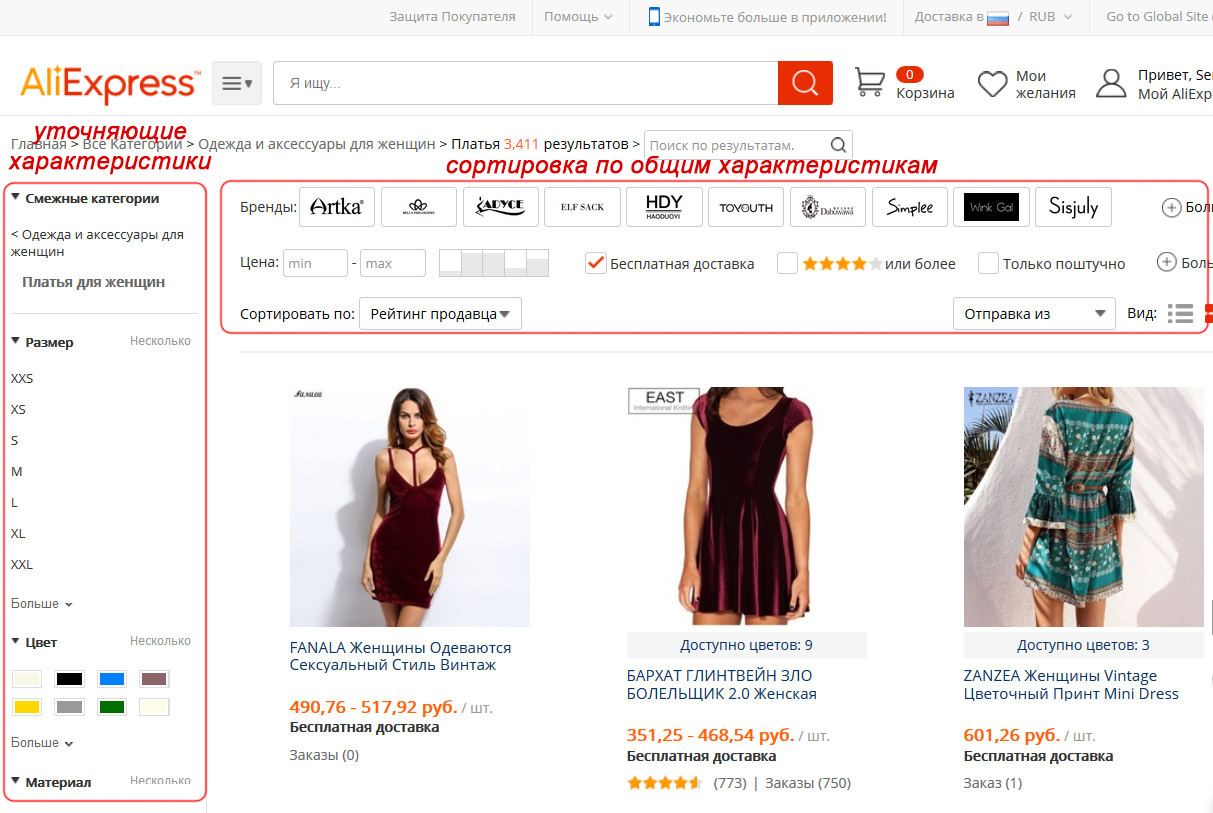
Sort products
- The second type of filter is located on the left of the page. For each category, they are different products. Again, if we're talking about clothes, the sort will be performed on various parameters, such as size, color, and so on.
All this makes it possible to significantly narrow down the search and select the most suitable product at a good price.
How to buy on Aliekspress discount?

discounts Aliekspress
Though Aliexpress and is the site where most goods are cheap, yet here there are a lot of discounts.
First of all, it's coupons. You can get them on the page Seller in the detailed description of the goods or on a special page.
In addition, for the first purchase of the system also presents a coupon. His face value is $ 4.
It is not recommended to skip the big sell-off. They are not as common, but each of them is held once a year, so there is even a certain schedule. Look at it, you can link here.
In addition to large, there are constant sales. First of all, the administration often organizes actions under TmallSince it brand new and it warmed attention. In general, it has come to replace the former Molly and lightning, so it is not much different from them. Announcements of all sales in this section are displayed on the main page Aliexpress.
Another is to draw your attention to the section "Burning goods". This entire section itself is made up of goods at a discount. In addition, it has a sub - "Discounts Lightning" and "Almost free".
Not to mention the opportunity to receive Cash Back. It provides special services, so that to use it will have to be registered in one of them. Cashback saves perfectly on all purchases, regardless of whether there is a discount on them or not. The most popular services at the moment are - ePN., Megabonus. (Former Alibonus) and LetyShops.
How to choose the goods and the seller to Aliekspress?
Select products and vendors on Aliexpress carefully. You can not click on the first available thing and order it. So, pay attention to costs on a few points:
- Seller rating. What he is higher, the better. Another added advantage is the presence of marks "Reliable brand"Since it gives the administration Aliexpress and it shows the high quality of the work of the seller.
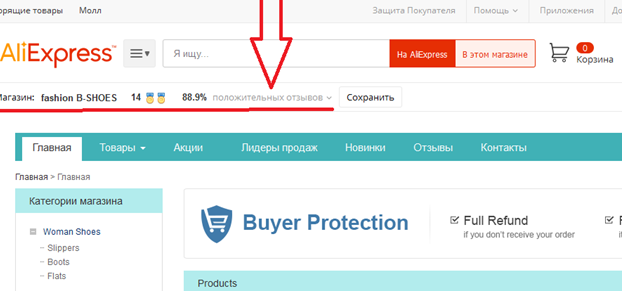
Seller rating
- Price. It should not be very low, as if you can see the difference in the cost of, for example, twice, in most cases this is a proposal from the fraudster. It is better to choose medium.
- Product description. Carefully study the description of things as well as her photographs. It is better to ask the seller to send additional pictures of the real thing.
- Reviews. Particular attention to the reviews. As a rule, these people describe in detail all the shortcomings of the product itself and the work of the seller. In addition, they often spread the photos received purchases.
These are the basic tips on choosing the seller and the product. If you always stick to them, the purchase will delight you with its quality.
Delivery with Aliekspress - types. What to choose delivery Aliekspress?
Another point, which is necessary to specify the goods to order - is the delivery of a Aliexpress. It is free and paid. The difference in them is not only in the price:
- First of all, it estimated delivery time. Free of charge, as a rule are the national postal operators, for example, China Post. A delivery is paid courier services, for example EMS, DHL, FedEx etc. The first item will be delivered within 30-60 days prior to the recipient, and the second - up to 30 days depending on the service.
- Methods for producing parcels. If you order goods in a free way, that in any case he will come to the nearest post office. Paid service, tend to make it through couriers. So bring the goods directly to the house.
- Reliability. Courier services are highly reliable, so you can not worry about the safety of the package. Free services do not always carry out their work efficiently.
If you do not know what shipping method to choose, then think if you are ready to wait for a month, or even two, while the order comes to you? If you need a purchase urgently, it is better, of course, choose a paid way. Otherwise, it is quite possible to do and free shipping. In addition, if the goods are expensive, then it is better to entrust his courier services.
To select a suitable way to send goods, click on the page with a detailed description on the string "Delivery" And you will find a list of available services.
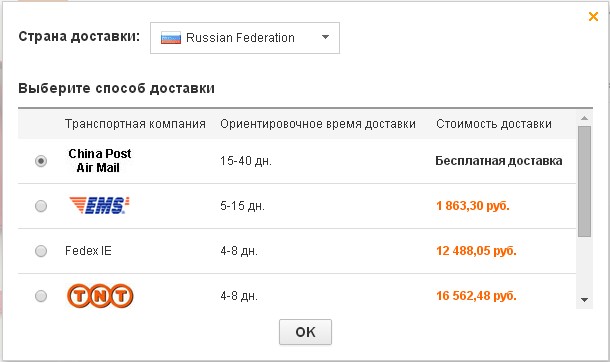
Choosing a delivery method
Select one of them and save the result.
How to arrange and pay an order for Aliexpress?
So, now the thing is selected and it remains to place an order. Let's wonder how to do it.
- To begin with on a detailed description page, select Suitable Parameters, if any. It may be color, size, equipment or something else.
- After that, click "Buy now".
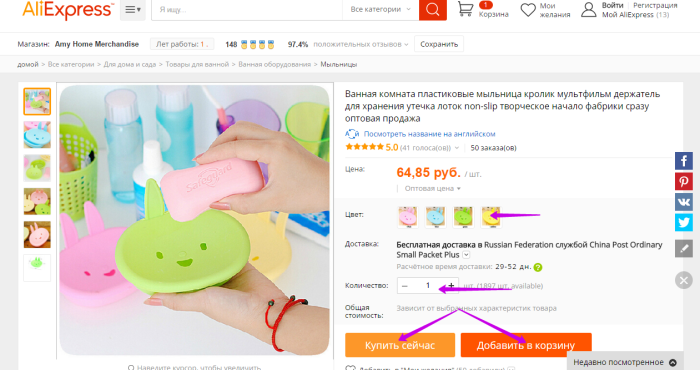
Buy now
- If you decide to purchase several goods, then click "Add to Basket". You will be displayed a small window where you choose "Continue the choice of goods"and when everything will be ready, click "Go to the basket".
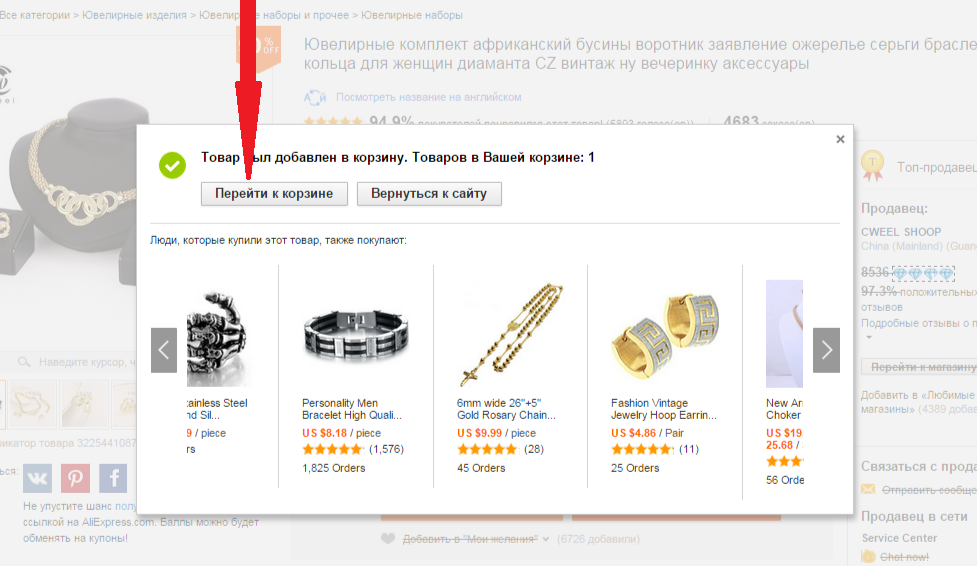
Go to the basket
- Once upon a new page, check the ticks opposite all the goods and select "Checkout".
- Now you will display the order design page. At the very beginning, the delivery address is indicated. If you did not specify it earlier, then press "Add a new address" And you will boot the page to enter the address.
How to do it we already told you neck
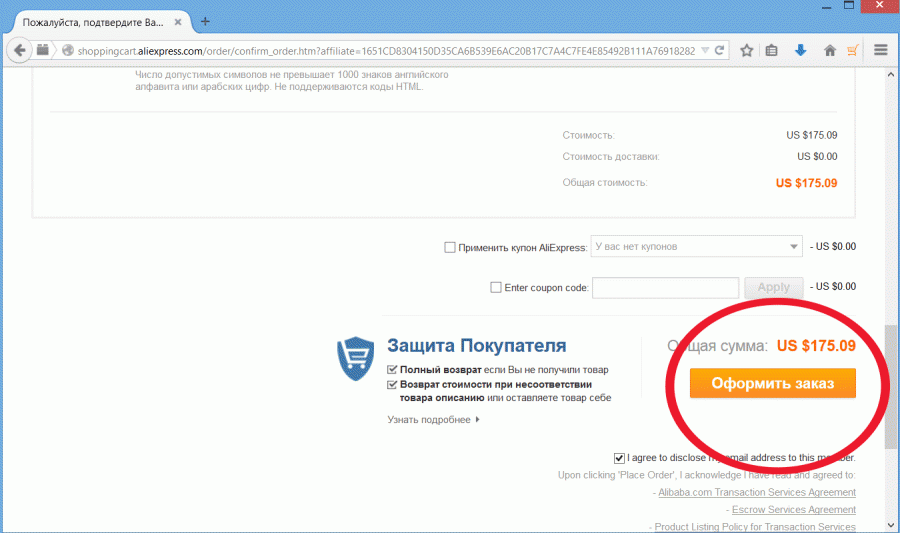
Ordering
- Next, you need to check whether the product parameters and delivery method are chosen correctly, specify the method of payment for the goods, check the final cost and use the coupon. Note, since your purchase is the first, then the coupon is automatically used, provided for the first order.
- If everything is done correctly, click "Checkout".
- Now you will be directed to the payment page. Here, choose any convenient way of payment. We will look at the operation on the example of a bank card.
- So, choose "Bank card" And specify all details in a new window, as shown in the example:
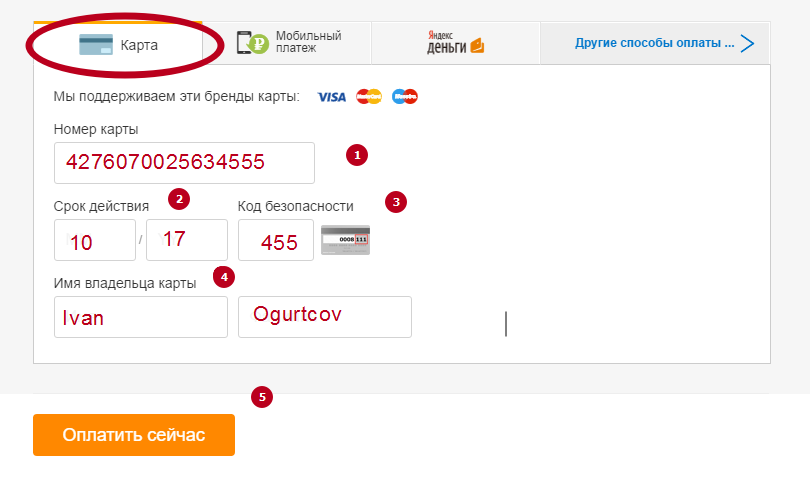
Payment card
- Check the correctness of the specified data and click "Pay".
That's all! Order by Aliexpressdecorated. Now it remains to wait until the seller sends the parcel and start tracking it.
How to see the status of the order, track the parcel and confirm receipt of the order for Aliexpress?
After payment, the order will go to the seller processing. All items you can view in the Personal Account in the section «My orders".
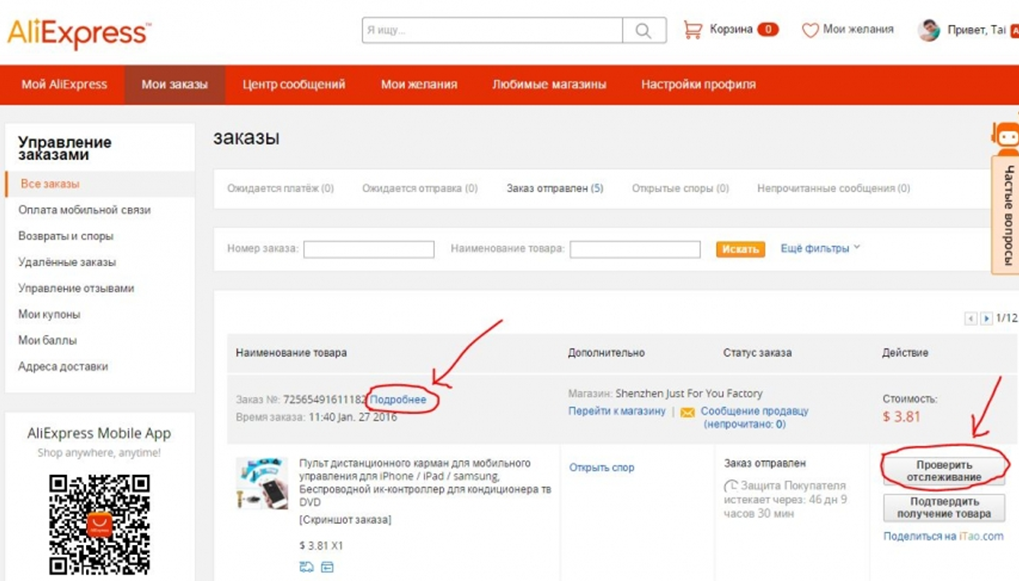
My orders
As soon as you open this section, then the first information you can see is the status of the order and timer. Depending on the status of the timers differ. For example, if the status "Treatment"The timer shows how long the seller must send an order. When the status is swapped on "Sent"You already appear the transaction protection timer. This is the time for which you should receive an order.
In addition, here you can see the order cancel button while the parcel is not sent or there is no confirmation of receipt if the product is sent. By the way, do not press until you receive an order and do not make sure that it is all right.
After sending the order, the seller will give you a special tracking number. Watch it, the delivery service and location of the parcel can be by clicking the button. "Check Tracking".
When you receive the parcel, check whether everything is in order with it. Feed your sealant reviews review.
If you have any problems with the goods, you can always open a dispute by pressing a separate button on the purchase in the section "My orders".
We told you about the main points of shopping on Aliexpress for newbies. If you have any questions, leave them in the comments.