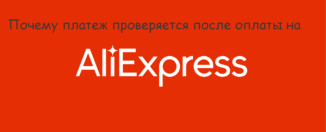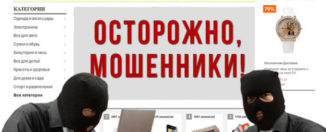How to turn off rapid payment, fast payment on Aliexpress from a mobile phone?
From this article you will learn how to disable fast payment on Aliexpress from the phone.
On Aliexpressso that the payment takes out a couple of clicks, you can activate the option "Quick payment". Yes, undoubtedly, it is very convenient, but sometimes still people want to disable it for various reasons. We will figure it out how to do it right.
If on Aliexpress you have not yet completely mastered and you even don't even have our own page, then learn our guide for newbies by reference here.
What does "fast payment" mean to Ali Spress?
In itself a separate option "Quick payment" on Aliexpressno, but it is activated when you save the card for payments. After it continues, you will no longer have to introduce its details and payment will be carried out instantly in a couple of clicks. Actually, it will be done quickly.
How to disable "fast payment" to Aliexpress from the phone?
To turn off rapid payment on Aliexpressyou need to find where your card is stored and remove it. To do this, we need to find a section called "My certificates". It is located in the main application menu.
- Next, select "My bank cards" and will load a list of available maps that are stored in the system
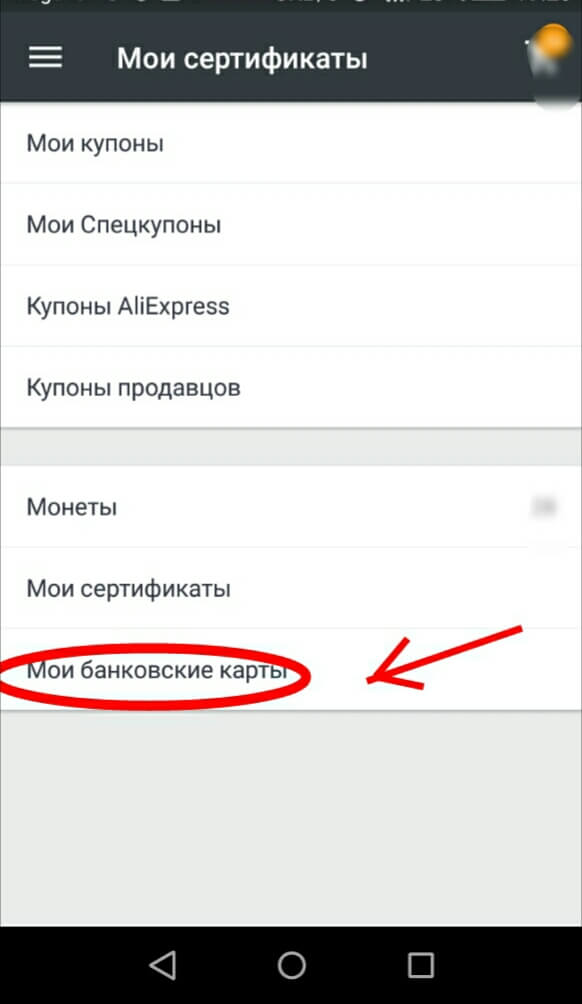
My cards
- After that, choose in front of it "Delete" And the map will disappear
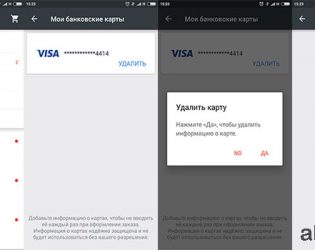
Delete map.
- Now, every time you pay the system will ask you the details of the card
If you want to remove fast payment from the computer, then learn the article by reference here.