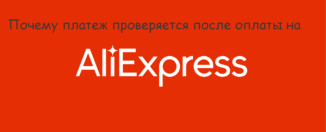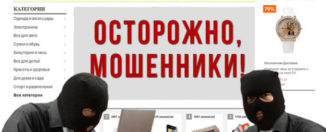How to turn off rapid payment, fast payment on Aliexpress from a computer, laptop?
In this article, we will find out what a quick purchase on Aliexpress And how to disable this feature.
On Aliexpressthere is such a function as "Quick payment". Often, users activate this option, and then want to disable it. Not because it is bad, but simply for various reasons, for example, a bill has changed.
If with Aliexpress you have not encountered a single time, then you should read an article for beginners by reference here. She will teach you correctly make orders and receive discounts.
What is a quick payment for Aliexpress?
Actually "Quick payment" - it's just saving the card in the system AliexpressSo that every time paying purchases did not have to introduce details. Thus, when the card changes or just want to change the payment method, then you have to turn off rapid payment.
How to disable fast payment on Aliexpress from a computer?
To remove the map from the system Aliexpress on the computer, you need to go to your Account Alipei. Generally, new users Aliexpress account on Aliperey is created, but it needs to be activated by filling out the registration form. To do this, learn the article - "How to register on Alipay?".
- So, when you are in the account, select the section "My cards"
- Next, you will display a list of all saved cards.

Delete map.
- Opposite you need to select "Delete" and confirm your action
That's all! Now you will not have a quick payment on Aliexpress and every time you need to enter details.
You will also be interested to learn how to remove quick payment on Aliexpress from the phone. The article is by reference here.