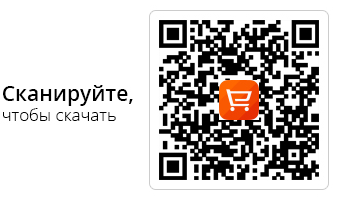What is a QR code for Aliexpress in Russian, and why is it needed? Where to watch QR code for Ali Spress? How to scan QR code through the Aliexpress mobile application: Step-by-step instructions
From this article you will learn that such a QR code on Aliexpress And how to use it.
Contents.
Aliexpressit always tries to keep up with the times and does everything to make it easier for customers using the site. One of the technologies that simplify human life is QR code. What goals is it used on the site? Let's figure it out.
First of all, you should know that for use QR-code You must have a mobile application Aliexpress. How do they use we told here. In addition, you should explore the instructions for using the computer version of the site, if you have never encountered it. You can familiarize yourself with her here.
What is QR code for Aliexpress?
Generally, QR code on Aliexpressit is used only to enter the computer so that you do not have to enter a login and password and to buy goods through a discount application.
Myself QR code We are a square of black in which the link to a certain page of the site is encrypted. To go to it from the phone, you need to scan this square. Let's figure it out how it is right.
How to enter Aliexpress with QR code?
Every time you enter the mobile application Aliexpress you do not need to enter data for authorization. But from the computer it will not work. So to enter Aliexpress without login and password, you need to run a mobile application and follow the following instructions:
- On the computer version of the site above the right click "To come in".
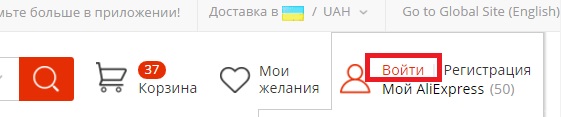
To come in
- You will find a form for entering information. Right up click on a black and white triangle.
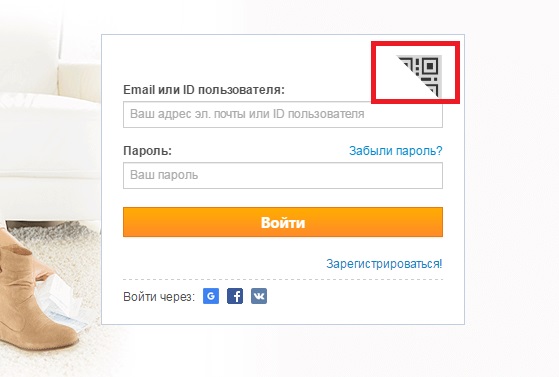
QR code icon
- On the new page will boot QR codewhich needs to be scanned now.
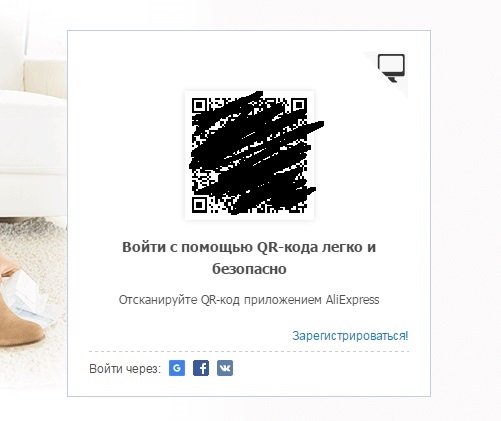
Code for the entrance
- Now come to the mobile application Aliexpress.
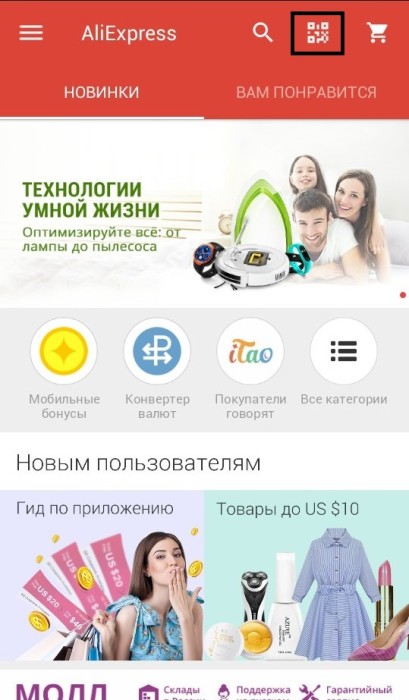
Scanner in the application
- Also right at the top Find the icon of a small square and click on it.
- You will immediately open the camera.
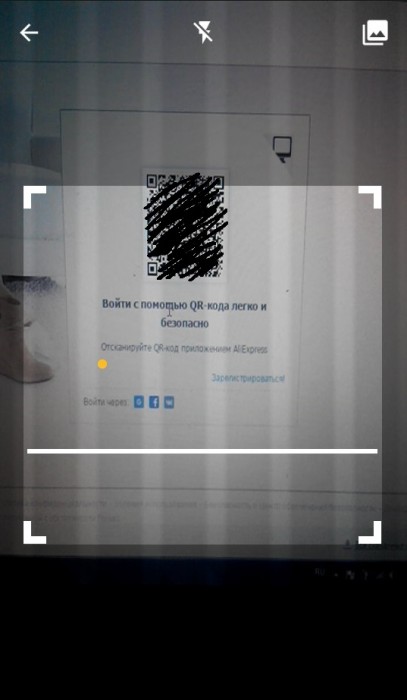
Scanning
- To scan code, you need to bring the camera on a black square, highlighted on the computer. When everything goes successfully, the system will ask you to confirm the entrance.
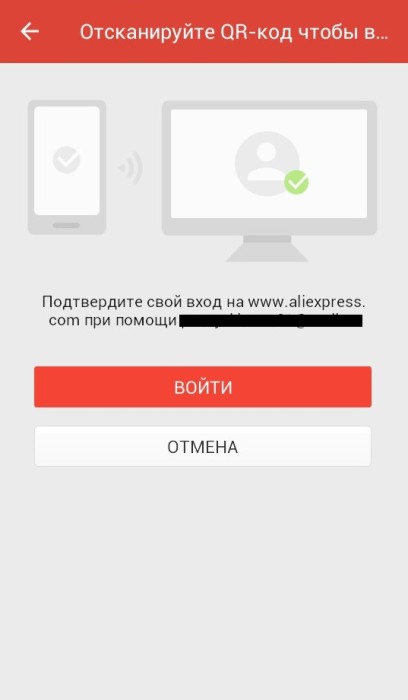
Entrance confirmation
How to buy goods with QR code for Aliexpress?
By using QR code You can not bad save on the goods. For example, you liked the thing and you wanted to buy it. But suddenly you saw that an additional discount is available in the purchase application. What are you going to do? Of course, save the link and then open it from the phone very uncomfortable. That's just in this case and comes to revenue QR code:
- Go to the product page you want to buy. Downstairs under the cost of finding the inscription "More beneficial transactions in the annex" and click on it.
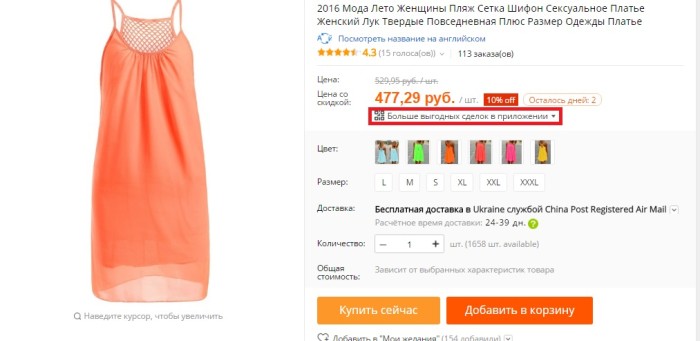
Profitable transactions in the application
- You will open the window in which we need QR code.
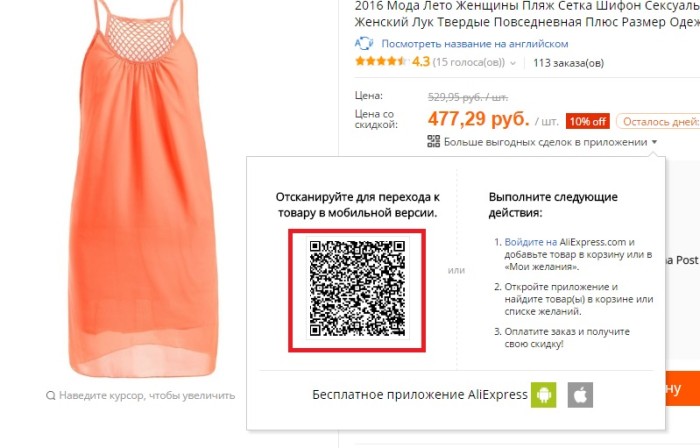
QR code
- Scan it in the same way as in the previous way and you will open the desired product in a mobile application, where you can immediately begin to design an order.