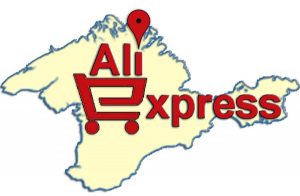How to buy on Aliexpress in Crimea: Step-by-step instructions. How to arrange and pay an order for Aliexpress to the Crimea?
In this article we will tell how to buy on Aliexpress in Crimea.
Contents.
- How to register with Aliexpress in Crimea?
- How to fill in the address of the delivery to Aliexpress to the Crimea?
- How to choose a product to Aliexpress in the Crimea?
- How to place an order and pay it?
- What to do after payment of the order for Aliexpress?
- Video: How to order in Aliexpress to Crimea? (Video clip)
Aliexpressit works almost all over the world and the Crimea is no exception. In connection with the incomprehensible political situation around this area, problems may arise with orders. The fact is that now this peninsula refers to Russia, and not to Ukraine and people have questions about which address and index indicate for delivery. Let's analyze the main questions regarding the registration and registration of orders on Aliexpress for residents of Crimea.
How to register with Aliexpress in Crimea?
The registration process is the same for all. So for the Crimea he is the same.
- So to start the process, click on the main page Aliexpresson "Registration"
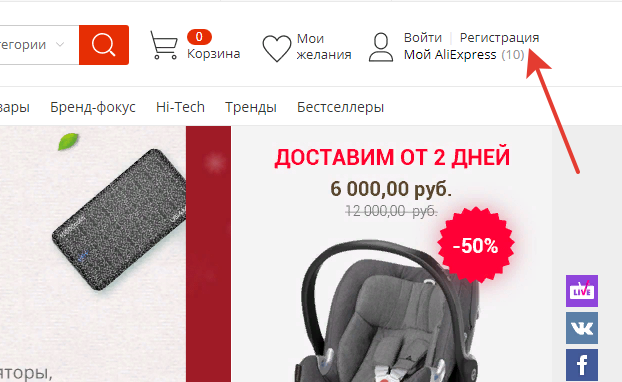
registration
- In the registration form that opens, specify the necessary information as in the sample:
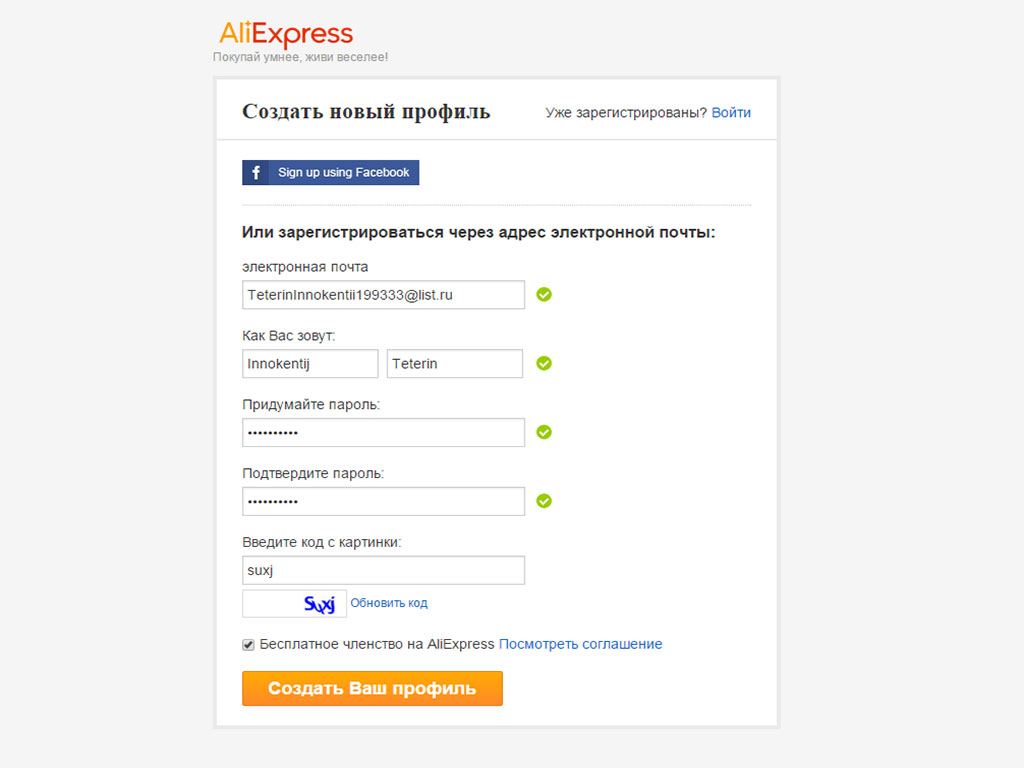
Sample registration
- As you can see, fill the name and surname needed on Latin. If you do not know how to do it or simply are not sure that you enter correctly, then use the simple service Translit.net.. We simply use it - specify the last name and name in the Big window and select "In translite".
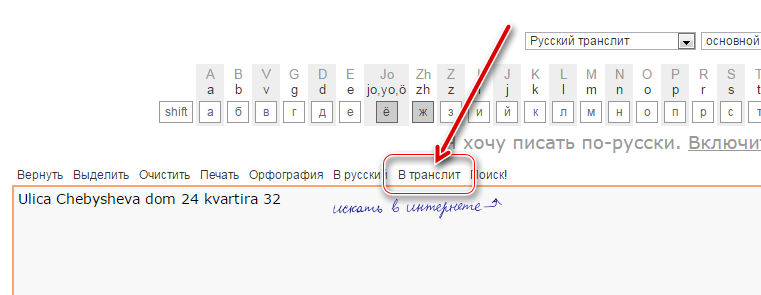
Translator translit.net
- That's all! Now the result obtained can be copied and transferred to Aliexpress.
- To complete the registration click "Create your profile".
That's all! Now you can enter your new account, but do not forget to go to your email and confirm the registration.
How to fill in the address of the delivery to Aliexpress to the Crimea?
- Immediately after entering your page, go to "MY ALIEXPRESS" And on the left click "Delivery Addresses"
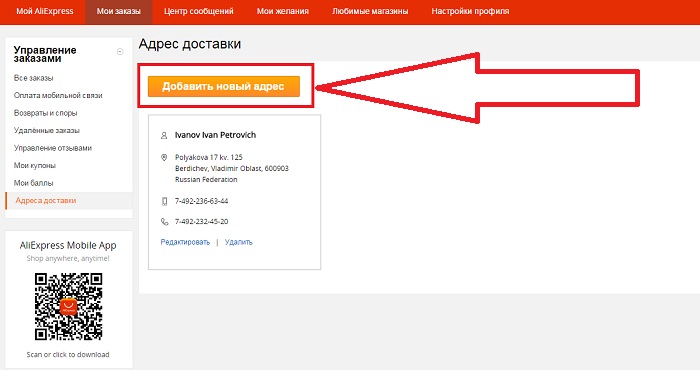
Add address
- On the new page, follow the link "Adding a new address"
- Now you will download the form to add a new address with which many have problems. Let's figure it out how to fill it out.
- First of all, all data, as and during registration, are indicated on Latin. So we recommend using a translator Translit.net..
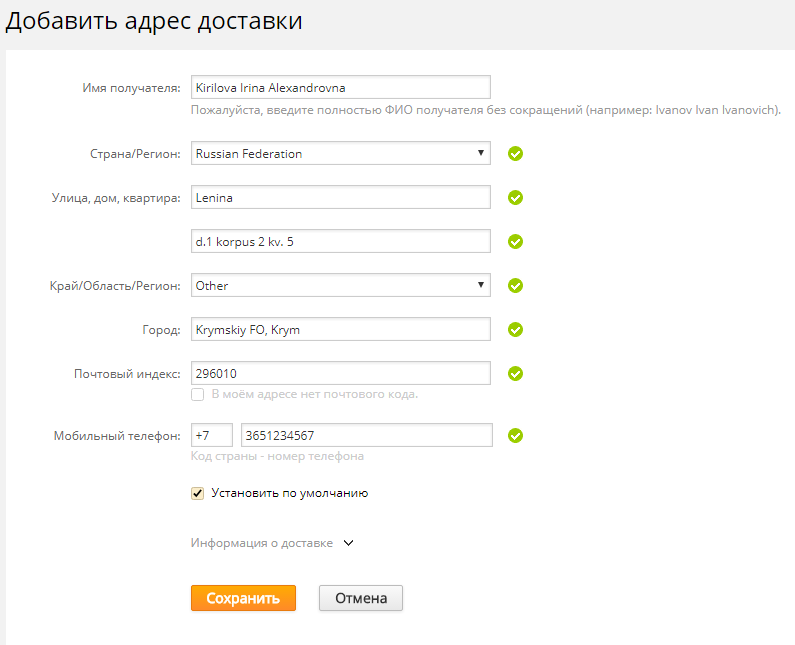
Sample address
- FULL NAME is introduced in the first line. If you do not write patronymic, then your parcels will not miss customs, since this is a legislative requirement.
- In the next line, select a country of stay "RUSSIAN FEDERATION".
- Further in two strokes write the street, house and apartment. It is worth noting that the last two are indicated as d. and kv. If desired, you can write them completely on Latin. If there is a housing in the address, then this word is written on the Latin fully - korpus..
- In line "Edge / Region / Region" Choose "Other"since at the moment the list of Russian regions of Crimea has not been added
- When filling the line "Town" Additionally specify Republic of crimea. or better Krimsky FO.And then the city.
- Next, write the delivery index. From the moment of joining the Crimea to Russia, all postage indices of the peninsula changed. If you do not know what you have, then you can find it here.
- Next, write the phone number. Again, since the Crimea is now Russian territory, the country code is used +7. Usually it is displayed automatically after the country's choice. You can only write your phone number in the next line.
- Still worth saying about hidden block "Information about delivery". If you click on it, the system asks to specify passport data:
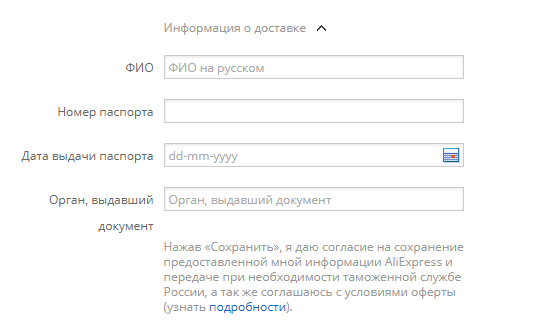
information about delivery
If you wish, they can not specify, but we recommend doing it, since many services today deliver parcels with Aliexpresswith the obligatory passage of customs clearance, therefore they require customer passport data. It is not worth worrying for their safety, as the site has a strict privacy policy.
- To complete check the box "Use default" and press "Save"
That's all! Now you can proceed to shopping.
How to choose a product to Aliexpress in the Crimea?
Search for suitable products on Aliexpressin Crimea, you can in different ways. First of all, this is a search string. If you are looking for some particular product, it is better to use it.
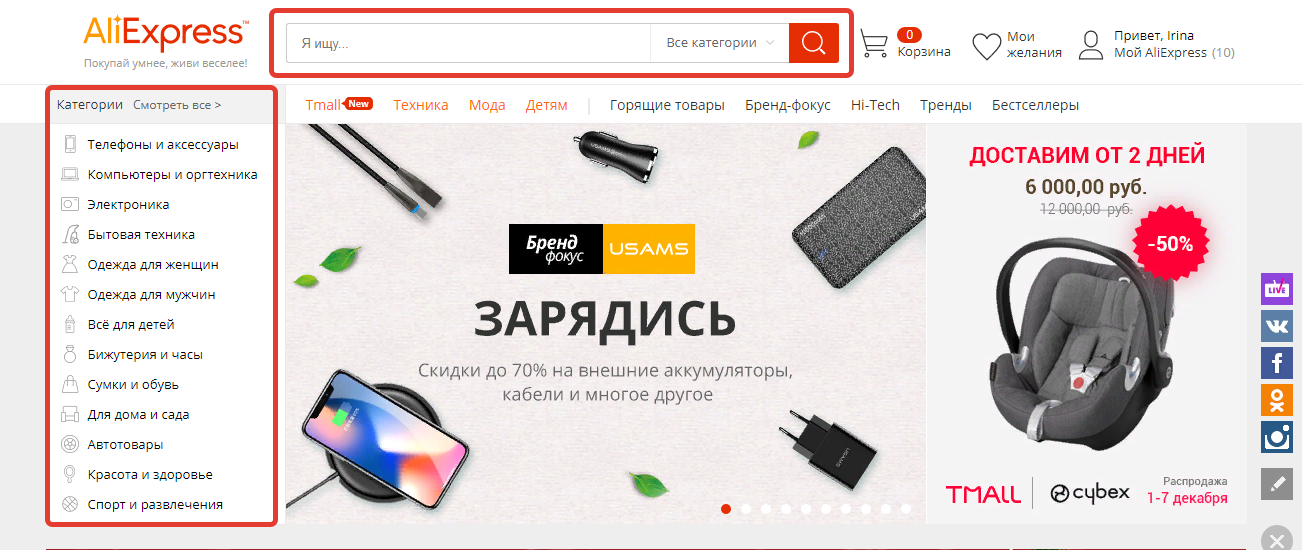
Search
In addition, the list of popular categories is highlighted on the left. Select one of them and you will open a directory with goods. If you did not find what interests you, then click "See all" And you will open a more detailed reference.
In the catalog with goods you can significantly narrow the search using filters. As a rule, the search string contains general parameters - brands, cost, delivery, rating, and so on.
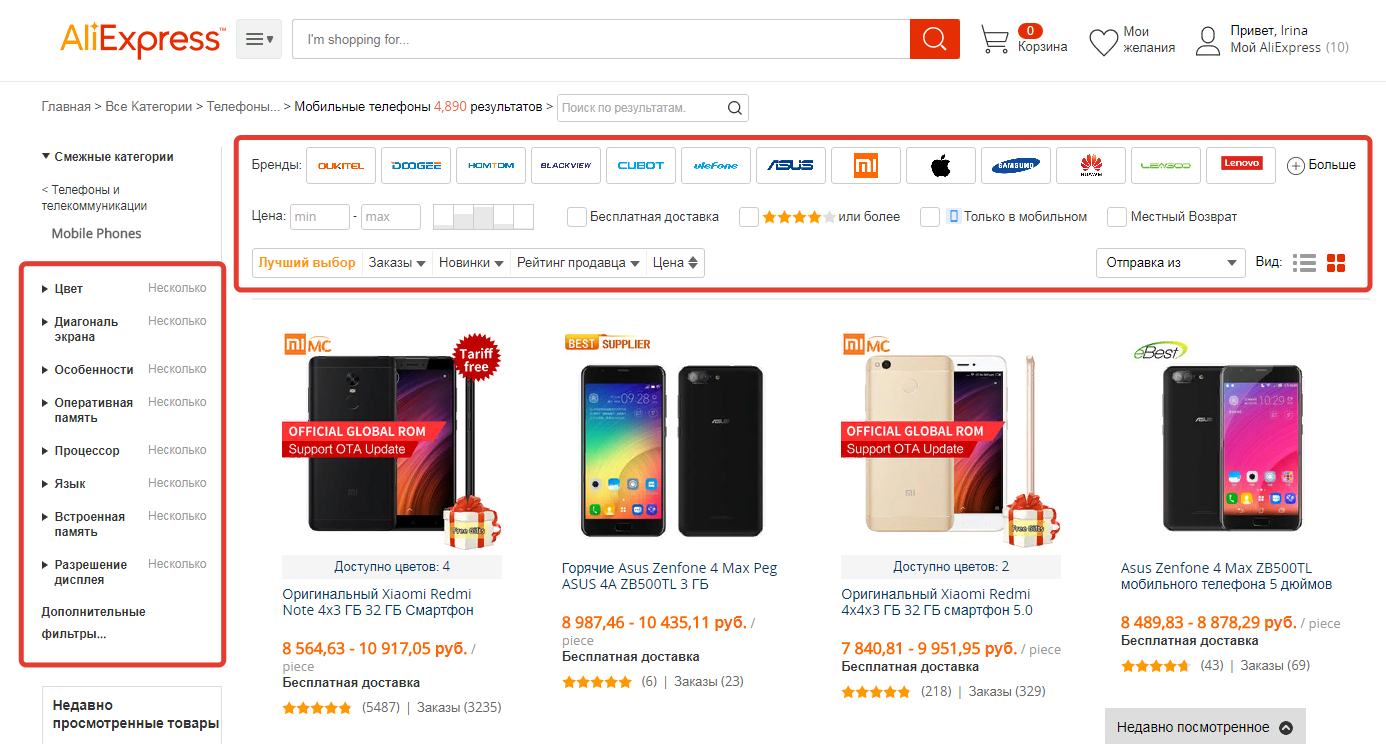
Sorting
But on the left already displayed filters relating to the goods itself. For example, colors, sizes, drawings, equipment and more.
How to place an order and pay it?
We will look at ordering on the example of buying one product.
- First select the appropriate thing and click "Buy now"
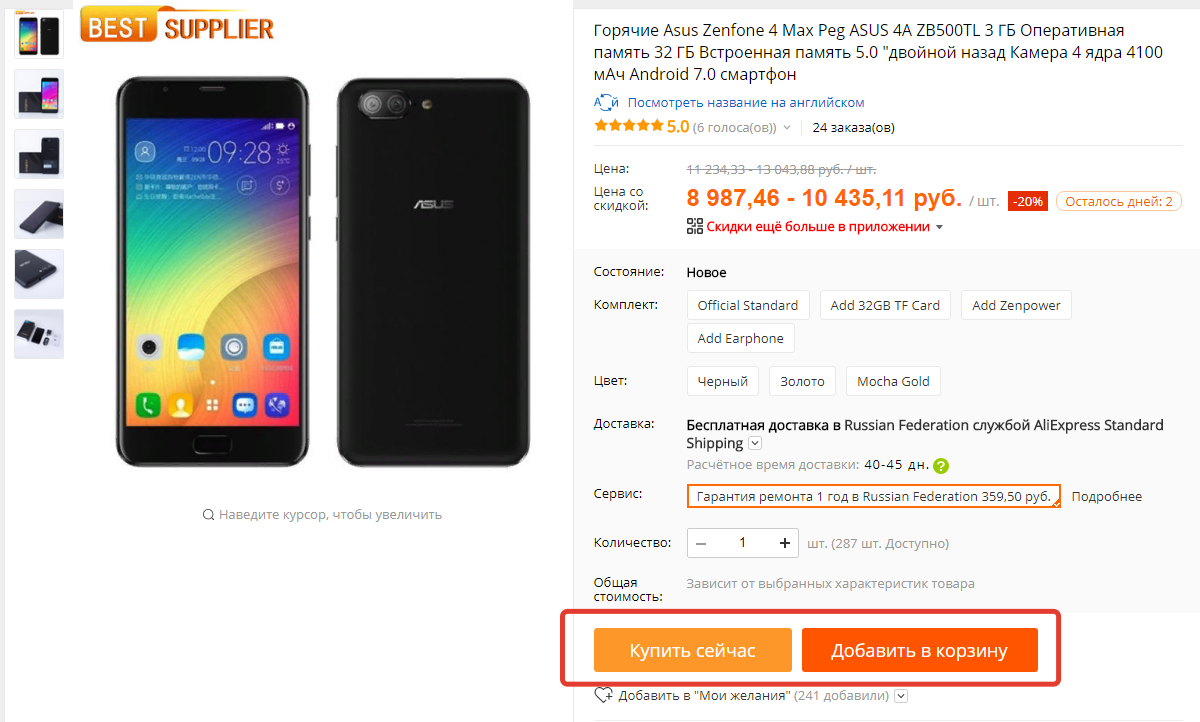
Buy now
- Further you will open the ordering page
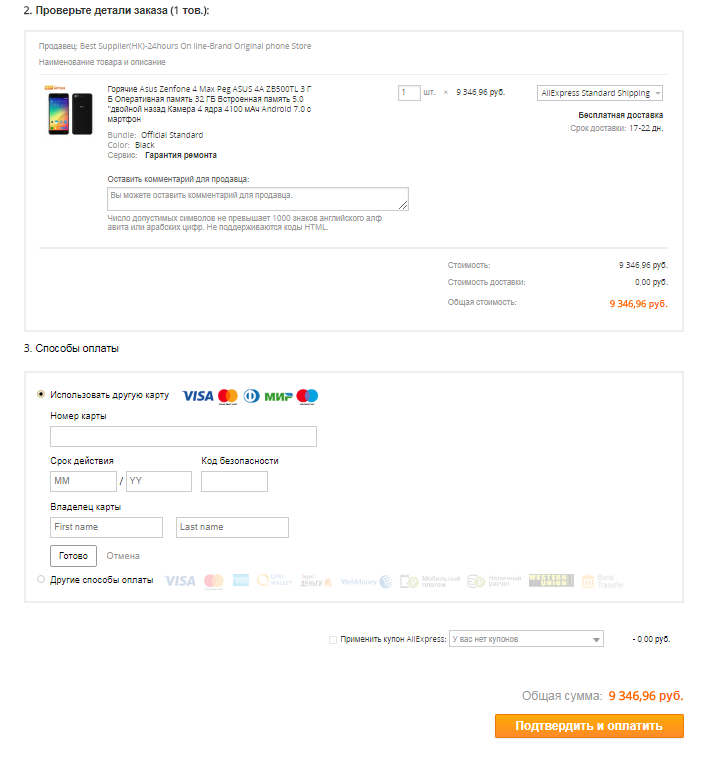
Ordering
- Here we have the shipping address, then the order parameters. They should be checked
- Get to the block "Payment Methods". The system will offer you immediately indicate the details of the card - its number, validity period, security code (is on the turn and consists of three digits), as well as the name and surname
- Finally click "Confirm and pay"
That's all! Order paid, but what's next?
What to do after payment of the order for Aliexpress?
Now you are waiting for your order. As soon as the seller processes it and send, you will receive a special tracking number. What is it needed for? The track number is required so that you can follow the movements of the parcel and always knew where it is. You can track the parcel right in the personal account. Aliexpress.
- Go to "My orders"
- Next, select "Check Tracking"
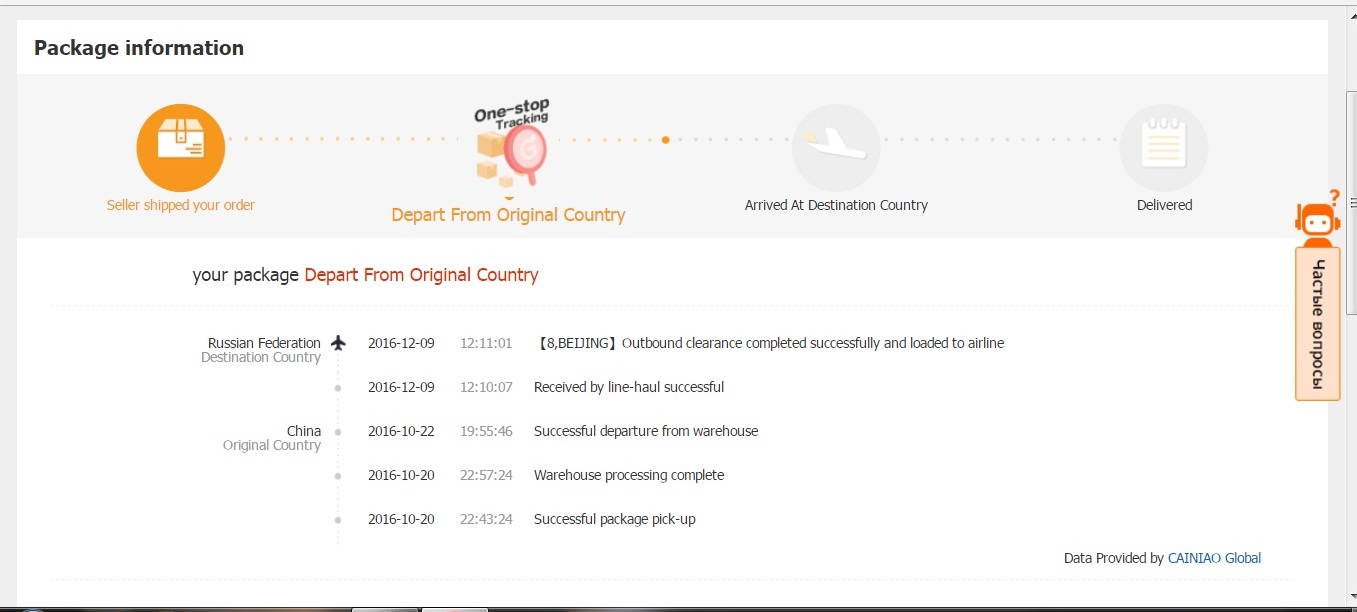
Track the parcel to aliexpress
After that, you will display information where your parcel is at the moment.