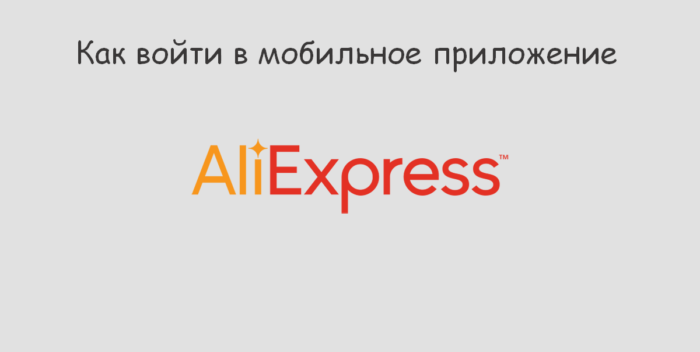Entrance to the Aliexpress Mobile Application: Instruction
From this article you will learn how to correctly log in to the mobile application Aliexpress.
Immediately after downloading and registering in a mobile application Aliexpressmany newbies arise quite a logical question - how to go to it? Let's figure it out in this matter.
If you don't have applications yet, but you decided to download it and install, how to make you tell our article by reference here.
And we will continue to find out how to correct the entrance.
How to enter the Aliexpress mobile application?
- So to run the input, first open the application menu and select at the top button. "Register Login"
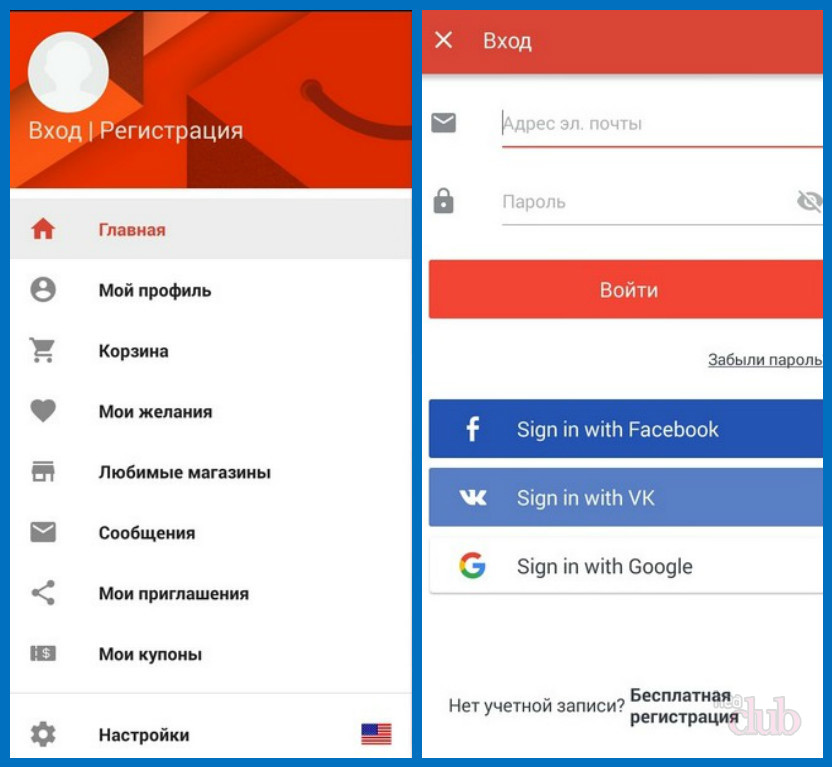
Login to the app
- Here, on the new page you will immediately open the login window
- In the first line, specify your email, and in the second password
- Next click on the button "To come in" and you will fall into your personal account
- Just below are the buttons of social networks. If you want to enter through them, choose the desired social network and confirm the entrance
That's all! Now you are entered and you can go shopping on Aliexpress.