Why I can not add the address of the delivery to Aliexpress: reasons. How to save the address of the delivery to Aliexpress?
In this article we will find out why Aliexpress The shipping address is not saved.
Contents.
On Aliexpressit is impossible to receive parcels without specifying the delivery address. Sometimes users have to deal with such a problem that the address is simply not saved. Let's discuss what could be the problem and what to do about it.
Additionally, you should read our instructions for newcomersin which it is described in detail how to register on Aliexpress, Make an order, and even get a discount.
Why isn't the address of the delivery on Ali Extress add?
In most cases, the problem is in the browser, or rather in the work Javascript.. In each browser, it is solved in different ways.
Google Chrome.
- Open the browser settings and go to the optional settings at the bottom of the page.
- In it, find a section with personal information, and in it - "Content Settings"
- Click the tab "JavaScript" and install a mark on the permission of it for all sites
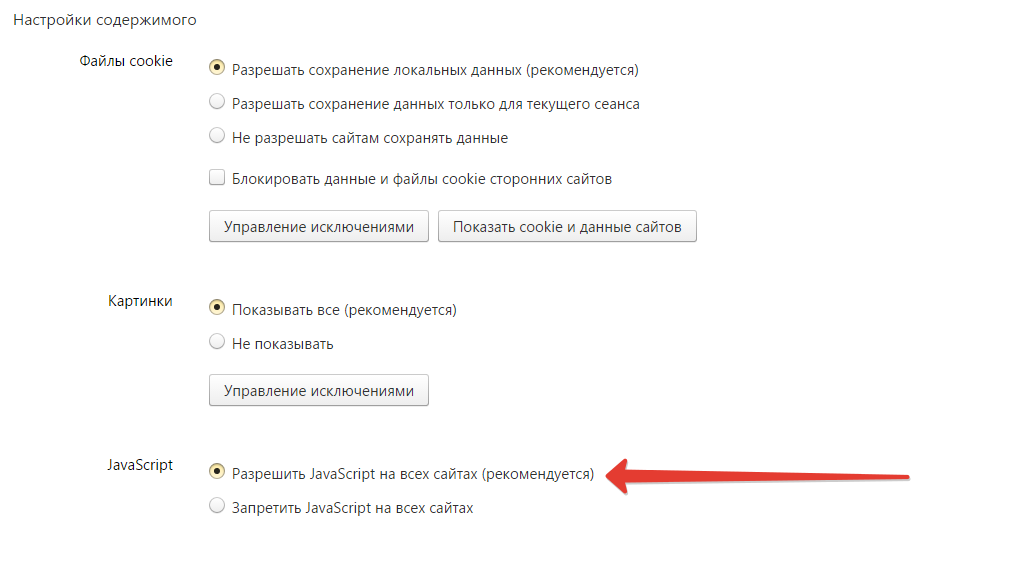
JavaScript Google Chrome.
Internet Explorer.
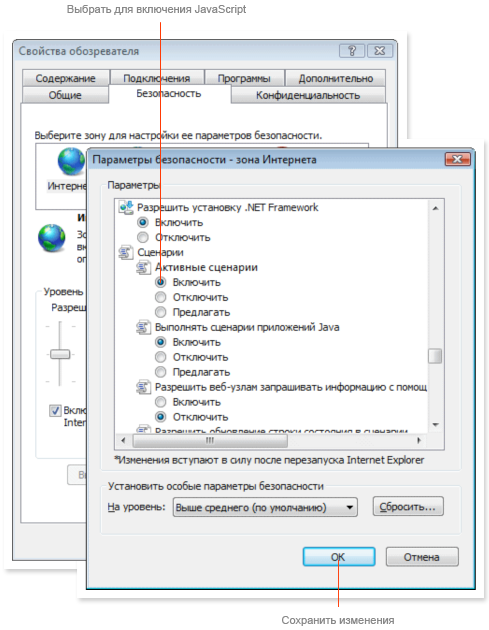
Internet Explorer.
- Open the browser settings and go to the tab. "Service"and launch "Observer Properties"
- You will open a window with a large number of tabs, including interest to us "Security"
- Go to it and select "Another"
- Another window will open, in which under the item "Active scenarios" need to put a mark on the contrary "Turning on"
Mozilla Firefox.
- To begin with, as elsewhere, open the browser settings. They are in the tab "Instruments" in the top row
- In a new window, go to the tab "Content"
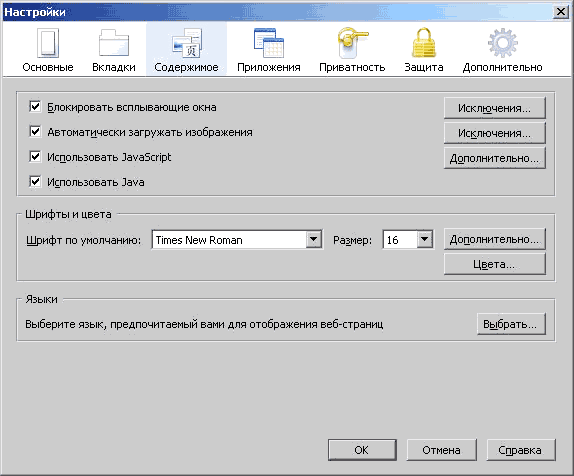
Mozilla Forefox.
- Tick \u200b\u200bthe tick line "Use Java"
Opera.
- In this browser, on the principle of the previous one, you need to start the settings, and then go to the tab "Additionally"
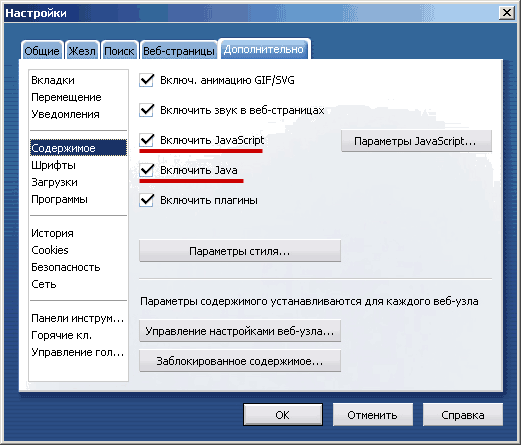
Opera.
- Tick \u200b\u200btracks "Enable Java and JavaScript"
As a rule, after eliminating an error with a Java script in the browser, everything starts to work normally and the shipping address is saved without any problems. However, it is only one of the reasons why you do not add new addresses. There are some other reasons for such a phenomenon.
Other reasons why the address of the delivery to Aliexpress is not added
- Some buyers for ignorance fill all lines of addresses by Russian letters. Since all goods go from China, it is inappropriate to use Russian. At the same time, not everyone owns Chinese, accordingly, it will not be able to write the address by hieroglyphs. For convenience, on Aliexpressused international English. Accordingly, all data is indicated on it.
- Check if you are filled with all the required fields. They are always marked with red asterisks.
- To save the address, you need to decide the captcha or simply write a word from the picture in a special row in proof that you are not a robot. So, if you write it wrong, then the address is saved will not.
Each of these reasons leads to problems when adding an address. Therefore, check in advance whether everything is done correctly.
Remember that if you use multiple addresses and when you try to add another system, it does not allow it to do, then you may have added the maximum of the amount. Limitation Aliexpress By the number of addresses is 5 pieces.
Moreover, when conducting preventive work, updating or overloading a platform, a button to add an address may not work.
How to add shipping address to Aliexpress?
To add a new address on Aliexpressyou need to open the section "MY ALIEXPRESS" and choose "Delivery Addresses".
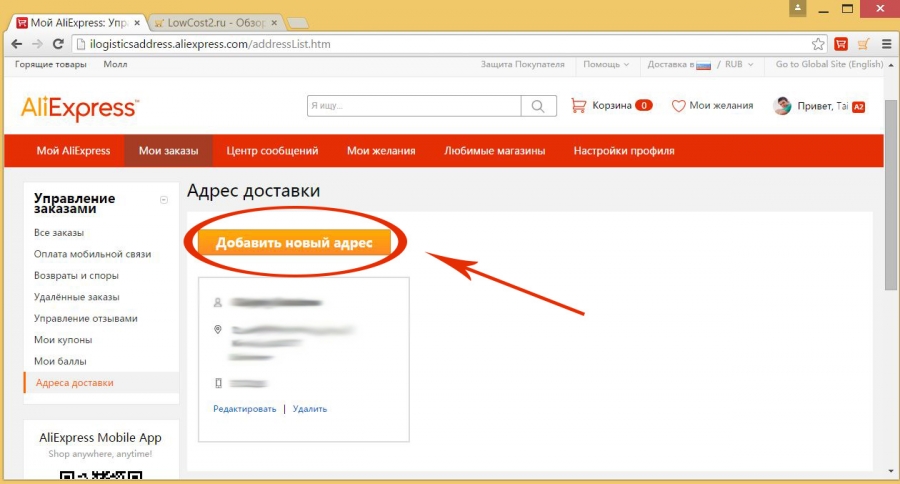
Add Address
Now click "Adding a new address" And you will be displayed for filling. How to enter the shipping address we told here.
In the event that you are all right, then a green circle with a tick inside will be displayed opposite each row. When all the information is specified, then just click "Save".


