How to change or add a new shipping address to Aliexpress from the phone? Is it possible to change the shipping address to Aliexpress after payment of the order?
In this article we will talk how to change or add a new shipping address on Aliexpress.
Today, many active users of smartphones make purchases through a mobile application. Aliexpress. Sometimes they have to deal with such situations when you want to change the shipping address or add a new one. We told how to do this from the computer, but in this article we will talk how to make this operation from the phone.
- If the mobile application is in a novelty for you, but you really want to learn them to use, then learn the article "How to install and use Aliexpress mobile application?".
What if I specified the wrong delivery address in the mobile application AlExpress?

Incorrectly specified shipping address
Undoubtedly, you should always specify only the correct delivery address on Aliexpress. If you, for example, sealed in FULL NAME, the parcel will still come and you will not get it without any problems. But after all, there are more serious mistakes, for example, by chance that the city was not chosen, not the index indicated. What then?
If the parcel is already sent, then it remains to hope that it will come where it is necessary and constantly track it. At the same time, you must closely monitor all its movements. In case the goods leave not there, contact the nearest post office with the passport and track number and ask for help.
If the goods have not yet been sent, then you are lucky, since you can write to the seller and send him true information. Address in this case, specify in this form:
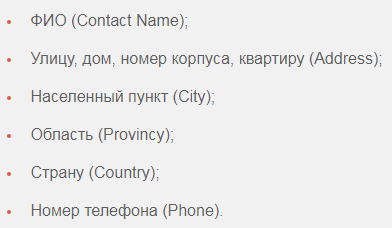
Send Address
Be sure to specify all the information on the Latin.
How to change or add a new shipping address to aliexpress in a mobile application?
In any case, if the address is written incorrectly or simply have the data changed, for example, the surname, then it must be changed. In addition, if necessary, you can specify another shipping address. You can do this in the same section.
- Open the Application menu Aliexpress and go to the section "My profile"
- Next go B. "Delivery Addresses"
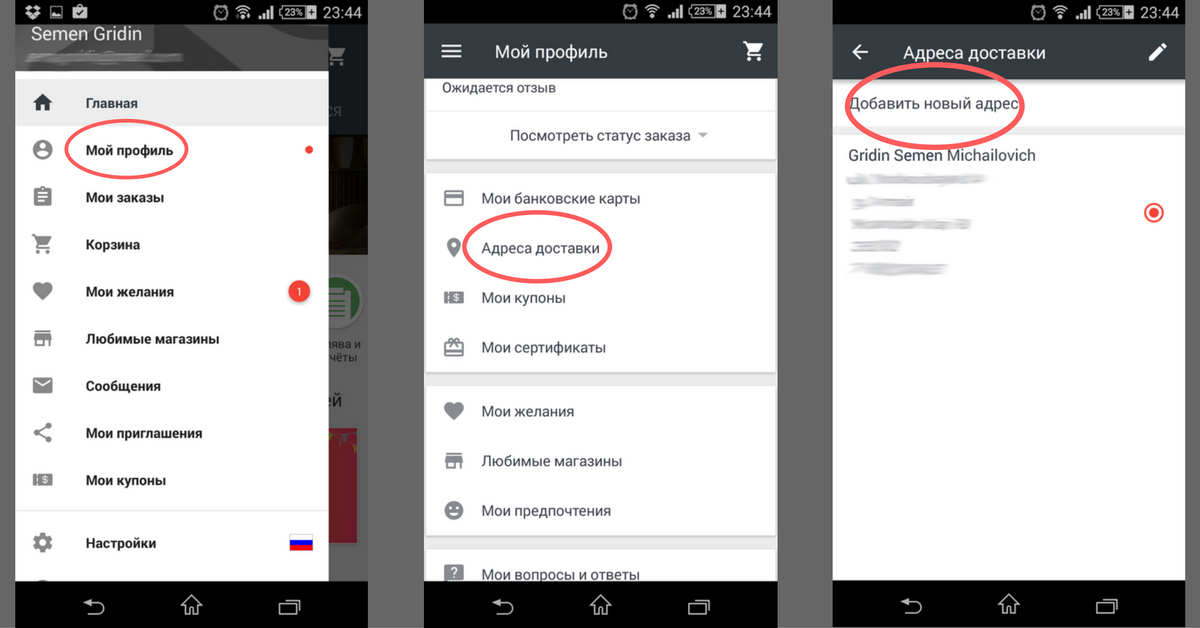
Delivery Addresses in the Appendix
- Available shipping addresses will be displayed on the new page.
- To change the current click "Edit", and to make a new address, select "Add a new address"
After all the necessary manipulations are made, save the result.


