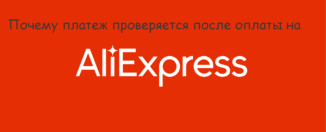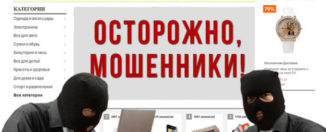Payment for purchases on Aliexpress by Visa and MasterCard bank card: Step-by-step instructions. How to add a new map, fill out details when placing an order to Aliexpress?
In this article we will tell how to pay for goods on Aliexpress from a bank card.
Contents.
Aliexpress it is one of the most modern and convenient sites on the Internet for the sale of goods. The site has many different payment methods, but the most popular is the bank card.
If you are for the first time on this site, then we recommend that you explore the article "How to buy for Aliexpress?". She will tell you in detail how to register it right, find goods and pay for the purchase.
Is it safe to pay for bank card purchases to Aliexpress?

Safe payment for Aliexpress
Many Internet users are afraid to pay for purchases and it is not even surprising. You can't see the thing live, look at the seller, and indeed it is incomprehensible where your money goes. Every day on Aliexpress millions of successful orders are performed, while people are not afraid to pay for purchases.
The fact is that Aliexpress it has a special Escrow system that protects all transactions. Thus, the seller will not receive payment for the goods while you do not receive it and do not make sure everything is in order. Therefore, if you have any problems with the commodity, you can always open the dispute and return the money.
Methods for paying purchases on Aliexpress
In addition to a bank card, on Aliexpress you can pay for purchases and other ways. Among them:
- Electronic systems - Yandex.Money, Kiwi, WebMoney
- Cash transfers
- Payment from mobile phone balance
Each of these methods is actively used by the clients of the site and the administration tries to make the process as simple as possible.
How to pay for goods to Aliexpress by bank card Visa, MasterCard?
Now let's look at how to pay for a purchase from a bank card on Aliexpress. Make it very simple.
- First select the product for shopping
- Go to its detailed description, select the appropriate color, size, package, and other parameters and click "Buy now"
- Once on the ordering page, check all the data to be correctly indicated.
- Find the block "Choosing a payment method"
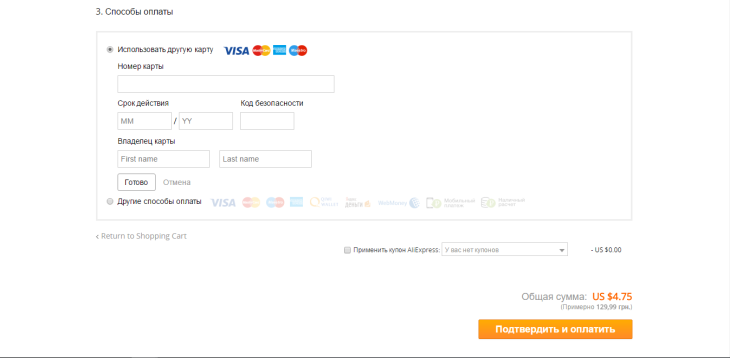
Adding a new map
- Since we pay for goods by a bank card, then the way we choose the corresponding
- If the card is not saved you, the system will propose immediately indicate its details and save
- At the very beginning, you must enter the card number. It consists usually from 16-18 digits
- Next, specify the certificate of the card
- Further write security code from three digits. It is always written on the circulation of the map near the line for the signature
- Last but the name and surname from the card introduced
- When everything is done, click "Pay" And funds will be written off from your card.