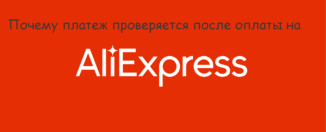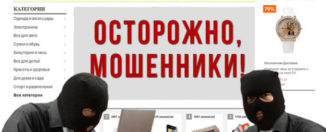Does the bank card "Halva" work on Aliexpress how to pay?
In this article we will analyze whether it is possible to pay for goods on Aliexpress Installation card "Halva".
Many have heard about the map "Halva" From Sovcombank, and some are even its owners. The map is very convenient and good because it does not need to pay interest if you pay the entire amount of the loan for a certain time. Those buyers AliexpressThat acquired this card immediately thought, and whether it can be paid for shopping. Now we will find out.
If this site is completely in a novelty for you and you decided to buy something on it, then we have an instruction for newbies specifically for you. She is on the link here and talks about the main features of the site, which every newcomer should know.
Is it possible to pay the goods by the "Halva" card to Aliexpress?

Map "Halva"
In fact, with this card is not so simple. Yes, it is interest-free, but this condition applies to a certain circle of partner stores, in which, in fact, you can spend borrowed funds. Accordingly, pay for this money to buy on Aliexpress it will not work, as it is not a partner participating in the Sovcombank program.
Nevertheless, it is not necessary to despair, as it is quite real for the goods for the goods, but only if you have your own funds over the limit on it. That is, your affordable credit limit must be integer and at the same time you have a sufficient amount to be sufficient on the score to pay for the goods on Aliexpress.
How to pay for goods by a bank card "Halva" on AliExpress?
Actually pay for the goods card "Halva" on Aliexpress it is very easy and the process does not differ at all from the usual card. Thus, when you find yourself on the ordering page on Aliexpress you need to choose a payment method.
- For new users, the card in the system is usually not yet saved, and therefore it is added even at the order decor. To do this, there is a block "Selecting a payment method". If you press it on "Bank card"The corresponding form for filling is highlighted:
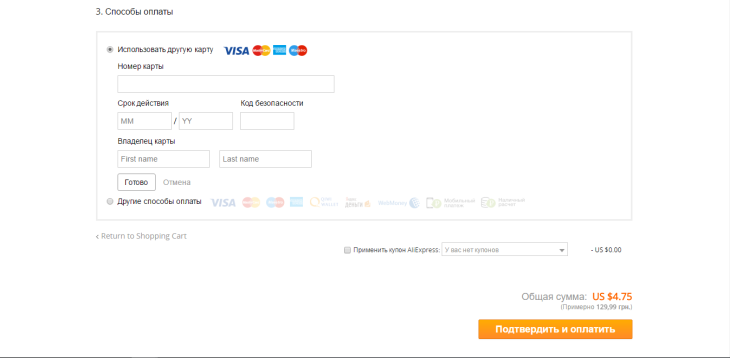
Adding a new map
- So, specify all the necessary details and click "Ready".
- After that click "Confirm and pay" And payment will be performed.
- If you have long been using the site and you already have a saved card, you need to choose "Another payment method" And also click "Confirm and pay".
- A window will open to select a suitable method of making funds. Choose a bank card and specify account details:
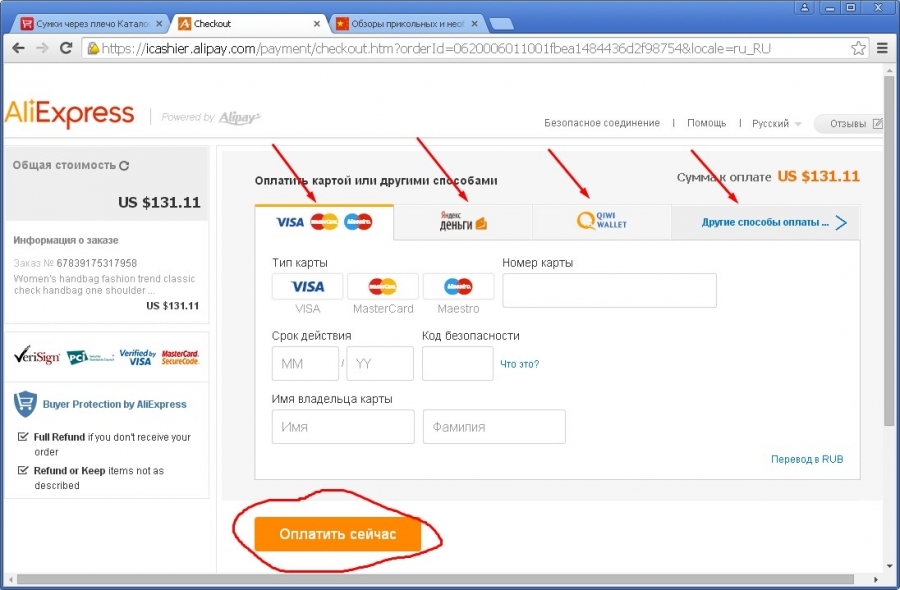
Payment by map
- After completing click "Pay now" And the money will spike from the card account.