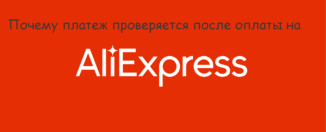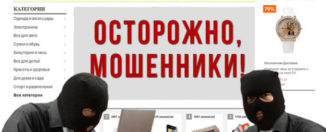Is it possible to pay for the goods to Aliexpress on the map of the maestro? How to pay for the purchase of a map of the maestro to Aliexpress?
In this article we will talk about whether you can use the maestro card on Aliexpress To pay purchases and how to do it.
Aliexpress it is a huge platform for the sale of goods where you can buy everything that only the soul wishes. Methods for paying purchases on this site are diverse, but at the same time the bank card is most popular. Very often, newcomers have questions about which payment system should be a map and is it possible to pay for shopping Maestro card. Let's wonder this question.
Newbies on Aliexpress often they are lost and do not even know where to get started with the site. Especially for beginners we have a special article. You can get acquainted with it here. She will tell you how to create your account in the system, search for products and place orders.
Is it possible to pay for the purchase on the map of the maestro to Aliexpress?
First of all, let's see if it takes Aliexpressby payment of the maestro card. In fact, the playground is quite loyal to its consumers and tries to do everything possible so that everyone can use it to use it. Even cards of the Russian payment system of the world are accepted for payment. Therefore, you may not even worry that you will not have payment for the purchase on the map of the maestro, since Aliexpressthey have long taken.
How to pay for the goods on the map of Maestro to Aliexpress?
To pay for goods on Aliexpressalong the map of the maestro, first place the order.
- Find a suitable product for purchase
- On the detailed description page, select all the necessary parameters and click "Buy now"
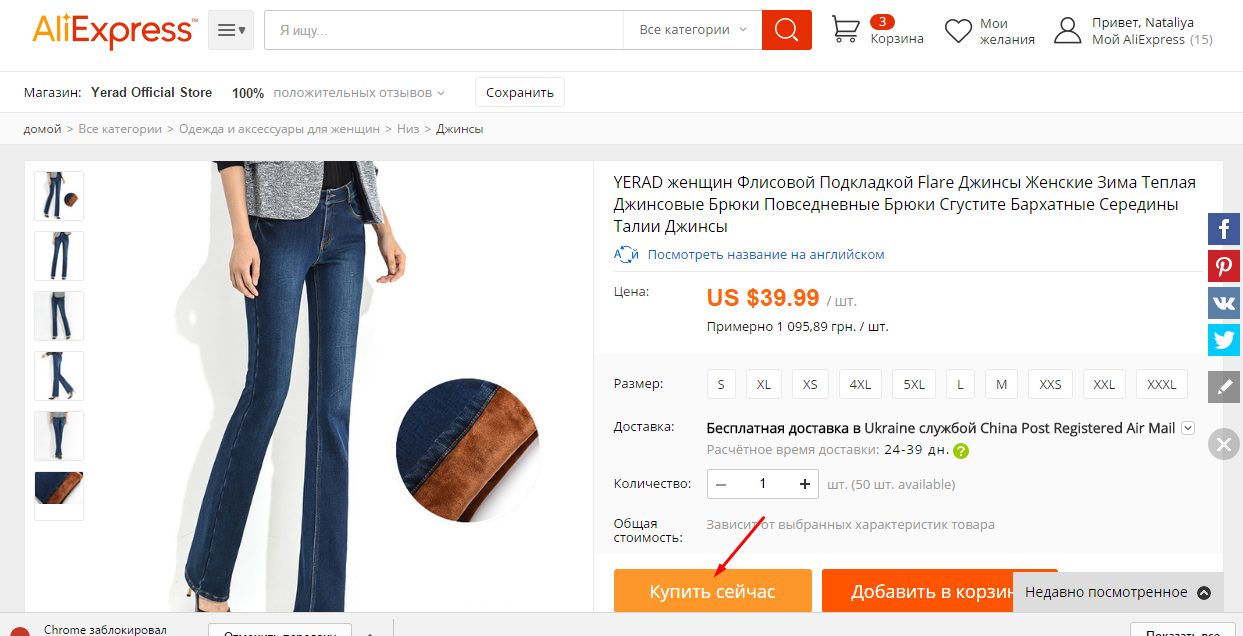
Buy now
- A page with the order details will open, where you need to check all the information
- Below, under the name of the goods there is a block called "Payment Methods"
- Press "Bank card"
- Immediately an empty form will be displayed to fill the details of the card.
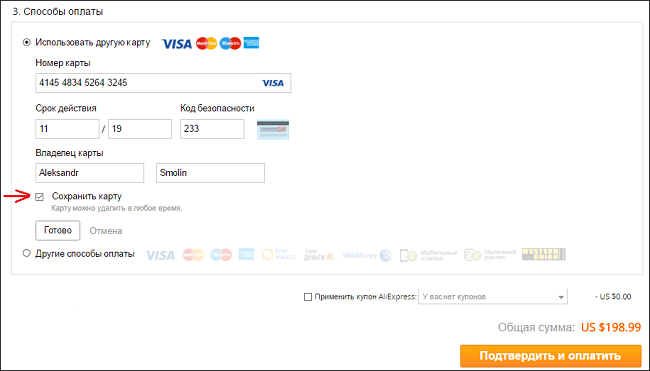
Enter requisites
- Specify all the necessary information and select "Ready"
- Now continue the placement of the order by clicking "Confirm and pay"
- On the new page you will need to check out the final cost of the order, the data cards and click "Pay now"
- If the payment has passed successfully, then you will be displayed on the screen