Is it possible to restore the password to Aliexpress from the phone, in the application? Aliexpress Mobile App - Restoration Password: Instruction
From this article you will learn how to restore the password to Aliexpress via phone, mobile application.
There are situations where people forget passwords from different sites and then can not enter their pages. The same applies to Aliexpress. And after all, it happens that the password is forgotten. How to restore it then? Let's wonder how to do it in a mobile application.
If you are Aliexpress for the first time, we recommend learning the article on the link here. She will tell you how to register and place the first order.
Is it possible to restore the password from Aliexpress via a mobile application?
Many are asked if it is possible to restore the password in a mobile application Aliexpress. In fact, of course, the whole functionality of the full version Aliexpress available in the application, but only with the exception of some options. This just concerns profile editing. Thus, the recovery of the password is in the mobile application is not available, but it can always be done in the full version of the site in the mobile browser.
How to restore the password from Aliexpress from the phone?
To begin with, we need to log in Aliexpress. More precisely, do not quite fit, but just open. To do this, open the browser and type in its address bar rU.Alexpress.com..
- When you find the site, press the top to the right to the button. "Entrance"
- Here you will see a page to enter the input information, but since we do not remember the password, then click "Forgot your password?"
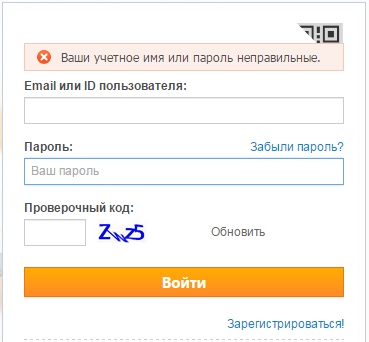
Forgot your password
- On the new page, specify your email address that you use to log in and click "Request"
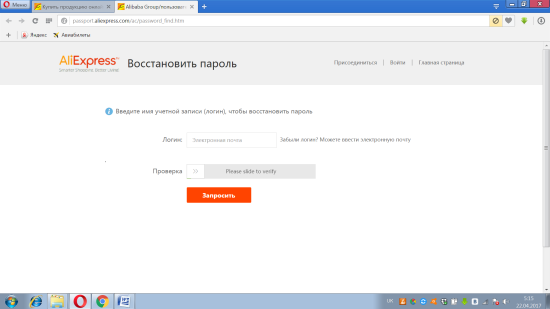
Specify mail
- By the way, even if you do not remember your email, you can write in the line any name in English to go to the next page
- Further on the page you will see two options proposed by the recovery system - this is the use of your email and support service
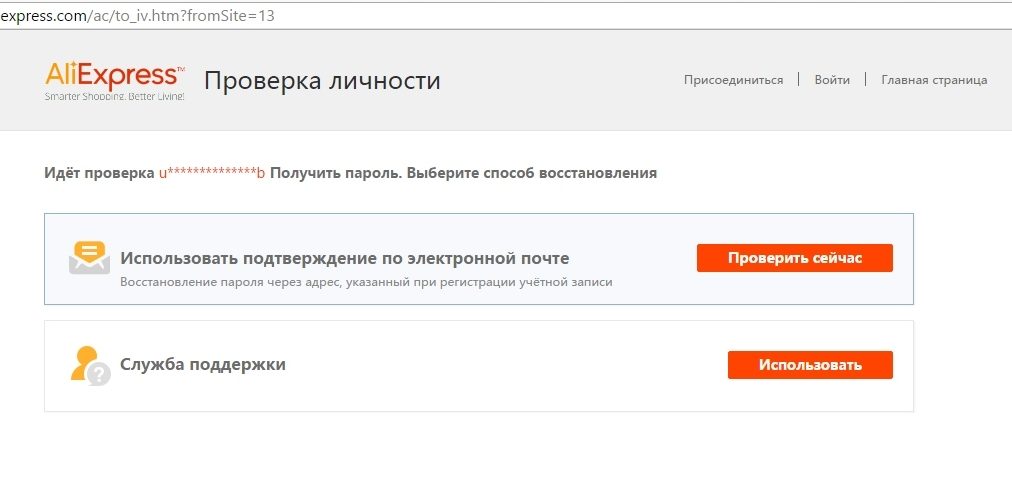
Recovery options
- Again, if you have access to the box, then choose the first option. If not, then respectively - the second
- If you decide to restore the password through the support service, click on the transition button to the chat with the operator and describe the problem. Answer all the questions you specified and access will be restored.
Then we will talk about recovering the password via email.
- After you select a restore method using email, press on a special button to obtain a check code.
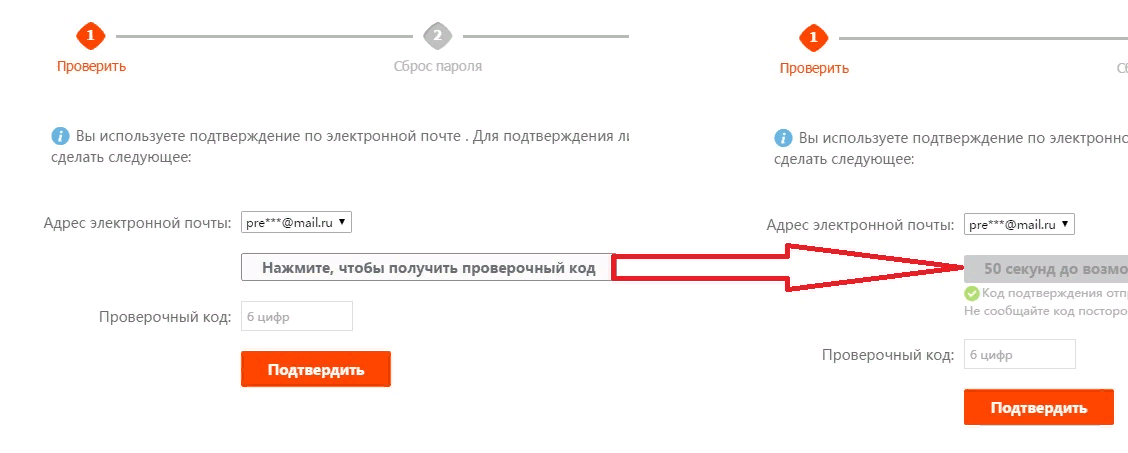
Request and specify the code
- Immediately open your mail and check if the letter has come. Open it and find code and numbers in it. Copy or remember it, and then specify in a special row
- To go to the next step, click "Request"
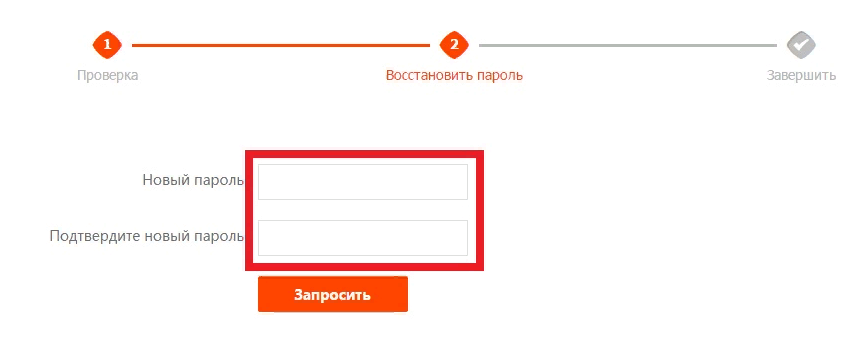
New Password
- Now on the new page you will be allowed to specify a new password for entering Aliexpress
Try to come up with such not to forget it. Well, or write down somewhere.


