What if you have forgotten the password to Aliexpress? How to recover, change password to Aliexpress? Is it possible to remove the password to Aliexpress?
In this article we will tell you how to restore, change or remove a password on Aliexpress.
Contents.
- Forgot your password on Aliexpress - what to do?
- How to restore the password to Aliexpress?
- How to restore password to Aliexpress via a mobile application?
- How to change the password to Aliexpress?
- How to remove password to aliexpress?
- Why can't you restore the password to Aliexpress?
- Video: How to restore password to Aliexpress?
Popularity Aliexpress Constantly grows. Every day there are millions of users and any of them can forget the password. Let's discuss how to restore access to the page or simply change the password if necessary.
If you encounter this site for the first time and want to learn to shop, then you should additionally read our instructions "How to make the first order for Aliexpress?".
Forgot your password on Aliexpress - what to do?
In such a situation, any user may turn out Aliexpress. Of course, to begin with, it is worth a somewhat possible options and choose a password, but if ideas are no longer left, then you should run the process of restoring access to your page. The platform system must be sure that you are not a hacker, but really the owner of the account. Therefore, you have to go a little check.
How to restore the password to Aliexpress?
First, check your email box, maybe you have a letter with data on registration. If you did not find it, then do the following:
- On the entrance page on Aliexpresschoose "Forgot your password?".
- You will immediately find yourself on the Password Recovery page. As you can see, there is only one line here - "Login"where you need to enter your email or login on the site.
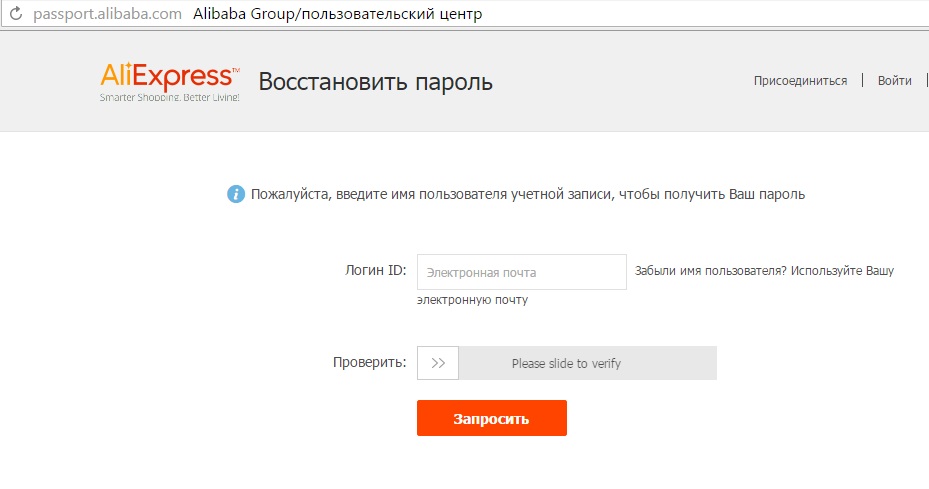
Email input
- Low below is the line where it is written "Please Slide to Verify". In it you need to remove the check to prove that you are a person. Make it easily - clamp the slider on the left and spend it to the right to the string become green.
- After that, select "Request" And you will open a page to select the recovery method.
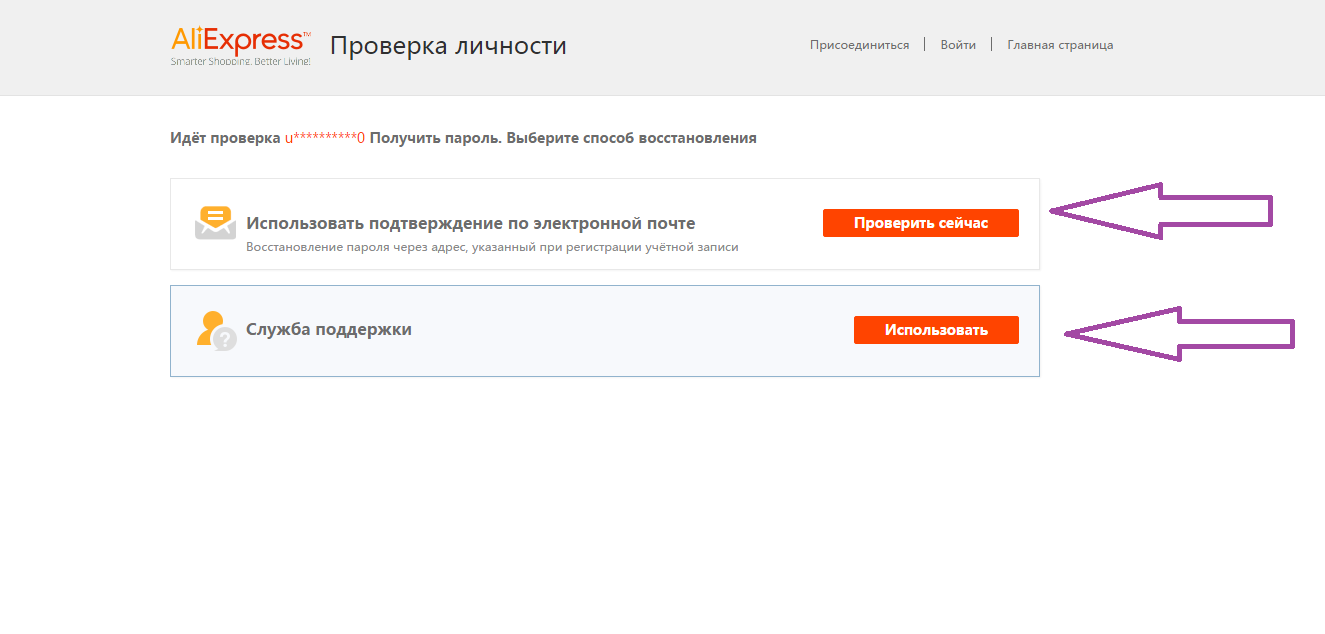
Choosing a recovery method
Email Recovery
Click on the first line on the password recovery mode selection page. You will see this page:
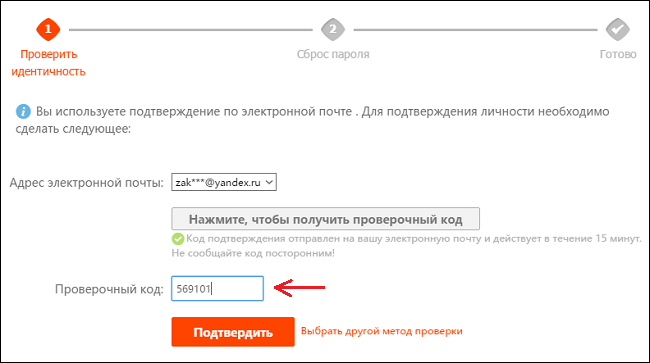
Specify the code
- Here you need to specify a special code to confirm the address that will come to your email within 15 minutes.
- Copy the code from the letter and insert it to the site. Next click "Request" And you will redirect you to the page to enter a new password.
- Specify it twice and select again. "Request".
Recovery through support service
If you choose a second recovery option, the system will translate you to online chat with managers Aliexpress. You can write your appeal in Russian and within a few minutes the operators will solve your problem.
How to restore password to Aliexpress via a mobile application?
W. Aliexpress It is possible to make purchases directly from the phone. This is possible thanks to a special application for all types of operating systems. At the same time, additional discounts are provided in it. If you urgently need to restore the password, but there is no access to the computer, you can easily use the mobile application.
- Open the Application menu and select "Login Registration"
- In the next window, click "Forgot your password?"
After that, you will be sent to the smartphone browser, where you will need to repeat all the same actions that we described above. At the moment its own account recovery system in the application Aliexpress not provided.
How to change the password to Aliexpress?
Sometimes users need to simply change the password to the new one. As a rule, the reason for the additional protection of its account or the buyer came from someone else's computer and is afraid that someone uses its data.
To change the password, go to "My Aliexpress" - "Password Change" - "Change Password".
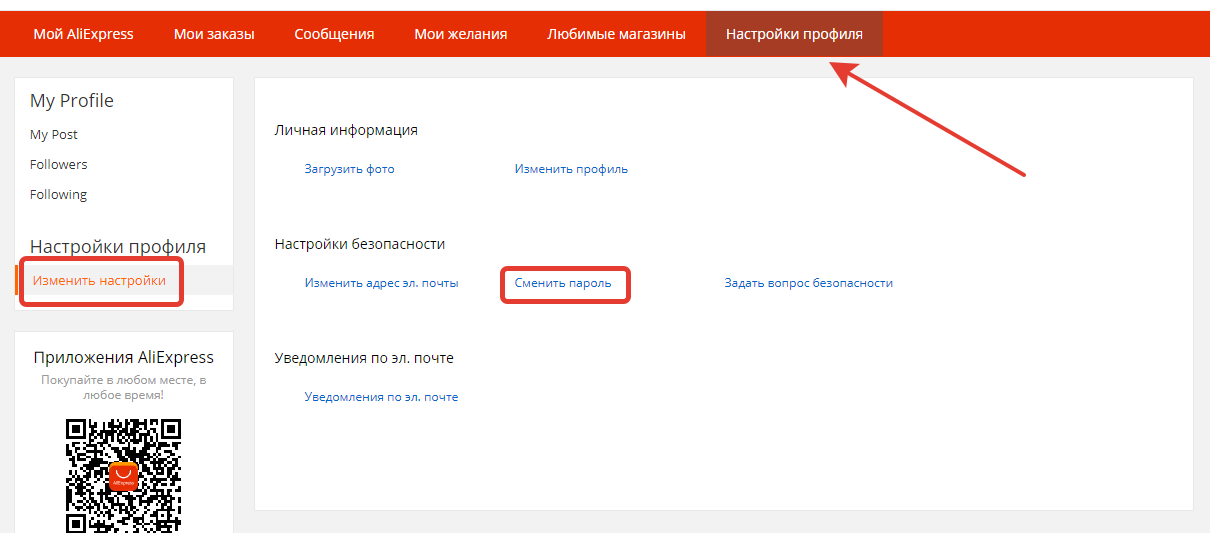
Change Password
You will find yourself on the page similar to the password recovery. More precisely, it will be, only you will immediately offer to choose a restoration method. Select an email confirmation and specify the code from the letter.
After that, the system will allow you to restore the password. Specify it twice and save the result.
How to remove password to aliexpress?
If you decide to remove the password on Aliexpress, Most likely, you mean the removal of it from the browser or complete account deactivation. In the first case, you need to go to the browser settings and find the section "Password management".
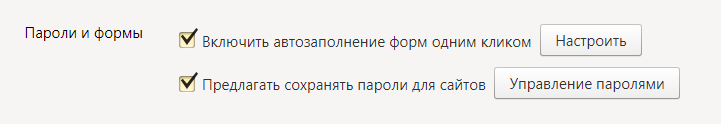
Password management
- In the list, find information about Aliexpress and delete it by clicking on the cross nearby.
- As for the decontamination of the account, then in such a situation, go to "MY ALIEXPRESS" - "Profile Settings" - "Change Profile".
- In the new window on the left at the top click "Deactivate Ny Account".
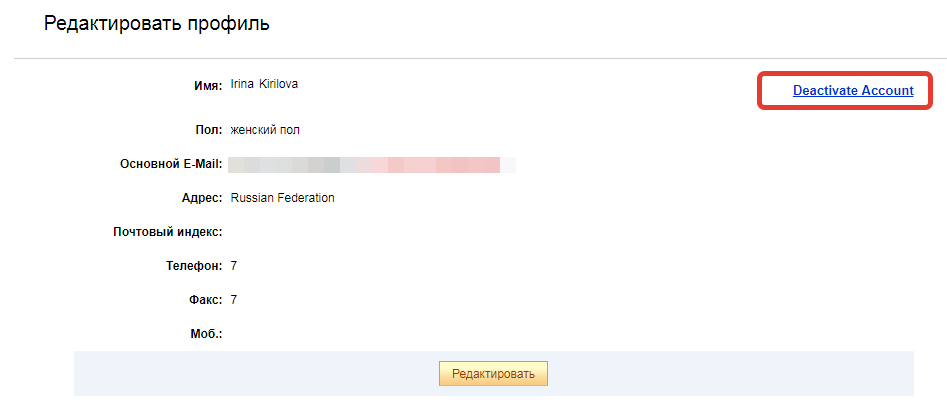
Account deactivation
- You will boot the form you need to fill. First line, specify your email, and in the second - enter "DEACTIVATE MY ACCOUNT" And choose the reason for the deactivation of the page.
- In the end, press the red button to confirm deactivation.
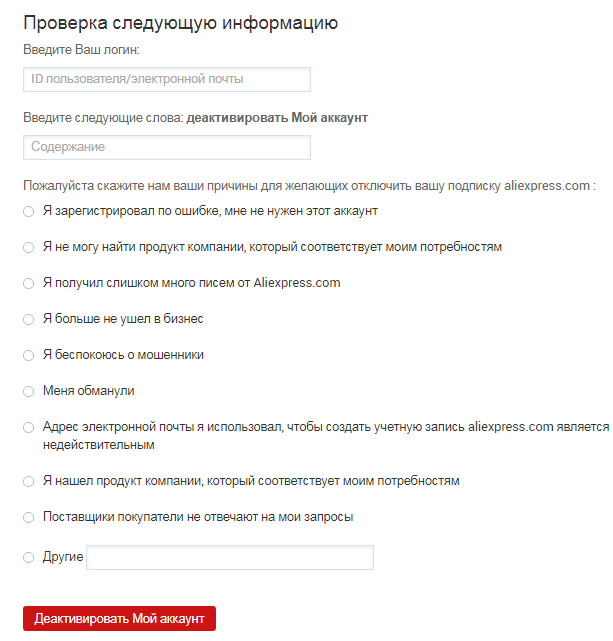
Window deactivation
After all this, your account will be deleted.
Why can't you restore the password to Aliexpress?
Sometimes users Aliexpress Faced the problem that the password is not restored. There may be a few reasons for wine:
- The recovery code is incorrect. Make sure that there are no extra spaces in it, as it can also affect the correctness of input.
- The email address of the e-mailbox or login is specified.
- The new password is specified twice, if it does not match, then the system will not miss it.
- You wrote a very simple password, so change it to a more complex one.
- Check that you have the correct language and disabled CAPS LOCK.


