How to register and log in to Aliexpress through social networks - VKontakte, Facebook, Google?
From the article you will learn how to enter Aliexpress Through social networks - VKontakte, Facebook, Google.
Contents.
Today, very often on many sites you can see that they have the ability to register with the social network page. There is such a function and on Aliexpress. At the moment, registration is available with the help of three social networks - Facebook., In contact with and Google. Let's wonder how to do it.
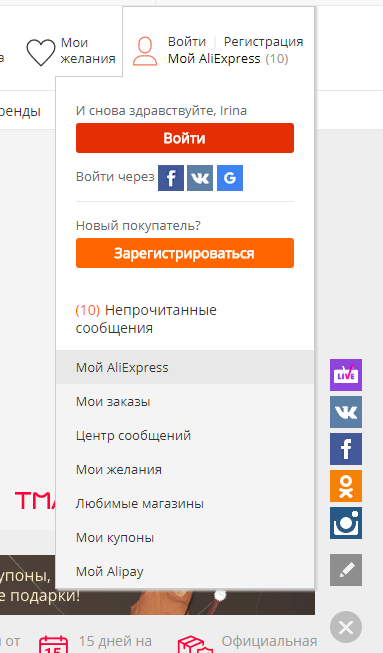
Registration through social networks
How to register for Aliexpress through Facebook?
- On the home page Aliexpressif you bring a mouse to "MY ALIEXPRESS"The small menu will open with the list of partitions of the personal office and the icons of social networks. Among them, select Facebook - White letter F. On blue background
- You will open a window to enter your page in this social network. Specify your data and select "Entrance"
- After that you will be redirected to the page to create a new account in the system. Aliexpress. She looks like this:
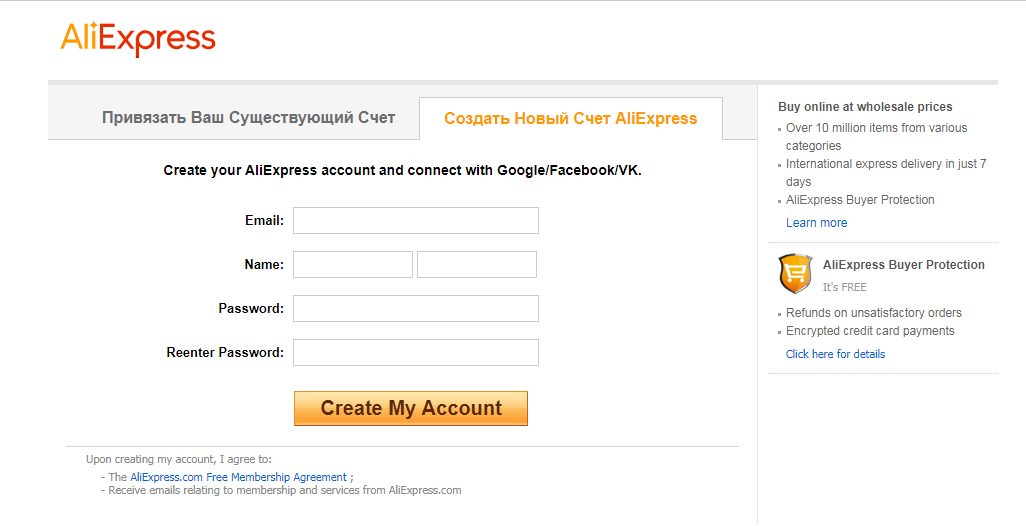
registration
- In the first line, write your acting email. You will receive notifications about orders and site sales.
- Further email your name and surname and password twice
- To create a new page, select "CREATE MY ACCOUNT" and the account will be created
It is worth noting that now you can log in in the system as using a page in Facebookand using email and password.
How to register for Aliexpress via VKontakte?
In principle, the registration process on Aliexpress with the help of a social network In contact with Almost nothing differs from the previous version. That is, you will need to do all the same actions as for Facebookbut only on the main page for the entrance you already choose the social network In contact with.
How to register with Aliexpress with Google?
Log in Aliexpress can be used Google Account. It is very convenient, especially for those who use the Android smartphone. All you need is to choose an icon Google on Aliexpress to enter and enter your account. In this case, the system also offers to create a password for the entry, but only mail is used from Google.


