How can you change the login and password in the mobile application aliexpress?
In this article we will tell you how to change the login and password correctly through the mobile application Aliexpress.
Everyone knows that many products that we buy every day are made in China. And today there is an excellent opportunity to buy goods directly from Chinese manufacturers without intermediary fees due to Aliexpress.
Each user gets the opportunity to use this resource with the convenience of using this resource and make purchases, but different questions often appear. In this article, we will talk about how you can change the login and password for your account in a mobile application.
If you have never used them, then you will be useful to explore the article "How to install and use Aliexpress mobile app?». She will tell you detail, where and how to download the app, as well as how to make orders in it.
How to change the login to Aliexpress in the application, from the phone?
In general, it is necessary to note immediately that the program shift function itself is not provided in the application, and therefore the instruction on the change is suitable for a computer, but with some differences.
On Aliexpress email is used as a login. If you look into your profile in the application, it will light gray, and this means that it is impossible to change it.
- So, if you decide to change the login on Aliexpress from the phone, open your browser and open the full version of the site.
- Next you need to log in to your account. Accordingly, click "Entrance"
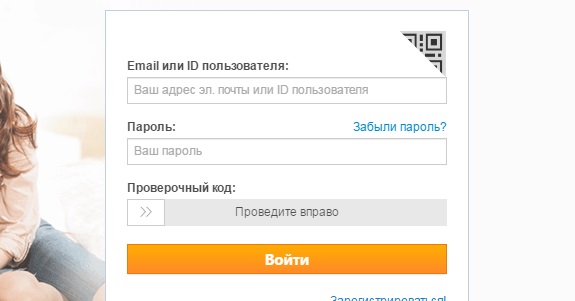
entrance
- The window will be displayed for entering a login and password. Indicate all the necessary information and click "Entrance"
- Now go through such a way - "My Aliexpress" - "Profile Settings" - "Change Settings"
- Finding on the desired page immediately choose "Change email address"
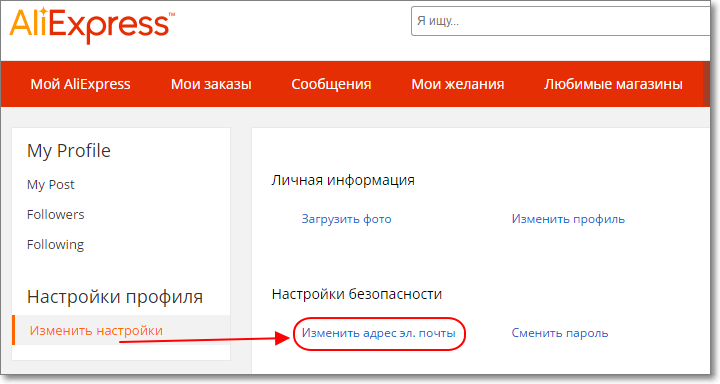
Change email address
- A window will open to confirm the old email address. You need to click "Check now"
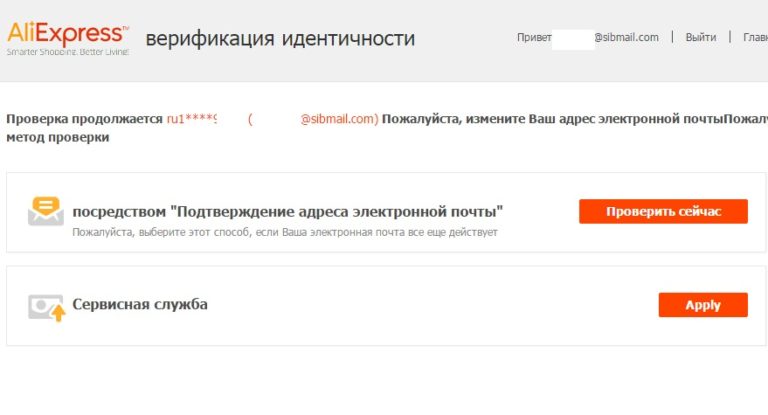
Check mail
- Immediately an email will receive a confirmation code that you want to specify Aliexpress
- It is necessary in order to confirm that you really owner account and not robot
- Now the system will allow you to change your address. Specify the new one and confirm it also code from the message, it will only come to a new address
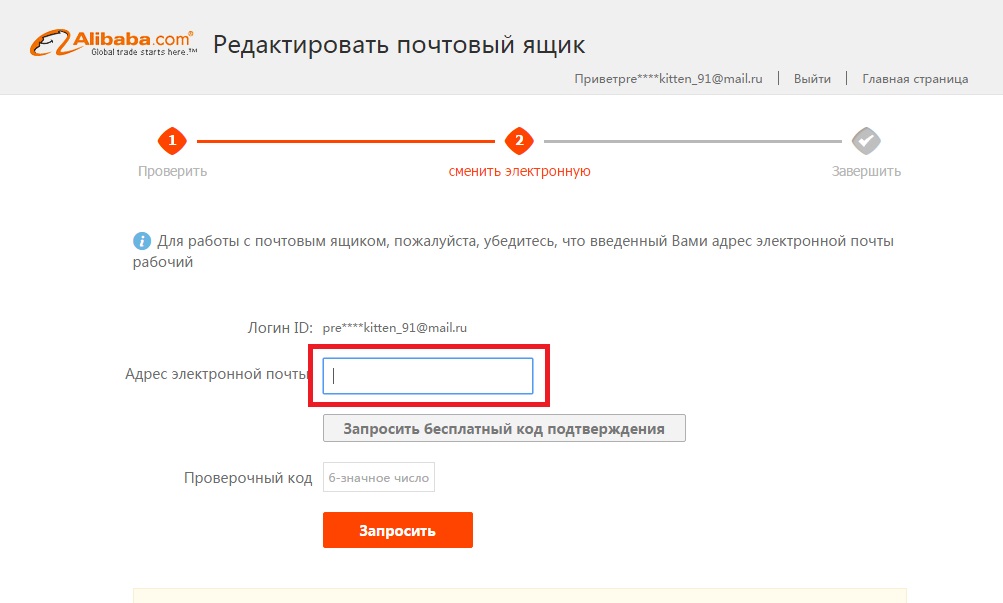
Mail shift
If suddenly it happened that you do not have access to old mail, well, anything happens, then in this case you should go a little different way. You need to contact support Aliexpress. How to do it we told in the article "How to write to Aliexpress support?".
How to change the password to Aliexpress from the phone, in a mobile application?
Password through the app Aliexpressit will not be possible to change too, so the browser will again help us again. We go through the path described above, but only instead of changes in the electronic address, select "Change password".
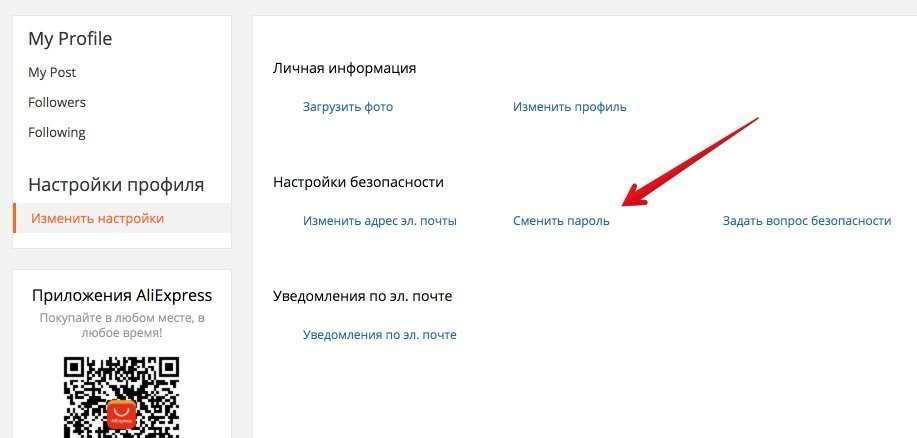
Change password
- To begin with, the system will ask you to confirm the email address. Choose "Check now" And you will come code out of 6 digits to your email
- Indicate it to the appropriate field on Aliexpress and continue the operation
- In the next window, the system will allow you to create a new password.
- Fill it in both lines and click "Change Password"
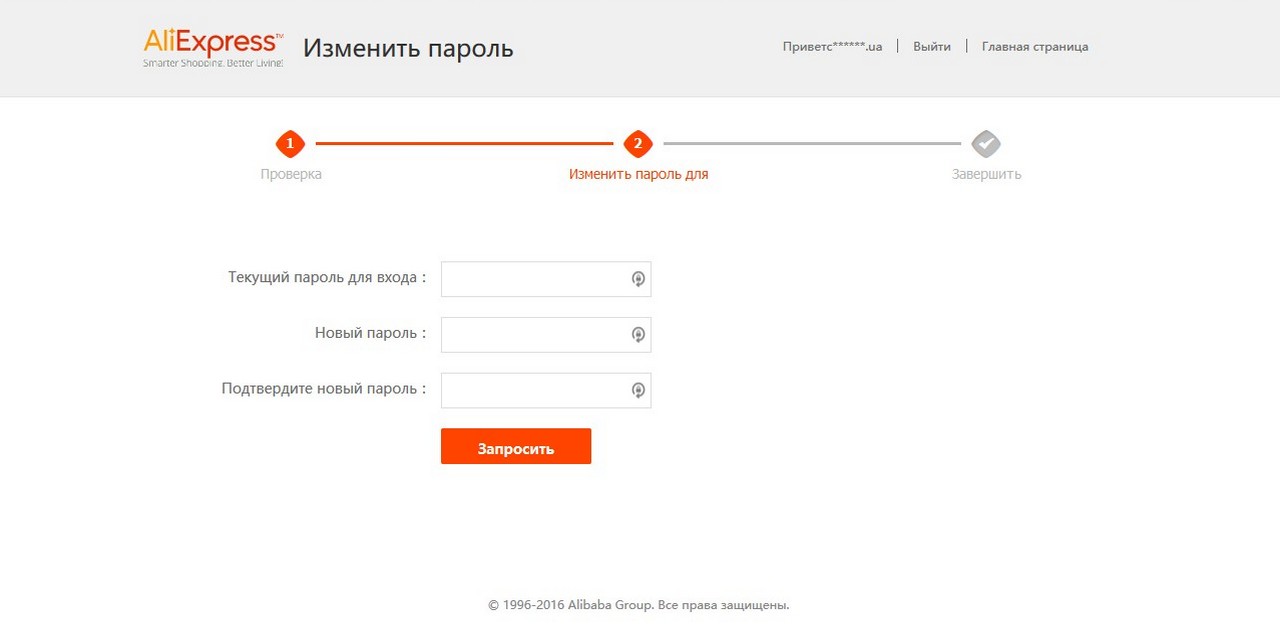
change Password
By the way, as soon as you click on the password change button, a window will open Aliexpress and everything will be in Chinese. Do not be afraid, just specify the data for the input and click on the orange button. After that, a window will boot to send email letters in Russian.


