How to download and install aliexpress mobile app on ipad?
In this article, we will deal with how to download and install the application Aliexpress For Apad.
Presently Aliexpressit is a sales leader among all online stores. This popularity is due to the fact that here the goods have low prices and the choice is very large. In addition, despite all the benefits, you can additionally save, getting different discounts, participating in promotions and sales.
If online shopping on Aliexpress for you in a novelty, we advise you to learn the article on the link here. She will tell you how to make a first purchase on the site.
And in our article we will analyze how to install a mobile application Aliexpressfor iPhone or Apad.
How to install an aliexpress mobile application on iPhone or Apad?
Today, the application from Aliexpress for iPhone or Apad, you can install in several ways.
With QR code
To install the application in this way, you will need a gadget itself, as well as a computer with the Internet.
- First go to the main page Aliexpress and look at the right page link "Save more in the application"
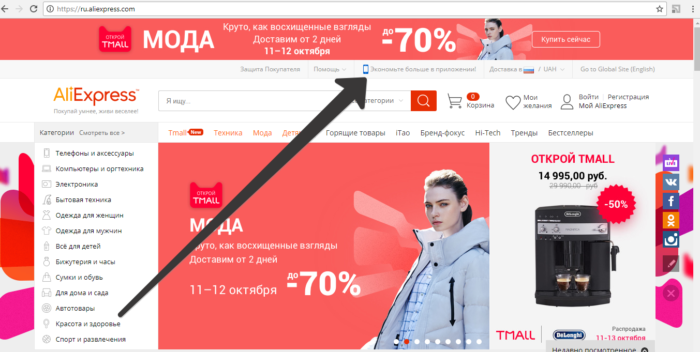
Save in the application
- Here you will be opened page to install the application, we choose the iPad
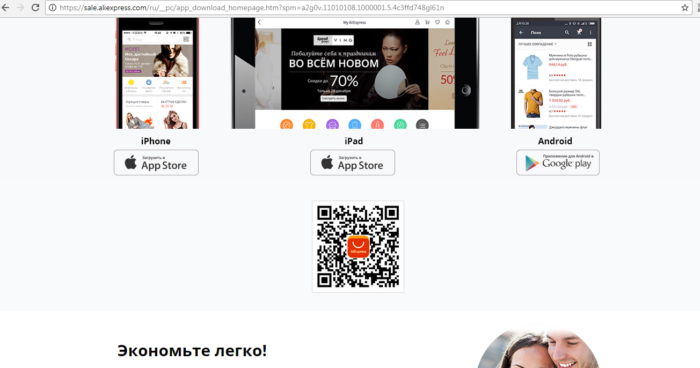
Count code
- If you use QR codes reading programs, just start one of them and everything, and if not, you first set the desired application from the App Store
- Consider the QR code application and you will click on the link to install the application
- Click "Install" and after completion you can start using the program
Installing an App Store
In this case, the installation is carried out through the official App Store application store.
- Run it and click on the search string
- Type in Ne. Aliexpressand run search
- The first application is what you need
- Open its detailed description and click on the Installation button
Installation through iTunes.
Another installation option is iTunes. This is a computer version of the App Store, where you can download any application using a computer and it will appear on your tablet or smartphone.
To start the setting so you need to open any search engine and dial in a string, for example, "Aliexpress for iPhone". In the results obtained, select iTunes Application Store and click on the link.
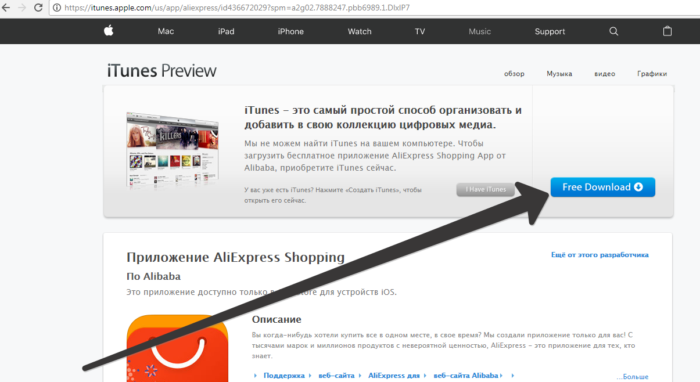
Installation through Aytyuns
On the new page, also start the installation and the application will appear on your device.


