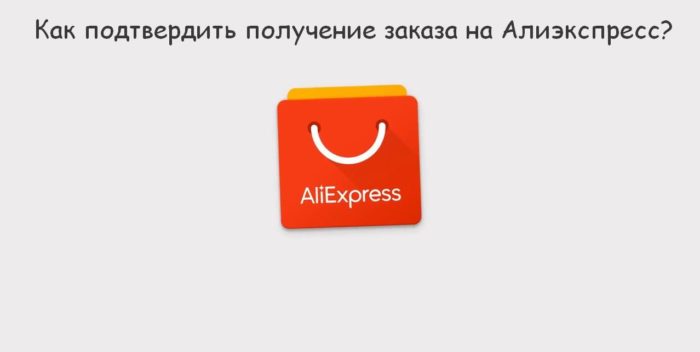From this article you will learn how to properly confirm the receipt of the order on Aliexpress.
After receiving the next purchase with Aliexpress and you need to confirm it that you got it and tell you what you liked, and what is not. That is - Write a review about the product and the seller.
Competent detailed reviews will be extremely useful for others, since looking through the opinions of others I want to see not just one word, but a good and detailed review. I want to get a maximum of details. Therefore, when you confirm that the goods are received, it is better to share the impressions of it.
If you are on this site for the first time and have not yet learned to make orders, we advise you to explore the article on the link here.
And we still find out how to confirm the receipt of the order with Aliexpress.
How to confirm receipt of an order with Aliexpress?
First of all, to confirm receipt of the purchase, you need to log in Aliexpress and go B. "My orders"
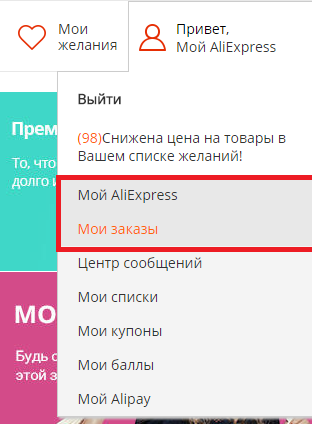
My orders
- On the new page, find the order you received and click on the button. "Confirm receipt of goods"
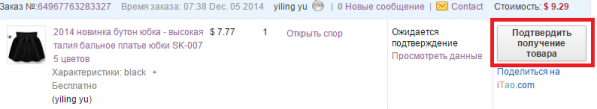
Confirm receipt
- The system will ask you to make sure you really want to confirm the receipt of the order. Click to confirm the button "Send" And the transaction with the seller will be closed. If you do not have complaints about buying, then boldly confirm the operation.
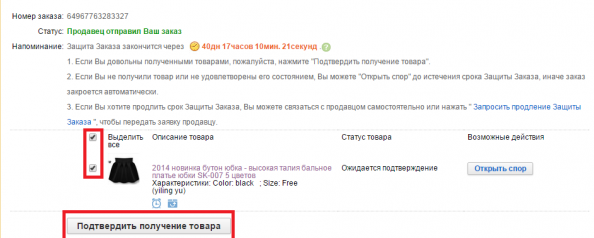
Confirmation of receipt of goods
- When you confirm that the purchase is received, then after 15 days the seller will receive money for the order. If during this time you will have claims to the product, you can open a dispute. After this period, nothing will be done.
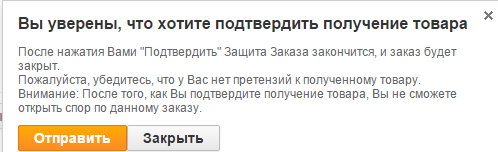
Confirm the decision
- By the way, system Aliexpressrecently was updated and now when the status appears in the tracking that the parcel is received, the order protection time is automatically reduced to 7 days. If the confirmation during this period is not received, the seller will receive money, and you will not have the opportunity to open a dispute in case of unforeseen circumstances.
- In addition, immediately after confirming the receipt of the order, you will be invited to leave your feedback. Looks like a form for him like this:
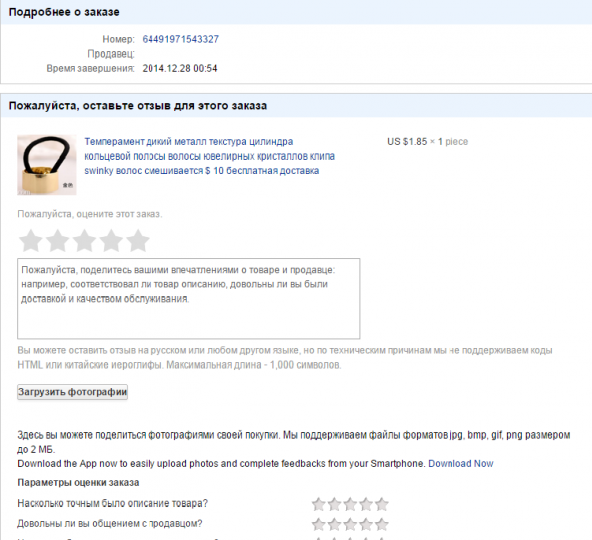
Review form
Here you need to glorify the assessments of the seller's work and write your impression. This can be done both in Russian and English. Some users write in Russian, and the translation is published next to the buyers of other countries, too, it is more convenient to understand what we are talking about. After clicking on the Send button within 30 days, your feedback will appear on the product page.