How to use Aliexpress Site: Step-by-step instructions. How does aliexpress work?
In this material, we will tell you how to use the site Aliexpress.
Contents.
- How to use aliexpress: instruction
- Registration for Aliexpress in Russian: Instruction
- How to translate a name, last name, address of delivery to Aliexpress to translite?
- How to fill out the address of the delivery on AliExpress?
- How to look for the right products to Aliexpress?
- How to find "burning goods" on Aliexpress with discounts up to 90%?
- How to find and buy clothes for Aliexpress?
- How to look for and buy brands for Aliexpress?
- How to place an order for Aliexpress?
- How to pay for purchases on Aliexpress?
- How to find out the track number and track the parcel?
- Video: The best aliexpress manual - how to buy on Aliexpress.com?
Aliexpressit is a very popular site and newcomers always arise many questions about its use. Let's analyze the main of them.
How to use aliexpress: instruction
Aliexpress it is a modern trading platform. Here you can buy different goods from Chinese manufacturers. On the site, each buyer has the ability to shop from reliable vendors and choose suitable things from a wide range.
Terms of Use Aliexpress very simple - make purchases when you please and how much please, but do not deceive the sellers and the site administration, leaving false reviews, opening disputes without a reason and so on.
Registration for Aliexpress in Russian: Instruction
According to the rules of the site, unregistered users cannot make purchases. Registration is very lightweight and for its passage requires a minimum of information. Specify must be required:
- Your full name
- Used email address
- As well as a new password
The registration form opens from the main page if you click on the button "Registration".
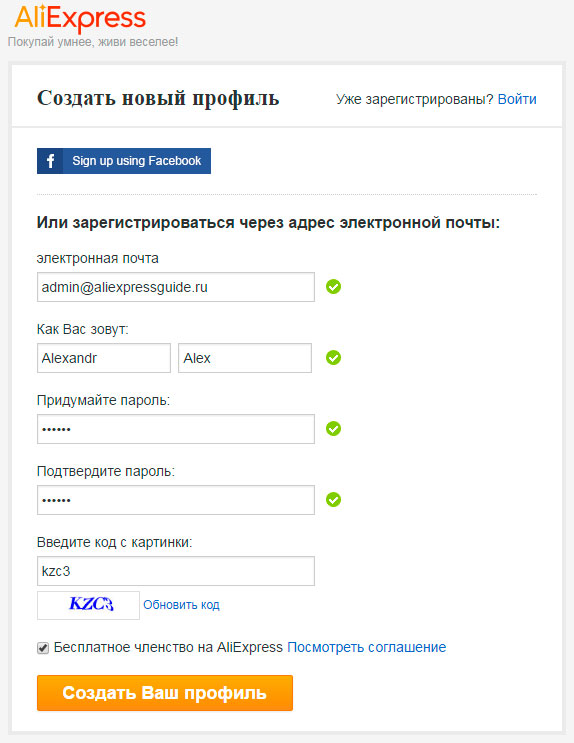
Filled registration form
When all the fields are filled, then click "Create your profile" And registration will be completed.
It is worth noting that all the questions in the questionnaire are written in Russian, but all the information is filled in translines, that is, Russian words are written by English letters.
How to translate a name, last name, address of delivery to Aliexpress to translite?
In addition to the registration fields, you will have to specify your shipping address on Latin. Very often buyers of this are frightened, as they do not know or do not know the Russian words to translite. Do not worry, as there is a special service that allows you to make a translation automatically. Called O. Translit.net..
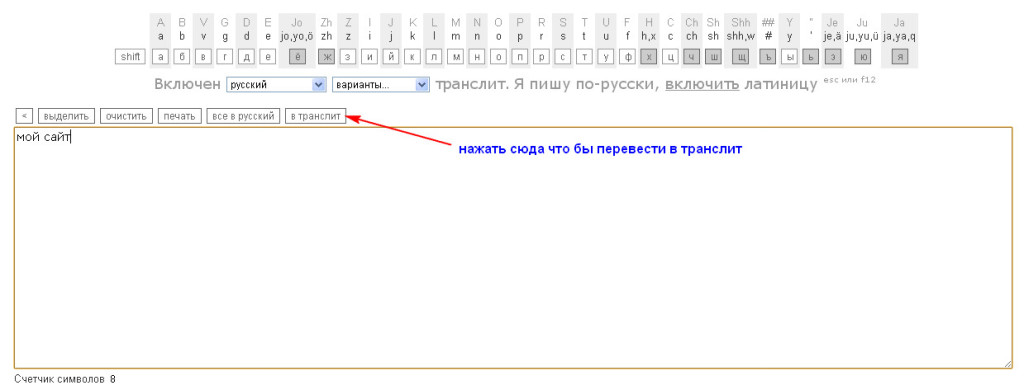
Transliteration service
Its use is quite simple:
- Open the main page
- Write the information you are interested in in a large window.
- Click "In translite" And copy the result
How to fill out the address of the delivery on AliExpress?
To fill the shipping address, you need to go to your personal account. It is called "MY ALIEXPRESS".
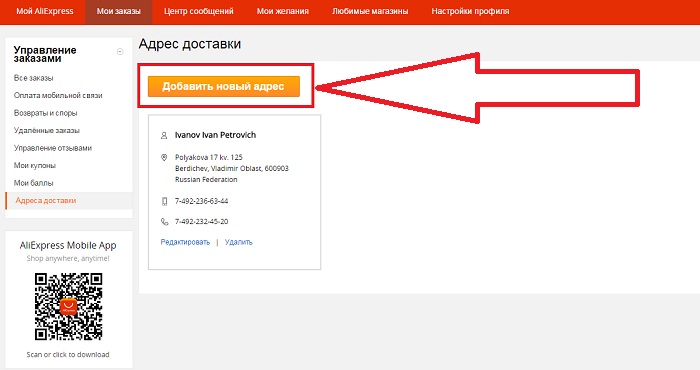
Add address to system
On the left there is a block with a list of sections. Since we need to write the shipping address, we select the corresponding point and click on the new page "Adding a new address".
A large form will be loaded in which you want to enter data on translines. Again, if you have difficulties with a similar translation, then use the service that we told above.
So, the form with the address looks like this:
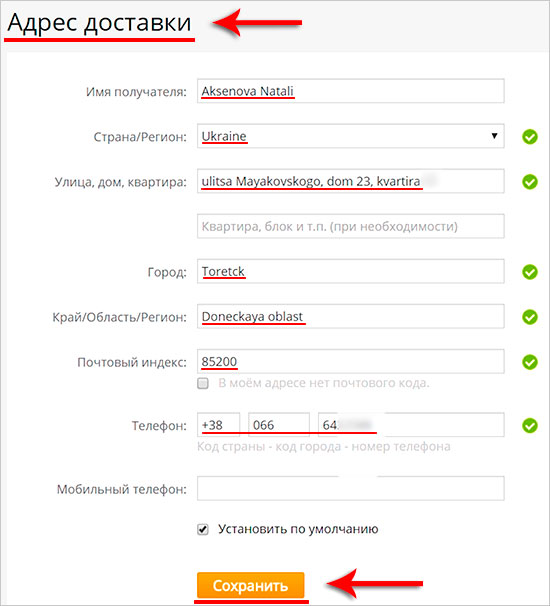
Sample delivery address
Your task Fill out all the lines. In general, it is not difficult, as they are all signed in Russian, so that questions about what exactly to write, you should not arise. But here about the features you need to know:
- FULL NAME MANDATORY WRITE FULLY, as from recently the parcels on the customs only by name and surname do not miss
- The words "Street", "House", "apartment"specified in format - uL, d., kv., respectively. If your address has a housing, then write korp.. and near the room
- If you are a resident of the village or village, then you need to select only the area from the list, and in the string "Town" Write a area of \u200b\u200baccommodation and you can add the name of the village at will
- If the list did not turn out to be the area you need, then it must be added to the title of the city in the appropriate line
- Two lines are provided to fill the phone number, but the first is complete, and the second is optional. You can write the number of your mobile phone in the first line if you have no homemade
- It is worth noting that still in the form to fill the address there is a string "Additional Information". If you click on it, you will see that you need to enter passport details. This is necessary for courier services, since the customs is checked by each parcel according to the recipient.
Specify all the information and click on "Save"So that the address is fixed in the system.
How to look for the right products to Aliexpress?
Search for goods by Aliexpress although it is very simple, but sometimes calls questions. In fact, the main ways of searching are only two - on request and in categories.
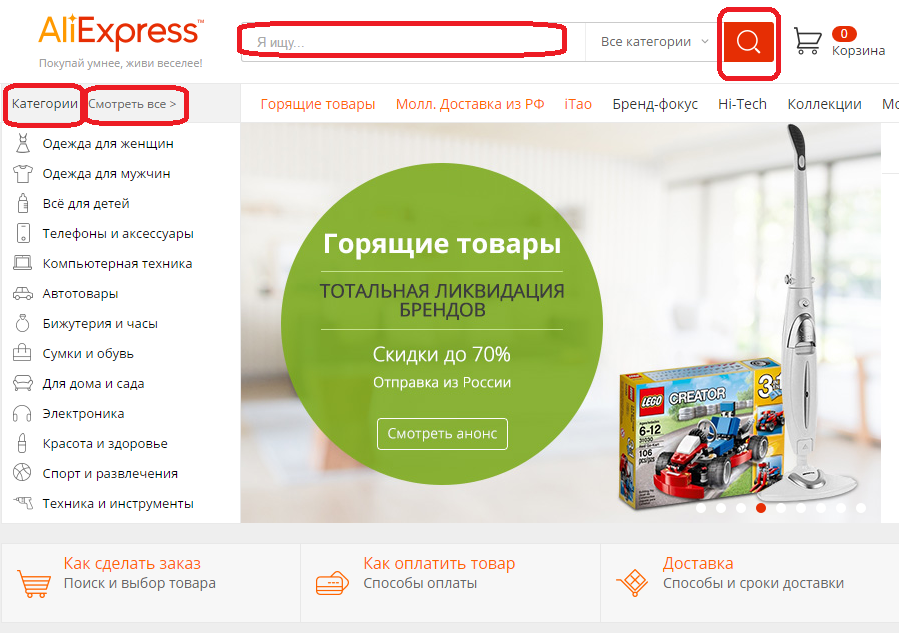
How to find goods?
Search page is used to search for request. So that the results turn out to be more accurate, better write the names of goods in English, and google-translator will help you.
Search by category more extensive. On the main page, all products are scattered through the 13 most popular categories. To see everything, click on the list " See all".
You will open a full rubricator Aliexpress.
When you go to one of the categories, you can choose to the left of one of the subcategories or see all the products.
In addition, there is also special filters regarding the characteristics of the product. They are always different, depending on what you are looking for.
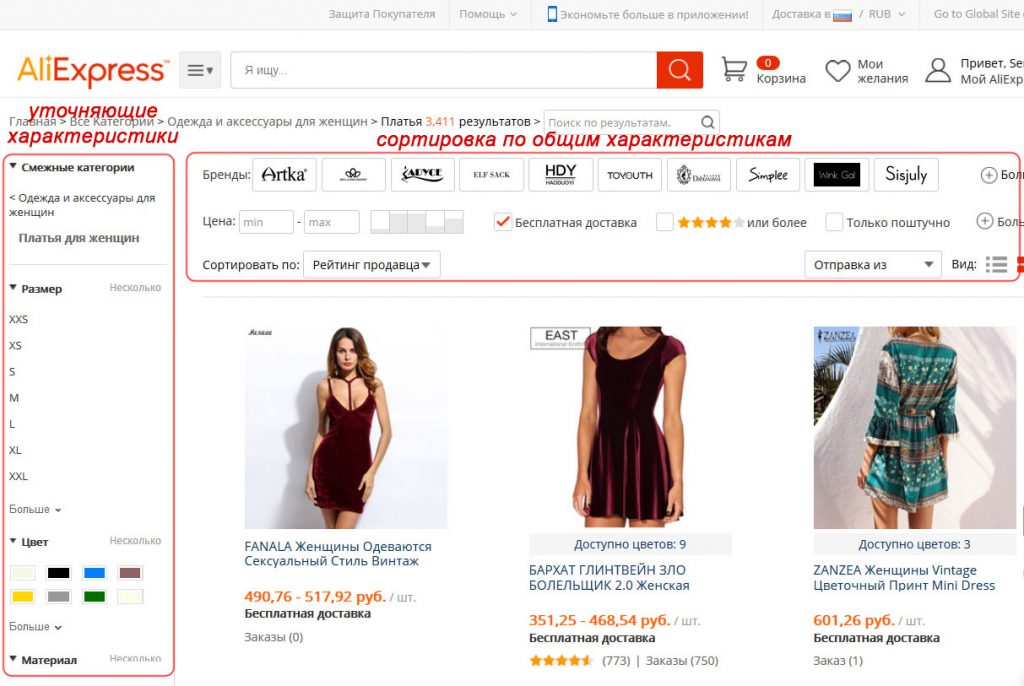
Filters
Under the search string, there are also sorting filters, they are suitable for all goods. So, you can choose the things of a specific brand, at specific prices, with free shipping, only popular or novelties.
Configure the results when necessary and view what the site will offer you.
How to find "Burning goods" On Aliexpress with discounts up to 90%?
Separately worth saying about the section "Burning goods" on AliexpressSince newcomers often interest them. What is it noteworthy? The fact is that it offers products with large discounts every day, and who does not like to benefit?
So, the link to the section is on the main page. In the middle there is a block with an announcements of sales, and above it is a list of additional sections of the site. That's just in it and are "Burning goods".
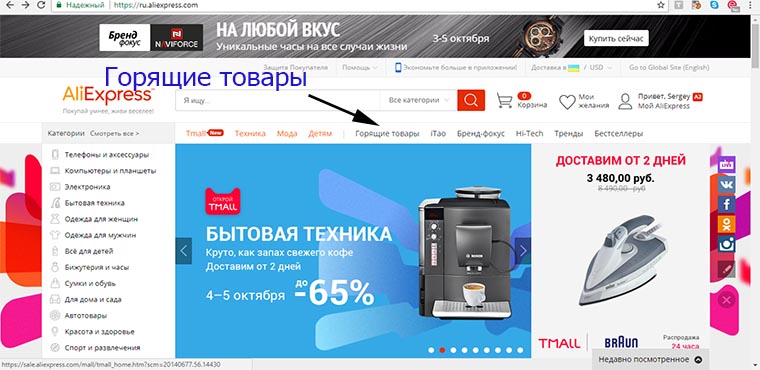
Last Minutes
Click on the link and you will boot the page with all available discounts. All products are distributed to different categories. One of the advantages of this section is fast delivery and low price.
Even here in the list of categories you will see a section "Almost free". In it, goods are set at a discount of 99% and every Monday change, Wednesday, Thursday and Friday. There are not so many things exposed and usually in the first minutes of the promotion everything turns out to be bought. Therefore, you need to learn to buy right, and how to do it will tell "Goods almost for an aliexpress".
How to find and buy clothes for Aliexpress?
Clothing is one of the most running goods on Aliexpress. There are such models that are not found in ordinary stores and at very low prices. You can update your wardrobe in just a few clicks.
Clothes do not have one specific category. If you go to a complete list of site categories, you will see that there is a female, male and children's clothing separately. In this case, the latter for some reason is presented in 4 categories:
- For boys
- For girls
- For babies
- For kids
This search method is suitable for those who are looking for just clothes, and not a specific thing, for example, a jacket or dress.
If you need something one, then, of course, use the search string. Write in it, for example, "jeans" or "sweater" and you will be launched suitable results.
How to look for and buy brands for Aliexpress?
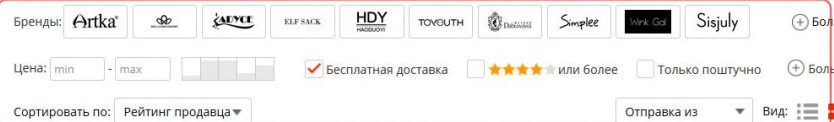
Brands
Previously with brands on Aliexpress it was all very bad and even now it remains that sellers can not be used by the original brands names. However, if the seller does it still doing, then he should not give out a thing for the original, and write it that is a copy or fake. So you can search for products on Aliexpress on the usual brand names.
There is another "chip" search brands. You need to choose some category of goods, for example, women's dresses. Under the search string you will be displayed brand names. Choose any of them and enjoy the assortment of original things.
How to place an order for Aliexpress?
- After selecting the item suitable for you, it remains in front of it "Buy now" And proceed to designing an order.
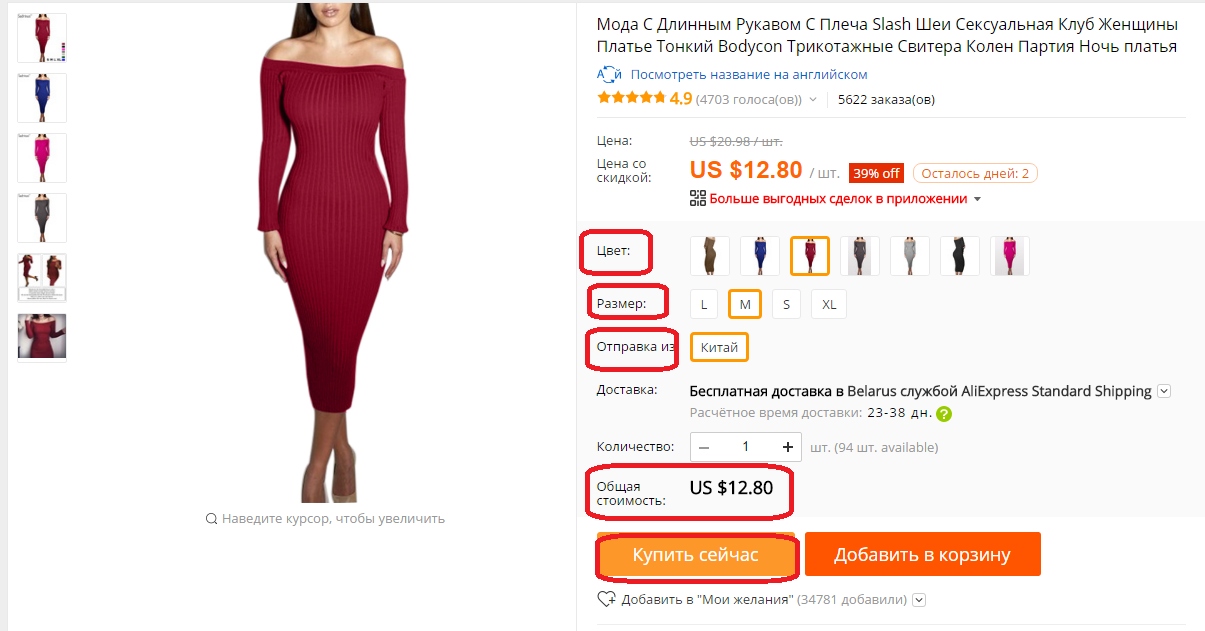
Buy now
- Or you can first add a few things to the basket and from there go to the order form layout.
- On the new page you need to check all information about the order. In block "Payment method" Select the appropriate method.
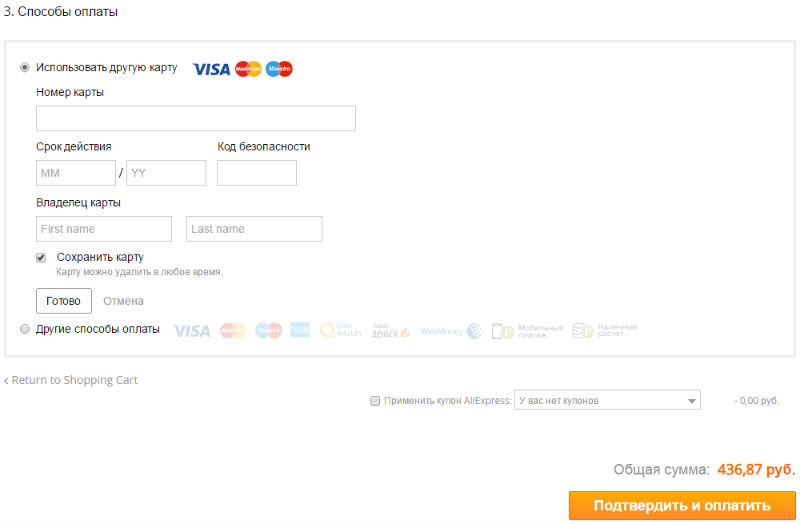
Adding a map
- If you click "Bank cards", immediately specify and save the data in the system.
- Or click on "Other methods"To use another method.
- To complete, click "Checkout" And you will be redirected to the payment page.
How to pay for purchases on Aliexpress?
In this case, if you specified your bank card, you just need to check the order data and confirm the payment by the corresponding button.
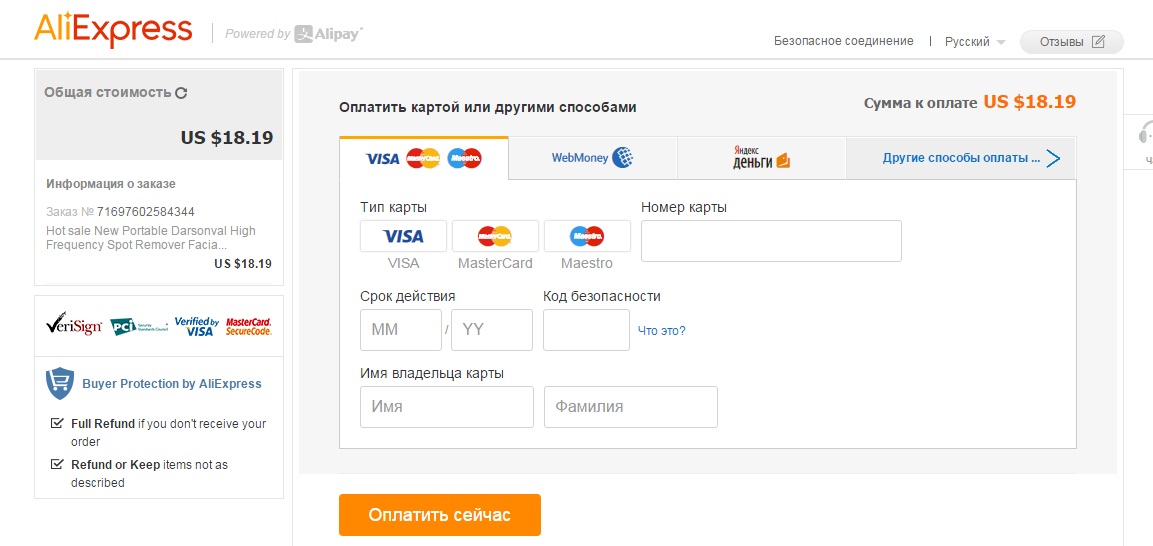
other methods
If you have chosen another way, then in this case you need to first decide what system you will contribute, and then confirm the order.
How to find out the track number and track the parcel?
After the seller is deployed order, it will provide a special track number. It can be found in "My orders"if you click on the goods button " More ».
It looks like a set of letters and numbers or only numbers:
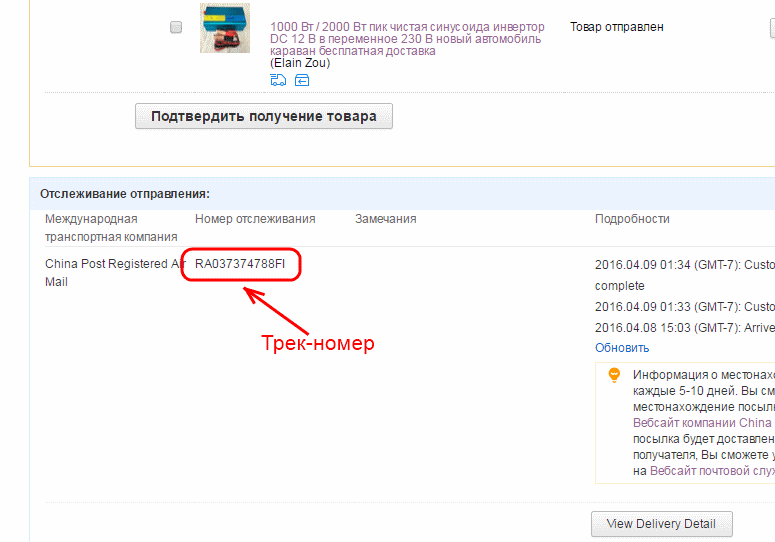
Track number
Here you can see where at the moment there is a package and as soon as you see the status of her arrival, you can quietly come and get it.


