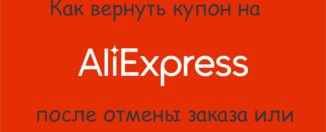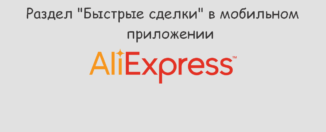How to do to buy for sale "almost free" to Ali Spress? When is the goods updated and is the sale of "almost free" to Aliexpress?
If you heard about the "almost gift" section on AliexpressBut I never managed to buy something in it, then our article will help you solve this problem.
Contents.
Popular Online Store Aliexpressit has a huge assortment of goods. In the platform catalog, there are millions of various positions and at the same time everything is sold at low prices. Despite this, buyers are stubbornly looking for freebies, which is in principle normal. Aliexpress aware of such a trend, so a stunning section was created on the site. "Almost free"Where goods sell with a discount of 99%. Every experienced playground shopper knows about him and always tries to have time to buy something interesting.
However, the goods in it is laid out so much that already in the first couple of minutes after the sale remains nothing. So, how to have time to buy? Let's figure it out.
For new users of the site Aliexpress it may seem a complex interface of the site, so to figure it out, we recommend reading the article on our website by reference hereTo quickly learn how to use the platform.
How to do to buy for sale "almost free" to Ali Spress?
Sale "Almost free" Very attractive for all users, just on it still need to have time to buy. To begin with, you need to find it. She is located in "Burning Products".
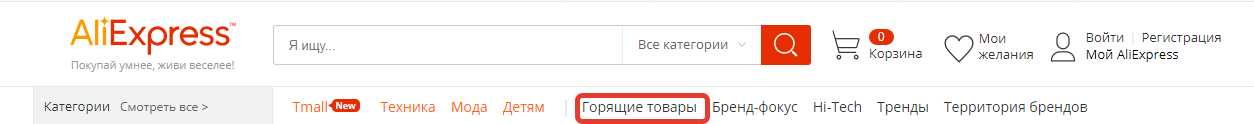
Last Minutes
On the new page you will open a section with discounts. Stripe to select the category of goods, the very last will be just "Almost free".
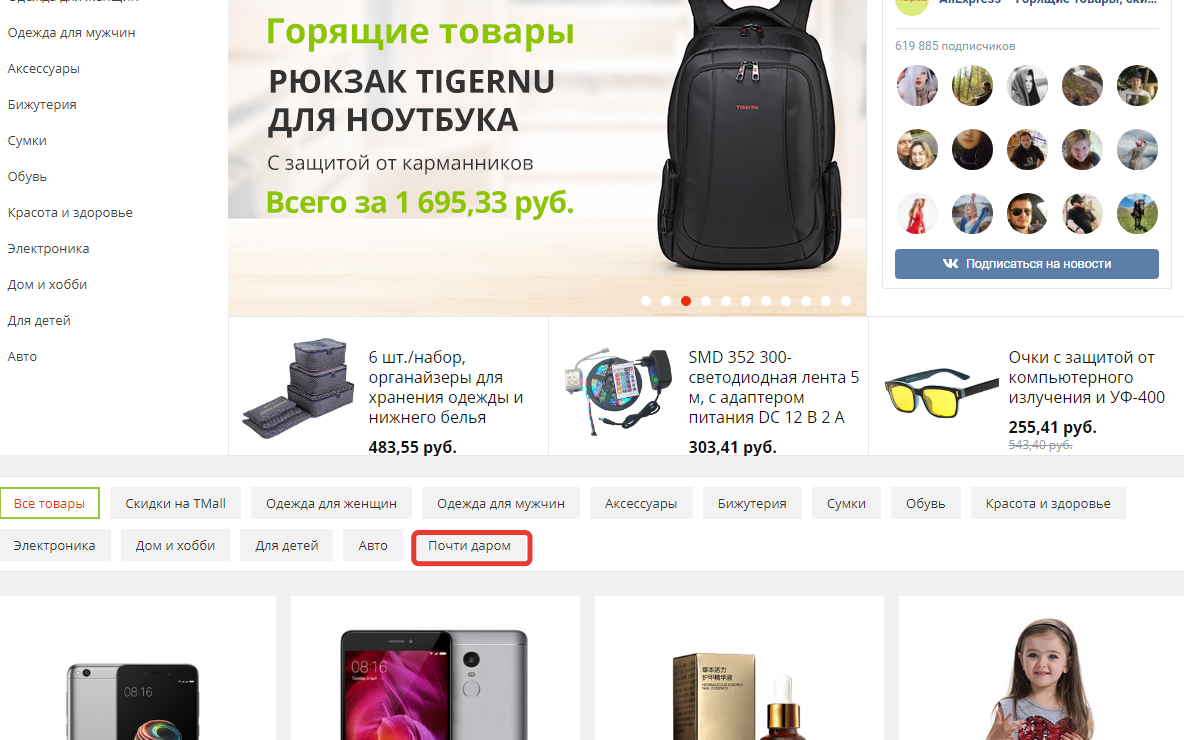
Almost don
To increase the chance of buying goods on this sale, you need to remember which days it is held. At the moment, the action takes 4 days a week - on Mondays, Wednesdays, Thursdays and Fridays.
As a rule, at this time the list of available goods is updated, and the action itself starts at 10 am Moscow time. Sometimes, if you go to the sale in advance, you can see that he has an inscription "Available for purchase". This situation occurs in the event that someone from users managed to place an order, but did not pay it on time.
To such events you must approach. In order not to miss a single favorable sentence, for a while before starting to go to the tab with the promotion and add interesting items in the list of desired, and as soon as the sale starts, then immediately click on them and buy.
In advance, log in to the account or register if you did not earlier. This is an important point, because otherwise, when ordering, the system will transfer you to the entry page. If it happens, you will lose a lot of time and miss a profitable product.
How to buy in the section "almost free" to Aliexpress from a computer?
- Open "Burning goods" on Aliexpressand go to it in the subcategory "Almost free". If you do not see such a tab, then nothing terrible, it means it will appear later.
- Then see what products you want to buy and open them in different tabs.
- While the sale did not start, instead of a button for the purchase, the inscription will be displayed. "Soon on sale."
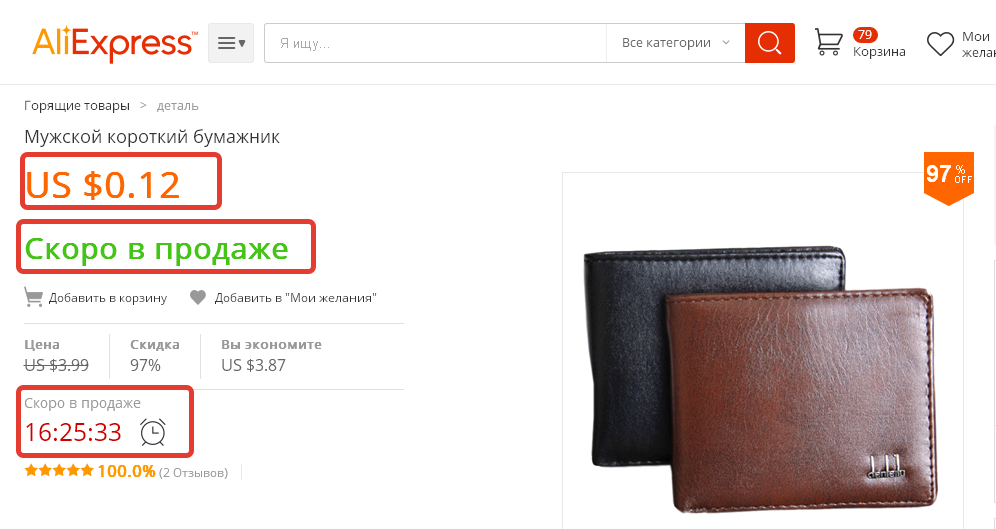
Soon on sale
- Studies do not close and update them from time to time. In particular, it's necessary to actively do it in a few seconds before the start and as soon as the purchase button appears, then immediately press it.
In the future, it is already necessary to rely only on the stability of your Internet and good luck. If when pressed "Buy now" The system will ask to choose the characteristic of the item (color, size), then do it very quickly, so as not to miss the purchase. Next, you will have to solve a simple captcha and place an order.
It is worth noting that at this stage, people are delayed the longest. The payment page will be open provided that the thing is still in stock, otherwise you will write that the goods are not and asked to choose something else.
Also, you should not be distracted by other goods, because in any second the goods can end and you will no longer have a chance to buy it almost to free. If the goods you added to the basket and you still opened a window for payment, you can no longer hurry, since no one can intercept your purchase. However, remember that half an hour is given otherwise the product will disappear and someone else will take it.
Several secrets sales "almost for nothing" on Aliexpress
Main Fishka "Almost free" It is that much faster and easier to purchase purchases in the mobile application Aliexpress. The fact is that it does not need to solve captcha. This saves time to quickly buy. Moreover, the sale itself starts here earlier, so that the purchase opportunities are much more.
Note that it is worth synchronizing your watches with AliexpressSince otherwise you just do not have time to start the sale. Be sure to take into account this fact otherwise you will not work.
As is known, Aliexpress works with different countries. So, for each of them the goods in the section "Almost free" differ. Therefore, to be able to look more interesting products, change countries and view directories. There is, however, one disadvantage - the description language will not be in Russian, but that country that you select. The process of buying a product itself is no different, it is the same for everyone.
- Shortly but the start of the action, find the appropriate product and open it description. Find button "Soon on sale" And click on it, but not as usual, but the right mouse button.
- A small list of actions will open in the browser from which you need to choose "View the item code".
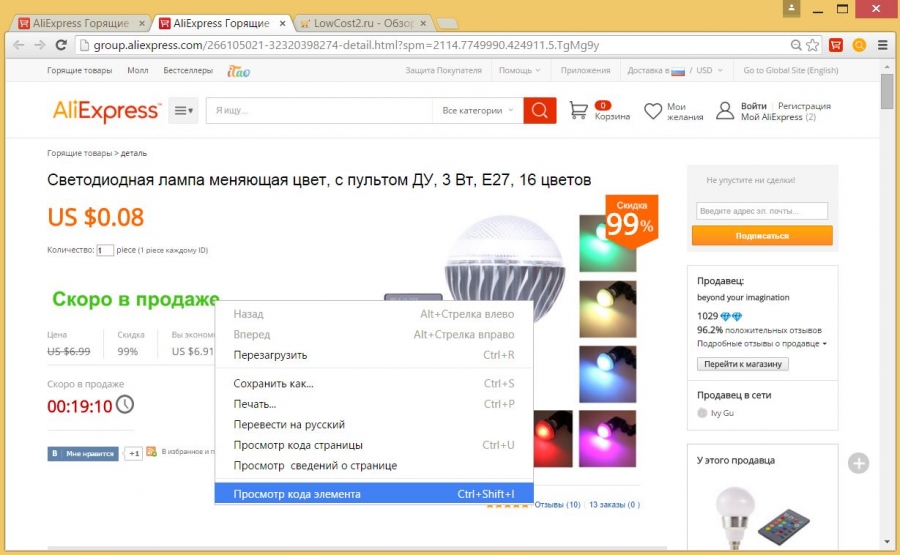
View the code of the element
- At the bottom of the new window, look for a string Coming. and change it on Now . After that, close it and make a choice in favor of those or other characteristics, but do not close the page upon completion. Wait until the sale starts. When the timer expires and the purchase button will appear, immediately press it and point it. These actions will help you save some time to successfully design the order.
Now you know how to manage the goods on Aliexpressalmost task. It remains only to apply knowledge in practice.