How to use Aliexpress personal account? Basic sections of a personal account on AlExpress: Overview
In this material we will discuss how to use the personal account Aliexpress And what are the sections in it.
Contents.
- How to register and create a personal account on Aliexpress?
- How to log in to Aliexpress?
- What functions are there an aliexpress in your personal account?
- Information keys Aliexpress
- Sections AlExpress to the left on behalf of the user
- What do the buttons in the Aliexpress Personal Accum?
- Buyer's rating for Aliexpress
- Section "Help" for Aliexpress
- Video: Personal Cabinet for Aliexpress
Millions of people today enjoy Aliexpressfor both personal and wholesale purchases. And this is quite no wonder, because it is always offered to choose a huge range of products, the prices are one of the most affordable, and there is also free shipping. View directory and make an order here can everyone.
But as soon as you are going to buy something, the system will immediately say that you need to register and create a new office on the site. As a rule, registration occupies a little time, and in return you are provided with a personal account with a variety of functions and opportunities. That's just about it we will talk in today's article.
Although, we will still talk about creating a personal account.
How to register and create a personal account on Aliexpress?
When Aliexpresshe just started working in Russia, it was accessible except that the English interface and most of the users were either afraid to make orders, or they even abstained from them, as it was not always clear that to press and why was it done. But at the moment everything has become much simpler - there is a Russified version of the site, which opens immediately at the entrance to it.
Some users do not happen for some reason, but it is not worth worrying. We just need to include the Russian version. On the main page of the site, select Right up "Language" And then click "Site in Russian":
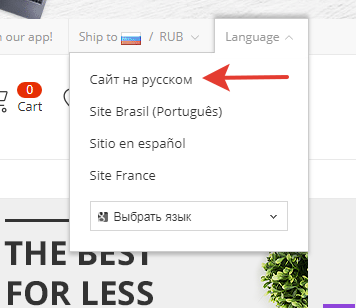
Site in Russian
That's basically it! Now the page will be updated and you will get access to the Russian version. Aliexpress.
You can start creating a personal account.
Click on the word "Registration" in the upper right corner and you will boot questionnaire for filling.
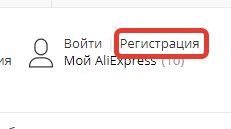
registration
In the first line, specify your email that will be used to enter. You must understand that the box should be worked, as not only a message will come to confirm the registration, but also alerts will be received regularly on new promotions and your orders.
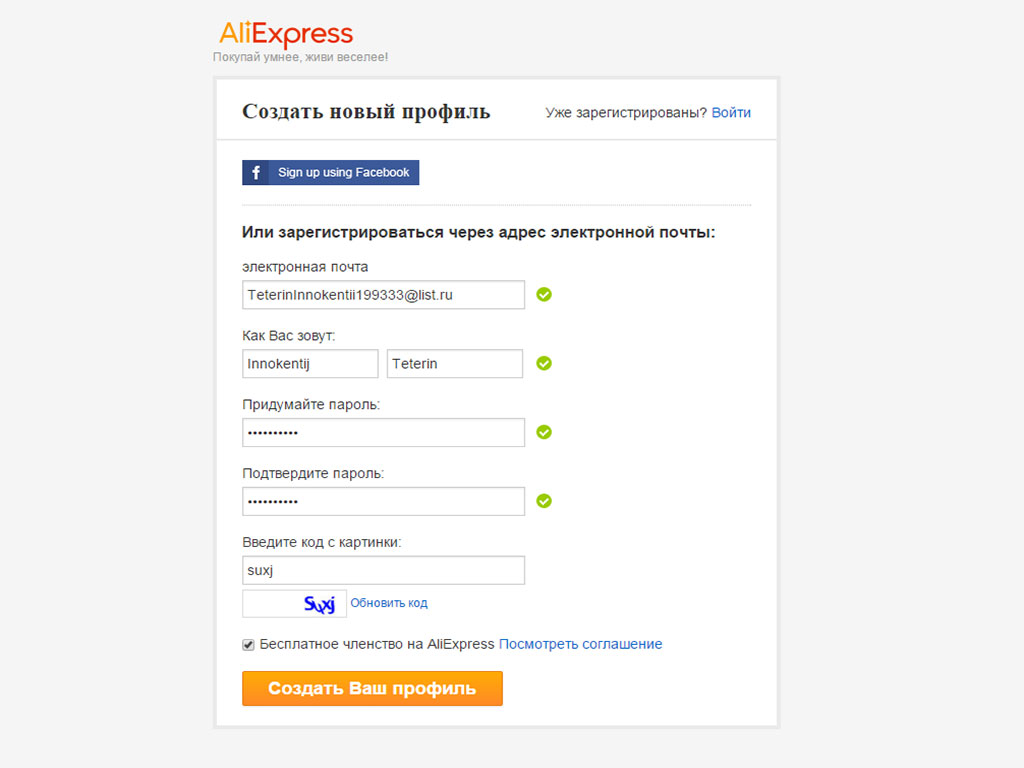
Registration form
Further enter your surname and name. Despite the fact that all buttons are translated into Russian, English is still used to communicate and filling out information. Therefore, switch the keyboard into English and in Latin, specify your data.
By the way, not everyone understands how it is done correctly. If you are from their number, then to transfer simply use the service Translit.net.. Follow the link and specify the desired data, and then click "In translite". After that you will see a translation that can be copied and transfer to Aliexpress.
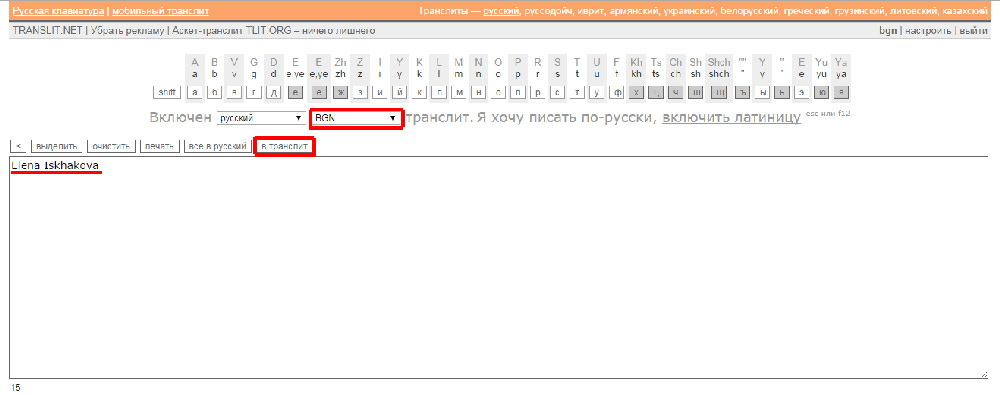
No service translite
The next step is to create a password. It must be difficult. If you do not know which password to come up with, read our article "How to create a password for Aliexpress?".
The last step is the input of capp. This is a small set of letters, numbers, or all together in the picture. Rewrite in a special field what is specified on it and select "Create your profile".
Now your personal account is created and that you already entered it will testify your name instead of the registration button on the main page Aliexpress.
Immediately after you complete the registration, the main page Aliexpress a little will change. To the left of the name will additionally display the buttons to go to "My basket" and "My desires", And even lower on the page, the keys leading to information pages will appear. They will tell how to place an order, delivery and guarantees, as well as pay for purchases.
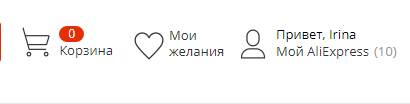
My aliexpress
If you click on "MY ALIEXPRESS"The personal account will open with all available features. Here you can change your data, track orders and much more.
How to log in to Aliexpress?
To open your office on Aliexpressyou just need to click on the button. "To come in" Right up. Or you can immediately begin searching for goods, and when you try to make an order, the system will automatically offer you to enter.
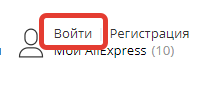
To come in
On the new page on the right, locate the input form and specify your data in it - email and password.
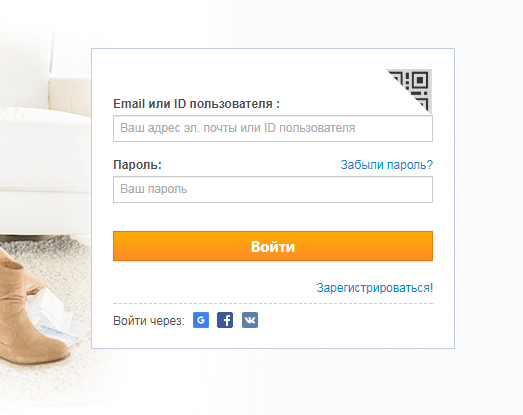
Login window
Not always, but the line will additionally be displayed - "Please remove the checks". Here you will need to click on the switch and spend it right to left so that it becomes green.
After that will remain click "To come in" And authorization will be successfully passed.
What functions are there an aliexpress in your personal account?
You will immediately redirect to the section "MY ALIEXPRESS". Actually, this is your personal account.
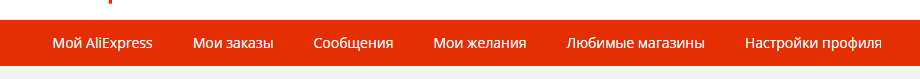
Menu of personal cabinet
- At the top, if you click on the button "Profile Settings"You will open personal settings where you can upload a photo for your profile or just some funny picture.
- Immediately you can change information about yourself and add new data. To do this, you need to choose "Change profile".
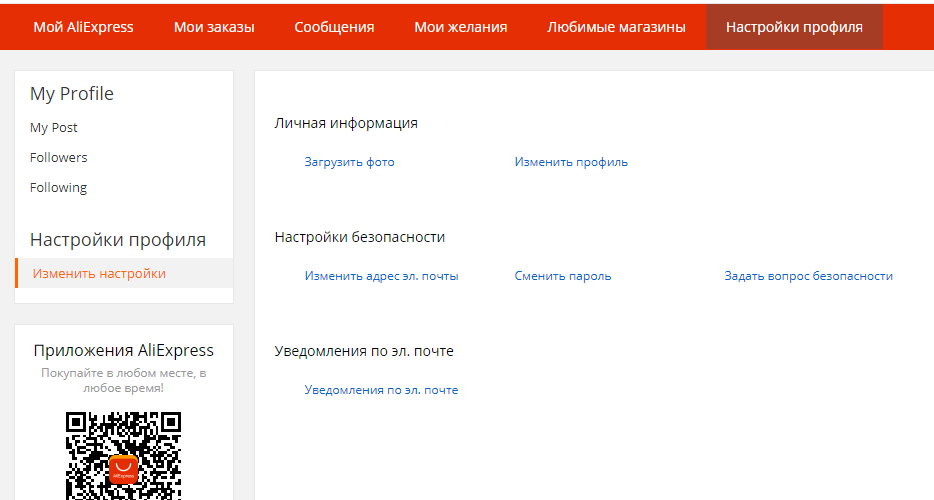
Profile Settings
- In addition, in the same section you can specify an additional email, a contact phone number, delivery address, and so on. Be sure to save all added data by clicking "Submint".
- Button "Safety level" allows you to find out how your account is well protected on Aliexpress. If you think that the level is insufficient, it can always be increased. To do this, you can change the password or set an additional phrase for checking.
- And finally, in the profile settings, you can select the notifications you want to receive on your email.
In addition to profile and security settings on Aliexpress there are other useful keys. The most important of all are located at the top on the red stripe. What is there?
My orders
This section displays all information about your current and completed orders. That is, all products that you have to come, have already come, not paid, canceled or expect sending to be shown here.
To see more details about any particular order Click on the button. "More". Another order has other buttons - the transition to the store, where the purchase was made, connecting to the seller and others.
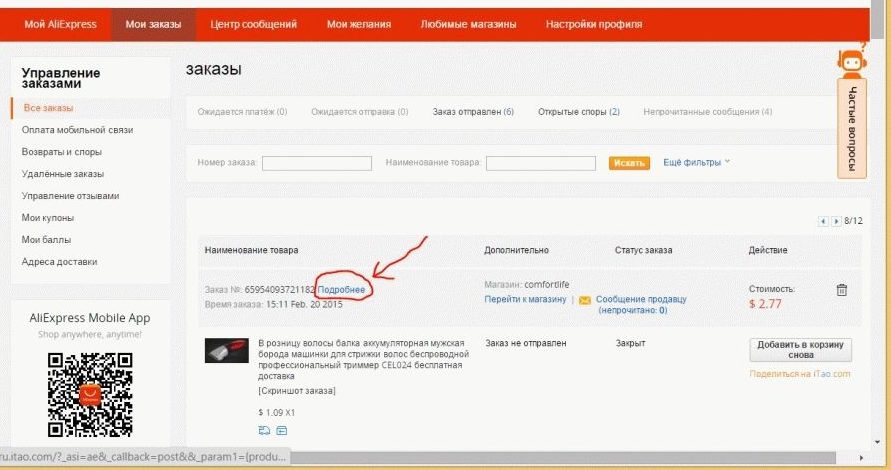
Read more about order
Immediately you can open disputeIf suddenly it happened that the seller sent a bad product or did not send it at all.
Center Messages
Already by the name it is clear that all correspondence by sellers are shown here. Aliexpress. Here you can watch all messages, write new, delete them and so on.
My desires
This section is needed to create your own selence and lists of the goods you want to buy. You just just click on the opposite of any product "Add to my wishes" And it will be displayed in this section.
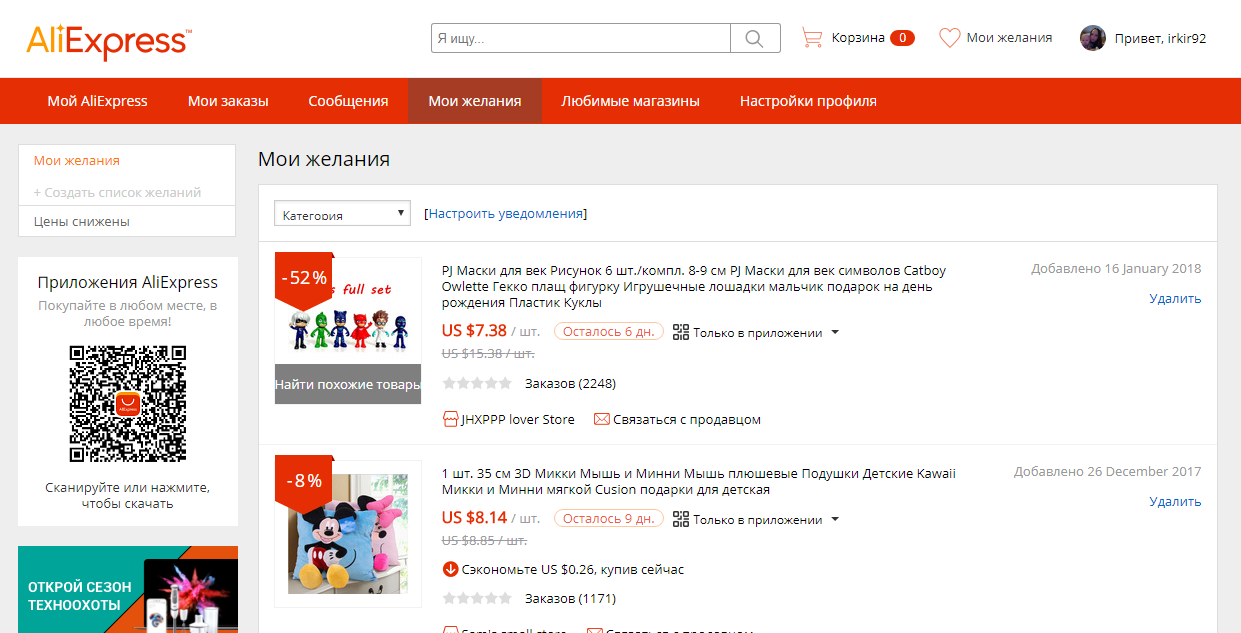
My desires
Favorite stores
Something similar to "My desires" Only here adds likers that you like, in which you would like to return shopping. To add a seller to this list, at the top of the page with a detailed product description click "Save" Near the name of the seller and he will be shown in the list of favorite stores.
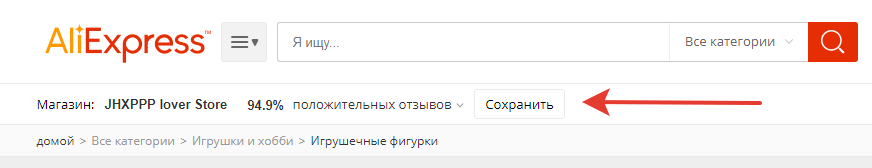
Save shop
Information keys Aliexpress
On the home page AliexpressAs we have already said, there are special references that lead to pages with information about the correct placement of the order, delivery and guarantees.
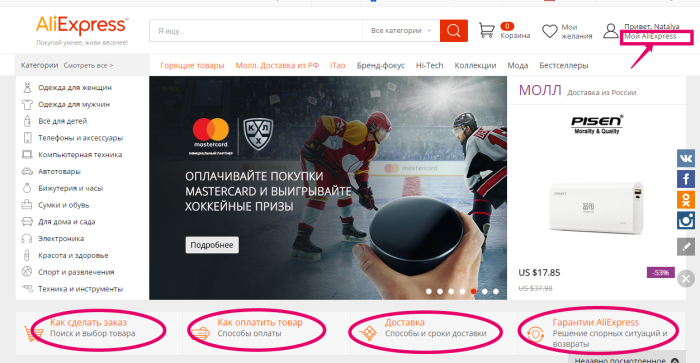
Information keys
You have a little time to pay each of them and you will already be aware of the main nuances of the site.
- First button - "How to make an order?". Here you can learn about the main sections of the site, how to choose and search for products, as well as how to make a first purchase.
- Second button - "How to pay for goods?". There is a detailed information on the methods of payment of orders, as well as features of payments on bank cards, electronic wallets and so on.
- Third button - "Delivery". By clicking on this link you will get complete information about how delivery is carried out with Aliexpresshow much it costs, as well as what time it is possible to get the goods.
- Fourth, and last, button - "Aliexpress guarantees". There is a detailed information about the program called. "Buyer's defense"that applies to all goods Aliexpress. Here you will tell you how to deal with problems - contact the seller, open a dispute or contact the site administration.
Sections AlExpress to the left on behalf of the user
On the home page Aliexpressthe two buttons on the left of your name appears. it "Basket" and "My desires". These options can be used only by registered users. What do they give?
When searching for suitable goods on Aliexpress add things to the basket, and upon completion of the shopping you can open it and view your shopping list. If you wish, you can immediately compare prices, look at the characteristics, select the appropriate models and delete what is no longer necessary.
Next, it will be possible from here to proceed to design and payment of the order. By the way, if several things were chosen in one store, they will be allocated by a separate group and you can pay for them at once for one order. To do this, you will need to click on this seller. "
Pro "My desires" We already briefly talked above - these are products that you are not going to buy on AliexpressBut you plan to do it later. In this section, you can even create entire lists with different groups of goods, or create groups for gifts close and so on.
For each list you can invent your personal name, what you like more. In addition, if you put your lists in shared access, they will be able to see everyone who wants, for example, your friends or relatives and they will no longer have to guess what to give you.
What do the buttons in the Aliexpress Personal Accum?
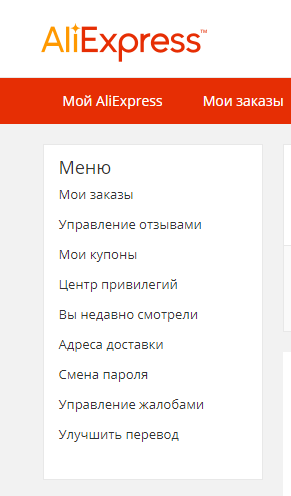
Menu in the Aliexpress Personal Account
In the personal office Aliexpresson the left there is also an additional list of sections. First of all, there are repetitive - it "My orders" and "Change Password". We will not talk about them, because they have already been told above, but about the rest it is worth talking in more detail.
- In chapter "Review Management" You can see all your purchase reviews, reply to the seller, if he left something in response, and also complement reviews. As a rule, send a feedback on the product and raise the seller is possible within 30 days after you received the goods. Moreover, the opinion is displayed not immediately, but only after the seller writes you your feedback or will expire for 30 times.
- "My coupons" allow you to learn about all the personal discounts available for you at the moment from sellers or Aliexpress. Coupons can be obtained by the most families and we told about them. here, but their validity period, amount and minimum order for obtaining discounts are displayed in the section "My coupons".
- "Management of complaints" - This is the next section about which is worth telling. It shows all information about the disputes open on orders, if suddenly you have any problems, as well as all complaints sent to the administration Aliexpress. Immediately you can find out what measures the administration adopted on all submitted applications.
- There is still a section "Improved translation". This is a relatively new project that allows you to participate in improving the translation of item names in the site directory. Anyone can take part in it, and the most active participants receive a good purchase coupons every month. Aliexpress for work.
Buyer's rating for Aliexpress
On the main page of the profile, the buyer's rating is additionally highlighted. It is depicted in the form of a small medal and is indicated as A1., A2., A3. or A4. depending on the number of purchases and activity on Aliexpress. Click on the medal and the page will be downloaded with a more detailed description of the rating, from which it develops and how many points you have at the moment. For more information about the buyer's ranking, read here.
Section "Help" for Aliexpress
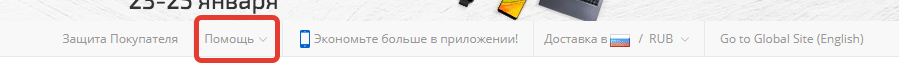
Section "Help"
It is worth paying attention to another button - "Help". It is located at the top on the site. You can find it on any page. Click on it and you will be prompted to go to "Buyer Guide" or contact support Aliexpress. The first section contains all basic information about purchases on the site, and in the second - ways of communication with the administration and frequently asked questions.
As you can see Aliexpressvery many different sections and these are only those that are invited to use for information. Additionally, you should learn an article for beginners by reference. here. She will teach you to properly search for products on Aliexpressand make orders.


