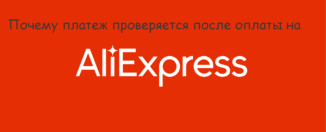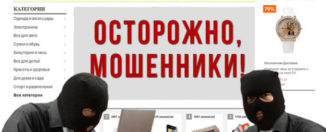How to confirm the payment for the goods to Aliexpress? Why Aliexpress writes "Purchase payment is not confirmed", what to do?
In this article we will tell you how to confirm the payment to Aliexpress.
Contents.
When paying purchases on Aliexpress, like everywhere, payments must be confirmed. It is necessary in order to exclude fraudulent actions, suddenly your card was stolen or the like. Thus, to pay for the purchase, always on the phone comes SMS alert with a code that you want to specify in the system and confirm its input. Although sometimes it happens that the code does not come and then pay no payment. Why does it happen and how to confirm the order? Let's find out.
If Aliexpress for you an unfamiliar site, we recommend that you explore the article for beginners on the use of the site. She is on the link here. It will allow you to quickly learn how to use the site and teach you shopping.
How to confirm the payment for Aliexpress?
To confirm the payment of the order, first need to be issued. To do this, make some simple actions:
- Open Site Aliexpressand select the goods you need
- Go to the page with a detailed description of the thing by clicking on its name.
- Next locate the button "Buy now"
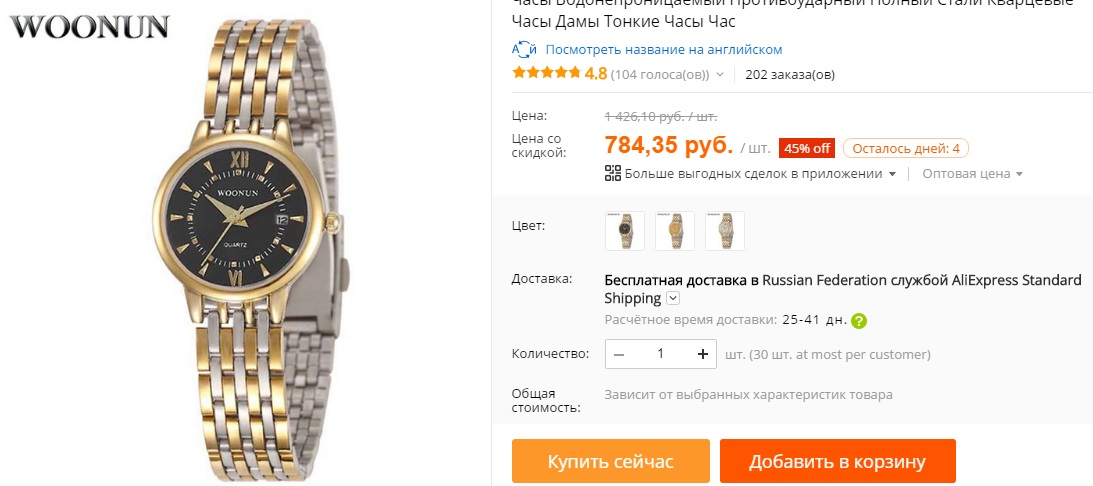
Buy now
- You will download a new page where you need to check your data, namely the shipping address, order details and payment method
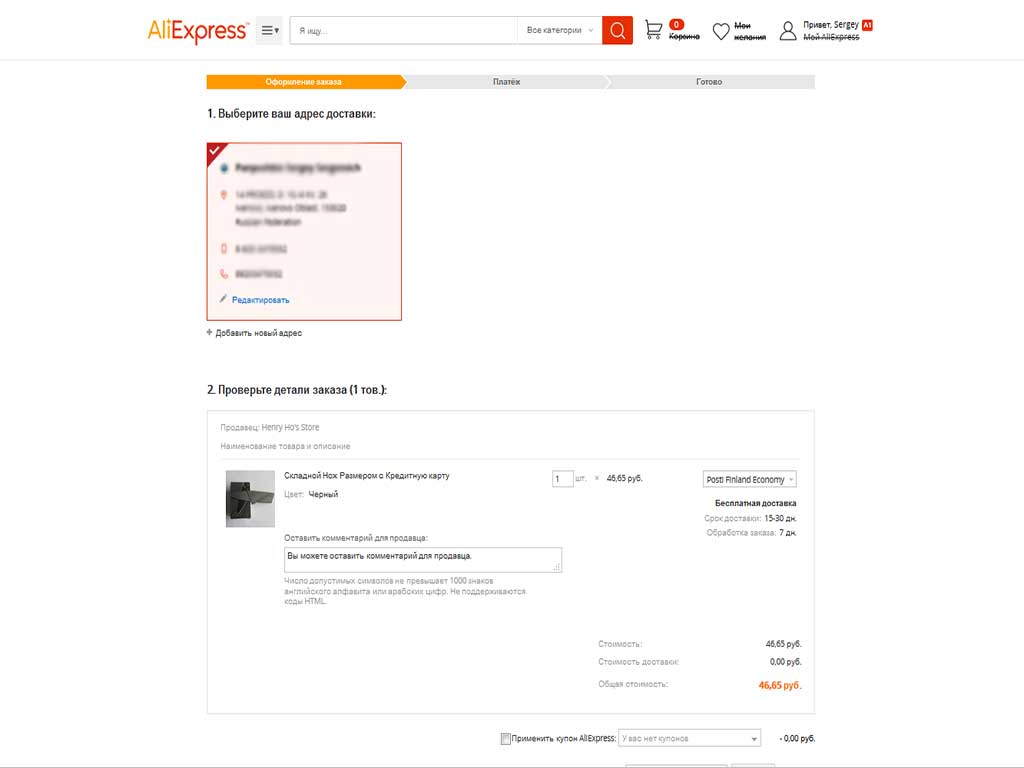
Ordering
- If everything is done correctly, then press "Confirm and pay"
- Now you will find yourself directly on the payment page
- For example, you chose a payment on the bank card. Then you need to specify its details and click "Pay"
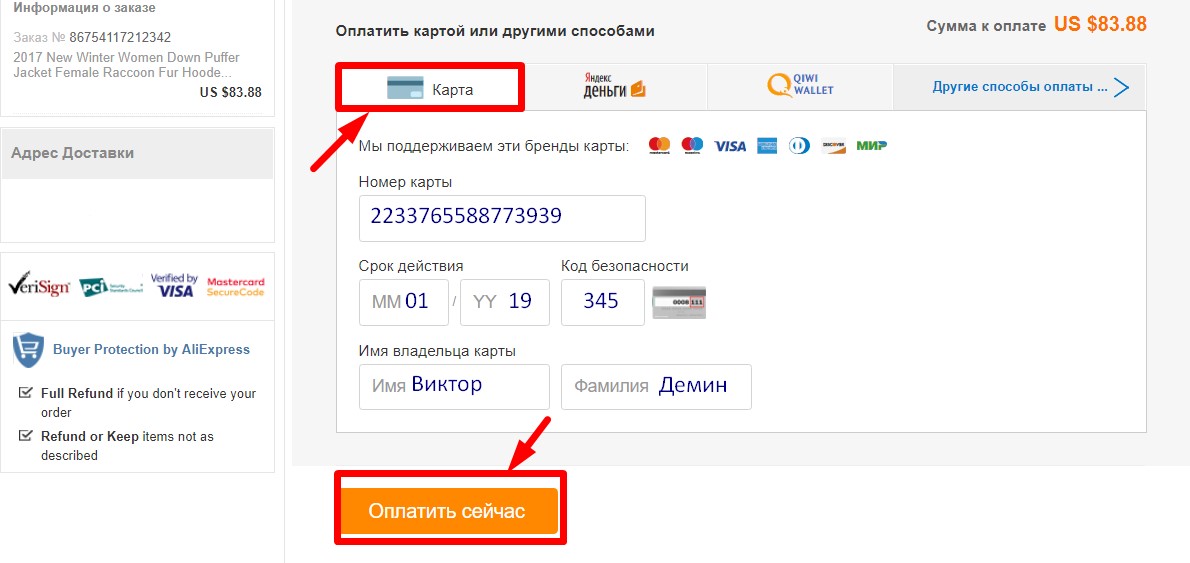
Payment by map
- If you are all done correctly, the next step will enter the payment confirmation code
Why is no payment for Aliexpress, does not come code?
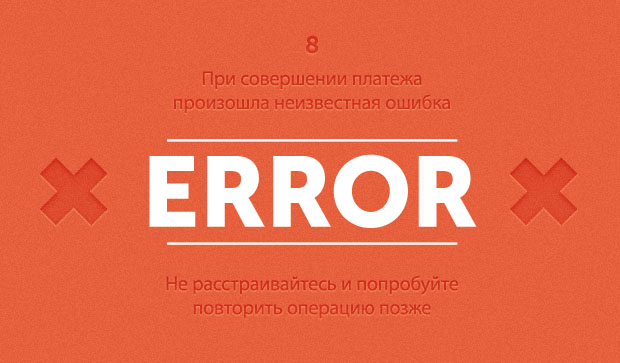
Does not pay
Sometimes there are situations when payment on Aliexpressalready almost perfect, but it fails to complete, since the confirmation code does not come. This may be associated with different reasons. For example, for a bank card, these are the following:
- Your card is not intended for purchases via the Internet. In this case, you need to contact the bank that has released a card and solve the problem. Most often a new card is produced specifically for payments.
- If you are sure that the card should work when paying on the Internet, then, most likely, you simply disabled the corresponding service. To activate it, use the Internet Bank or call the hotline operators.
- You spent the limit for shopping. As a rule, on bank cards there are certain limits on the Internet. This may be a specific amount or even the number of transactions. So, if the limit is exceeded, then you will not be able to pay the order. The problem is solved by writing an appropriate application at the Bank's office to increase the limit.
- If you do everything right and all services are connected, then you may have failed in the system of your bank. Try to wait a bit and then make payment again.
As for other payment methods, such as Yandex.Money, WebMoney and Kiwi, the reason may be the lack of sufficient amount on the account. Just make the missing amount and pay the order again.
There is such a payment method like "Mobile Payment". It lies in the fact that money is written off from the balance of the mobile phone. This payment method has its own characteristics and if you do not receive payment confirmation code, the reasons may be as follows:
- Insufficient funds on account. This problem can occur in any payment method, but when debiting funds from a mobile phone, it should be borne in mind that there should still be a certain amount of which depends on the operator on its balance sheet.
- You have disabled payment service via the Internet. In this case, just contact the operator and activate the service, but be careful if you use the corporate number, you will not be paid at all, since such SIM cards are not intended for these purposes.
- Your device is configured incorrectly.. Try to reboot the phone and re-conduct payment.
- You incorrectly entered the phone number. Sometimes it happens. Check that the number is written correctly if you really made a mistake, correct it and try again.
If you do everything right, but you still can't confirm the payment, please contact aliexpress support service. As a rule, they quickly solve such problems.
What does it mean: "Payment is not confirmed" to Aliexpress?
Video: How to pay for the order on Aliexpress?