How to scan the QR code to Aliexpress using a mobile phone? How to scan and read QR code android smartphone?
In this material, we will talk about QR codes on Aliexpress - Why are they needed and how to use them?
Contents.
QR codes look like small squares. They keep links to some pages and not only. For example, the QR code can save text on half of the sheet. There are these black squares and on Aliexpress. Let's wonder why they are generally needed and how to use them.
If you have not come across this platform, it is never recommended to read the article "How to register and make the first order for Aliexpress?".
What is a QR code for Aliexpress and why is it needed?

QR code
For many, the usual thing is when the seller does not break the price in the store for the goods, but simply brings the barcode to a special reader and everything is loaded automatically on the cashier. Here is the exact same principle of work and in QR codes. It is worth noting that they have more opportunities.
On Aliexpress QR codes are used for three purposes:
- Quick login to your computer account
- Fast purchase of goods in a mobile application
- Receiving additional discounts in the mobile application
This is an excellent solution that once adopted the site administration and it allows you to save time on the purchase of goods.
How to properly use QR codes to Aliexpress on the phone android, iPhone?
In fact, use QR codes is very simple:
- Go to your mobile app Aliexpress
- Right at the top there is an image of a square divided into 4 parts
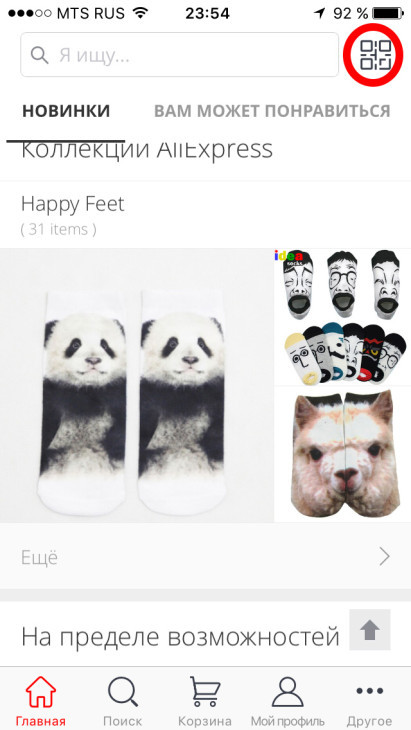
Scanner icon
- Click on it
- Now you need to hover a smartphone camera for a black square so that it is in the center of the frame
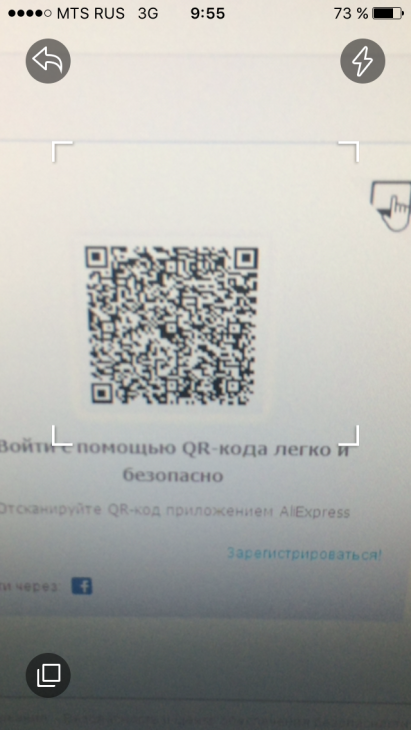
Scan code
Wait for some time until the data is considered.
On Aliexpressyou can always find discounts on any items. At the same time, they can be decent, but provided that you make an order in a mobile application.
If you have found any interesting product on the computer, but they saw that a discount is provided through the application on it, then in this case it will be much more convenient to consider the QR code than to look for a thing again.
If you still do not use the mobile application, then you should read the article on the link herewhere it is described in detail how to install it and use.
How to use the QR code to Aliexpress to buy a product?
- As a rule, a string to open the QR code on Aliexpresslocated below the cost of the goods:
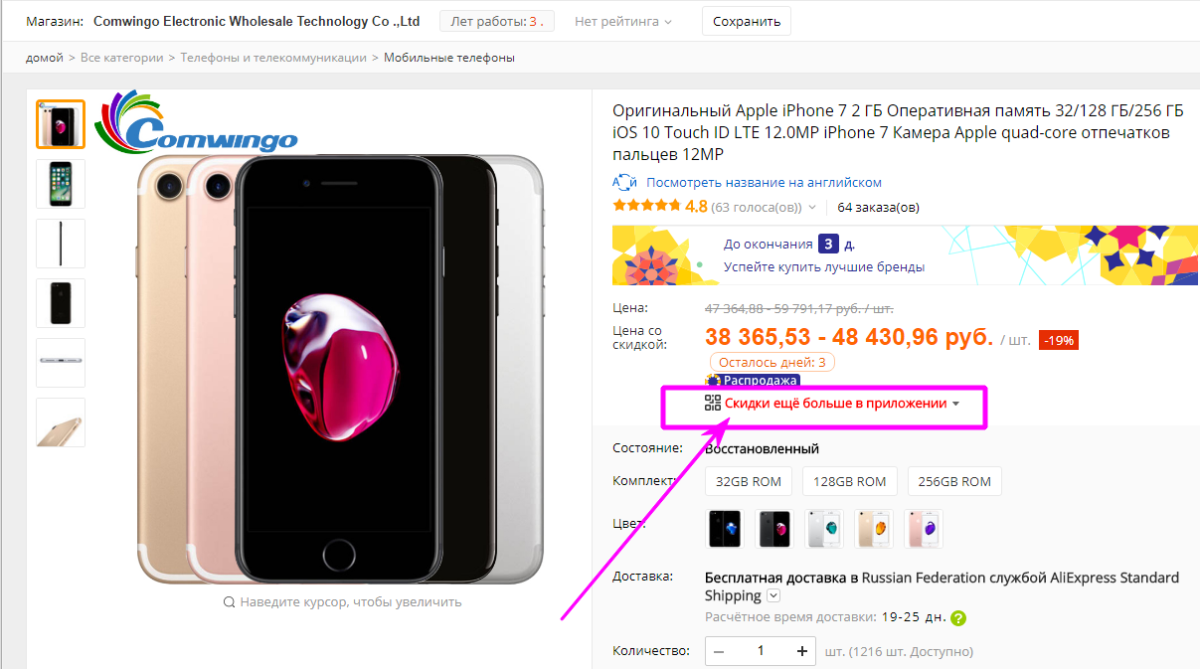
Discount in the application
- So, click on the line "Discounts are even more in the application" and you can start scanning a barcode as we have already described above
- After the operation is completed, you will find yourself on a page with a commodity in a mobile application, where the cost will be written already with a discount.
- Now you can start buying
How to log in to Aliexpress with QR code?
As we have talked, besides what you can buy products on Aliexpressby QR codes, you can with their help also enter your page.
- To start, open the login page into the computer version of the site. To do this, on the main page, click "Entrance"
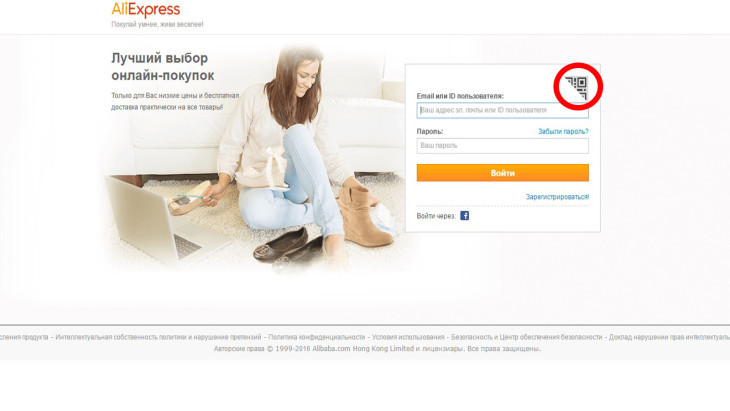
Login with QR code
- On the right at the top of the data entry window there is a triangle. Here on it and click
- After that, you will open the QR code and you need to scan it
- After that, the smartphone you will highlight an entrance offer.
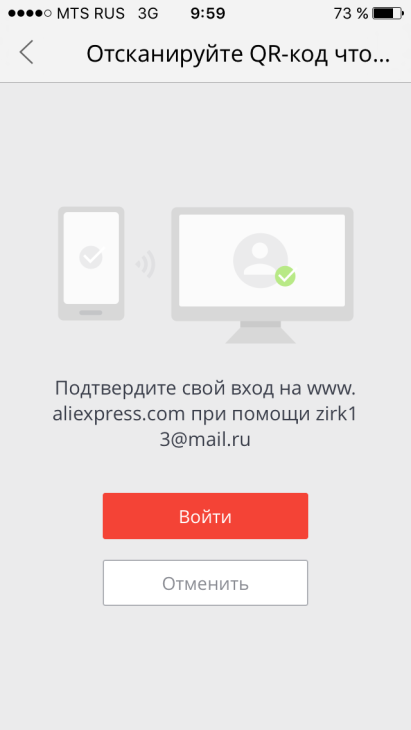
Entrance confirmation
- Confirm it and that's it! Login is executed


