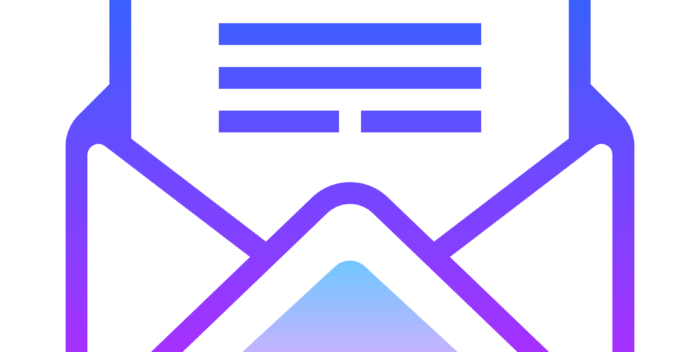How to send the seller a message in the mobile app of Aliexpress from the phone?
From this article you will learn how to contact the seller through a mobile application Aliexpress.
Often when choosing a product on Aliexpressthere are questions to the seller or even in the process of its delivery. Then there is a need to write him a message. Let's look at how to do it in a mobile application.
If you have not enjoyed them, but you really want to learn, then learn the detailed instructions for downloading, setting up and using the application Aliexpress link here.
How to contact the seller on Aliexpress when choosing a product?
At the stage of selecting suitable items to contact the seller on Aliexpress you can from page with a detailed description of the product. In the mobile application there are several blocks where you need to choose the packages of the purchase, you can read the reviews, view information about the store and so on.
We are interested in a block about the seller. First indicate its basic parameters - reviews, orders, rating, and then there are two lines. One is intended to go to the store, and the second for communication. Actually, it is called - "Contact the seller".

Contact the seller
Click on it and you will open a window to communicate with the seller. Write everything you want to learn and send a message. By the way, the main chip of the mobile application Aliexpress the fact you do not need to write in English. Inside the system already built into the translator, so the seller can read your message without any problems.
How to write to the seller on Aliexpress from the phone after sending an order?
Of course, in this case, you can use the first way, but it will not be quite convenient, as you have to re-search for goods. There is a simpler way. For this discover "My orders" And go to the details of the desired order.
There are several buttons on the new page, but to communicate with the seller used "Order on the order". Similarly, click on this button and the correspondence window will immediately open.
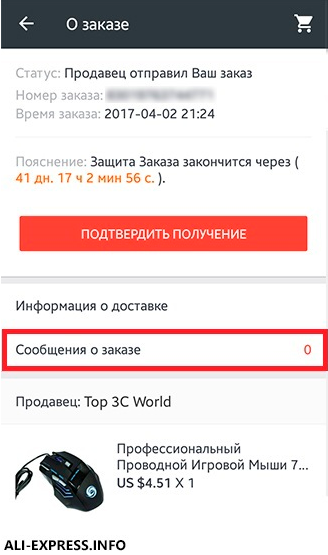
Messages about order
As you can see, it's quite simple. In addition, it is very convenient that you can not write in English, and this greatly simplifies the task.