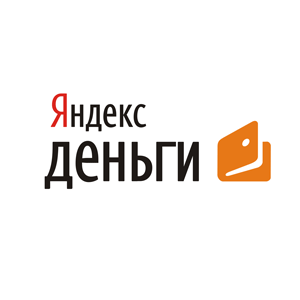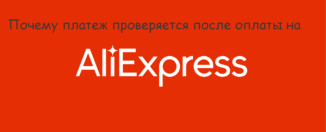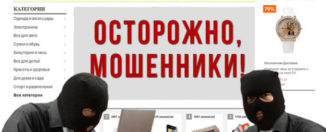Payment for buying on Aliexpress via Yandex.Money: Instruction
Use the score in the Yandex.Money system and want to pay for a purchase on it Aliexpress. We will tell you how to do it.
Contents.
- How to pay for the purchase on Aliexpress through Yandex.Money?
- Does Aliexpress take the commission when paying through Yandex.Money?
- Is there cachekk when paying purchases on Aliexpress via Yandex.Money?
- Is it possible to pay via Yandex.Money in a mobile application to Aliexpress?
- How to bind the account of Yandex.Money to Aliexpress?
- How to return money from Aliexpress to Yandex.Money?
- Video: How to pay for Aliexpress through Yandex.Money? Simple instructions for payment of Yandex.Money
Paying purchases through Yandex.Money is one of the very popular ways to Aliexpress. As a rule, all payments are carried out without problems and no need to specify the data of the cards, and this is important for those who are too worried about the safety of data. At least paying on Aliexpress Always safe, but the bank cards have a special relationship.
If on Aliexpress You have never had to buy you, we recommend you read an article "How to make the first order for Aliexpress?". She will tell you in detail how to start working with the site and make profitable purchases.
Very often when newcomers choose as a payment method exactly in the Yandex.Money system, then they wonder how to make money on Aliexpress. That's just this question we will analyze under this article.
How to pay for the purchase on Aliexpress through Yandex.Money?
Payment from the Yandex.Money wallet on Aliexpress You can only spend if your account is already open. If you have already done it, you can immediately start paying. Otherwise, first come to register, and then pay.
So, to go to payment you need:
- Open any goods you like and go to your purchase by clicking "Add to Basket" or "Buy now"

Purchase
- Now you need to check the shipping address, if you have several of them, so that you need exactly what you need
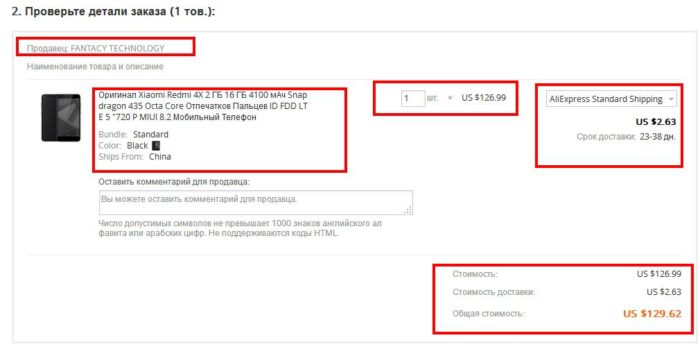
Order page order
- Further look carefully all the details of the order - color, size, kit, delivery method and so on
- In the third block, select a suitable payment method. At the moment, only two are offered here - bank card and other payment methods
- Since we use Yandex.Money, then we put the mark on the contrary "Another payment method"
- Next, apply coupons, if any and click "Confirm and pay"
- Now you will find yourself on a page to select a payment method and instructions for details.
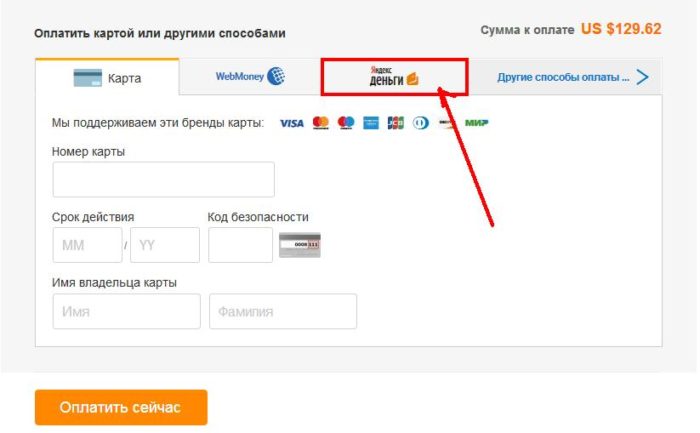
Choosing a payment method
- Click Yandex.Money and select one of two payment methods. It may be a wallet itself or cash through the terminal
- Choose the first method and click "Pay now"
- You will immediately be redirected to the page with your Yandex. Clean, where you need to confirm the payment
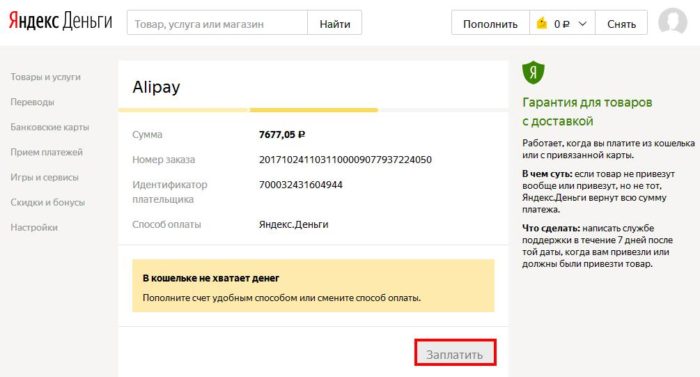
Pay
- Once you do it, buying will be paid
Does Aliexpress take the commission when paying through Yandex.Money?
Today on the Internet you can find various information about the fact that Aliexpress When paying through Yandex.Money takes the commission. In fact, it is not. No commission for payments is charged in this way, even for converting funds from rubles to dollars. So you can not be afraid and calmly pay for shopping, not afraid that Aliexpress Asked you an extra amount.
Is there cachekk when paying purchases on Aliexpress via Yandex.Money?
Almost all buyers Aliexpress Add to hand, you can get additional cachek for the purchase. Yes, indeed, this opportunity is available, and the refund does not depend on the payment method used. Yandex himself, of course, does not provide cachek, but it can be obtained through special services. The most profitable and popular we have described in the article. "Cashbek Rating Services for Aliexpress".
If you will use this service when purchases, immediately after receiving the goods you will be returned a certain percentage of the total purchase price. And the obtained funds can be displayed on Yandex.Corscek and use at your discretion.
Is it possible to pay via Yandex.Money in a mobile application to Aliexpress?
Many buyers Aliexpress Enjoy a mobile application to buy goods. You can order at any convenient place and at any time, the main thing is that you have access to the Internet.
The only drawback of the application is not so many payment methods. To be more accurate, then through the application itself can only be paid with a bank card. If you pay, select another way, then the system will redirect you to the full version of the site, where you need to perform the same steps as on the computer.
How to bind the account of Yandex.Money to Aliexpress?
When the buyer is constantly using the same payment on Aliexpress, in particular, Yandex.Money, then with time the question arises - and how to keep it in the system so that it does not have to enter it every time.
In fact, nothing is difficult in this. Just your account must be constantly open, and with the next payment the system will automatically offer to choose a payment through Yandex.Money.
How to return money from Aliexpress to Yandex.Money?
Sometimes there are such situations when the user Aliexpress There is a need to return funds. This may be for several reasons:
- Purchase was canceled by the client itself before it is sent
- The package did not come to the buyer
- The goods were defective or it does not correspond to the stated characteristics.
- If the goods came at all that was ordered
In each of these situations the client sports opens and he requires returning money. When he is resolved in his favor, the funds will be credited to the bill after a while. If you paid an order via Yandex.Money, then they will return there. By the way, as practice has shown, it is credited to such an account within a day, while the return return is carried out within 7-15 business days.