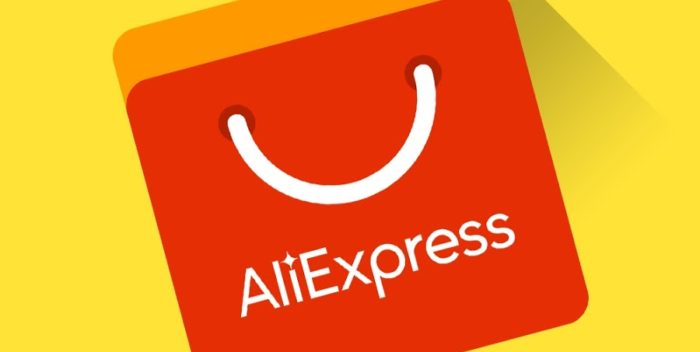How to add a video to the dispute to Aliexpress? Sending a video to the Seller on Aliexpress: Instruction
In the dispute with the seller on Aliexpress video is the best proof of the right. But how to remove it and send, we will tell in this article.
Contents.
Though Aliexpressand is a reliable and very popular site, but not every purchase turns out to be successful and for it you have to return money. To do this, as a rule, the dispute opens. Many experienced buyers take on the video to unpack the parcel and completely make a small check of goods on its suitability. If when unpacking it turns out that the goods are defective, it will be immediately visible on the video. After loading it to the dispute, it will be considered a significant proof of the rightness and the seller can no longer get out.
Yes, experienced buyers know how and what is being done, but newcomers are lost. So what to do? Do not worry! We will help you to figure it out in this matter.
If you are very new to Aliexpress and simply study the features of the site, we recommend that you read the article - "How to register to Aliexpress and place an order?".
How to shoot video for Aliexpress?
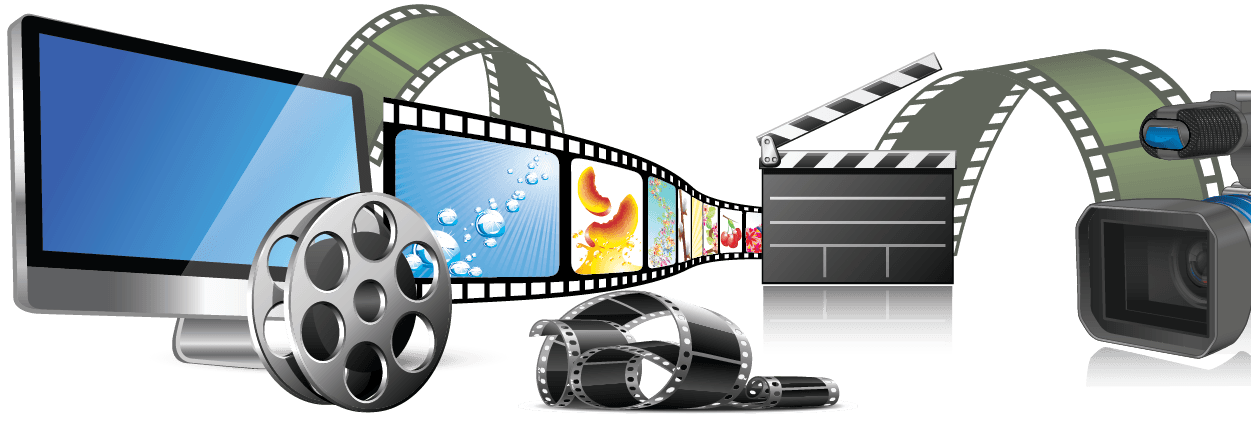
Video on Aliexpress
As a rule, with the addition of snapshots of the goods from buyers no problems arise, but everything is much more difficult with the video, although at first glance it does not seem like that. First of all, you need to record the video correctly. There are several rules that you must follow:
During the shooting, the parcel and the fact that it should be clearly visible in it. All, even the slightest defects you must show the camera
- You can remove the rollers to any device available to you.
- You constantly have to keep a purchase in the frame so that you are not suspected in fraud and deception
- Start shooting from opening the parcel, because the administration may calculate that the goods have rejected you yourself. For example, accidentally cut the thing with a knife, that is, not quite carefully opened the packaging
- Video format should be one of the following: MP4, MPEG, AVI, MOV, MPV
- The maximum video size should not exceed 500 MB
Important moment: If you are waiting for an expensive product with Aliexpress, Be sure to remove his unpacking on the video.
How to upload a video to the dispute to Aliexpress?
Aliexpress it is constantly evolving, but the platform is so big that sometimes you have to face some flaws. One of them is - the ability to attach a video. More precisely, sometimes it does not load.
As we have already said, the video should not be more than 500 MB. Some buyers lead high-quality shooting that, of course, well, but at the same time it greatly affects the file. Therefore, when you exceed this limit, the video simply will not be loaded. However, there is a way out. Today there are many cloud services where you can download the video and get a link to it so that other users can watch it. But not all of them can be used in China, it also needs to be considered.
If you want to attach a link from the video to the dispute, so that the seller can open it without problems, use such services as Yandex.disk., Dropbox. and Mediafire. Consider how to upload video to Yandex.Disk:
- If you still do not have an account in this service, you will have to create it. To do this, go to the main page on the link here and select "Take your disk"
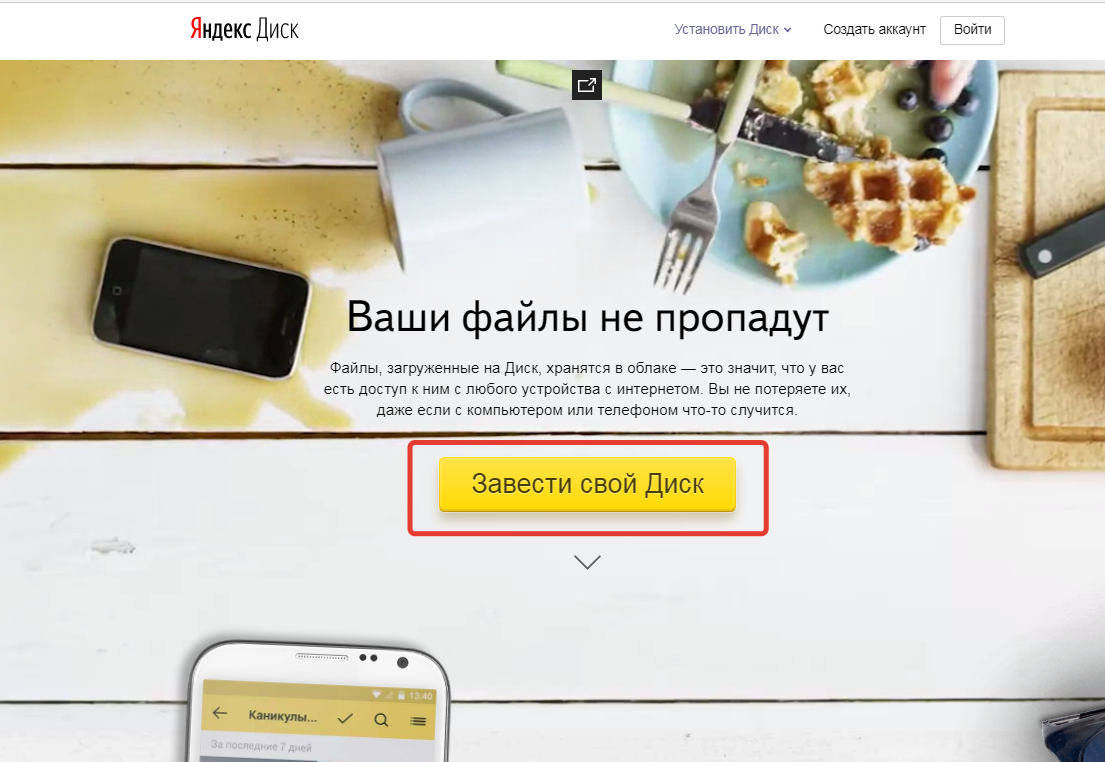
Test disk
- Fill out a small questionnaire for registration.
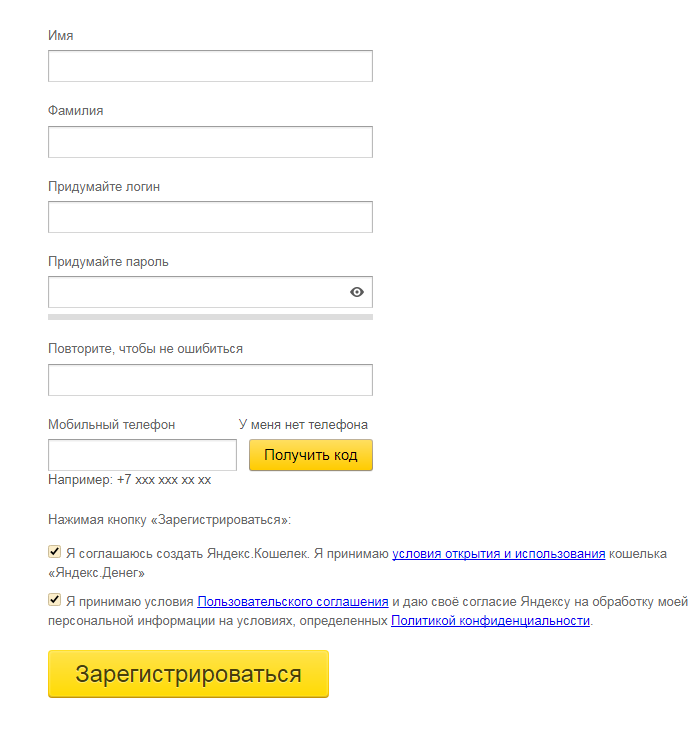
registration
- Activate your phone number, check the ticks in front of the agreements and select "Register"
- After clicking on this button, the system will offer to install the Yandex.Disk program to the computer. You can download it, or you can refuse to install
- After that you will find yourself inside your disk, where you need to choose the left blue button "Download"
- A window will open to select files, we certainly need your video
- Highlight it and click "Open" and immediately start loading
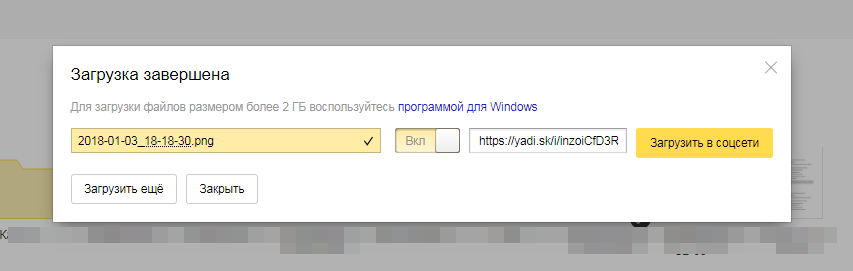
loading
- The link to the file is not immediately given, but only if you click on the switch in the middle
- After that, immediately forms a link that can be copied
- Finally, insert it into the dispute on Aliexpress
- It is worth noting that the video from the resource cannot be deleted before the completion of the proceedings, since then no one can see it
How to send a video to Aliexpress?
Seller Seller AliexpressIn general, your video will not give anything, more precisely, there will be no effect if you send it in personal correspondence. Therefore, videos are always attached to the dispute so that the site administration can also see your evidence.
Sometimes there are such situations where the video to the dispute does not work in any way. How to fix this situation in the article - "Why doesn't the video in the dispute on Ali Extress and what to do with it?".