How to look for products by photograph in mobile application Aliexpress?
In this article we will talk to how to find goods on Aliexpress by photo.
In mobile application Aliexpressthere are quite a lot of interesting features that are not available in the full version of the site. One of these is the search for goods by photo. Let's deal with you how to do it.
If you still do not use the mobile application, but really would like to start, then in this case you should explore our article - "How to install and start using an aliexpress mobile application?".
How to find goods on the photo in the mobile application AlExpress?
Before you start searching, you need to save the ready photo or take a picture of the goods yourself. Only after that you can start searching for photos in a mobile application Aliexpress.
So, to start the search, start the application and click on the camera icon on the right above. Here you can add a snapshot from those stored on your device or immediately take a picture of the desired thing.
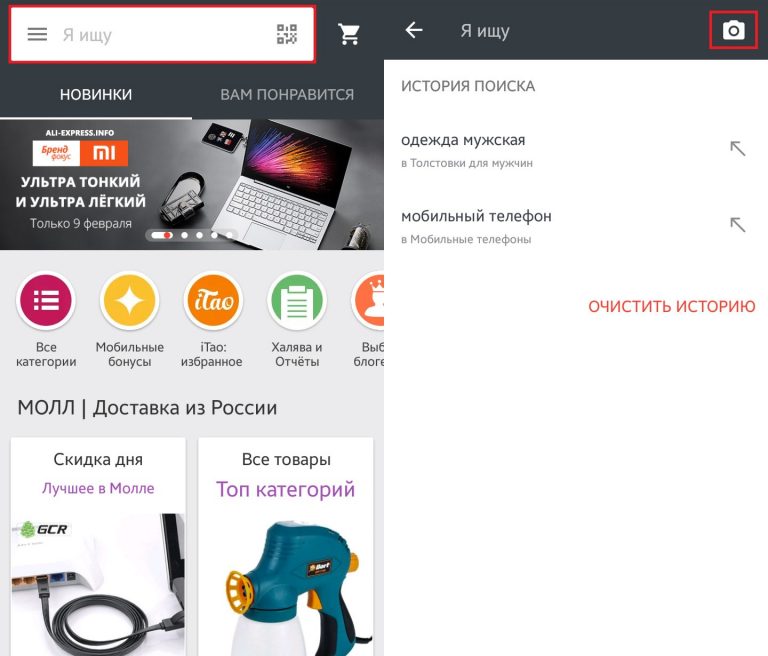
Search
At the same time it is allowed to choose only one shot. To select a suitable file, click on the button in the lower corner of the left.
The system for a few seconds will analyze your photo and will open a page with search results, where you can see what coincidences are. It is easier to work with already ready-made photos from the Internet, and not with those that you do yourself, since the system is easier to determine which product you want to get.
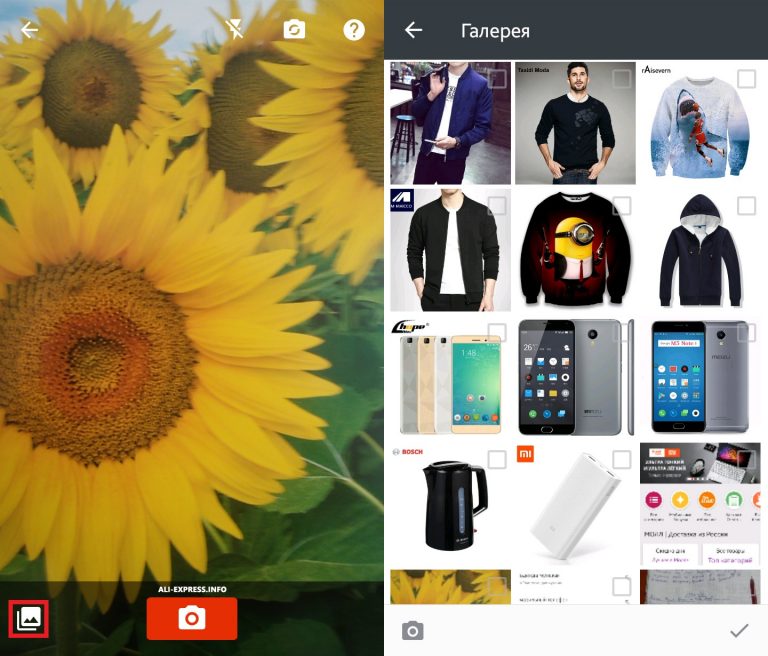
Choosing a photo
Among other things, the search function for photographs can be used to determine the lowest price of your favorite purchase.
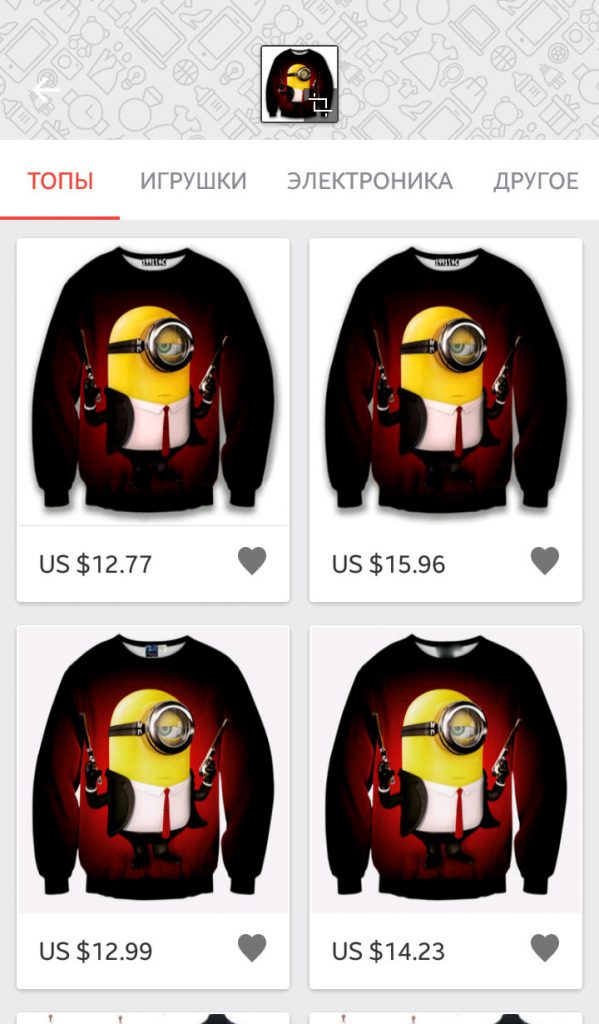
searching results
Use this opportunity to search for products, as this will allow you not to overpay. Check out all the options for you and open the gallery with goods. Save the smartphone you need and then download it to the system to view similar offers.


