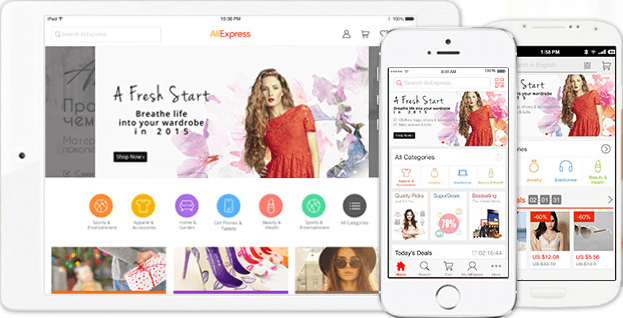Aliexpress delivery address - How to fill out from the phone, in Appendix: Instruction, Sample
Registered in the Appendix AliexpressBut do not know how to specify the delivery address? We will answer your question.
On Aliexpressall data is indicated in English, and therefore it is not surprising that almost every newcomer have questions about the correctness of the delivery address of the delivery. Let's analyze with you how to make it using a mobile phone.
By the way, if you don't have applications, but you are going to install it and register, then learn the article on the link here.
Instructions for completing the delivery address in the mobile application AlExpress: sample
So to start entering the delivery address in the application AliexpressFirst you need to find a special form. To do this, go along the way: Menu - My Profile - Delivery Addresses - Add New Address.
Now you will display a questionnaire to enter information. The sample looks like this:
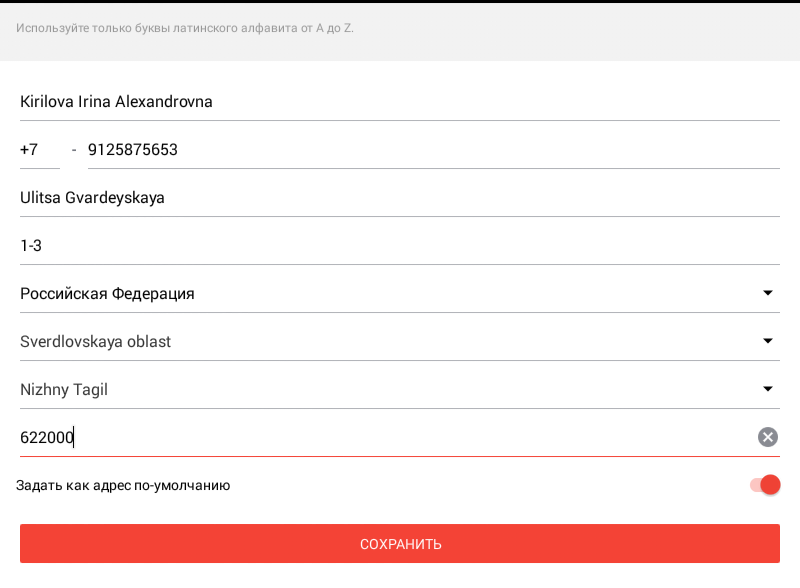
Sample
How to fill it? Let's figure out the line.
- The contact person. Here you need to specify your full name completely. If you specify only the name and surname, you will not miss your parcel at customs, as this is contrary to the rules of shipment.
- Mobile number. Here you need to write, respectively, the phone number. At the very beginning, the country code is indicated. If he is correct, then do not touch anything and simply enter the number. Otherwise, first select the country code (Russia, Kazakhstan - +7, Ukraine - +380Belarus - +375), And then enter the phone number.
- Street, subscriber box. In this line you need to introduce the street of residence. Click on the line and in the window that opens, specify the name of the street in Russian and you will be found suitable results. If there is no suitable among them, then put the space and start tying the name of the city. So, be sure to find what you are looking for.
- House number, apartments. In this line, write a house, apartment and accommodation case in the presence. For example, if you have no case in the address, it will correctly divide the dash numbers. If he is, it is better to write - dOM 0, korp.. 0, kv.. 0. Instead of 0, specify the necessary numbers.
- Delivery Country, Area, City. In general, these are three different lines, but they are filled at one time. First choose the country. As a rule, it automatically highlights correctly, but if you do not have it, then click on the string and specify the correct option. Immediately the system will propose to find the area and then the city.
- Index. Last queue indicates the delivery address index. Sometimes it is indicated automatically, but check out once again does not interfere. If you do not know which index you need to specify, then go to the site of your postal operator - Post office, Belpochta, Kazpost, Ukrpochta.
Even below, there is a small switch. It is needed to select the default address. If you want, when placing an order, this address is highlighted automatically, then click on the switch. If not, leave everything as it is.
To complete the operation, click "Save".
As you can see, the address filling is carried out practically automatically and in English. You can need to independently translate you. The rest of the system translates on its own.
How to translate the address of the delivery to Aliexpress into English from the phone?
You can use a good service to transfer the delivery address. Translit.net.. It is distinguished by simple and convenient use. Open link in your browser from the phone and specify your name in a large window.
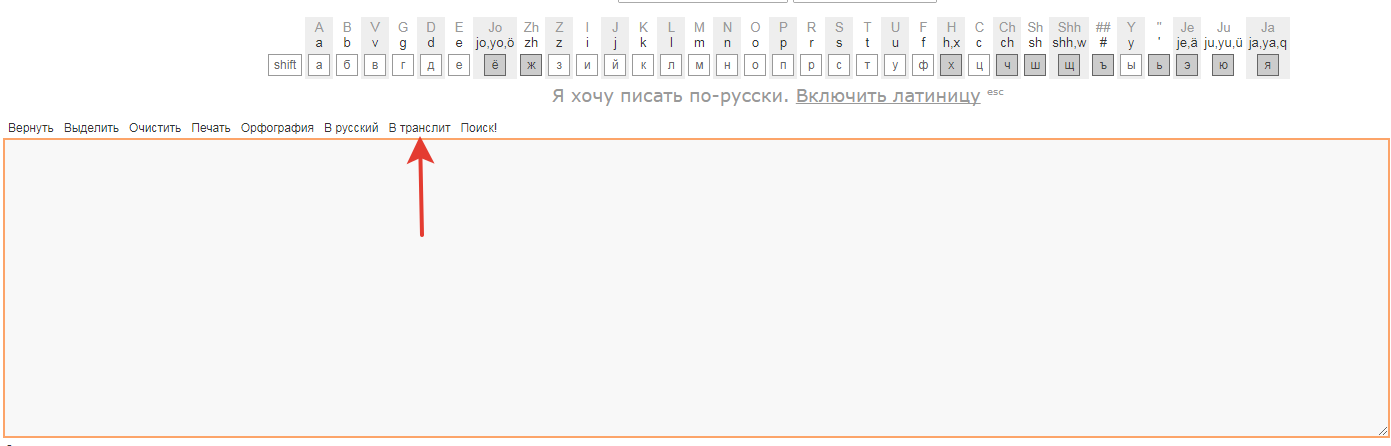
Translite translation
After that click "In translite" And copy the translation.