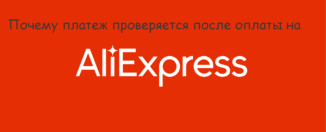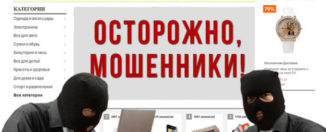Buying goods to Aliexpress without payment: how to arrange? How to place an order for Aliexpress and not pay for him right away?
From this article you will learn how to place an order for Aliexpressbut not pay it immediately.
Very often on Aliexpress sellers give customers additional discounts on their products, but they need to be asked. Of course, there are coupons that distribute everyone, but you need to place an order for a certain amount. But if you ask a discount, then there is no minimum amount to order.
After you contact the seller and agree on granting a discount, then you will need to start issuing an order for him to know what particular thing to reduce the price. At the same time, the order needs to be done so to leave it without payment and it was displayed in "my orders". Let's wonder how to do it.
If on Aliexpress you have not bought anything before and just get acquainted with this site, we recommend learning the article on the link here. It is designed for beginners and tells in detail how to register and place the first order.
How to place an order in the mobile application Aliexpress without payment?
To make an order in the application Aliexpressbut not pay for him immediately:
- On the product page with the goods locate the button. "Buy now" and click on it
- On the next page, ask the product you need. Choose a color, kit, size, depending on what you buy
- Next Zhmem. "Checkout" and you will find yourself on a page to check the parameters and select payment method
- Choose "Adding a map"and then on the left in the upper corner click "Payment"
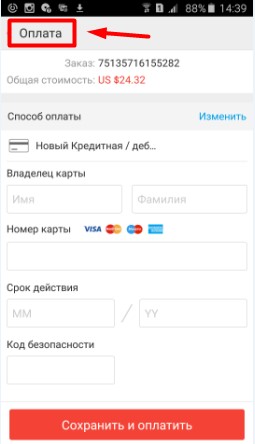
Payment
- Next will appear a small window with a question - "Will the payment to cancel?"
- Confirm your solution by clicking on the button "Yes"
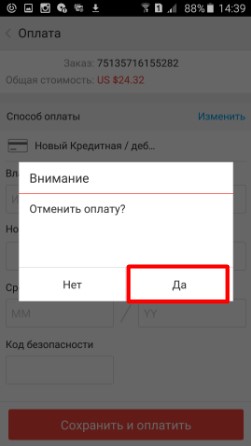
Confirmation of cancellation order
- As a result, you will get decorated, but not paid order
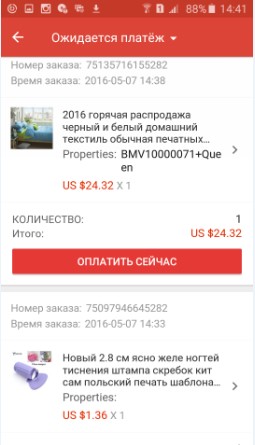
Waiting for payment
How to place an order for Aliexpress from a computer without payment?
On the computer version Aliexpress order a product and leave it without paying somewhat easier than from the phone. To do this, do the following:
- Open the goods you need
- Set all the necessary parameters for the product.
- Click "Buy now"
- On the next page, select "Checkout"
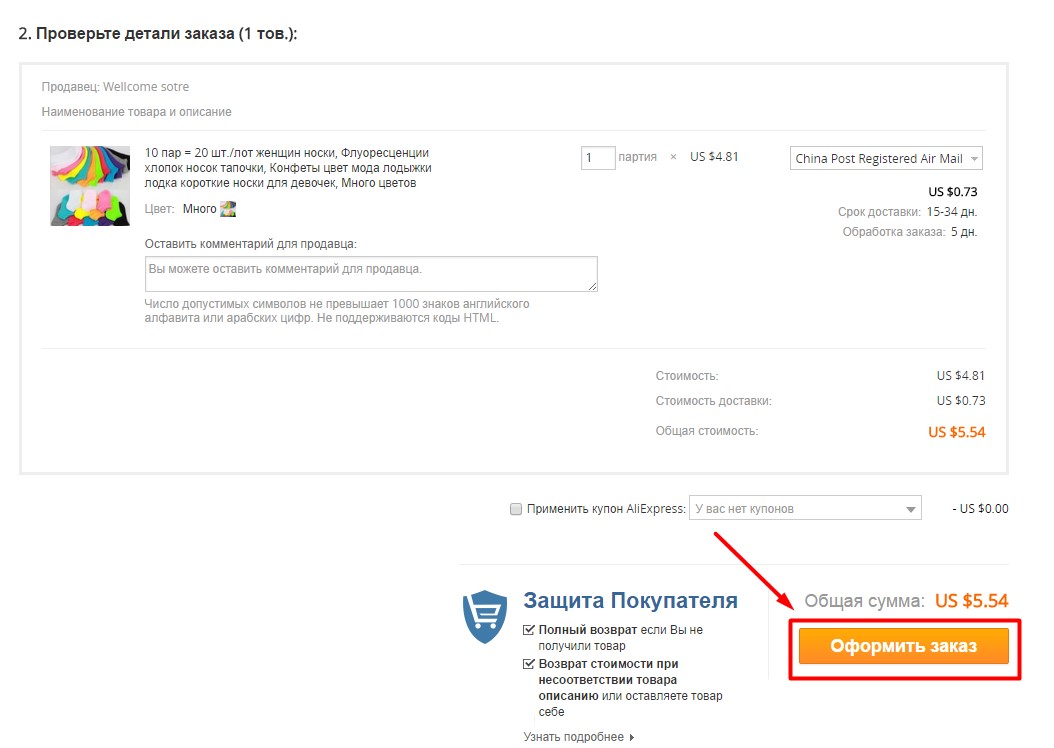
Ordering
- You will fall on the page where you need to choose a payment method, specify the props and, accordingly, pay for the purchase, but do not need to do
- At this stage, you can simply close the tab and write to the seller that your order is issued.
- After receiving a discount to pay for the order you can go to "My orders" and choose tab "Payment is expected"
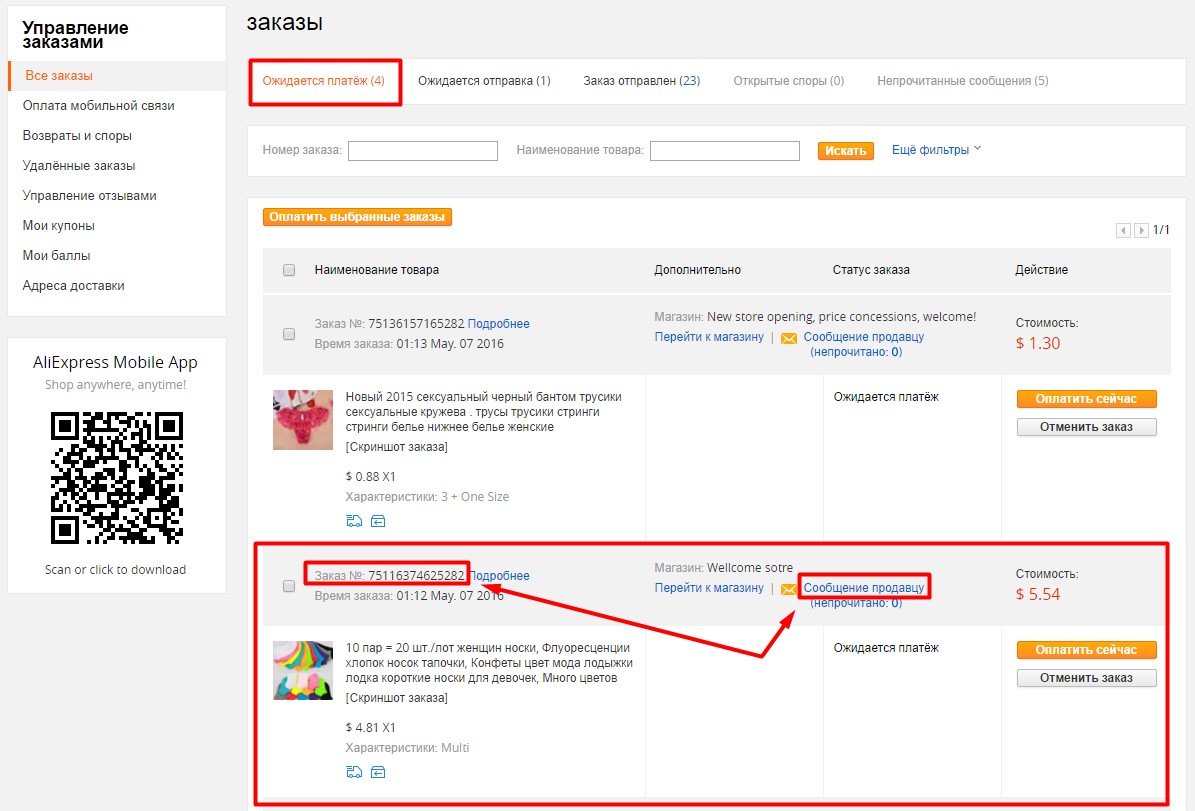
Waiting for payment
Now after payment the seller will send you an order and it can be traced.