Order via the phone on AlExpress: Instruction
Despite the fact that the mobile application Aliexpress Very popular, many still do not fully understand how to use it. We decided to help them and tell them how to order goods correctly.
Aliexpressit is characterized in that this is the most modern online store in which there is absolutely everything. Since the platform strives to be convenient in all respects, she has its own mobile app for the convenience of customers. And after all, it is possible to make an order from any convenient place, the main thing is that the Internet worked.
That's just not always beginners who first use a mobile application, it is easy to figure it easily, even if the purchase has been made through the computer. In our article we just decided to discuss the issue of ordering through the phone.
How to place an order via the phone on Aliexpress?
So let's start with the fact that you will need your own account to work with the application. Aliexpress. This is a prerequisite, because without registration to make orders can not. We will not describe in detail the entire process of installing the application and creating an account, because we have already spoken earlier. If you have not encountered it yet, then learn the article by link.
We will talk specifically about the placement of the order. Suppose you have already found a suitable thing and really want to buy it, but do not know how:
- First of all, you need to choose all the appropriate parameters of the thing and click on one of the buttons - "Buy now" or "Add to Basket". In the first case, you will find yourself on the page for ordering, and in the second it is added to the basket, and you can further choose suitable things and then place an order through the basket.
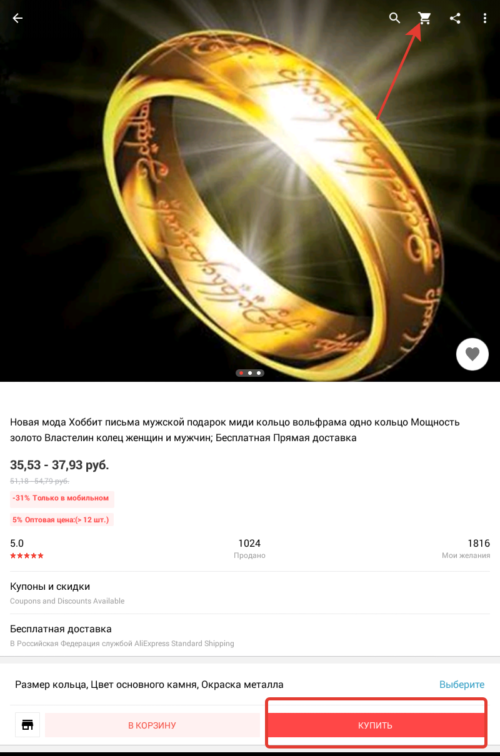
Buy
- Regardless of the selected way of placing the order, you will find yourself on the following page:
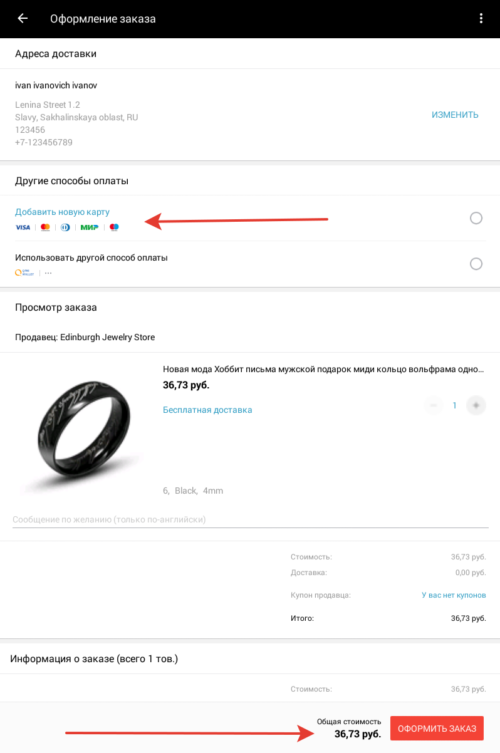
Ordering
- Here you need to check all the data on selected products, as well as specify some information. To be more accurate, then you need to enter payment data. Today in the application Aliexpress it is proposed to pay for purchases using a bank card. If everything suits you, then click "Adding a new card" And specify its details:
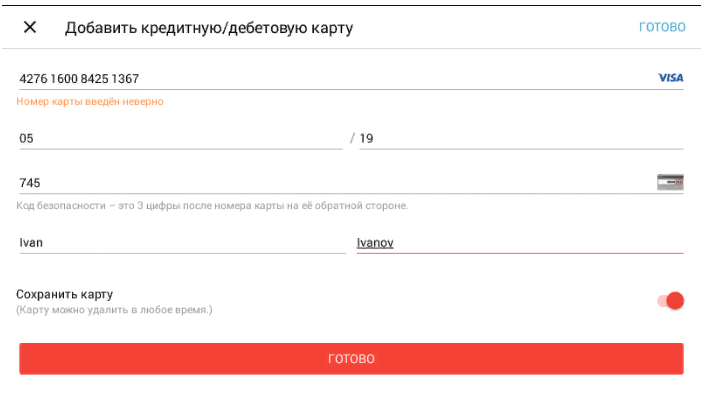
We introduce details
- Pressing the button "Ready", You will save data in the system and you can continue the placement of the order.
- You can also choose "Other methods". As a rule, a kiwi wallet is available in the payment application, or some of other ways. You can choose them. Just keep in mind if you decide to pay in other ways, and not a card or kiwi, then you will be redirected to the full version of the site and pay for payment is there.
- So that your order has been paid and could go to check, at the bottom of the page, select "Confirm and pay". After that, the system will either automatically pay, or prompt you to go to the payment payment page in the full version of the site.
In essence, ordering on Aliexpress through the phone is an easy procedure, but still it has its own characteristics that need to be considered.


