How to register with Aliexpress in Russian from the phone? How to fill in the address of the delivery in the mobile application Aliexpress?
In this article we will talk how to register and fill in the delivery address in the application Aliexpress.
Contents.
Often it happens that I want to urgently see some product, or even buy on AliexpressBut there is no access to the computer. In this case, you can install a mobile application that will allow you to make orders and view the directory at any convenient time. You just just install it on your smartphone and start using.
How to download Aliexpress Mobile Application?
To date, mobile application Aliexpress available for all platforms:
Scroll to the link you need and start the installation. As soon as the process is completed, run the program and run input or register.
Advantages of mobile app alixpress
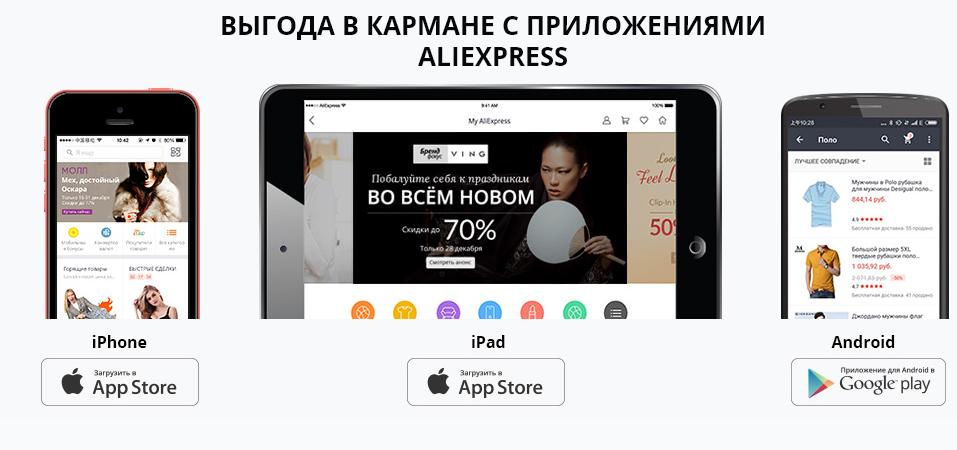
Alispress application
Unlike the usual computer version AliexpressMobile application is much more convenient and easier in circulation. It has no extra elements that distract from choosing and buying goods.
In addition, the following advantages can be distinguished at the mobile application:
- Simplicity of order design
- Receiving instant sales and orders notifications
- Stability of work even at low Internet speed
- Getting additional discounts when buying through a mobile application
About the last advantage should be told in more detail. Indeed, if you make orders through the application AliexpressYou will be provided with an additional discount of up to 5%. You simply buy goods, and discounts are provided automatically. The discount is found very often, but not all products, so be careful.
How to register in the mobile application AlExpress?
Register in Mobile Application Aliexpress very simple.
- First we need to open the menu. On androids are three stripes in the upper left corner. Further click on "Register Login".
- The window will open, where you need to select the authorization method. For those who already have its own page on Aliexpress, you need to choose "Entrance", and for new users - "Free registration".
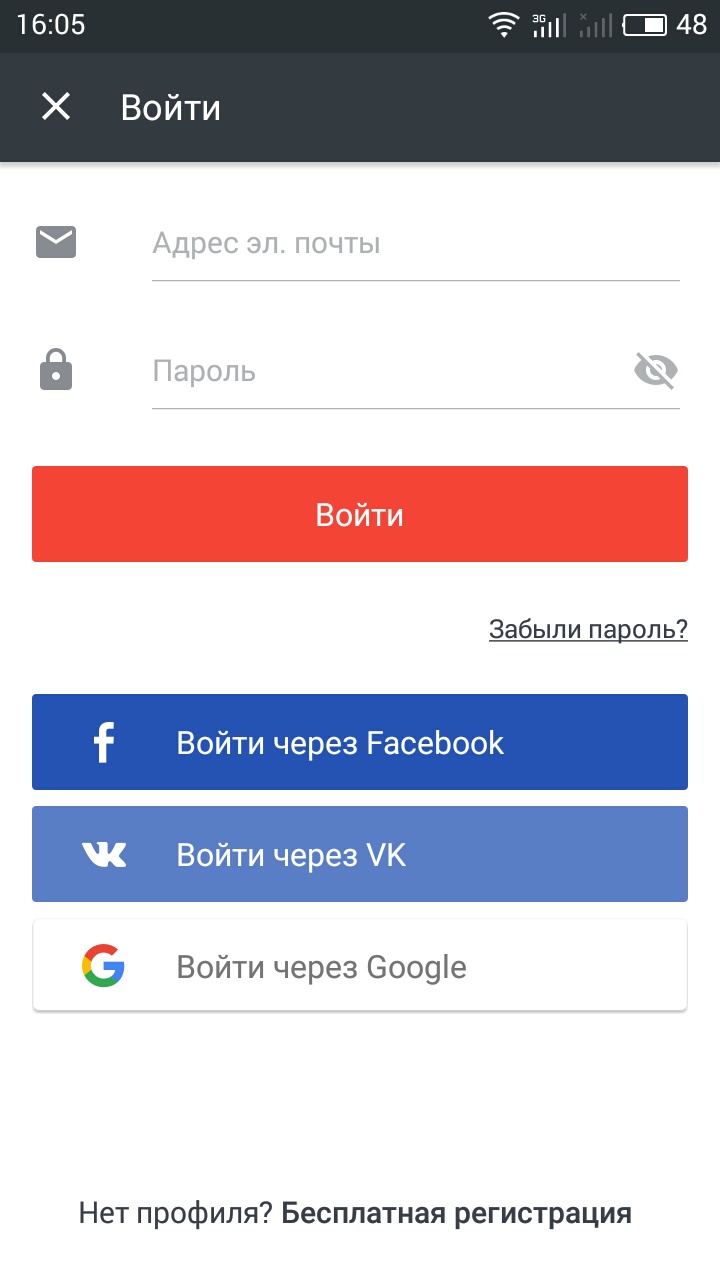
free registration
- Or you can select the login through one of the social networks - VKontakte, Facebook or Google.
- When choosing "Free registration" The system will automatically offer you to choose one of the well-known smartphone accounts. If you choose one of them, then the fields are immediately filled - the name, surname and email. Remember that if they are Russian, the system will not miss them.
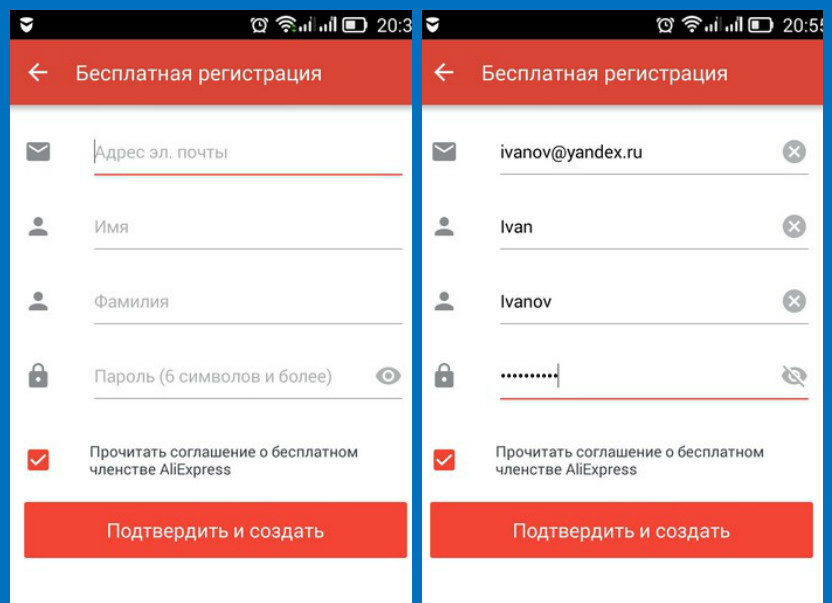
Registration in Appendix
- If no option is suitable for you, click "Other" And write your own.
- As for the name and surname, they should be in Latin. Especially for their translation you can use the service. Translit.net.. Just open this site and write in a large window and name and click "In translite".
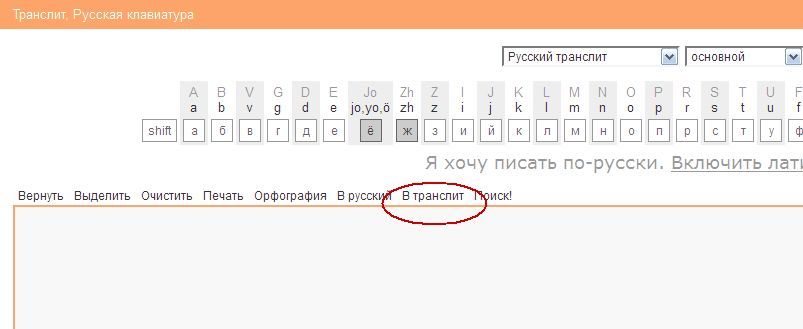
Translite translation
- In addition, specify two times the password for the page and click "Register".
If you select registration with social networks, then clicking on one of them you will open the access permit window.
How to fill in the address of the delivery in the mobile application Aliexpress?
After registration is successfully completed, you must fill in the shipping address. For this:
- Open the application menu and go to "My profile"
- Further open section "Delivery Addresses" and select "Adding a new address"
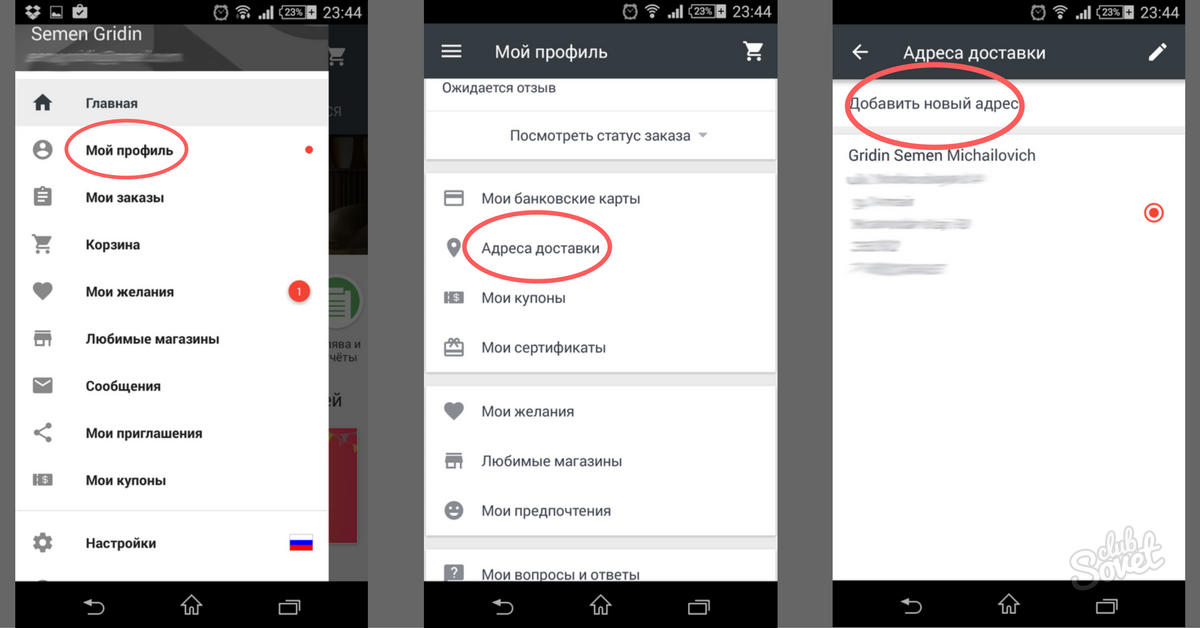
Add Address
- The new window will open the form. Fill it very easy, even easier than from computer
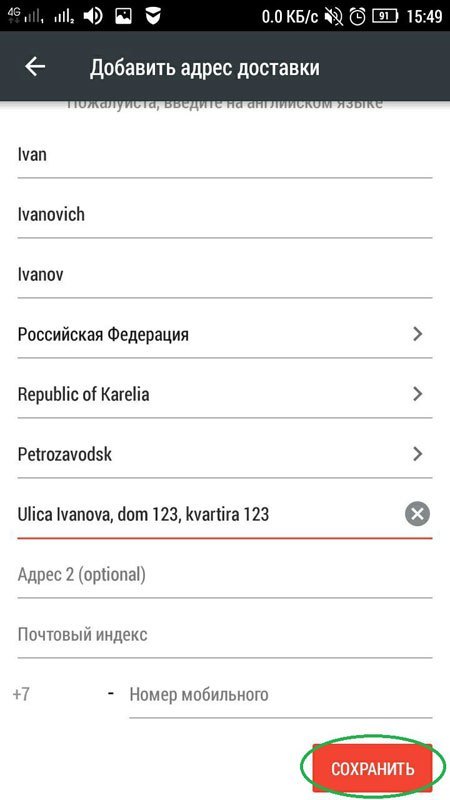
Filling address
- At the very beginning, the beneficiary name is fully indicated. Make it necessary on Latin. If you do not know how to make a translation, then use the service we wrote about
- For the rest of the translation to the Latin you will not need. Most rows are filled in by selecting a suitable option from the list. Just click on the line and then find the required result.
- To end the address entry procedure, click on the switch so that it is preserved as the main and select "Save"
On this, the entire registration process is completed and you can proceed to shopping!


