What is the currency of the price display for Aliexpress? How to change prices for Aliexpress from dollars to others?
In this article we will discuss how to change the currency on Aliexpress From the computer, in the application.
Contents.
- What currencies are the prices for Aliexpress?
- How to change currency on Aliexpress on rubles, tenge, hryvnia from a computer?
- How to change currency in mobile application Aliexpress on rubles, tenge, hryvnia?
- Video: How to change currency on Aliexpress? 2 simple ways to change currency in the system
Each new user Aliexpress from Russia, Kazakhstan, Ukraine or Belarus, always thinking, which currency is used on the site and how to change it to more convenient.
If with Aliexpress you are not familiar yet, we recommend that you explore the article. "How to use the Aliexpress website?".
What currencies are the prices for Aliexpress?
Generally, Aliexpress a very smart site and for the most part, at the first visit, it is adjusted to your country. Accordingly, the currency from displays the national one. But there is one nuance.
If you live in Ukraine or in Russia, the cost of goods will be displayed in the hryvnia or rubles, respectively. But here's such a currency as Kazakhstan tenge or Belarusian rubles on Aliexpress no. So, most likely, prices you will see in rubles, well, or dollars. This situation is observed in the Russian version of the site.
If you went to the English version, the prices will be displayed by default in dollars.
How to change currency on Aliexpress on rubles, tenge, hryvnia from a computer?
So, here you went to Aliexpress and, let's say, the price of goods is displayed in dollars, and you do not like it. In this case, the currency must be changed. For this:
- Right at the top Find the button "Delivery to ..." and click on it.
- In a small window, select a delivery country from the list if it is not yours and below is a line with currencies.
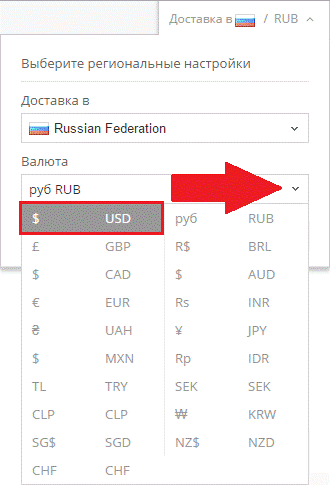
Currency selection
- As we have already said, for residents of Kazakhstan and Belarus will be able to change the currency on rubles (RUB) or dollars (USD). Of course, there is a lot of others, but still these are more convenient.
- But buyers from Russia and Ukraine are available rubles (RUB), hryvnia (UAH) And dollars (USD).
- Click on the appropriate option and save the result.
How to change currency in mobile application Aliexpress on rubles, tenge, hryvnia?
If you actively use a mobile application Aliexpressand you have a need to change the currency, then you need to open the application menu by pressing on three strips at the top of the left.
After that go to the section "Settings" and select "Currency".
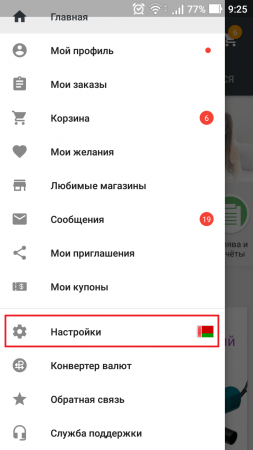
Settings
In the list that opens, select one of the price display options and save it.


