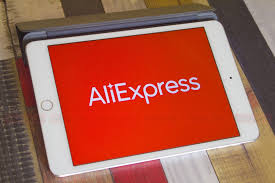Registration for Aliexpress via email: Instruction. How to confirm the e-mailbox for Aliexpress? Is it possible to change the email address to Aliexpress and how to do it?
In this article we will tell you how to register via email Aliexpress, activate or change it.
Contents.
Aliexpressit is a huge platform with its own nuances of work. Often, newcomers appear questions about even the most simplest actions and it is correct, because you can do something wrong and then there may be problems with purchases. In this article, we will talk about how to register and confirm the email address.
Sometimes registered users already change the email address and then there is a need to change it in the system. We will also discuss this issue in this material.
Registration on Ali Spress via email: Instruction
Any purchase on Aliexpress it is necessary to make compulsory registration, since the personal account allows you to track the order status, its location, as well as open disputes when problems occur. In addition, after registration, access to various bonuses and discounts. To register, you need to do some simple actions:
- On the right at the top there is a button that is called "Registration"
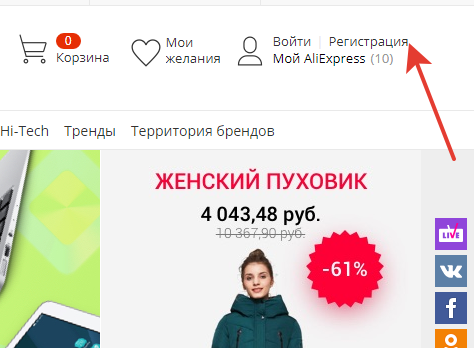
registration
- Click on it and boot questionnaire for filling
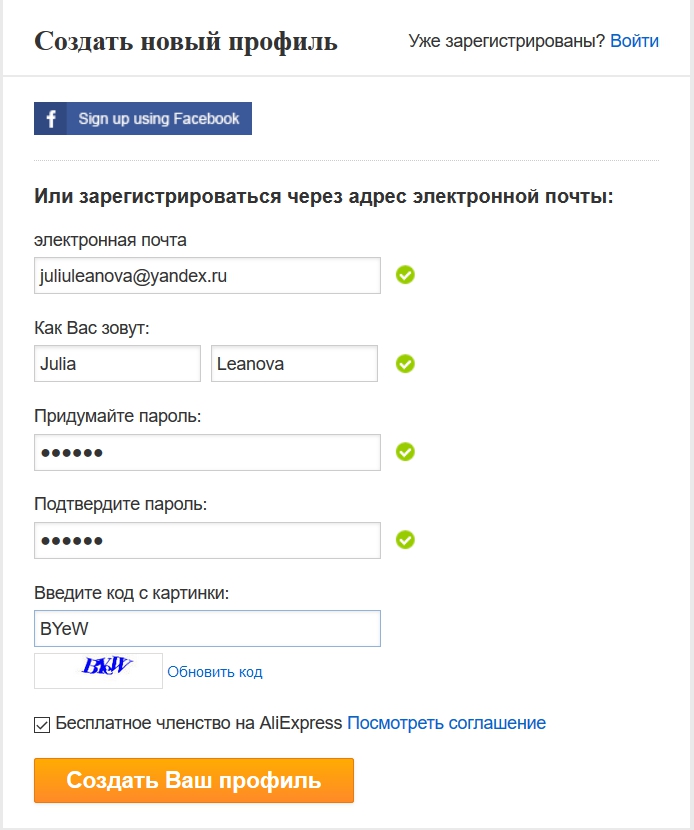
Registration form
- In general, it is not difficult to write data in it, especially since each line is signed in Russian. The only nuance - all information is indicated in English.
- In the first line, enter your surname and name. It can be your real data or just a pseudonym. In this case, it is not fundamentally. As we have already said, writing to write in English, and to be more accurate, then the Russian words are English letters. If you do not know how to write your data correctly in this way, then use the simple service. Translit.net..
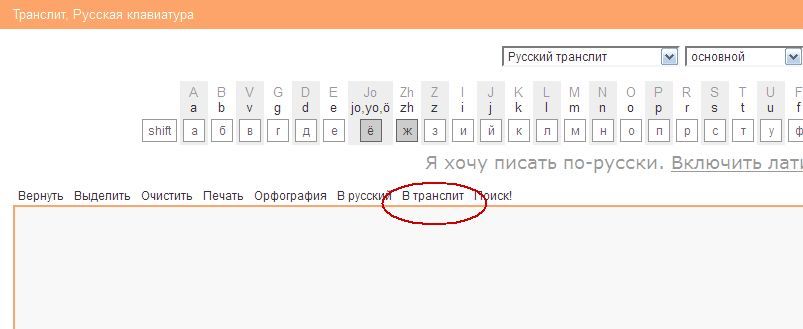
Translite.net
- It is very convenient and easy to use it. Your task is to simply write a name and surname to a large empty window and click on the button. "In translite". After that, the result will immediately appear, which can be copied and pasted on Aliexpress.
- Next, enter your email. The box should be used by the workman and it is yours, and not someone else's, since all the notifications about orders and current sales will come to him. In addition, it will be used to confirm registration, but this is a little later.
- The following two lines are designed to enter a new password. Immediately let's say that it should be difficult, as the system will not miss too simple, and the risk of hacking your account. If you do not know how to make a sophisticated password, then learn the article - "How to come up with a password for Aliexpress?".
- Even below, enter the captcha. This is a picture with a set of letters. The text you want to specify in a special row. It is necessary in order to prove that you are a real person.
- In the next line, nothing needs to write. You just need to put a tick that you agree to become a member of the club Aliexpress.
- In the end it remains to press only the button. "Create your profile".
- Now the window will be displayed that registration is successfully passed and small font indicates information that the email will come to confirm the registration. Immediately click "Look" And you will open the site where your box is registered.
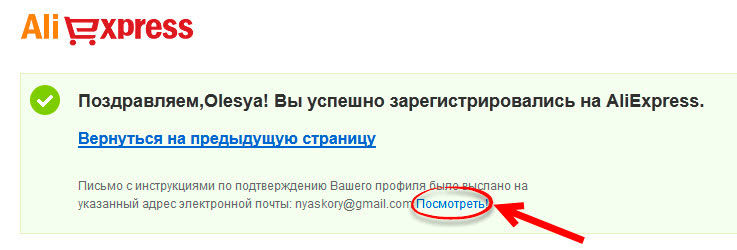
- Find a letter OT. Aliexpress and open it. It contains a large reference to which you need to go.
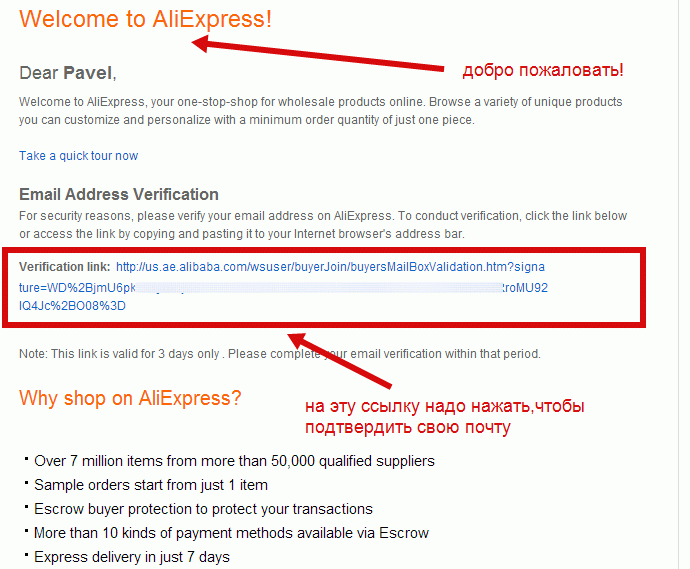
Letter from Aliexpress
- After the transition, you will open a new page with a notification of successful email confirmation.
How to confirm email to Aliexpress if you didn't do it right away?
It is worth noting that not always people confirm email immediately for Aliexpressor the letter did not come. In this case, it must be confirmed independently because after a while the account can block. This is due to the fact that in the absence of confirmation, the system considers the patch account and blocks it. Here you can do in different ways, depending on the situation.
- If blocking is not yet imposed, then go along the way "My Aliexpress" - "Profile Settings" - "Change Settings" - "Change Profile".
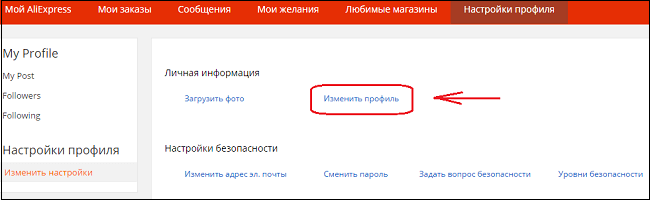
Transition to profile
- Your personal data will open on the new page. So far, nothing can be changed, but it is already clear that the post office is not confirmed. This is evidenced by the inscription E-mail unconfirmed.
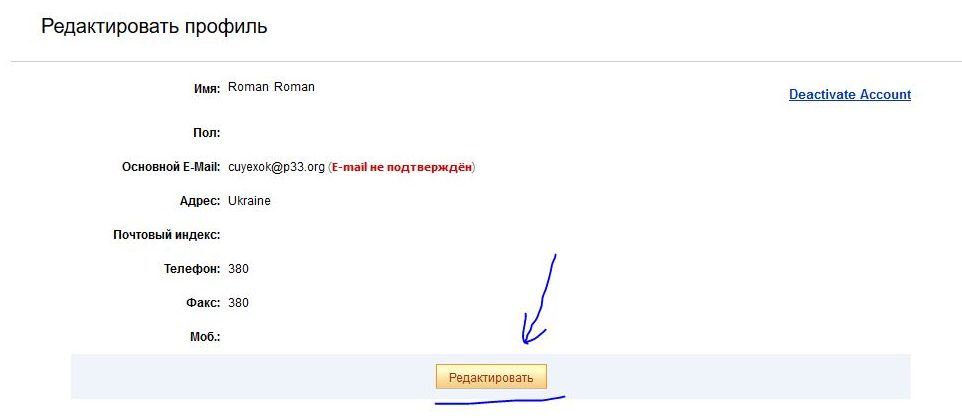
Edit profile
- Click at the bottom "Edit" And the window will change a little, or rather it will be possible to change the data.
- To confirm the mail, you need to click in front of it "Click here to confirm".
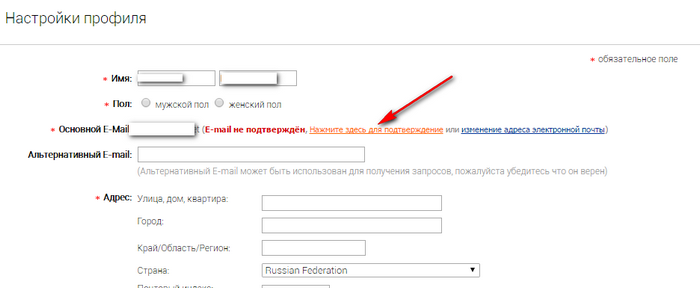
Click here to confirm
- After that, the email will immediately come to email, where you need to open the link.
Now your email is confirmed.
But if your account has been blocked, then at the entrance you will see this inscription:
- Here you need to click on "Appeal for Reactivation" and follow the instructions of the system. After that you will receive an activation letter and you also need to open a link in it.
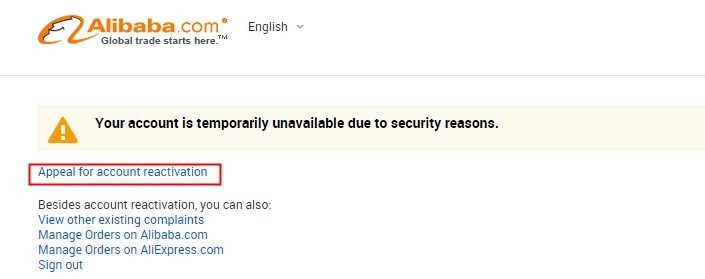
Appeal for Reactivation
How to change the email address to Aliexpress?
If you simply changed the email address and you want to change it in the system, then you need to do this:
- First open the section with the profile settings. It is on the way - "My Aliexpress" - "Profile Settings" - "Change Settings"
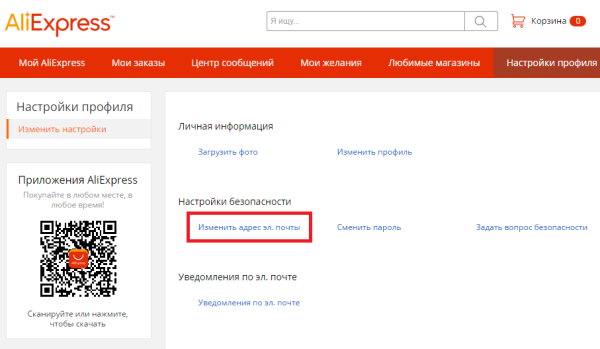
Change mail
- Here on the page click "Change email address"
- The new page will show two items - confirmation of email addresses and communication with support service. What to choose?
- If you have access to the old e-mailbox, you can use the first option. Click "Check now"
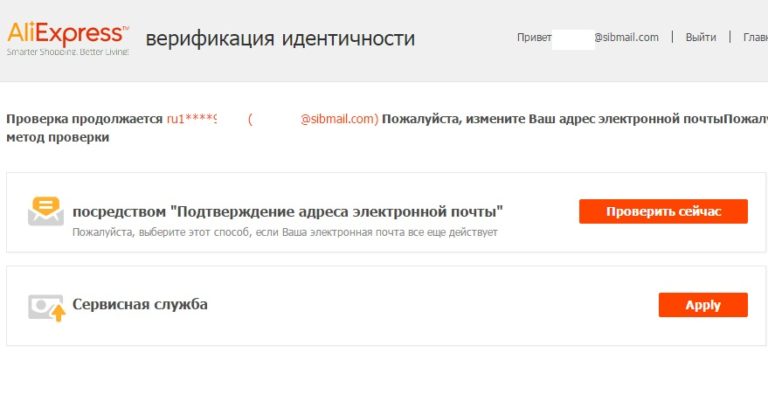
Check email
- An email will come to the old email with reference. Go through it and boot the window to specify the new email address
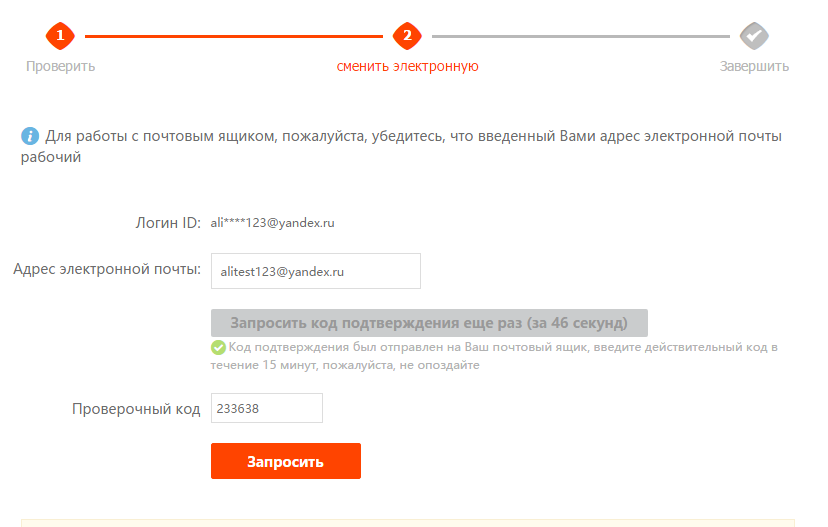
New mail
- Specify it and click "Send request"
- Now the new e-mailbox will receive a letter with confirmation code. Copy and paste it into a special string on Aliexpress.
- Next, confirm the input and new mail will be tied to the account.
If suddenly it happened that access to the old e-mail is lost, then select a second option, which assumes a change using the support service. Click on the appropriate button and the chat will open to communicate with the support service. Follow the instructions of the operator and you will change your email address.