Search for an order in Aliexpress profile: Instruction
In this article we will find out how to search for orders in the profile on Aliexpress.
Often users Aliexpressit is necessary to deal with unusual situations that do not concern orders. For example, imagine the situation that you have been buying on Aliexpress or just a lot and many products have already accumulated on your list of orders. But suddenly I wanted to buy some thing you took a month ago. And so it turns out that it does not work out in the list of orders, well, just do not see. What then to do? In this case, you should simply learn how to search for orders in your profile, and our article will tell you how to do it.
Specifically for beginners on Aliexpress we have an introductory article that tells how to find goods and place orders. If you are one of them, we advise her to learn from the link here.
Why I can't find an order in the profile - what to do?
As a rule, when the buyer Aliexpressbehaves very actively, then with time it accumulates a lot of things in "My orders" And to find that even a month ago, sometimes it is very difficult. Therefore, for convenience at the site there is a convenient search for orders. The desired string is over the list of purchases and it needs to enter the name of the goods or order number.
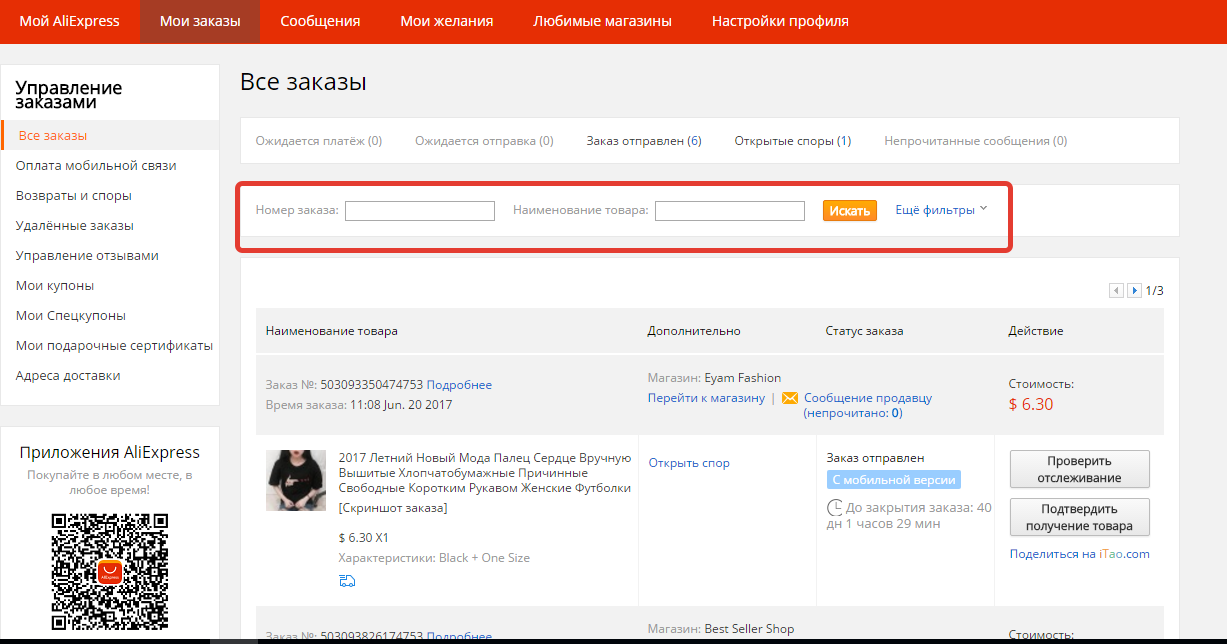
Search for an order in the profile
With the first everything is very simple. Write an alleged name and you will be found all the coincidences. But with the order number is already more difficult, as it is necessary to know it in advance.
The order number is indicated in the upper left corner of each purchase.
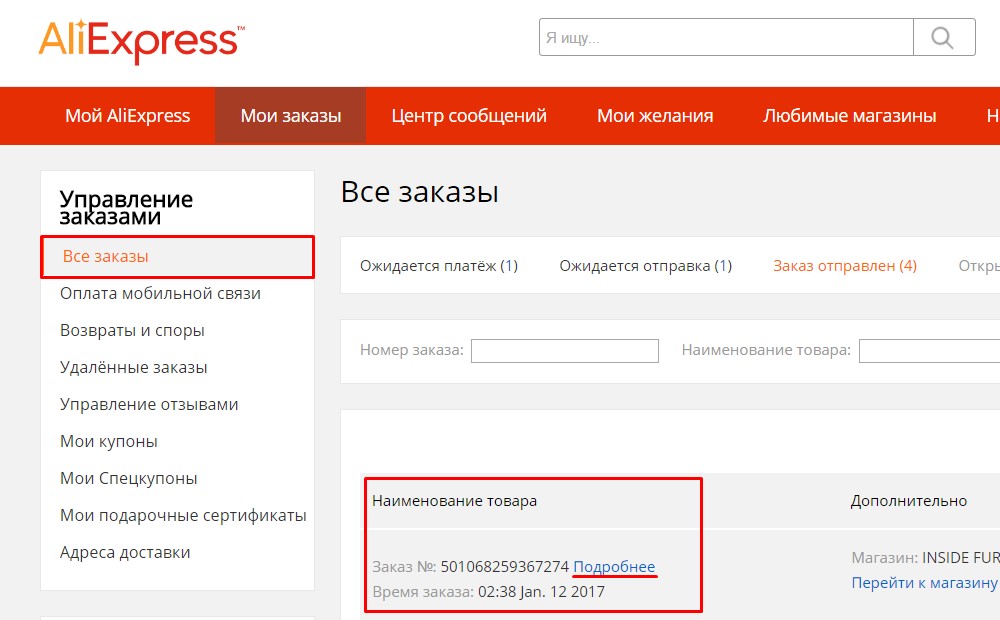
Order number
If you saved it in advance, you can specify it and already search for it. As an option if you don't too bother with email cleaning, you can try to find a letter from it from Aliexpress with the desired order number.
Specify the desired information in the line and start the search. Now you will display the desired order. what can we do with him?
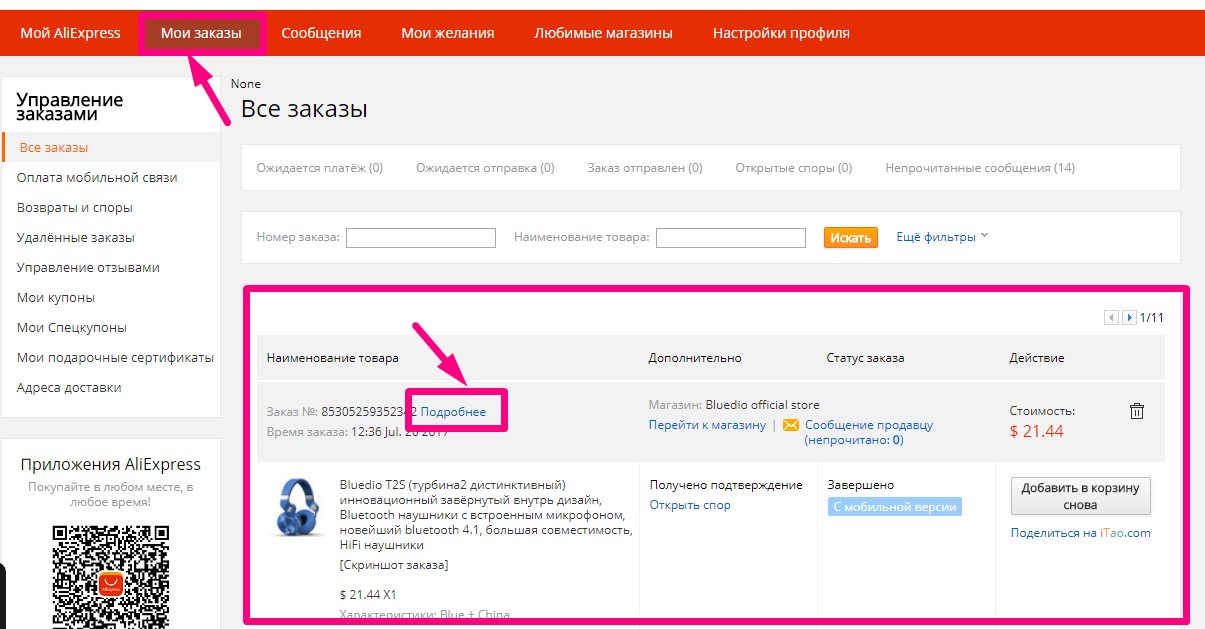
Completed order
- You can click on the name and snapshot. This is the same page with a commodity, but only here it is indicated here and the price at the time of purchase. So, if you wish, this information can be used to compare prices with competitors.
- Immediately there is a store name. Go to it if you wish and explore the catalog of the goods. You may find a lot of interesting things.
- In addition, you can contact the seller by clicking "Message to seller" And ask him your questions if you have them.
- The last thing you can do with the order is to re-add it to the basket and buy again.



i paid the goods card where goods