Online Chat Support Services Aliexpress - What is it and how does it work? How and where to find online chat support services Aliexpress and how to use it?
Many users Aliexpress They know that on the site there is an online chat support service, but not everyone knows where to find it. Let's deal with where to find it and how to use it.
As a rule, beginners on Aliexpressalways need to make purchases regardless of whether they are looking for a product or have already paid for it. Detailed instructions for registration and design of orders are presented here. If you have some question that is capable of solving only the support service, you can write to the operators in the online chat. Let's deal with how it can be done.
Frequently asked questions for Aliexpress
If you did not find the desired answers to the list with general questions Aliexpress, contact online chat. It is worth noting that it does not work around the clock, and from 7:00 to 1:00 in Moscow. If you decide to write at another time, you will need to switch to the English version of the site and ask your questions to English-speaking support. To take advantage of the chat for Russian-speaking buyers:

FAQ
If you click on one of the questions, you will immediately be answered by the answer. As a rule, most of the questions are just solved here and there is no need to appeal to support support.
How to write aliexpress operators in online chat?
Contact Support Aliexpressyou can always via a special online chat. Russian-speaking support specialists work from 7 am and up to 1 night Moscow time. If you want to contact another time, then you will have to communicate with English-speaking support. So to go to online chat:
- Click on any page of the site at the top "Help" and go to the menu to tab "Help Center"

Center for help
- On the new page on the left will be displayed window with a Russian-speaking chat. Click to start communication "Online chat"
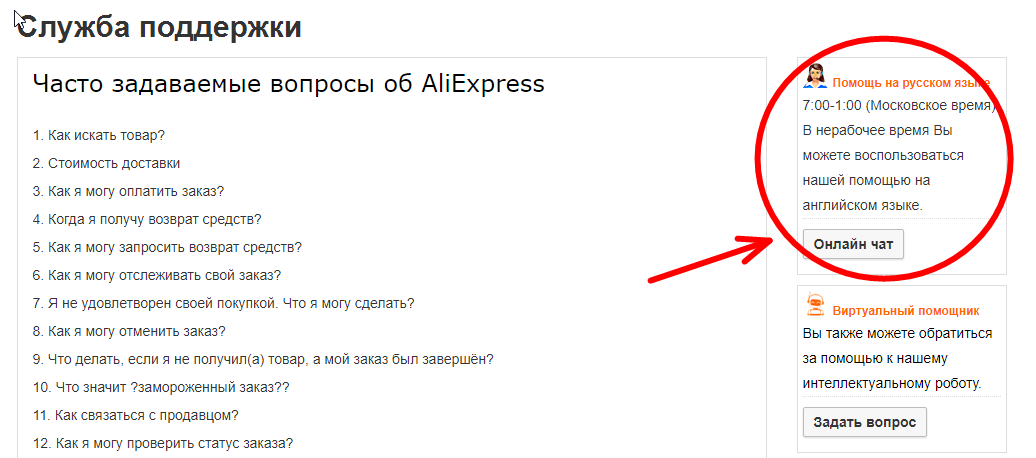
Online chat
- Now you will find yourself in a window for correspondence, where you will receive an automatic greeting from the operator. Write your message and send it
- Specify all the necessary questions and you will immediately be given an answer

Window correspondence
- When you define with the operator, the system will ask to evaluate the quality of the service provided. It is not necessary to do it at all, but if you wish, put marks and close the window

Service Assessment
That's all. In fact, it is very convenient to use the chat, and you can get answers to questions very quickly. Previously, it was necessary to wait for several days for this, since all requests were processed only through email.


