Is it possible to change the password to Aliexpress from the phone, in the application? Mobile application AlExpress - how to change the password?
From this article you will learn how to change the password from your account in your mobile application Aliexpress.
To date, more and more people choose different online stores. In particular, the site is very popular Aliexpress. She came to us from China and is famous for its inexpensive goods. The fans of this site always have many questions about the use of certain functions, and with the advent of mobile application issues has become even more. In particular, many are interested in how to change the password from your account in the application Aliexpress. Let's answer this question.
If you are an application from Aliexpressstill do not use and just plan to start doing it, then we advise you to learn the article on the link here. From it you will learn how to use the application Aliexpress from the phone.
Is it possible to change the password from Aliexpress in the application?
Everyone knows that the application Aliexpressit is a practical copy of the full version, only adapted for smartphones. In general, there are even more features than in the computer version. But how to be with a password change?
Unfortunately, directly in the application itself Aliexpress, change personal data, besides the name, it is impossible. This is done for security purposes so that no one else can get full access to your page and change something.
Therefore, the password change is currently available only in the full version of the site. Although, you can do it through the phone, as it has a built-in browser, allowing you to open any sites.
How to change the password from Aliexpress via the phone?
So, first open your browser in the phone and go to Aliexpress link ru.aliexpress.com.
- Once on the main page of the site, choose the button "Entrance" and go to your account
- When you again be redirected to the main page, then from there already do the next way - "MY ALIEXPRESS" - "Profile Settings" - "Change Profile"
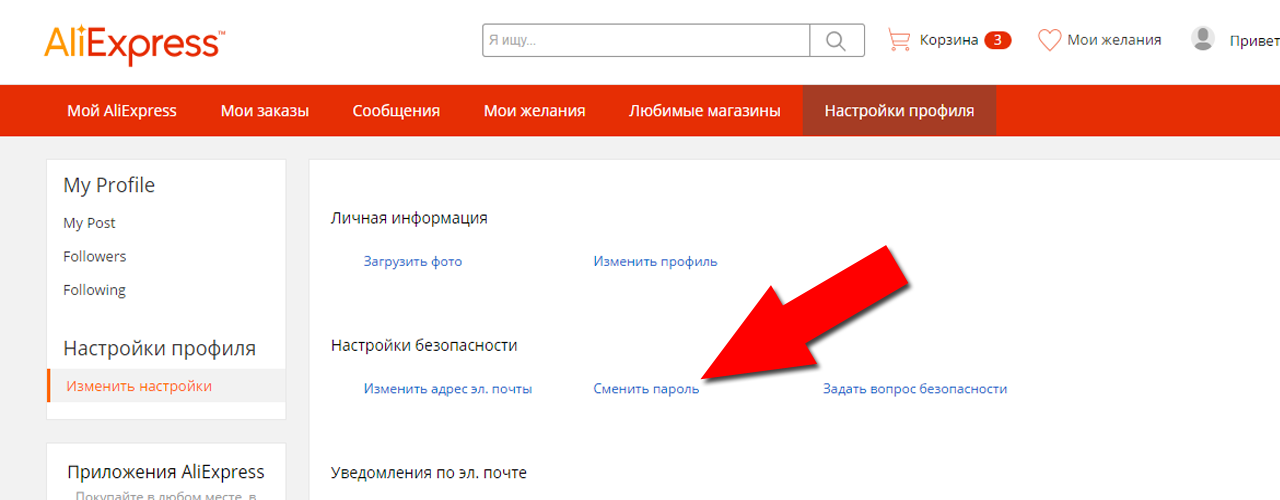
Change Password
- Everything is written here in Russian, so you will not arise problems with the choice of the desired button. She is called "Change Password"
- We press it and the window will open, in which it will be proposed to choose two options for change. This can be done by confirming your email or through support service.
- In the latter case, you will need to contact the support service operators by clicking on the Row button. This method is relevant if you do not have the old mail mail, but then it will be more expedient to ask you to change it.
As for the first option, we will talk about it in more detail.
- Click on the button "Check now" And you will find yourself on the next page.
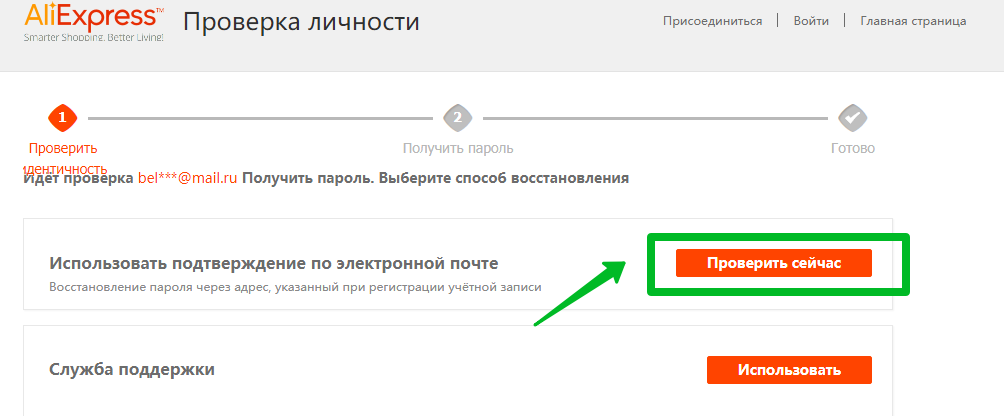
Check now
- There is a string to enter the check code received by email. Do not rush to climb immediately into your box, since the letter with this very code must still be requested
- To do this, press the button to get the code and now you can safely check your box
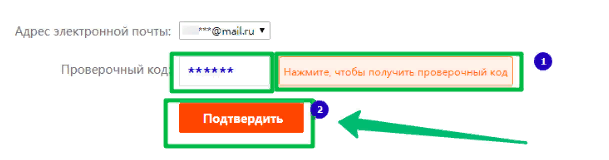
Request code
- Open the letter OT. Aliexpress and copy the code out of six digits from it, and then insert it into the appropriate string
- After that, select "Request" And you will be displayed a new window, but already for entering a new password
- Specify a new password that you will use to enter the site and click on the red button.
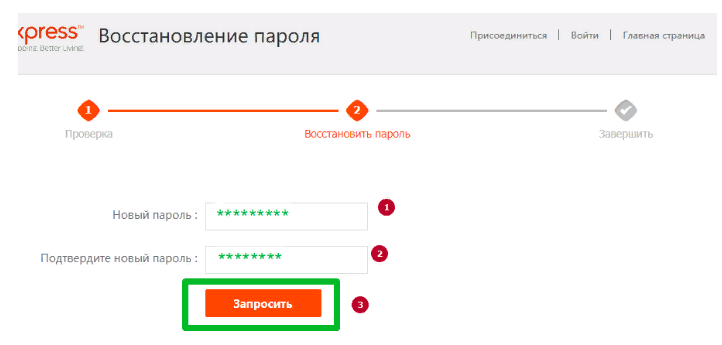
We write a new password
That's all! Now on Aliexpress you can come with a new password.


