How to register, order and buy on Aliexpress in Russian in Belarus: Instruction
In this article we will talk how to buy on Aliexpress Users from Belarus.
Contents.
- How to register with Aliexpress?
- How to fill in the address of the delivery to Aliexpress in Belarus?
- How to find goods to Aliexpress in Belarus?
- How to arrange and pay an order for Aliexpress in Belarus?
- Payment methods for Ali Spress in Belarus
- Tracking parcels with Aliexpress in Belarus
- Video: How to register and order goods from Aliexpress.com to Belarus?
As technology develops, trade is increasingly goes online. And it is understandable, as it gives ample opportunities at a minimum of costs. In any case, today you can open the store and handle orders, and it is not necessary to remove the room and hire the seller.
Today it is difficult to find a person who has not heard about AliexpressBut only here they do not buy here. And it is even despite all the benefits that exist here. Some are just afraid that they will be deceived or there will be problems with customs. In fact, everything is not so scary. In this material we will talk about how to order things on Aliexpress in Belarus, how not to deceive and defend their rights in difficult situations.
How to register with Aliexpress?
Aliexpress it is a huge resource. Here, as in many sites, you need to register, otherwise you can not buy anything. In addition, after registering, you will have a personal account, where you can track your purchases, browse the history of orders, add goods to favorites and so on.
- So, here you decide to register on Aliexpress. Where to begin? Of course, to start open the main page.
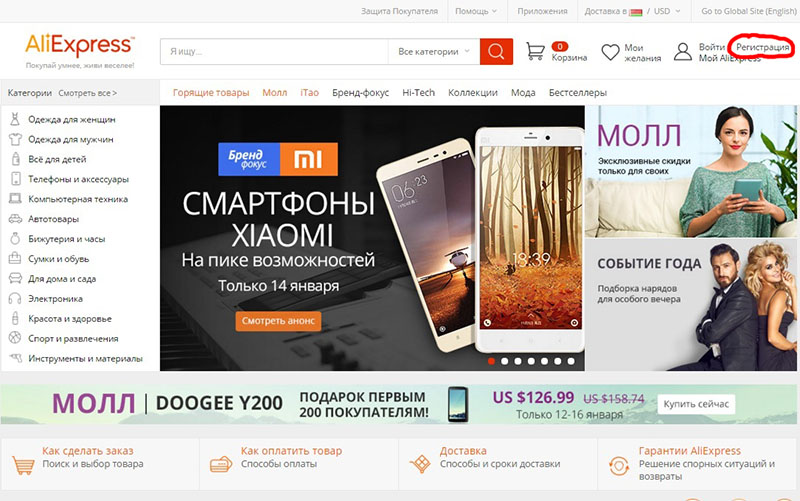
registration
- On the right at the top of the page there is a registration button. You need to click on it and the questionnaire will open. Here's what she looks like:
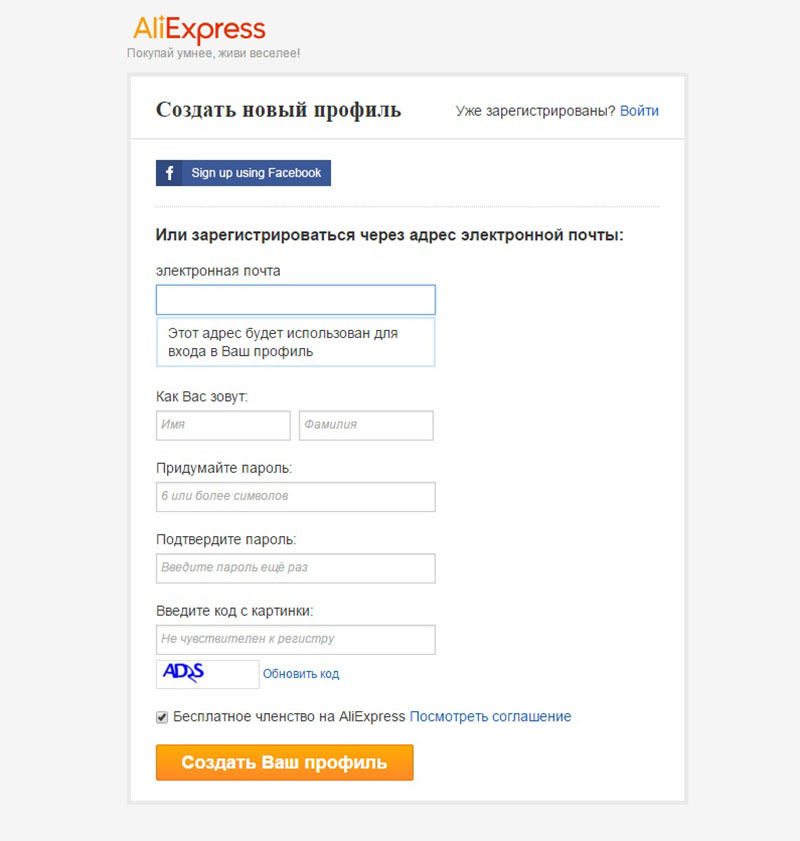
Registration form
- In the first line write your email. It must be valid.
- In the second line, we enter the name and surname. They must be on Latin. If you do not know how to make such a translation, then learn the article "How to translate the name and surname for Aliexpress?".
- Next two lines for password input. Why two? In the first you write your password, and in the second confirm it. This allows you to be confident that everything is written correctly and errors are not allowed.
- In the last line, we enter the code from the picture, or capture, as it is also called and complete the registration by clicking on the button. "Create your profile".
Now the profile is created. What's next? Before searching for the search for goods, we recommend to start filling the shipping address so that then it does not have to specify it when placing the order.
How to fill in the address of the delivery to Aliexpress in Belarus?
In fact, the address entry procedure on Aliexpressfor residents of Belarus, nothing is different and carried out as in other countries. To begin with, we need to find this form. She is in the section "MY ALIEXPRESS" And further "Delivery Addresses". To open a page to specify the address, click "Add a new address".
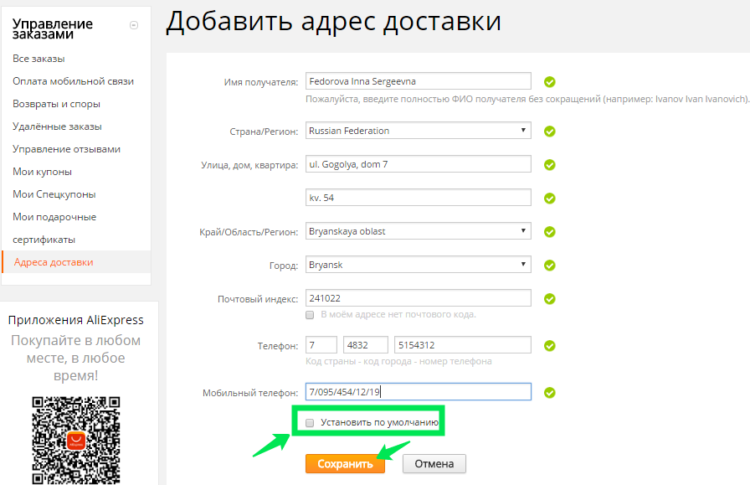
Delivery address
This form opens to fill the delivery address. As you can see, all data is filled in Latin, so if necessary, you can use the translator. How to translate the shipping address in translite here.
Fill all the fields in turn. In principle, except for Latinia is nothing unusual. All lines are signed in Russian. However, there are some features that you need to know:
- First of all, FULL NAME Write completely, since otherwise the parcel will not be able to undergo customs clearance.
- When writing your address, such words as "Street", "House" and "apartment" You can cut. Look like it will be like uL, d., kv. respectively. If there is a housing in the address, then add korp..
- If when choosing a area of \u200b\u200baccommodation, you did not find your own in the list, then select "Other" and add it to the string "Town"
- For residents of villages and towns, only the area of \u200b\u200bresidence is selected, and in the row "Town" Indicates the area
How to find goods to Aliexpress in Belarus?
Now let's talk how to look for goods. You have two options - see categories with goods and search for something interesting or write a request in the search bar, if you know exactly what you want to find.
- If you decide to see the categories, they can be found on the main page on the left. Mouse over any of them and you will have additional categories. In addition, you can click "See all" And then the page with the full list of categories will boot.
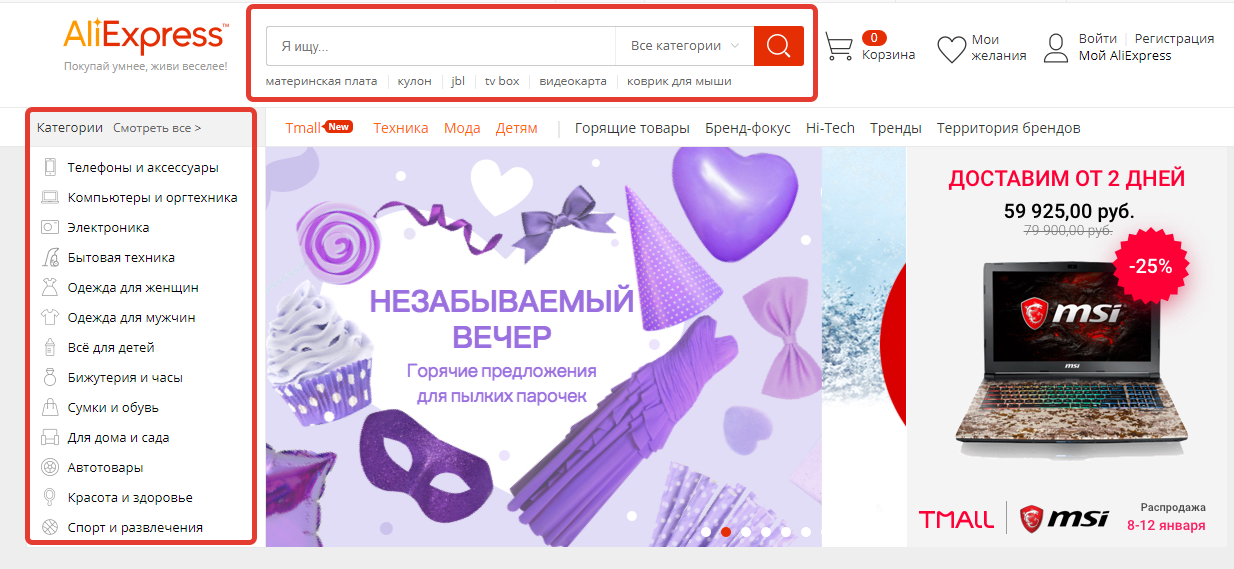
Product search
- As for the search string, it has some features. The fact is that the search Aliexpress works in their algorithms and, as a rule, not always in the first rows of results are products with the best value for money and quality. Rather, even on the contrary. The system usually offers often things more expensive, but not always better than competitors. Therefore, to customize the search will have to be independently.
- For these purposes, filters are provided. They are under the search line. If you click on the string "The number of orders"You will display goods that buy most often. Logic is simple - the more orders, the better the goods. And this is actually so. Well, there will not be so many people to buy a thing if it is bad.
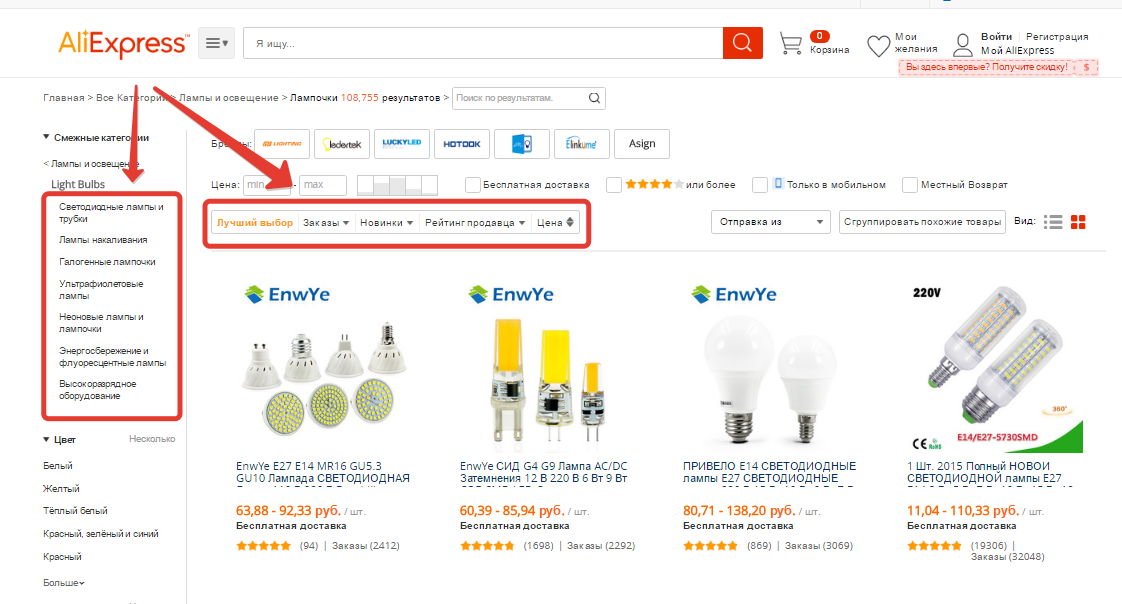
Sort goods
- On the left you can choose products for specific characteristics. Depending on the selected category, they differ.
- When choosing a product, do not forget about the seller. You must carefully examine its rating, working hours and other characteristics. Read more about them here.
Now that the thing is selected, you can proceed to ordering.
How to arrange and pay an order for Aliexpress in Belarus?
Very often, sellers exhibit several goods in one lot - it can be different colors, sizes, equipment, and so on. So, usually there is a choice, but it happens not always. In such a situation, after clicking on the button "Buy now" You will fall on the ordering page where you can leave a comment to the seller. There is a special window for this. Specify in it the size you need or try to ask for a discount. Many sellers often agree to reduce the cost of buying in exchange for good and quality review about the product.
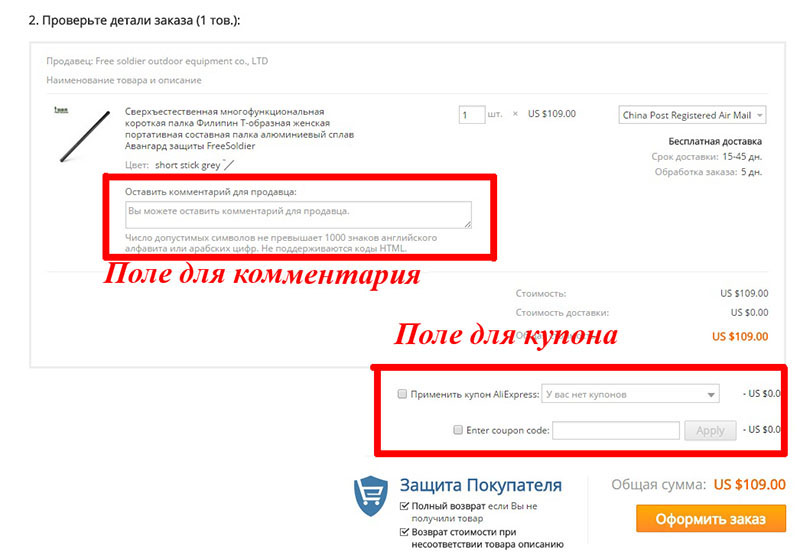
A comment
- If you first place an order for Aliexpress in Belarus, then you will be offered on this page to enter the shipping address if you have not done this earlier. Click "Add a new address" And use the instruction above to fill.
By the way, as you know, in Belarus there are quite small limits on purchases from abroad. So, if you make an order by more than $ 22, then you will have to pay a custom duty, otherwise you will not receive the parcel. Therefore, you can make several small orders and send them to different addresses to friends or on the names of relatives. More details about customs restrictions and limits, read here.
- Continue, check that all the characteristics of the goods are chosen correctly. Also, look at the delivery method. It happens free and paid. In the first case, you have to sacrifice speed, so if you need a purchase in a short time, then use the services of paid companies. More details about the ways of delivery and what exactly choose, we told here.
- Even below is a block to select a suitable payment method. There are only two lines - bank cards or any other way existing in the system.
- The most popular payment method is a bank card. If you also decide to use this method, then check the mark on the contrary " Bank cards"And fill out a small form for details.
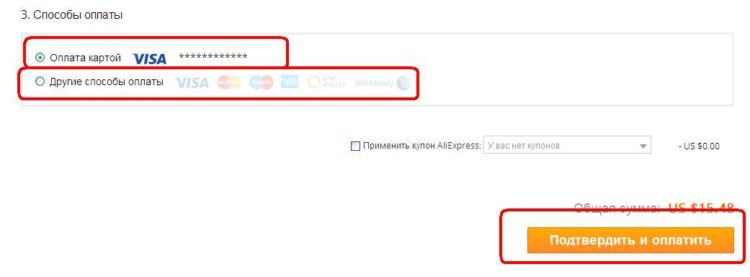
Adding payment method
- When choosing another method, nothing else to do is, only when you already go to the payment page.
- Under payment methods there is a small string to use discount coupons. At the moment, since you are a new user, you will definitely be used by a first purchase coupon provided to each new user. There are other coupons on AliexpressAnd how to get them in the article on the link here.
- So now everything is ready and can be pressed "Confirm and pay".
- On the new page, if you already indicated the details of the bank card, you need to check the payment information and confirm its holding "Pay now«.
- Otherwise, select one of the other available payment methods and indicate the account details. Next confirm the payment and purchase will be performed.
With successful operation, you will highlight the window that the payment is accepted by the processing system.
Payment methods for Ali Spress in Belarus
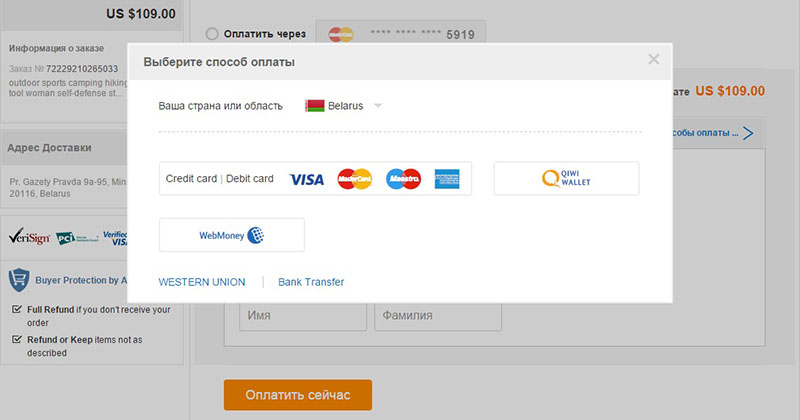
Payment Methods
Generally, Alieksress.it has several payment methods, but depending on the country, some may not be available. So on Aliexpress for residents of Belarus, the following payment methods are provided:
- Bank cards Visa, Maestro, MasterCard
- Electronic payment system QIWI, WebMoney
- Currency banking
- Cash Translations through Western Union
Tracking parcels with Aliexpress in Belarus
When payment for goods on Aliexpress will be implemented, the order will go to the seller for processing. He will see that you made a payment, reserves the goods for you, pack it and give it to one or another delivery service, depending on the selected method. As a rule, when sending parcels, each service issues a special number to track departure movements. This seller number indicates the details to the order and you too can see it.
To do this in the section "My orders" Click on the right purchase "Check Tracking".
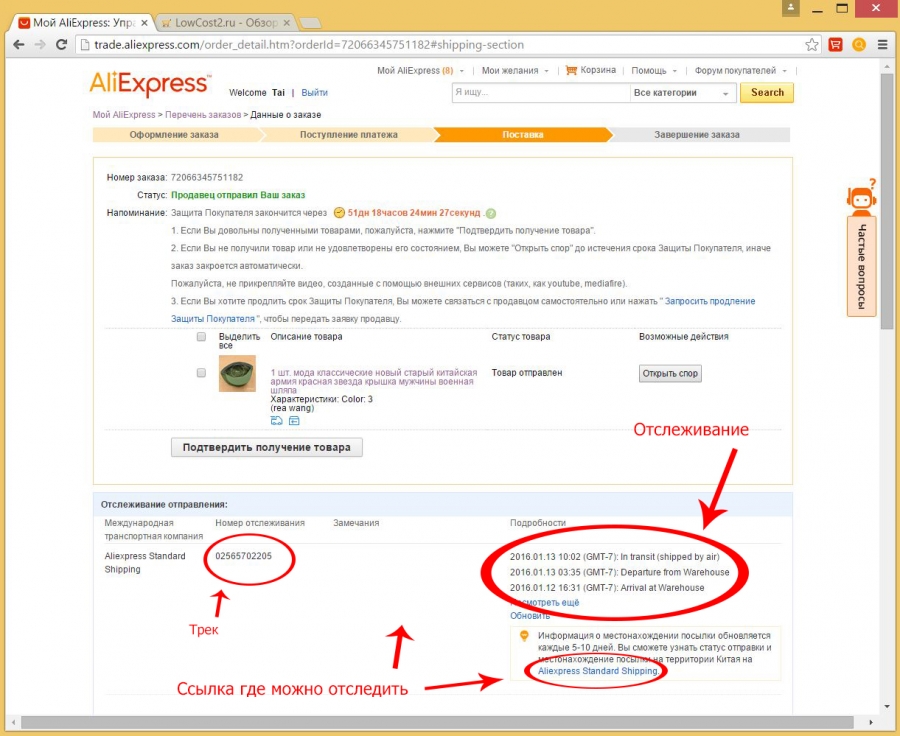
This window has a slight plate of three columns. In the first one specifies your track number to track, in the second - delivery service, and in the third - the current location of the parcel. Thus, you can not even use third-party tracking resources.
We hope that our instruction helped you understand the features of shopping on Aliexpressin Belarus.


