How much today is the dollar in the mobile application Aliexpress: how to find out?
In this article we will talk, how to find out the current dollar rate in the mobile application Aliexpress.
Many buyers on Aliexpressfaced with the need to find out the dollar. Someone simply plays interest, and someone this information is important for shopping. Let's analyze with you how to find out the dollar in a mobile application Aliexpress.
If you have not had to work with this platform, or you simply did not use the mobile application, then we recommend that you read our article "How to install and customize the mobile application AlExpress?".
How to see the current dollar exchange rate aliaxpress?
In fact, in a mobile application Aliexpresseverything is much easier than in the full version of the site. How to find out the dollar rate on the site from the computer, we told here.
- To see how much the dollar is on Aliexpress in the application, you need to open the menu by clicking on three strips at the top
- Further go to "Settings" and go to the currency converter
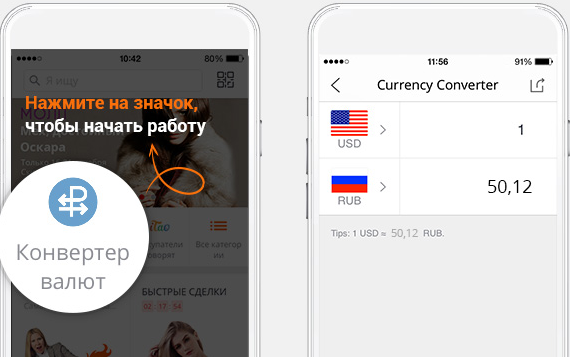
Currency Converter
- Here you will see two lines. In the first one specified dollars, and in the second - rubles
- To see how much one or another product will cost in dollars, write in the second line of its price in rubles and the cost will be recalculated automatically
In addition, at the bottom of the window, the cost of one dollar is specified at the moment, so it will not have to delete anything to you.


