How to remove goods to Aliexpress from recently viewed?
In this article we will talk how to remove products from the list of recently viewed.
On Aliexpressthere is a special section where all things that have been viewed lately are preserved. Actually, he is called - "Recently viewed". It is necessary for the buyer to find the right thing if necessary, if he looked at her, but accidentally closed or still thought up to buy. This section is in the lower right corner of the page, and each. In some cases, goods accumulate so much that it becomes simply impossible to find something in the list. Of course, it needs to be cleaned, but how to do it, our article will tell.
If you make the first order on Aliexpressor you still do not even have your own account, we recommend reading the article by reference here. She will tell in detail how to become a buyer and place orders.
How to delete goods from the section "Recently viewed" to Aliexpress?
To remove one or another product, to start open the section "Recently viewed".
- The new page will have all the things you viewed. If you don't like something, and you want to delete the goods, then hover your mouse on his photo and click on the cross on the right above.
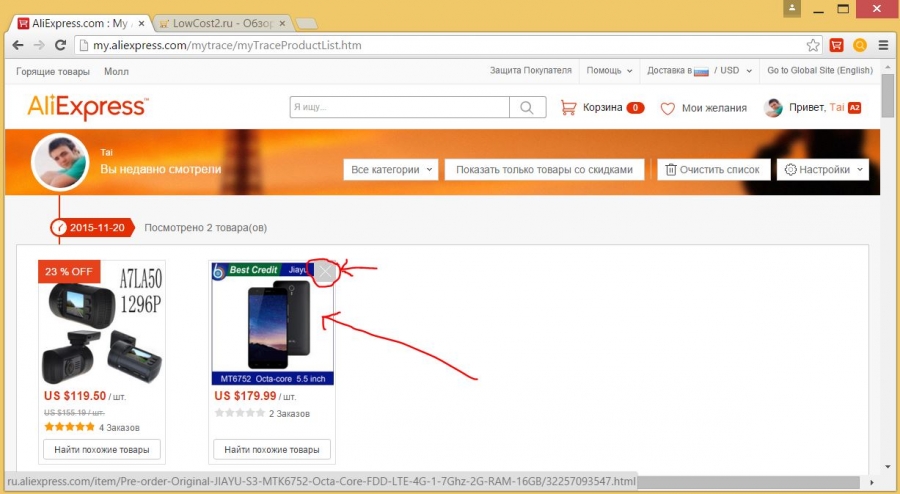
Removing goods
- That's all! This delete is completed. If necessary, you can completely clean the list. To do this, you need to choose "Delete everything".
- If you want to acquire some thing, you can see all offers from sellers. Press "Find similar goods» And you will see all offer offers from sellers.


