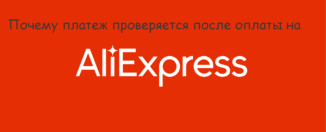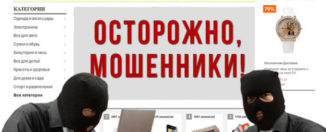How to disconnect, remove a bank card binding via Al EExpress mobile application?
In this article we will talk how to delete a bank card with Aliexpress Through a mobile application.
All those who use bank cards have repeatedly encountered the fact that they have to be periodically changed, sometimes they are lost, they are blocked so on. Some simply open different accounts for personal purposes and want to use them for shopping on the Internet. Here are users Aliexpress this situation is familiar, because most payments are held from bank cards. Let's talk to you, how can you delete the map on Aliexpress through a mobile application.
If it is not installed and you only plan to familiarize yourself with its main functionality, we recommend reading an article "How to use Aliexpress mobile app?".
How to turn off a bank card on Aliexpress from the phone?
So, you have an application and you want to delete a bank card to add a new one. Make it very simple.
- Click on three strips at the top left to open the menu and select "My profile"
- After that, from the new page, go to the section " Coupons and payment«
- Then B. "My bank cards"
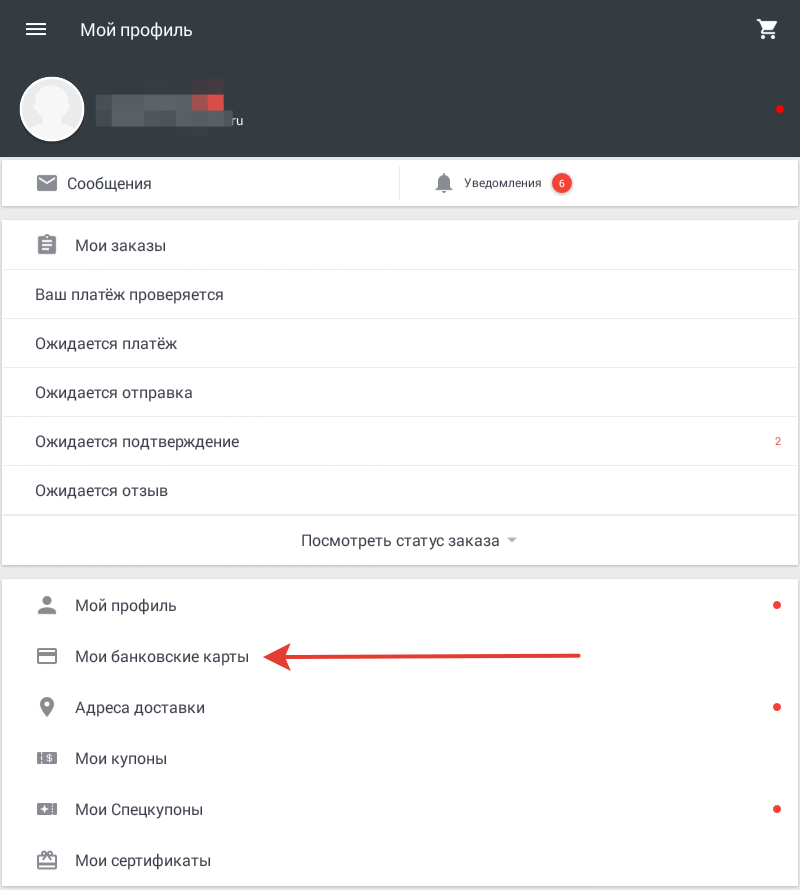
My bank cards
- In a new window, bank cards tied to the system will be displayed
- Opposite you need to select "Delete" and confirm your decision
That's all! Now the card is removed from the system Aliexpressand you can save a new one.