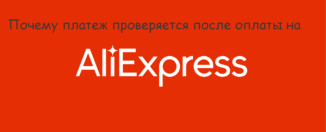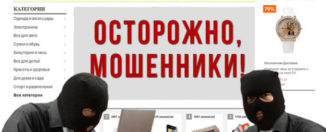How to add a new map in mobile application AlExpress: Instructions
In this article we will tell how to add a new card in a mobile application Aliexpress.
On Aliexpress for more convenient shopping, many users tie their bank cards. This solution allows you to make orders just a few clicks. In this article, we will analyze how to save the bank card data through the mobile application.
If you have not yet installed, then we recommend doing it, because you will have the opportunity to make your purchases more profitable thanks to additional discounts. How to do it we told here. In addition, the article tells about all the features of the mobile application. Aliexpress.
How to tie a map to Aliexpress via a mobile application?
In fact, nothing complicated in this operation, but to start the procedure you need to start designing an order.
- When you find yourself on the page, where your shipping address and product parameters will be specified, then you need to find a block to select payment method.
- Here we are invited to pay for a purchase from a bank card or other way. Of course, we need the first. Since not a single card in the system is not saved, it immediately offers to add a new one. What we do by clicking on the appropriate button.
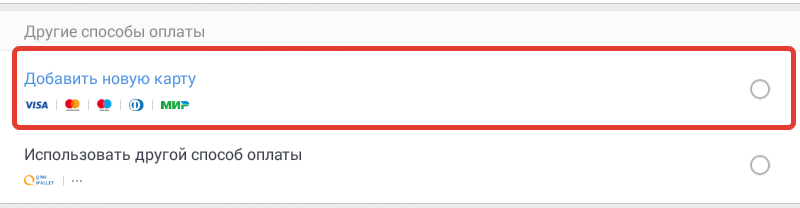
Add map
- Immediately the window opens to fill the details. Specify your card number, the life of it, the name and surname, as well as the security code located on the back.
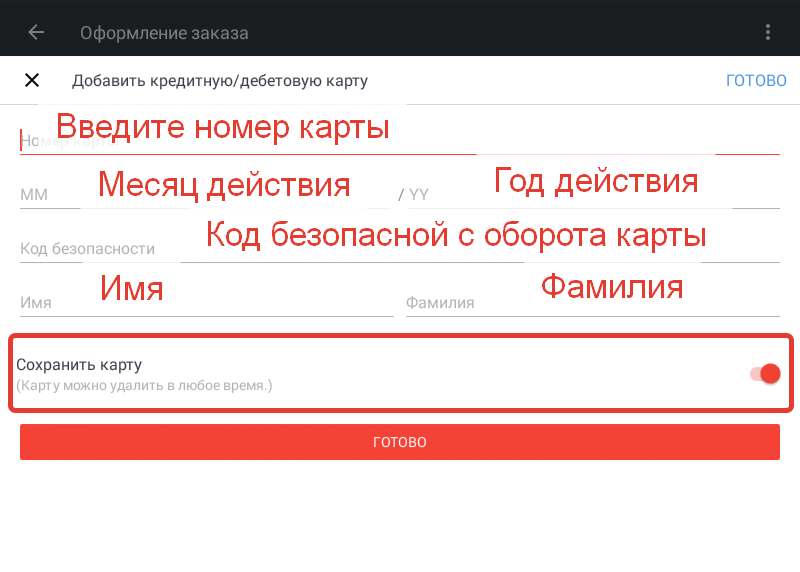
Enter requisites
- So that the card is preserved on Aliexpressyou need to click on the switch opposite the line "Save Map" and complete the operation to the button "Ready".
After the order is paid, the card will be saved in the system and, with the next purchase, you do not have to specify its data.